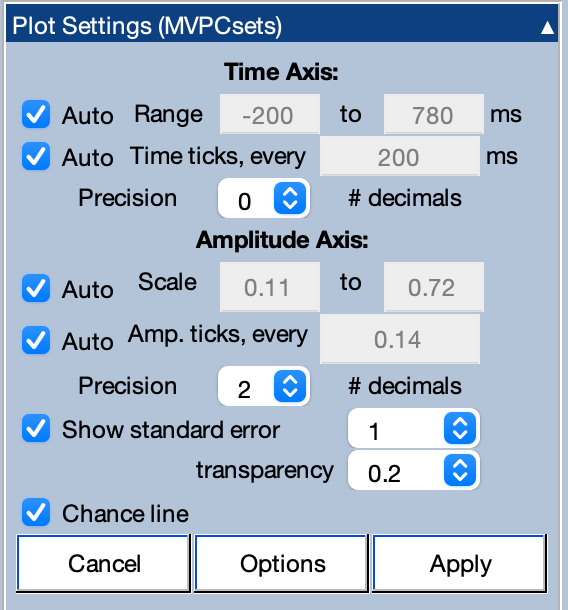-
Notifications
You must be signed in to change notification settings - Fork 73
ERPLAB Studio Panels: Plot Settings for MVPC
The Plot Settings (MVPCsets) panel in the Pattern Classification tab controls how decoding accuracy waveforms from MVPCsets are displayed in the plot area. This panel gives you easy control over the time range, time ticks, vertical scale, and vertical ticks. The MVPCsets panel is used to control which MVPCsets will be displayed.
If the MVPCset contains the standard error at each time point, this can be shown as a shaded region around the decoding accuracy value. By default, the region will show ±1 standard error, but you can choose other values if desired (e.g., ±2 standard errors by selecting 2 in the popup menu next to Show standard error). Note that the standard error information is created when decoding is performed or when multiple MVPCsets are averaged together using the Average Across MVPCsets panel (with the Compute point-by-point standard error of mean option).