-
Notifications
You must be signed in to change notification settings - Fork 85
Experimental commands
Imperative CLI Framework lets you flag groups and commands as experimental when you develop CLI applications and plug-ins. You might want to specify commands as experimental when a command is not tested fully or when users might receive unexpected results when they issue the command.
As a best practice, We recommend that you define the term experimental for your application and plug-ins and describe your definition in the experimental command help text.
Note: A command that you specify as experimental displays in the help text with the prefix (experimental). When you define a command group as experimental, all commands in that group inherit the experimental flag.
To flag commands as experimental, specify true on the experimental parameter in the command definition.
Example:
The following example illustrates the syntax to flag commands as experimental:
const definition: ICommandDefinition = {
name: "cook", type: "group",
description: "cook food",
children: [
{
name: "fruit", aliases: ["frt"],
description: "Cooks a fruit... with a chance of failure",
type: "command",
handler: __dirname + "/Handler",
experimental: true,
}
]
};
module.exports = definition;More Information:
- For information about how to define commands for a new application, see Defining Commands.
- For information about how to define commands for a plug-in, see Developing plugins.
You can define the global help text that displays on experimental commands. Specify your text on the experimentalCommandDescription parameter in your Imperative CLI Framework configuration.
Example:
The following example illustrates the syntax to use when defining your help text:
progressBarSpinner: ".oO0Oo.",
experimentalCommandDescription: "These commands may damage your fruits."Note: You define the configuration in configurationModule, which is inline where you call the Init() function, or in package.json.
The help text displays when a user issues --help on an experimental command. For example:
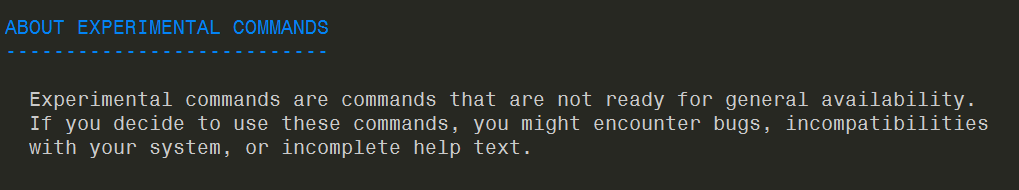
-
Core Features
- Imperative Configuration
- Defining Commands
- Command Handlers
- Command Option Precedence
- Environment Variables
- Help Generator
- Experimental Commands
- Creating Commands Using Chained Handlers
- Configuring Logging
- Working with Team Configuration
- Defining and Programming Profiles
- Managing Secure Properties
- Deprecated User Profiles
- Consuming REST APIs Using the REST Client
- Implementing Progress Bars
- Plugins