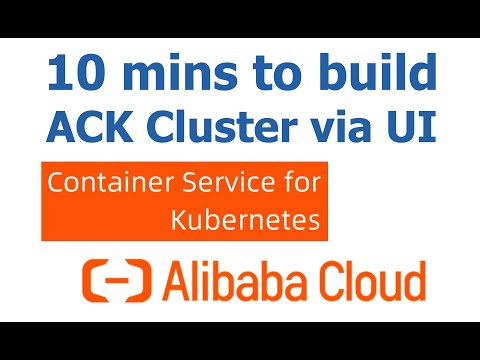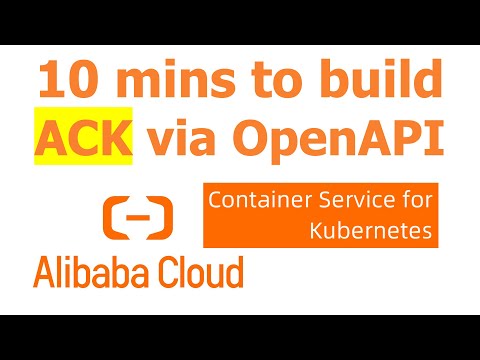Follow @YongkangHe on Twitter, Subscribe K8s Data Management Youtube Channel
I just want to build an ACK Cluster (Alibaba Cloud Container Service for Kubernetes) to play with the various Data Management capabilities e.g. Backup/Restore, Disaster Recovery and Application Mobility.
It is challenging to create an ACK cluster from Alibaba Cloud if you are not familiar to it. After the ACK Cluster is up running, we still need to install Kasten, create a sample DB, create policies etc.. The whole process is not that simple.
This script based automation allows you to build a ready-to-use Kasten K10 demo environment running on ACK in about 3 minutes. If you don't have an ACK Cluster, you can watch the Youtube video and follow the guide to build an ACK cluster on Alibaba Cloud. Once the ACK Cluster is up running, you can proceed to the next steps.
Subscribe K8s Data Management Youtube Channel
Subscribe K8s Data Management Youtube Channel
- Go to Alibaba Cloud Shell
- Verify if you can access the cluster via kubectl
kubectl get nodes
- Clone the github repo, run below command
git clone https://github.com/yongkanghe/ack-k10.git
- Install the tools and set Alibaba Cloud Access Credentials
cd ack-k10;./aliprep.sh
- Optionally, you can customize the clustername, instance-type, zone, region, bucketname
vi setenv.sh
./k10-deploy.sh
- Install Kasten K10
- Deploy a Postgresql database
- Create an Alicloud OSS location profile
- Create a backup policy for Postgresql
- Backup jobs scheduled automatically
./k10-destroy.sh
- Remove Postgresql database
- Remove Kasten K10
- Remove all the relevant snapshots
- Remove the objects from the storage bucket
Subscribe K8s Data Management Youtube Channel
http://backupack.yongkang.cloud
http://automateack.yongkang.cloud