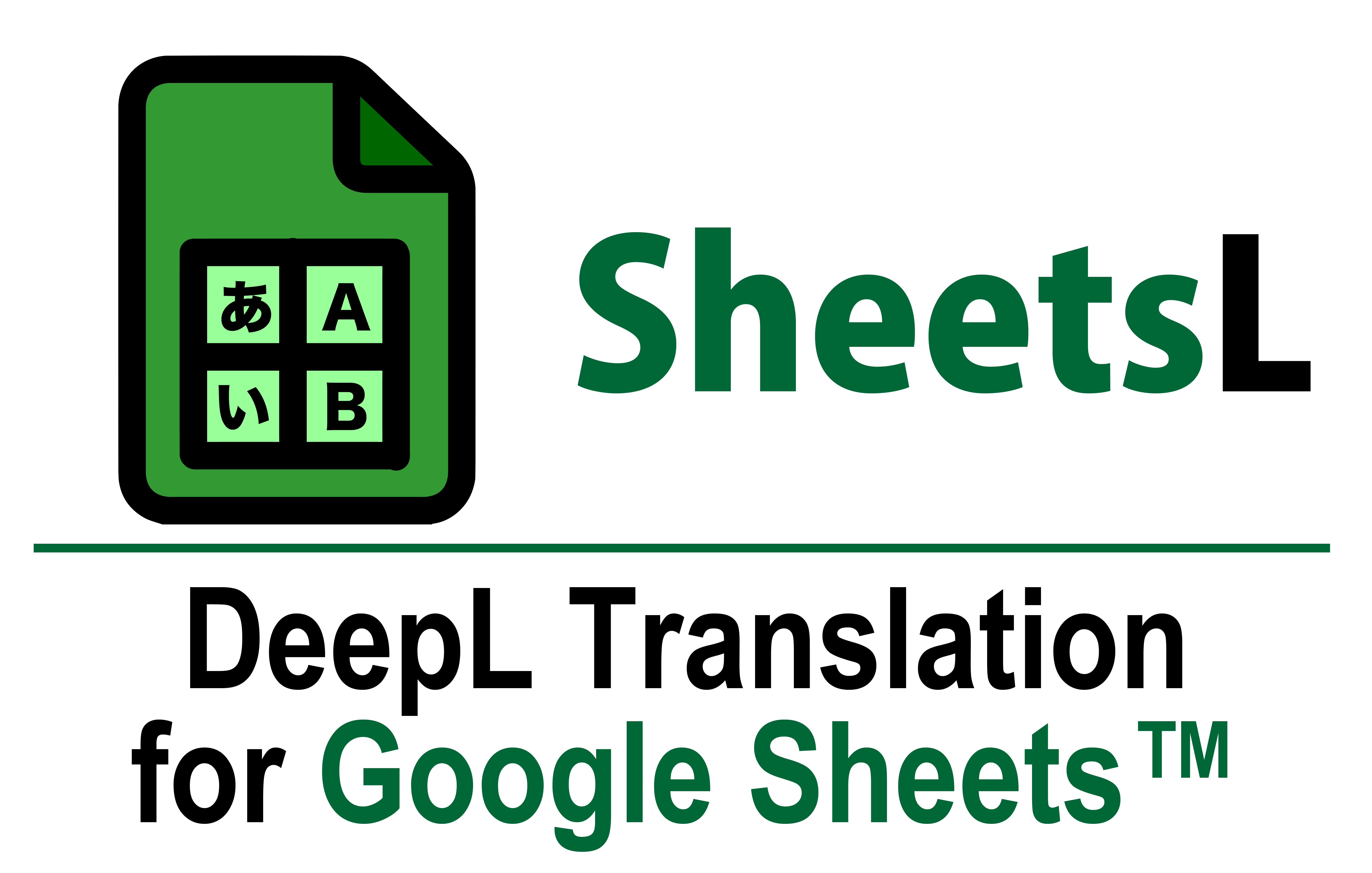Google Sheets add-on to use DeepL translation. Translate the contents of the selected range and paste them in the range of cells adjacent to the original range.
Install the add-on from the Google Workspace Marketplace. For details, see the add-on's web page.
You must agree to the Terms and Conditions (TaC) to use this add-on. The disclosure on privacy and OAuth scopes constitutes part of this TaC.
The original icon of this add-on is the Document icons created by Freepik - Flaticon, modified by ttsukagoshi.