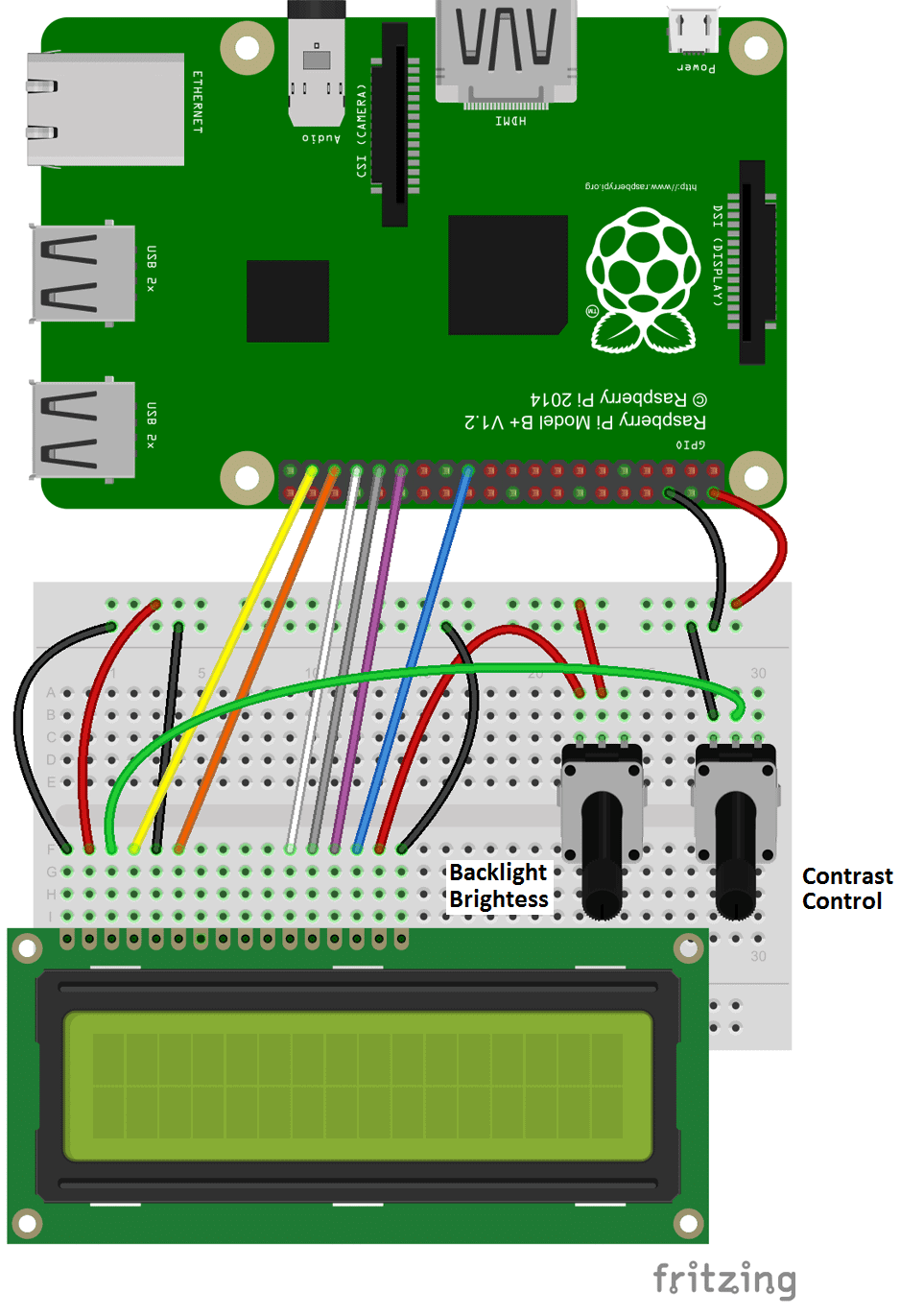Displays Bus Schedule for a bus stop in 16x2 LCD using Raspberry PI. This program uses Land Transport Singapore API to display the bus services available and next 3 bus arrival timings for a given bus stop in 16x2 LCD
These instructions will get you a copy of the project up and running on your local machine for development and testing purposes.
- Raspberry Pi - I used Raspberry Pi 4 - but any pi should work fine
- 16x2 LCD
- Wire Raspberry Pi and 16x2 LCD - in 4 bit mode as shown above
lcd = CharLCD(cols=16, rows=2, pin_rs=37, pin_e=35, pins_data=[33, 31, 29, 23], numbering_mode=GPIO.BOARD)
- Clone this repo
- Install the depended python3 modules in
requirements.pyfile - Sign in Singapore LTA API to get the API token token
- Set the token as the environment variable
export DATAMALL_API_KEY='<YOUR_API_KEY>'
- Run the program:
python3 main.py 28091
- Raspberry Pi
- RPLCD - The python Raspberry PI character LCD library
- Singapore LTA - Datamall API for bus services in Singapore
- Sachin Dangol