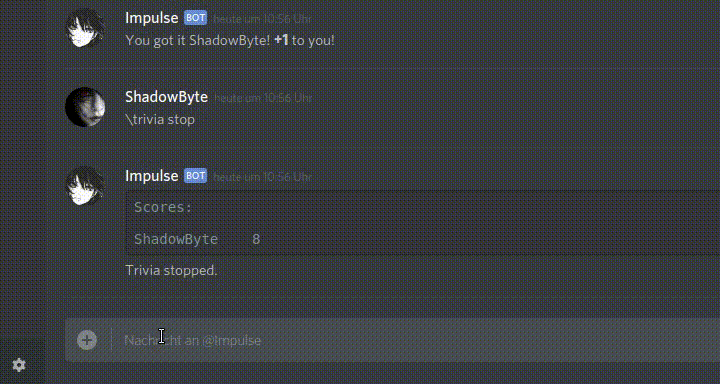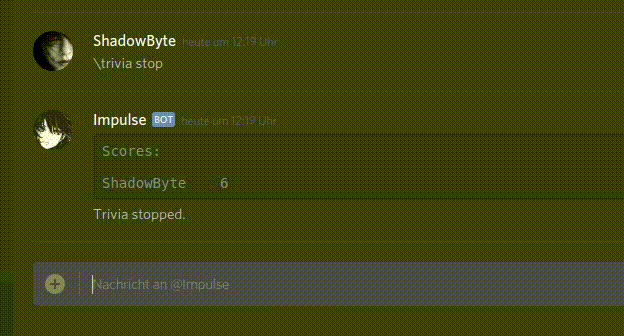![]()
A Discord Self-Bot to cheat at trivia
If the bot is started and configured properly, it will trigger once a specified trivia bot sends a question. Then it will send the answer over your account (Thats why it's called "Self-Bot").
Info: It also comes with a "realistic mode" which prevents the bot from answering instantly.
This is possible by calculating the average typing speed by the length of the reply and the average reading speed by the length of the question.
The bot features a "stealth mode" as well which shows the answer to Trivia Questions in your Terminal only!
Supported Categories:
- General
- Anime
- Harry Potter
- Games
- Open up your favourite terminal (and navigate somewhere you want to download the repository to)
- Make sure you have nodejs installed. Test by entering
$node -v
If this returns a version number, NodeJS is installed. If not, get NodeJS here. - Clone the repository and navigate to it. If you have Git installed, type
$git clone https://github.com/NullDev/Discord-Trivia-Cheat.git && cd Discord-Trivia-Cheat
If not, download it here and extract the ZIP file.
Then navigate to the folder. - Install all dependencies by typing
$npm install - Now Configure the bot inside the
config.jsonfile here. (See Configuration) - Finally: Start the bot by typing
$npm start
Instant Mode ("realistic_mode": false & "stealth_mode": false)
Realistic Mode ("realistic_mode": true)
Stealth Mode ("stealth_mode": true)
The config.json is located here.
{
"bot": {
"token": "-- CENSORED --",
"trivia_bot_usernames": ["impulse"],
"realistic_mode": false,
"stealth_mode": true,
"time_between_keystrokes": 300,
"average_reading_speed": 10
},
"answers": {
"question 1": "answer 1",
"question 2": "answer 2",
"...": "..."
}
}| Keyword | Meaning |
|---|---|
| token | Your user token. To see how to get this token check this out. |
| trivia_bot_usernames | The usernames of the Trivia Bot. Default is impulse. Multiple can be added like this: ["Bot_1", "Bot_2", "Bot_3", "..."] |
| realistic_mode | Either true or false. If this is set to true, the bot will answer with delay, based on how long the answer is. This will make it look realistic. If it's set to false the bot will answer instantly. |
| stealth_mode | Either true or false. If this is set to true, the bot will show you the answer in the terminal only. You have to type it yourself. This overrides realistic_mode |
| time_between_keystrokes | The time in milliseconds between keystrokes. Note: Only used if realistic_mode above is set to true! |
| average_reading_speed | The average reading time for characters in the question. Note: Only used if realistic_mode above is set to true! |
| answers | If you found a question the bot doesn't answer, you can add it here. |
Important: Never share your Discord token with anyone!
You can contribute by adding questions to this list. This can be accomplished by either filing an issue or by creating a pull request.
It appears, that discord doesn't really like Self-Bots. Apparently they have been sending warning emails to people using them. I am not quite sure about that, but I would advice to keep an eye on your email just in case discord does send something to you. I am not responsible for anything that happens to your Account!