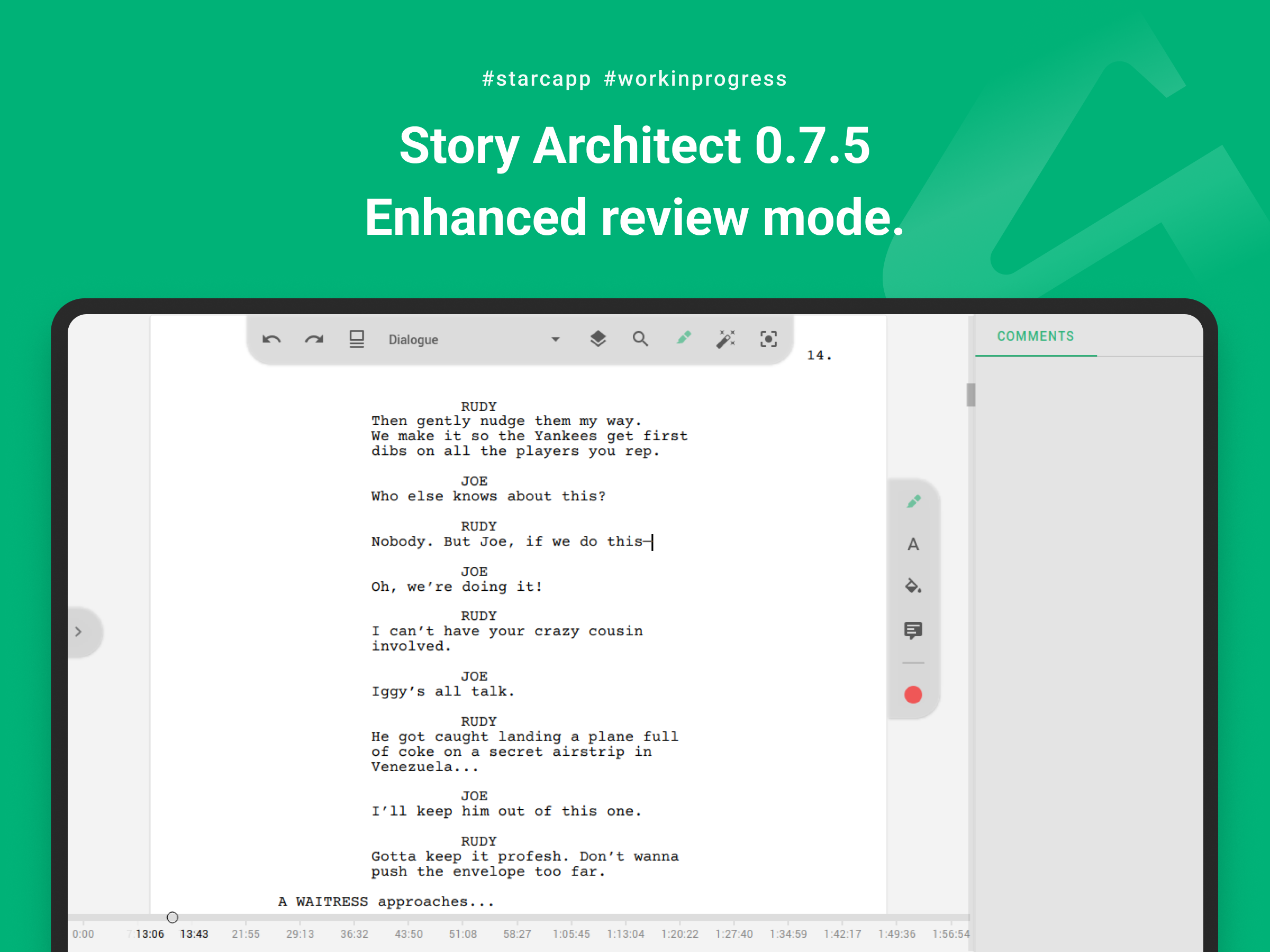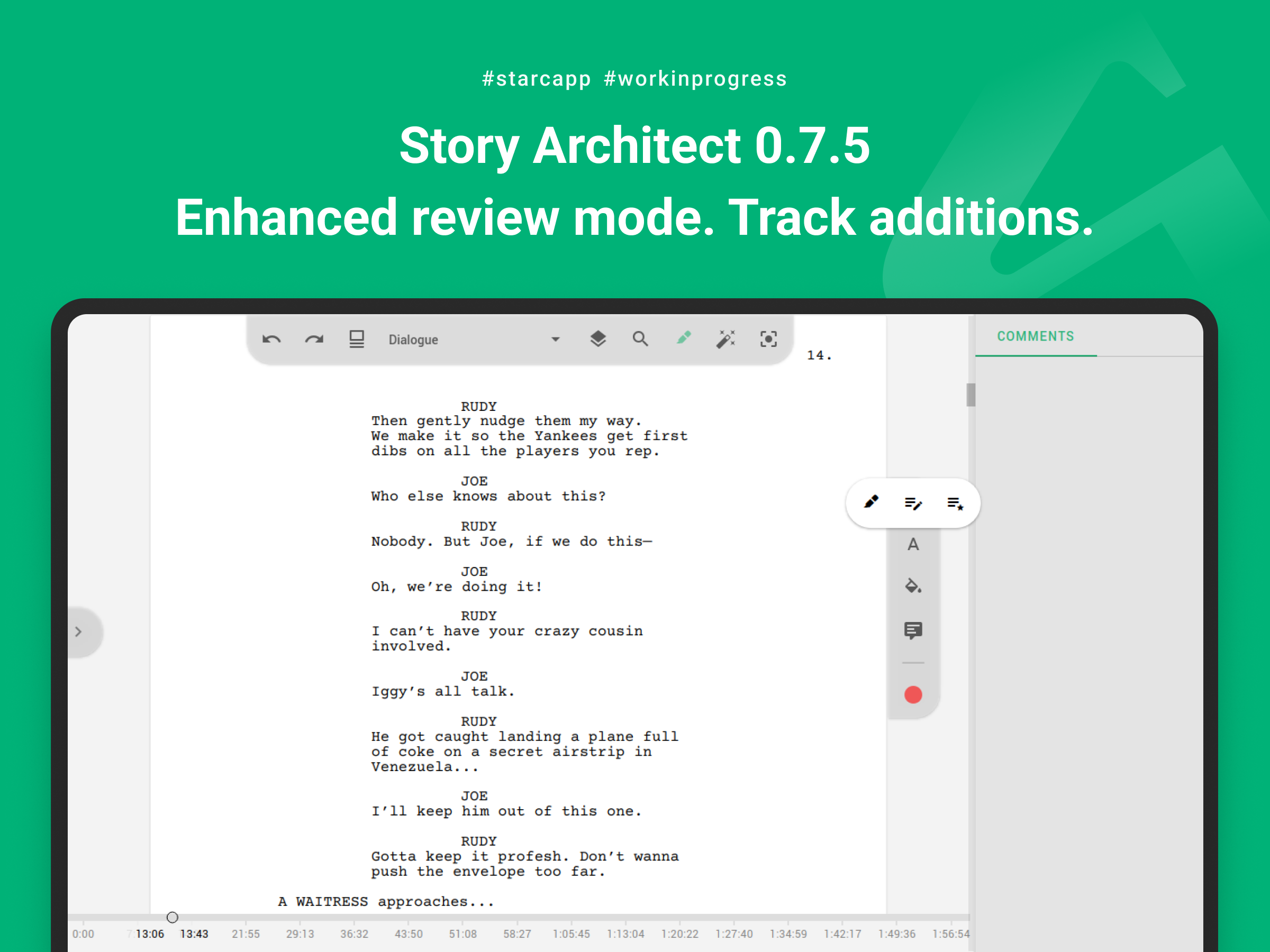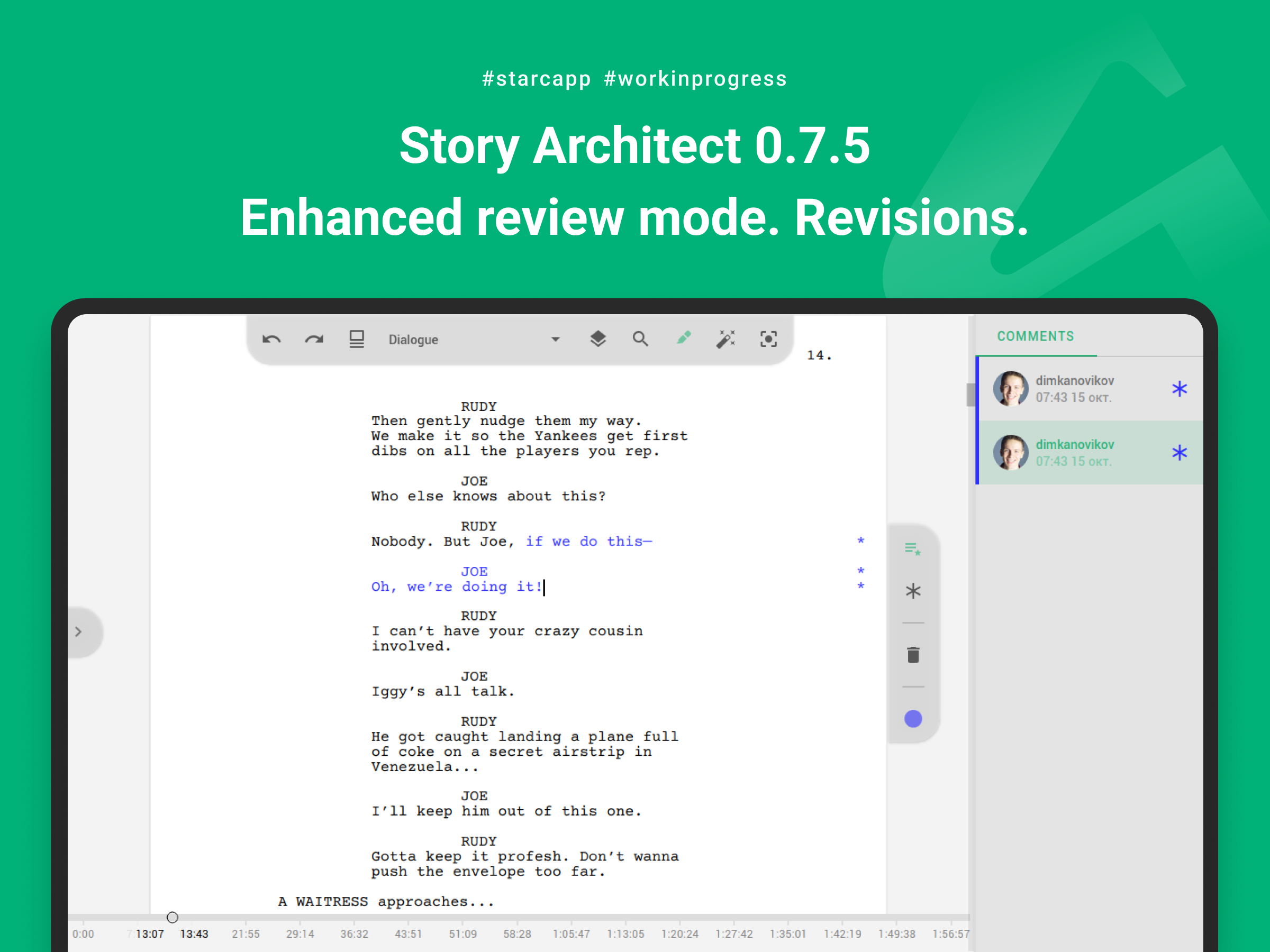Hi there!
Today we have a powerful release with the automatic color selection mode in the draft text, revisions and a bunch of improvements to existing features. Here we go!
Review mode + revisions
So, we finally managed to figure out how to make it convenient to automatically highlight the text of a new draft with color, and also to match all these modes with revisions!
Let's start with the fact that the appearance of the revision panel has changed a bit - a button to select the revision mode is now located at the top; the panel sticks either to the sheet or to the right side of the text editor if the page scale doesn't fit on the screen. Now the revision panel will always be visible, regardless of whether any text is highlighted or not.
Clicking on the top button of the panel displays a toggle between the available review modes.
Reviewing - everything is the same as before, in the manual mode you can select a part of text and set its text color, background fill, or add a comment.
Additions tracking - this mode is similar to the review mode except that all added text will be automatically highlighted with a specified color.
Revisions - the revision mode works on the same principle, except that all added text will be marked with the revision color, and the star marks will be added to the margins of the document for each edited line of text.
Of course, in the Additions tracking and Revisions modes, any text can be selected and manually marked as an addition/revision.
In addition, there ate hotkeys for working with all review modes (tooltips with specific keys appear when hovering the mouse over each of the panel actions).
Import from PDF improvements
We keep on improving the ability to import scripts from PDF documents and this time we've added:
First, we've fixed a crash when trying to import a document on macOS X.
Second, we've added handling of watermarks and transparent text in the imported document
Thirdly, we've implemented importing color selections.
We're not going to stop here and in the next update we will include a few more improvements to finalize the import of scripts from PDF format.
Search enhancements
In the new update we have also significantly improved the usability of the search bar.
We've added various little things like refreshing the searched text, using hotkeys when switching to search, highlighting text when switching from the search field to replacement and back again.
We've also added the ability to go to the previous search result using Shift+Enter key combination.
Moreover, we've implemented the ability to search for a scene by its number, for this purpose you need to enter the grid symbol (#) and then the number of the scene in the search field.
Other improvements
In addition to all of the above, the new release includes such improvements as:
- the timeline in the script text reactor and the audio playback reactor are moved downward;
- the mechanism of changing character names in scene character blocks is improved;
- rendering of the bookmarks list is improved;
- work of the dialog for creating a new draft is improved;
- work of the algorithm for updating the script text document model when deleting scene titles is optimized;
- a problem with color selection from the screen in the color setting dialog box is fixed;
- a problem with detecting remarks when importing text from .fountain format is fixed;
- a crash when one word is highlighted in color and it is selected by double-clicking with the mouse is fixed;
- a crash when you rename/delete a project file that is in the list of projects on the start page and then try to open it is fixed;
- a problem with loading notifications of unauthorized user is fixed.
That's the news, guys.
Enjoy your new features! And see you soon!