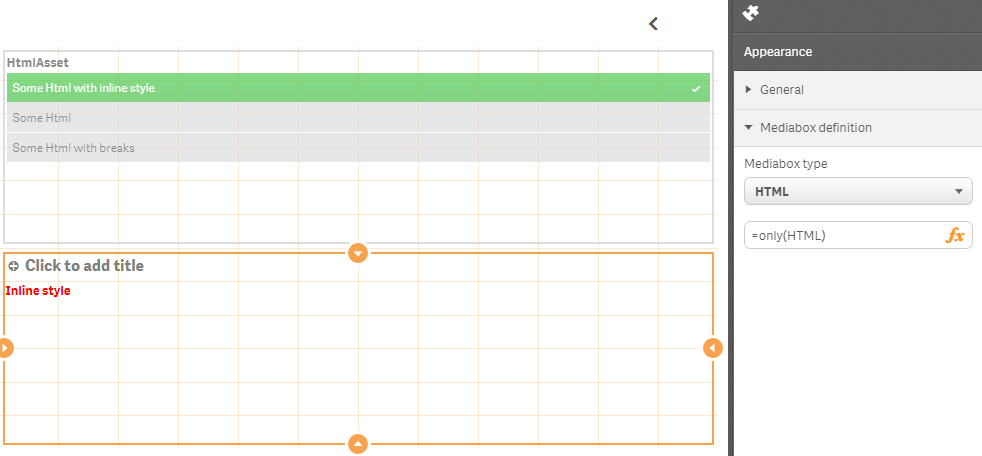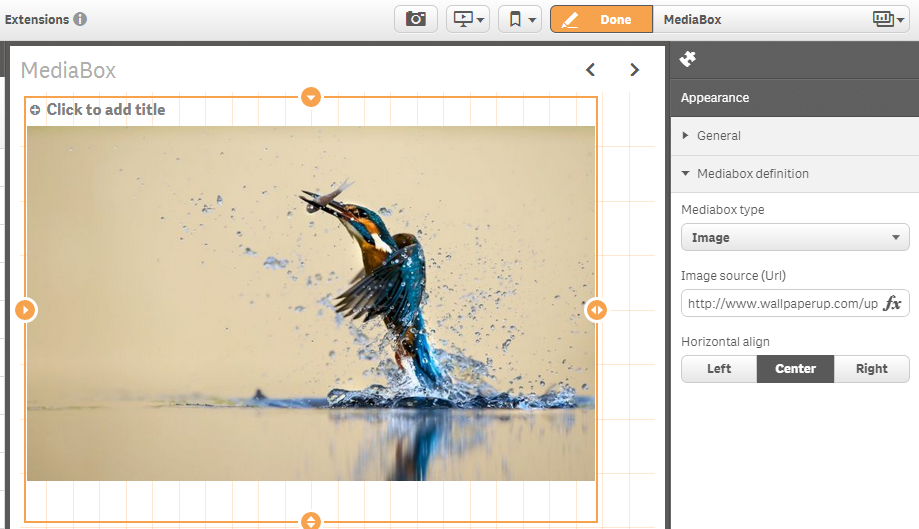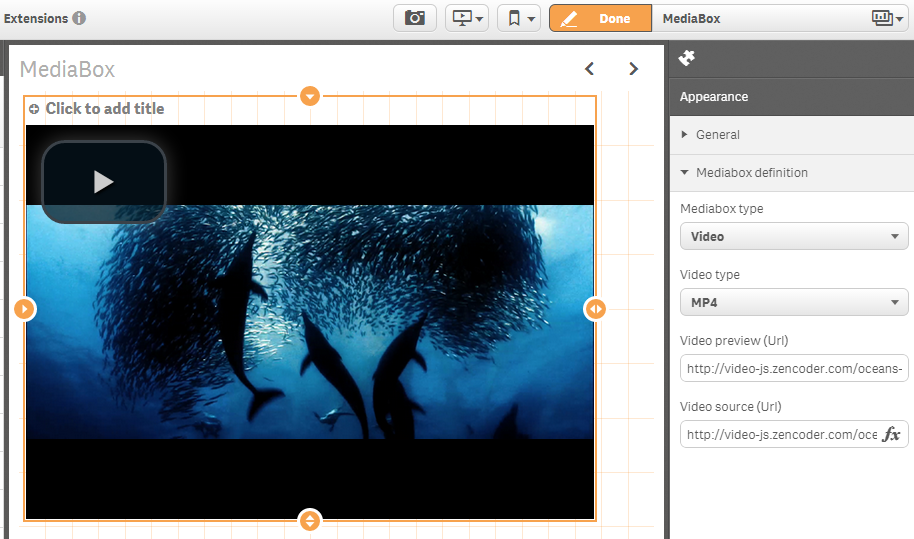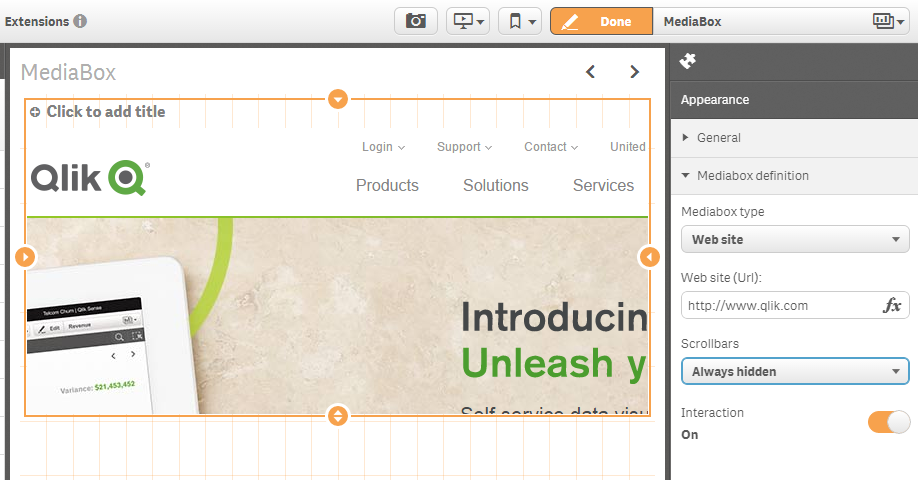Include web pages, videos, images and much more into your Qlik Sense app.
- Purpose and Description
- Screenshots
- Installation
- Configuration
- Change Log
- Contributing
- Roadmap & Todos
- Known Issues
- Author
- License
(TOC generated by verb using markdown-toc)
The idea of this solution is to bundle the usage of several media-types into one Visualization Extension to be used within Qlik Sense.
As of now the following media types are currently supported:
- HTML (+CSS)
- Image from Url
- Image from Library
- Video
- Web sites
- Download the latest version
- Qlik Sense Desktop
- To install, copy all files in the .zip file to folder "C:\Users%USERNAME%\Documents\Qlik\Sense\Extensions\sense-media-box"
- Qlik Sense Server
- See instructions how to import an extension on Qlik Sense Server
After installing the Visualization Extension and dropping it onto a sheet in Qlik Sense follow these steps:
Depending on the selected media type you'll then see different options in the property panel:
- HTML - Define either inline HTML or reference to a field
Example:
=only(HTML)
or='<div style="font-weight:bold;">inline HTML</div>'
Example:
Html:
LOAD * INLINE [
HTML, HtmlAsset
'This is some <b>bold</b> test', 'Some Html'
'This is another test<br/><br/>with breaks<br/>and<br/>another break', 'Some Html with breaks'
'<div style="font-weight:bold;color:red;">Inline style</div>', 'Some Html with inline style'
];then use
=only(HTML)- Image Source (Url) - Define the Url for the image to be embedded.
- Vertical Alignment - Vertical alignment of the image, defaults to "top".
- Horizontal Alignment - Horizontal alignment of the image, defaults to "left".
- Image aspect ratio - Either "keep size" or "best fit", which uses the maximum available width.
- Video type - Define the type of the video to be embedded, possible values:
MP4 - Video poster image - Define the preview image for the video, possible values: any valid URL to a .png/.jpeg file
- Video Url - Url to the video
- Web site (Url) - Url of the website to be embedded, any valid website Url
- Scrollbars - Behavior of scrollbars,
Auto,Always On - Interaction - Define whether interaction with the website should be possible or not, defaults to
Off
Here are some samples how to test if the MediaBox works for you:
Image:
http://video-js.zencoder.com/oceans-clip.png
Video:
Video poster image: http://video-js.zencoder.com/oceans-clip.png
Video source: http://video-js.zencoder.com/oceans-clip.mp4
Have a look at CHANGELOG.yml
Pull requests and stars are always welcome. For bugs and feature requests, please create an issue. The process for contributing is outlined below:
- Create a fork of the project
- Work on whatever bug or feature you wish
- Create a pull request (PR)
I cannot guarantee that I will merge all PRs but I will evaluate them all.
See here
- Video doesn't work in Qlik Sense Desktop but in local browser or Qlik Sense server.
- Some websites do not allow to be included via Iframe (which is used for the media-type website). You'll see a corresponding message in your browser's debug log.
Stefan Walther
Copyright © 2018, Stefan Walther.
MIT
This file was generated by verb-generate-readme, v0.6.0, on January 14, 2018.