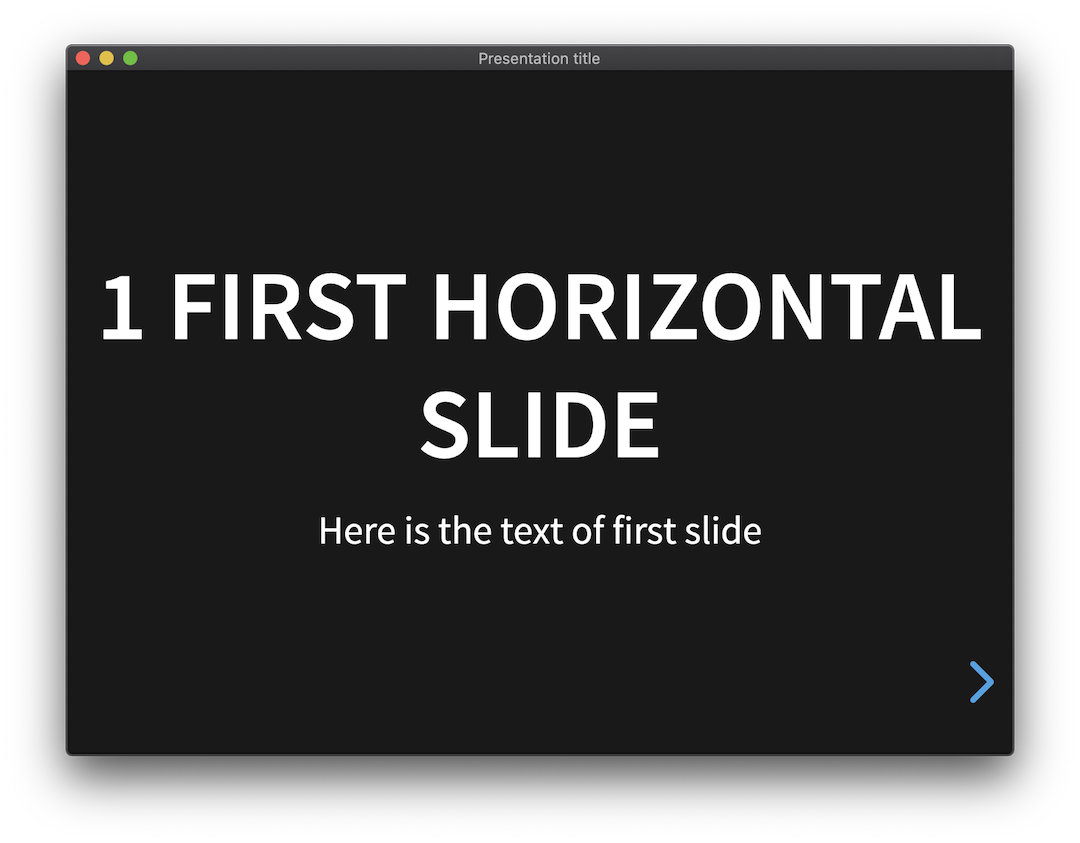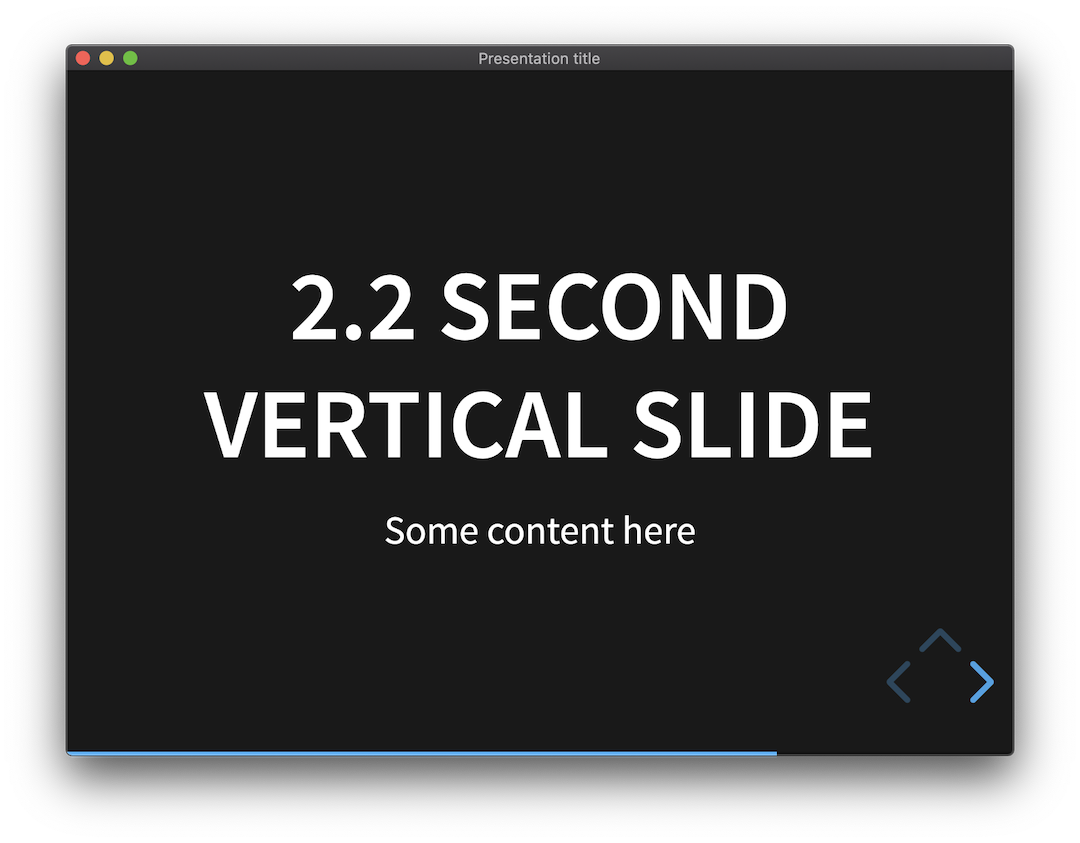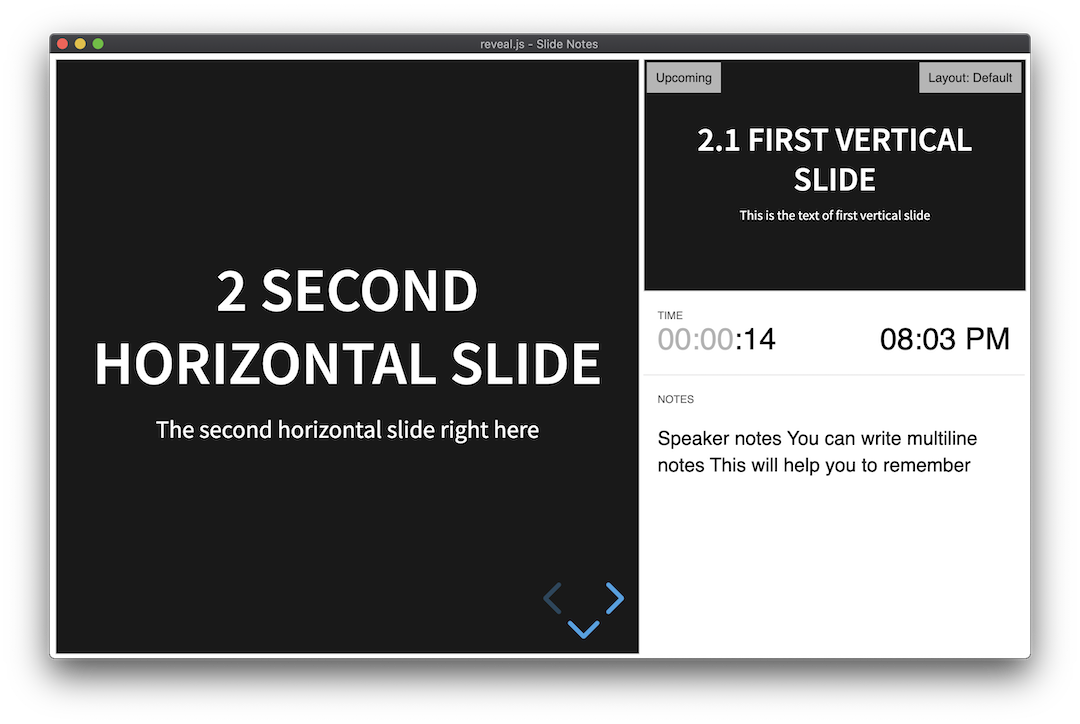No longer updated and therefore archieved.
reveal-md-presenter is a plugin for Inkdrop
- You can create and show your presentation straight from the Inkdrop!
- It uses reveal-md to show the presentation.
ipm install reveal-md-presenter
You need to install reveal-md to your system
Install reveal-md globally (You should install version before v4 as it currently has broken speaker notes).
npm install -g reveal-md@3.5.0
If you are using Windows, you need to start reveal-md manually. Or if you are using macOS and want to start it manually for some reason.
-
First enable manual start from the plugin's config.
-
Then you will need to start the
reveal-mdwith the generated start command. You can get it copied to your clipboard by selecting the "Copy start command" from the plugins menu or by pressing the shortcut Ctrl+OptC. -
Paste the start command to your terminal and start it.
Now you are ready to write your presentation in the Inkdrop.
Write your presentation with Inkdrop and using Markdown.
---
It is Space and three dashes ---
----
It is four dashes ----
You can add notes that are shown in speaker notes window, opened with the S.
You can look this example presentation.
When the Presenter Mode is activated and the window is opened. Everytime you open the Presenter Mode, the presentation will be saved to temporal file. If the Presenter Mode is already open, it just saves and reveal-md's watch options should make sure that the updated presentation is reloaded.
Here are the keys that reveal.js uses (These can not be configured from the plugin).
- F = Fullscreen
- ESC or O = Overview
- S = Speaker View
- B = Take a break
MIT LICENSE