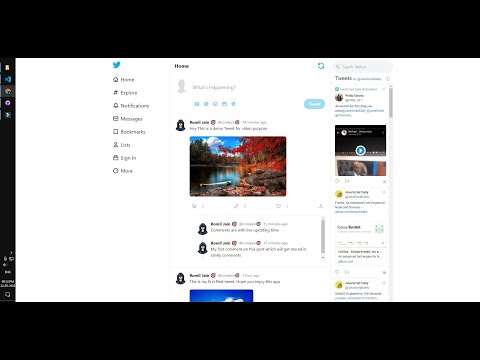- Stack used - Next.js, sanity CMS, Typescript, SSR (Server side rendering), Tailwind CSS, NextAuth, GROQ language, React Twitter Embed, next-sanity and Deploy on vercel
- The content loading on our twitter app will be through SSR
- Now you can login using twitter only then you will be able to make tweet
- How to query sanity platform using GROQ (query language similar to graphQL)
- Will use sanity as it is a content platform, use Sanity studio to create our structured content
- Sanity studio will allow us to store our tweets, Allow us to have comments reference to each tweet (signin/signup to sanity account with your account)
- Sanity - install sanity globally (npm install -g @sanity/cli) - use sanity init in project with coupon (sanity init --coupon sonny2022)
- After building sanity, You will get sanity folder inside project - Think of it as a small project inside your project
- cd sanity
- sanity start → Starts sanity studio on your machine
- Then login in screen at port 3333-
- When you launch studio you can see that sanity provides functionality of providing comments with reference to posts while creating them
- You can see your tweets, fetched from API (getTweets.ts) which fetches from sanity studio using groq
- Also used next-sanity - https://github.com/sanity-io/next-sanity
yarn add next-sanity @portabletext/react @sanity/image-url
-
Used React twitter embed for having RHS panel Feed, We just put username and it gets its feed to panel - https://github.com/saurabhnemade/react-twitter-embed
-
react-timeago npm library - shows how long ago tweet was made it updates time without reloading and takes time from our api - https://www.npmjs.com/package/react-timeago (yarn add react-timeago)
- to add type definition for react-timeago - (yarn add --dev @types/react-timeago)
-
Used getServerSideProps - If you export a function called getServerSideProps (Server-Side Rendering) from a page, Next.js will pre-render this page on each request using the data returned by getServerSideProps
-
typings.d.ts file which defines type definition for typescript
-
Used React-hot-toast - creates toast - https://react-hot-toast.com/ (yarn add react-hot-toast)
-
If you get error like node version is not compatible run - yarn config set ignore-engines true
- Then run yarn add next-auth
- How NextAuth works - It makes sessions for signing and signout for a user, In our app we have used Twitter client id and secret key for authentication of user/ signin of user through twitter
-
ApiEndPoint from sanity - https://www.sanity.io/docs/http-mutations for mutations (From mutations we have added the functionality of adding tweets)
- In mutation we post our tweet in sanity backend and then fetch and show it
-
In tailwind CSS to hide scroll bar use tailwind-scrollbar-hide (
yarn add tailwind-scrollbar-hide) → https://www.npmjs.com/package/tailwind-scrollbar-hide
- http://localhost:3000/
- http://localhost:3333/vision --> fetch here using below code
-
*[_type == "tweet" && !blockTweet]{ _id, ... } | order(_createdAt desc)
-
- http://localhost:3333/desk
Make .env.local file in root folder
- adding NEXT_PUBLIC means allow this to see in client as well as server side
- to get API key - go to sanity-project-API-Add API Token
- Name - Twitter-clone
- permission - editor - save
- It will show API token only once so save it
- Save below things in .env.local file
NEXT_PUBLIC_SANITY_DATASET=production
NEXT_PUBLIC_SANITY_PROJECT_ID=projectid //project id from sanity
SANITY_API_TOKEN=token
NEXT_PUBLIC_BASE_URL=http://localhost:3000/ //later replace when hosting
NEXTAUTH_URL=http://localhost:3000/ //change while Deploying
NEXTAUTH_SECRET=anypassword
TWITTER_CLIENT_ID=id
TWITTER_CLIENT_SECRET=secret_key //from twitter developer account and make development app
- http://localhost:3000/api/getTweets - go to this API to get tweets
- In Widgets.tsx file
<TwitterTimelineEmbed
sourceType="profile"
screenName="romiljain" //change username here
options={{ height: 1000 }}
/>
npm install //installs Node modules
yarn dev //runs project
cd sanity
sanity start //starts sanity studio make account on it first
To use HeroIcons just import package - check icons here https://heroicons.com/ - Search for any icon - remove dash b/w them and add Icon at last
- ex - if icon name is badge-check write it as BadgeCheckIcon
- import {Icons} from '@heroicons/react/solid' → for solid one
- import {Icons} from '@heroicons/react/outline' → for outline one
- https://v2.tailwindcss.com/docs/guides/nextjs
- https://heroicons.com/ → Documentation - https://github.com/tailwindlabs/heroicons
- https://github.com/saurabhnemade/react-twitter-embed
- Sanity.io - https://www.sanity.io/sonny
- Sanity documentation - https://www.sanity.io/docs/overview-introduction
- https://github.com/sanity-io/next-sanity
- https://nextjs.org/docs/basic-features/data-fetching/get-server-side-props
- https://www.typescriptlang.org/docs/handbook/declaration-files/templates/module-d-ts.html
- https://www.npmjs.com/package/react-timeago
- https://react-hot-toast.com/
- https://next-auth.js.org/
- https://www.sanity.io/docs/http-mutations
- https://www.npmjs.com/package/tailwind-scrollbar-hide