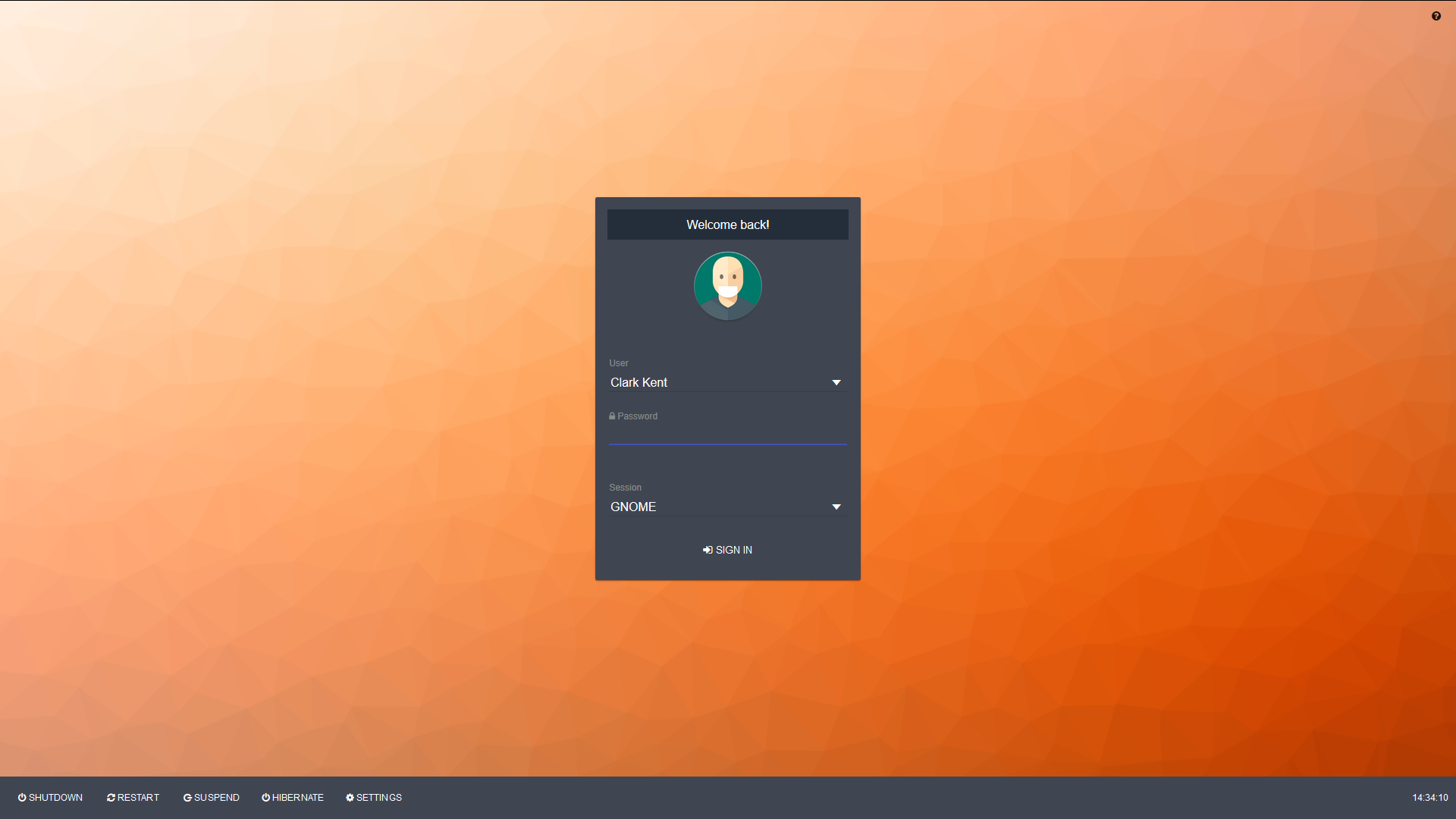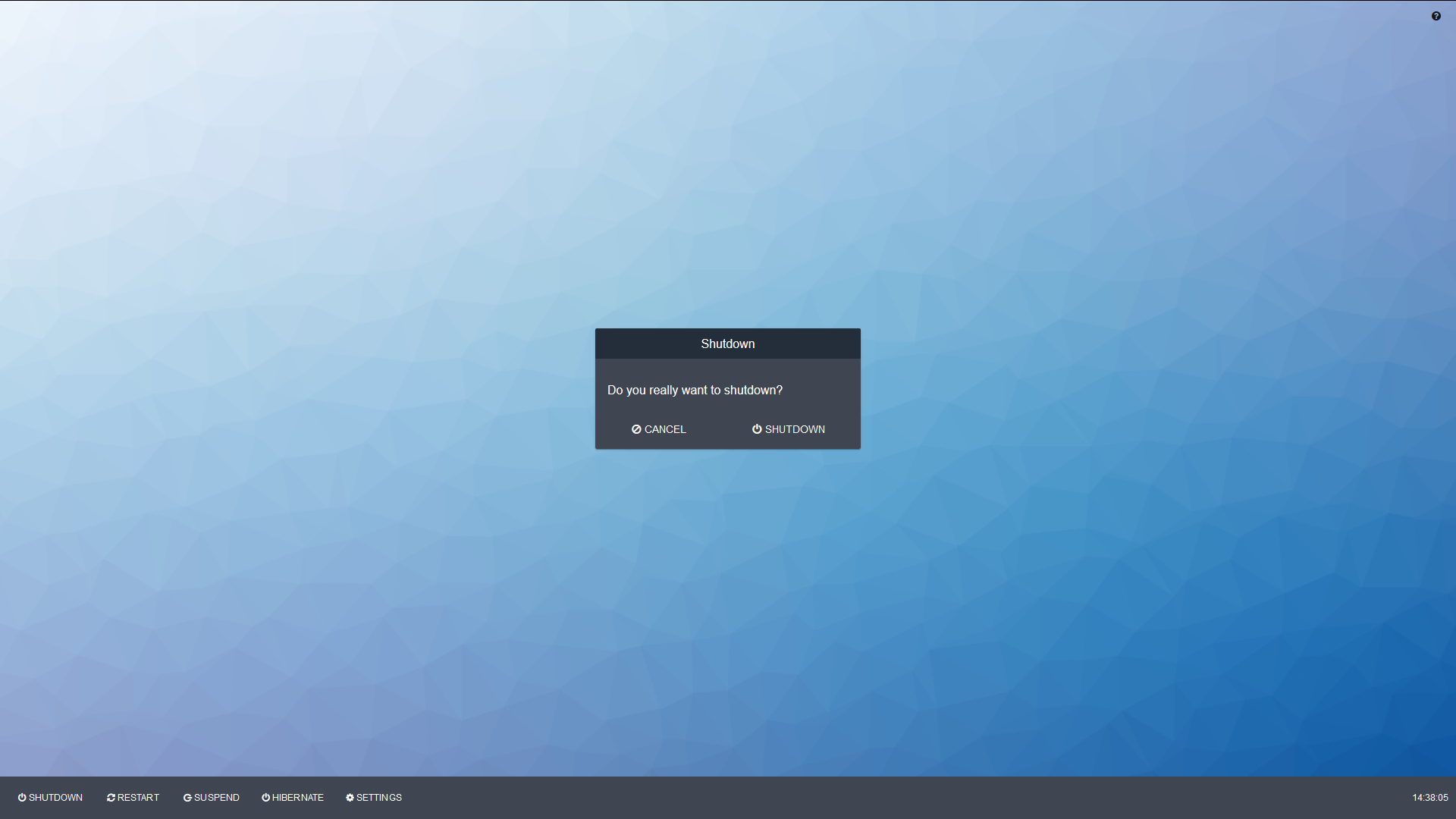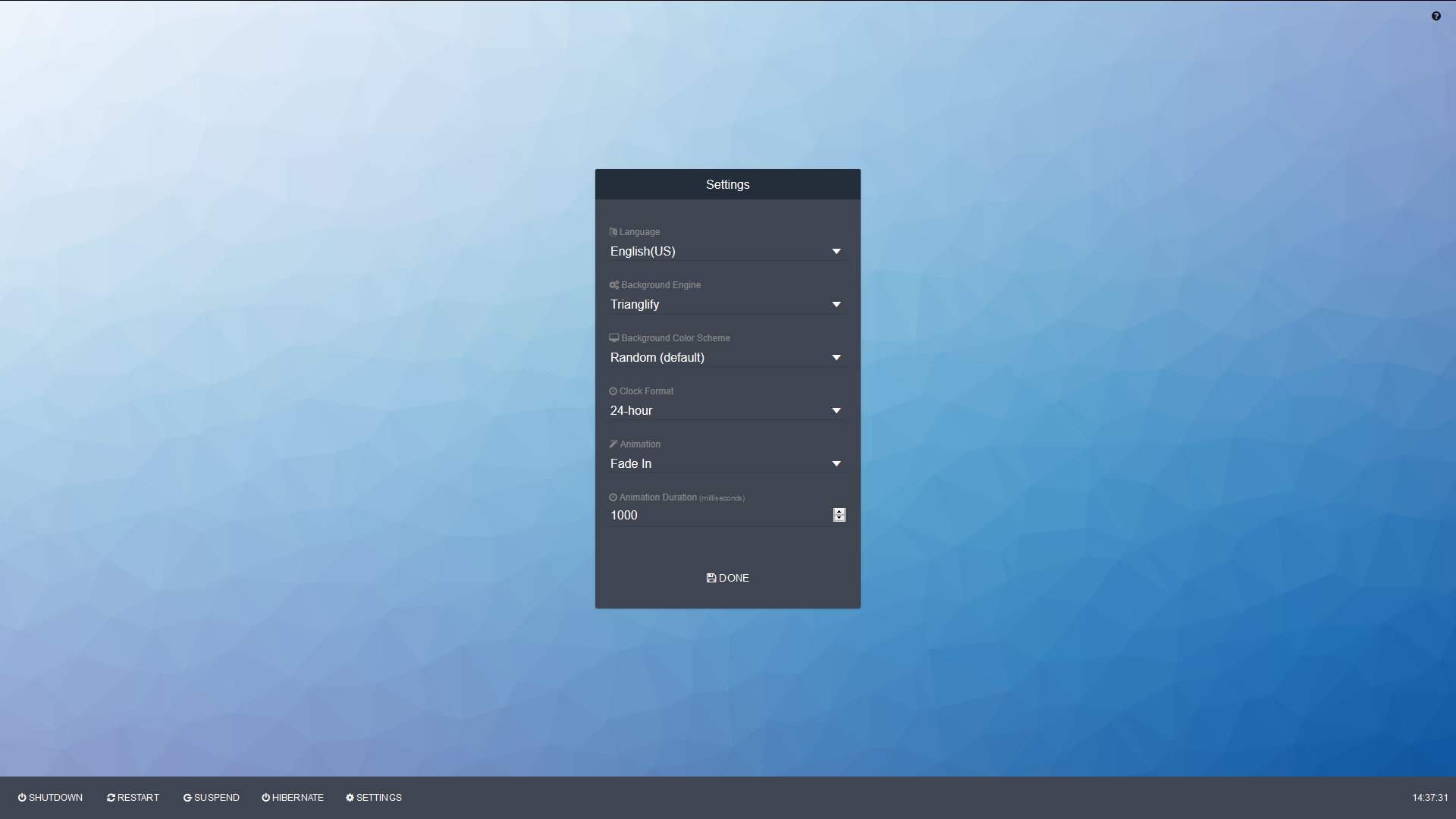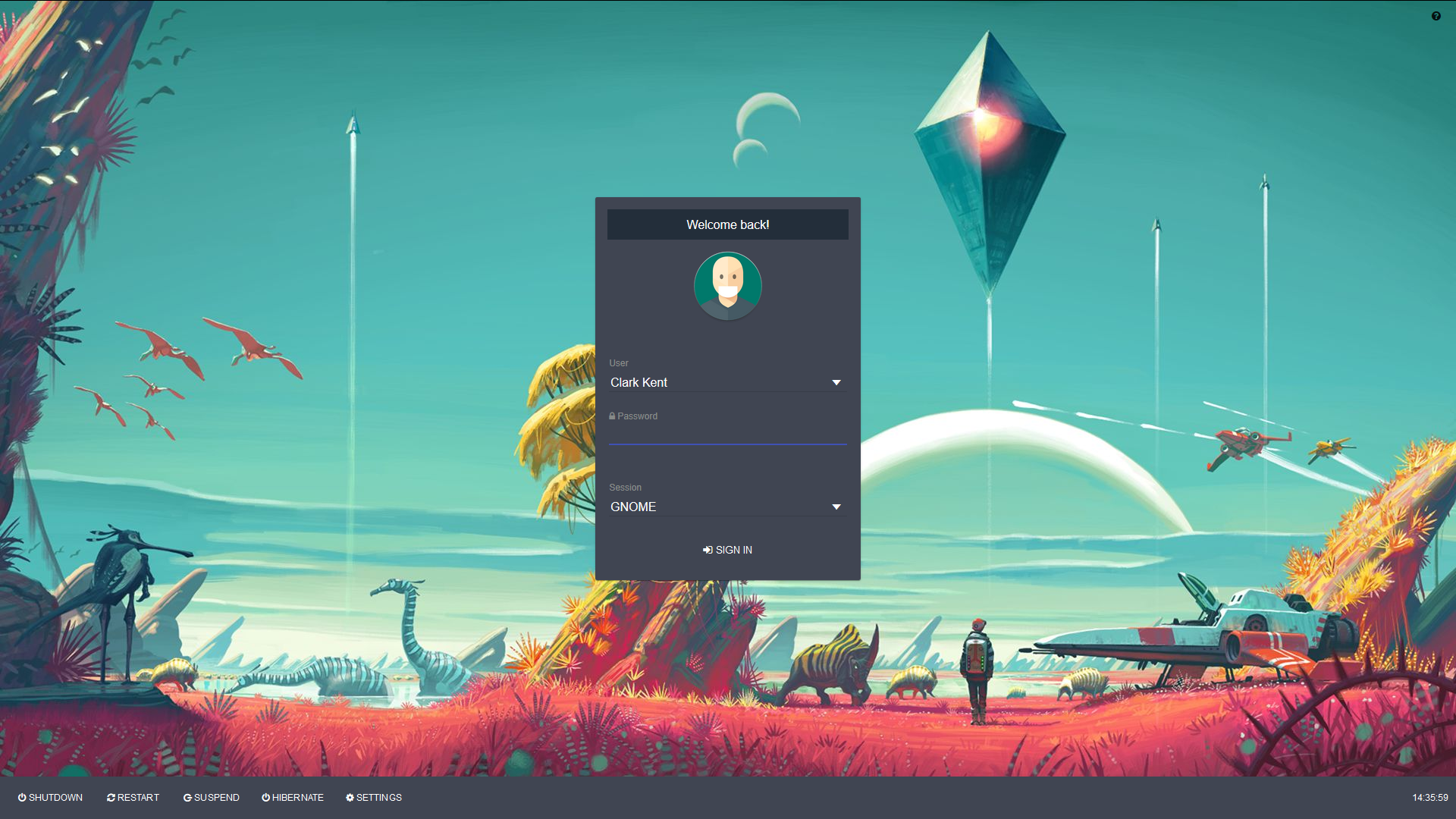This is a theme for LightDM Webkit2 (lightdm-webkit2-greeter).
I forked this from Lightdm-Webkit-Material, so it only has the basic features of:
- Selecting an available user from a dropdown
- Entering their password
- Seeing their profile picture
- Restarting the computer
- Shutting the computer down
- Suspending the computer
- Hibernate
- Select session (GNOME, KDE, Xfce or other installed DE)
- Select your language
- 3 different types of background (trianglify, particleground, and image)
- Option to select keyboard layout (eq. pl_PL for Polish keyboard, en_US for English)
- HiDpi screen support (2000px in width or more)
- And the most important thing, A CLOCK WITH SECONDS!!!
- In the terminal,
cdto/usr/share/lightdm-webkit/themes/lightdm-webkit-material-dark/ - Pull changes from repository,
git pull
There are a couple of methods you can use to set your user picture in LightDM:
Put ajpgof your face in your home directory as a file called.face
or
- Add
Icon=/var/lib/AccountsService/icons/<youraccountname>to the bottom of/var/lib/AccountsService/users/<youraccountname>and place a profile image at/var/lib/AccountsService/icons/<youraccountname>
- Put a
jpgat/var/lib/AccountsService/wallpapers/lightdm-webkit.jpg(You may need to create the wallpapers directory) and set background engine to image in the settings
- Put a
jpgor apngin/var/lib/AccountsService/wallpapersor in a directory specified by thebackground_imagesvariable in your/etc/lightdm/lightdm-webkit2-greeter.conf(either thegreeteror thebrandingsection) and set the background engine to random image in the settings.
- Type
dm-tool lock
Fallback image background: No Man's Sky