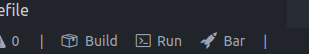The goal with this extension is to make it easier to develop binary files. In the status bar you have the option to Build, Run and "Build and run" the project.
Bar: Init: Initialize the extension.Bar: Reload: Alias forBar: Init.Bar: Build: Build your project.Bar: Run: Run your project.Bar: Build and run project: Build and run project.Bar: ResetReset the config file.Bar: Edit configOpen the config file.
- Build and run:
shift+f6 - Build:
ctrl+shift+f6 - Run:
shift+f2
Open the command pallete (Cmd or Ctrl+Shift+P) and run Bar: Init to initialize Bar and create the config file.
The commands for building/compiling and running your project are saved in projectRoot/.vscode/bar.conf.json.
{
"commands": {
"build": "your-build-command",
"run": "./project-exe"
},
"messages": {
"building": true,
"buildSuccess": true,
"buildError": true,
"buildErrorMessageBox": true,
"run": true
}
}
The values in the "messages" object allow you to control the kinds of status messages that will be shown. When buildErrorMessageBox is true, a small informational error box will also appear in the bottom right corner when the build fails.
Please report any bugs or issues on GitHub
Enjoy!