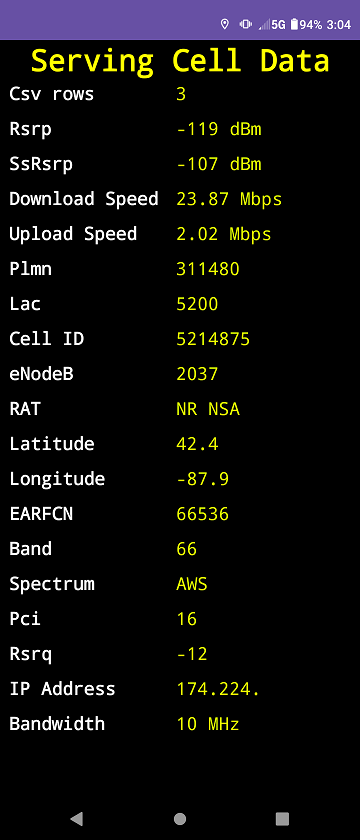This app tests your download and upload speed indefinitely and DOES NOT STOP until you close the app.
Testing starts with five downloads that are 2621440 bytes each. Download speeds are calculated into Megabits per second and then averaged. The average download speed is displayed in a TextView.
After the five downloads tests complete, the app then runs five upload tests that are 262144 bytes each. Upload speeds are calculated into Megabits per second and then averaged. The average upload speed is displayed in a TextView.
Really anything that involves measuring the performance and/or gathering the details of your cellular connection.
For example, you signed up for a cellular home internet service and you need to know where, in your home, your cellular connection performs the best.
In addition to the screenshot below, the app also writes a csv file that gets saved in /sdcard/Android/data/org.nanick.nr5gperf30/files/ as $(epochTimeStamp).csv.