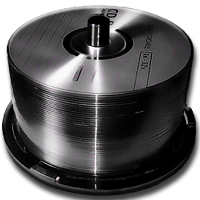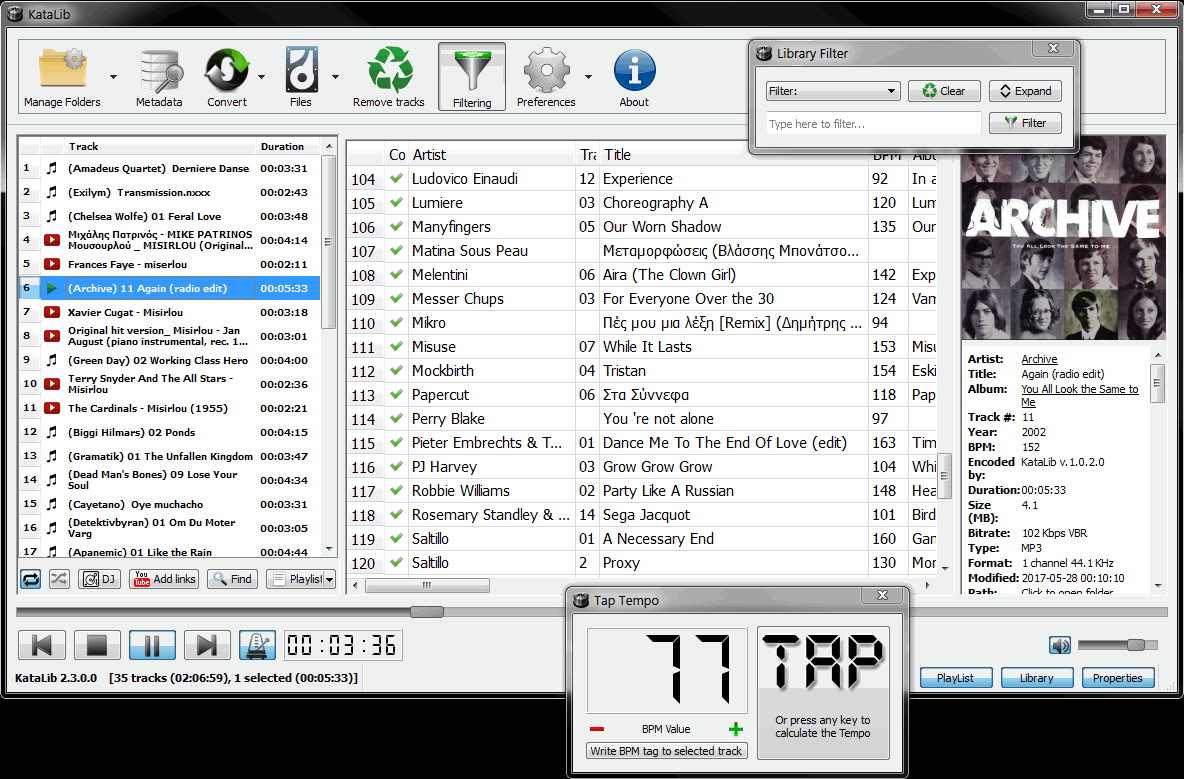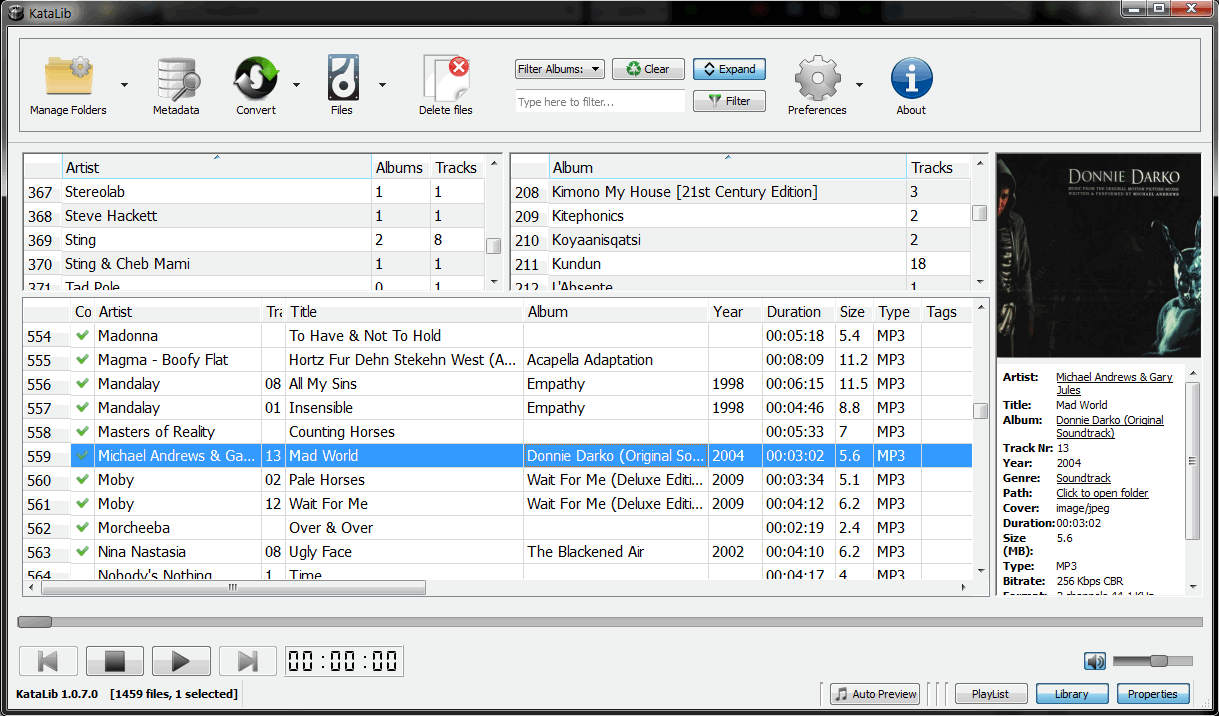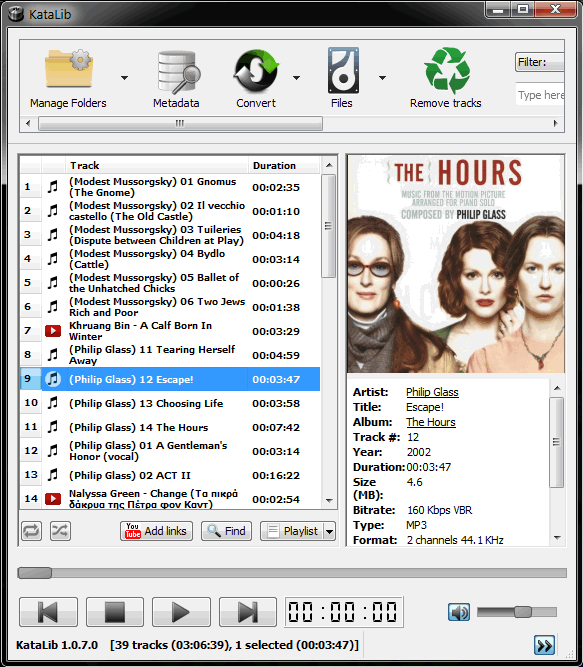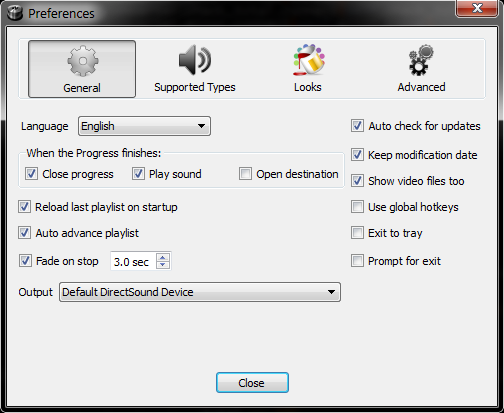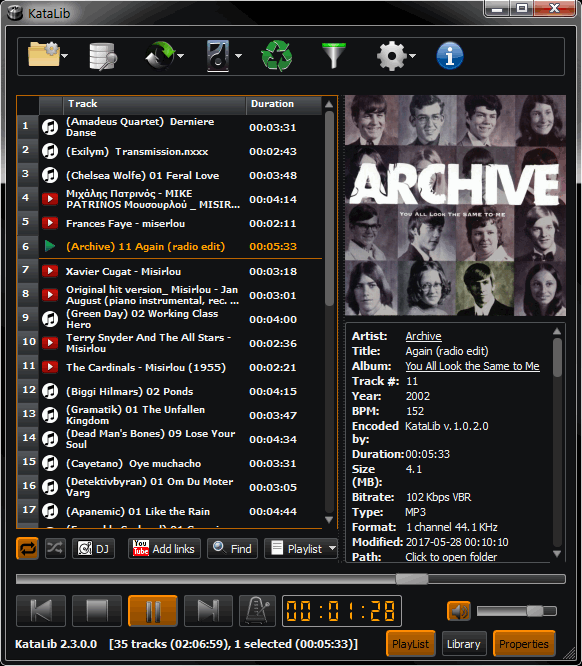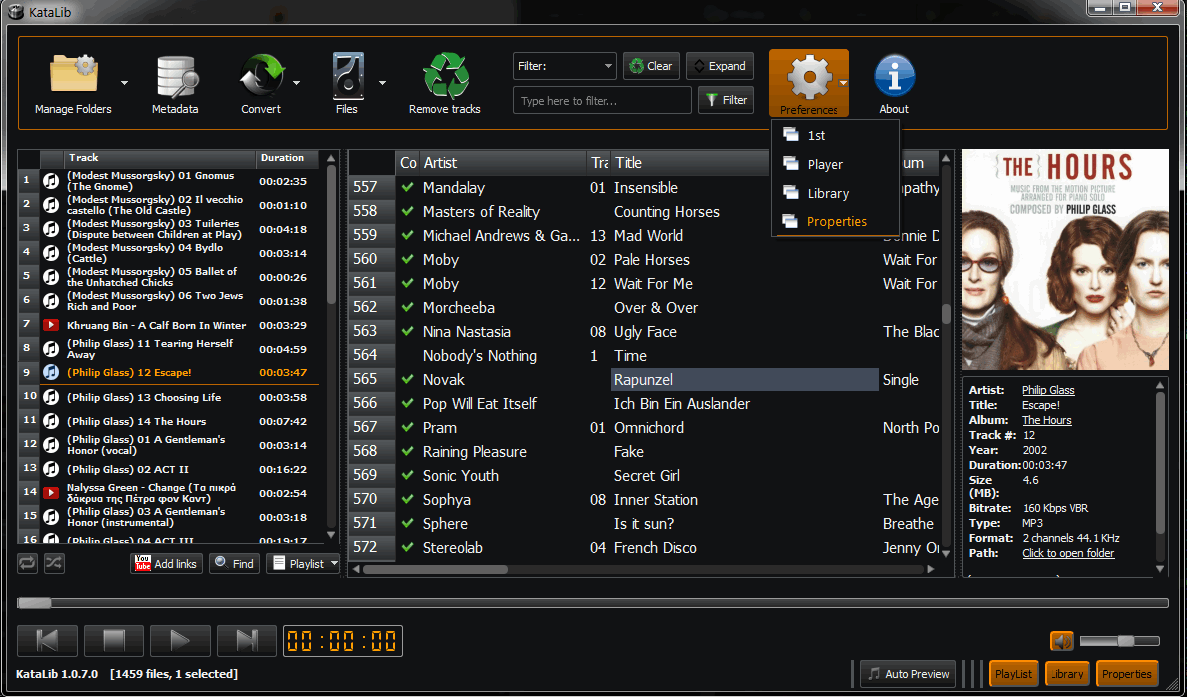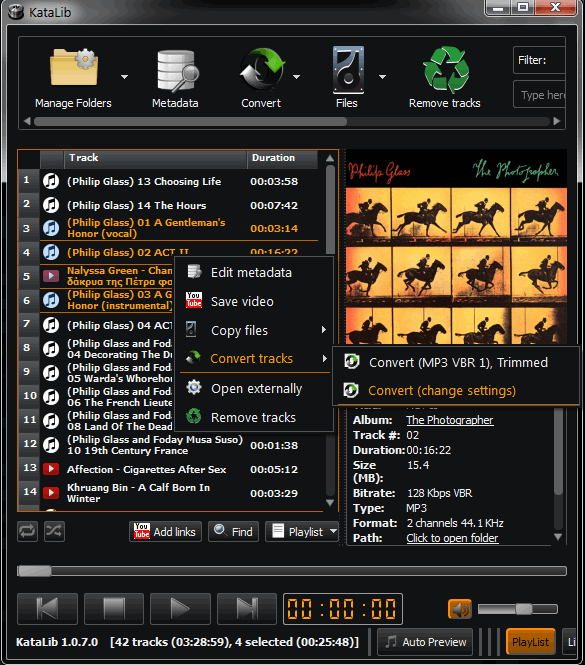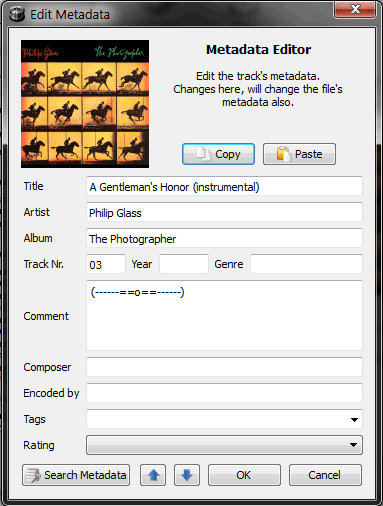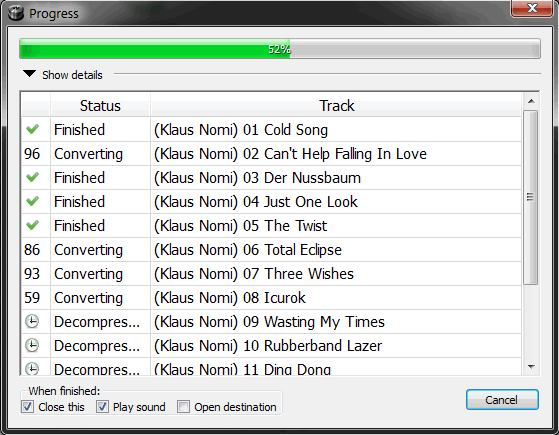KataLib are many programs in one Application:
-
Player
Play any audio file or YouTube link
DJ mode with auto or manual cross-fades between tracks
Play the YouTube links in a uniform level
Load and save WinAmp playlists -
YouTube downloader
Download any YouTube link or playlist
Use any resolution or stream quality
Automatically collect YouTube links that you copy in your browser -
Converter
Convert between many different audio formats
Auto Level/Trim output
Convert YouTube video links to any type of audio files -
MetaData editor
View and edit metadata information (IDv2 tags)
Download missing info from the MusicBrainz db
Change the metadata in many files in one go (Batch mode) -
Librarian
Organize and search all your music/audio files
Download Cover images from the internet or apply your own
Use custom tags to make searching easier -
Full or Compact View
-
Easy to use drag & drop interface
and more...
- ".mp3" - MPEG Audio Stream, Layer III (lossy)
- ".aac" - Advanced Audio Coding (lossy)
- ".m4a" - MPEG-4 Part 14 (audio only) can contain AAC (lossy) or ALAC (lossless) stream
- ".ape" - Monkey's Audio (lossless)
- ".ogg" - Ogg/Vorbis (lossy)
- ".oga" - Ogg/Opus Audio (lossy)
- ".opus" - Opus Interactive Audio Codec (lossy)
- ".flac" - Free Lossless Audio Codec (lossless)
- ".ac3" - Dolby AC-3 (lossy)
- ".wma" - Windows Media Audio (lossy)
- ".wav" - Waveform Audio (lossless)
- ".aif" - Audio Interchange File Format (lossless)
- ".mp4" - MPEG-4 Part 14 multimedia (extracts the aac audio stream)
- ".mkv" - Matroska Multimedia Container (extracts the audio stream)
- ".avi" - Audio Video Interleaved Container (extracts the audio stream)
- ".mov" - QuickTime File Format (extracts the aac audio stream)
- ".flv" - Flash video (extracts the aac audio stream)
- ".wv" - WavPack (lossless)
- ".mpc" - Musepack AKA MPEGplus (lossy)
- ".mp2" - MPEG-1 Audio Layer II (audio only) (lossy)
- ".mpga" - MPEG-1 Audio Layer III (audio only) (lossy)
- ".mpeg" - MPEG-1/2 (extracts the MPEG-1 Audio Layer II audio stream) (lossy)
- ".webm" - WebM - can contain Ogg or Opus (lossy)
- ".dts" - DTS - Digital Theater Systems
- ".m4b" - MPEG-4 Part 14 (audio only) (lossy) used for audio books
- ".dfs" - Direct Stream Digital file (lossless) (convert-only)
- ".mp3" - MPEG Audio Stream, Layer III (lossy)
- ".m4a" - MPEG-4 Part 14 (audio only) containing AAC (lossy) stream
- ".ogg" - Ogg/Vorbis (lossy)
- ".opus" - Opus Interactive Audio Codec (lossy)
- ".flac" - Free Lossless Audio Codec (lossless)
- ".wav" - Waveform Audio (lossless)
From version 4.x.x onwards, KataLib dropped support for Windows XP.
The last XP compatible build can be found here.
To use it, you also need an XP compatible FFmpeg.exe in "Preferences".
Some XP compatible builds can be found here.
KataLib can't start if Microsoft Visual C++ 14.0 is not installed. Get it here.
The Windows 7 32bit version also needs the KB2533623 update thats is included in KB3063858 (direct link).
Check the latest release on the Downloads Page.
Read the version history at App's Page.