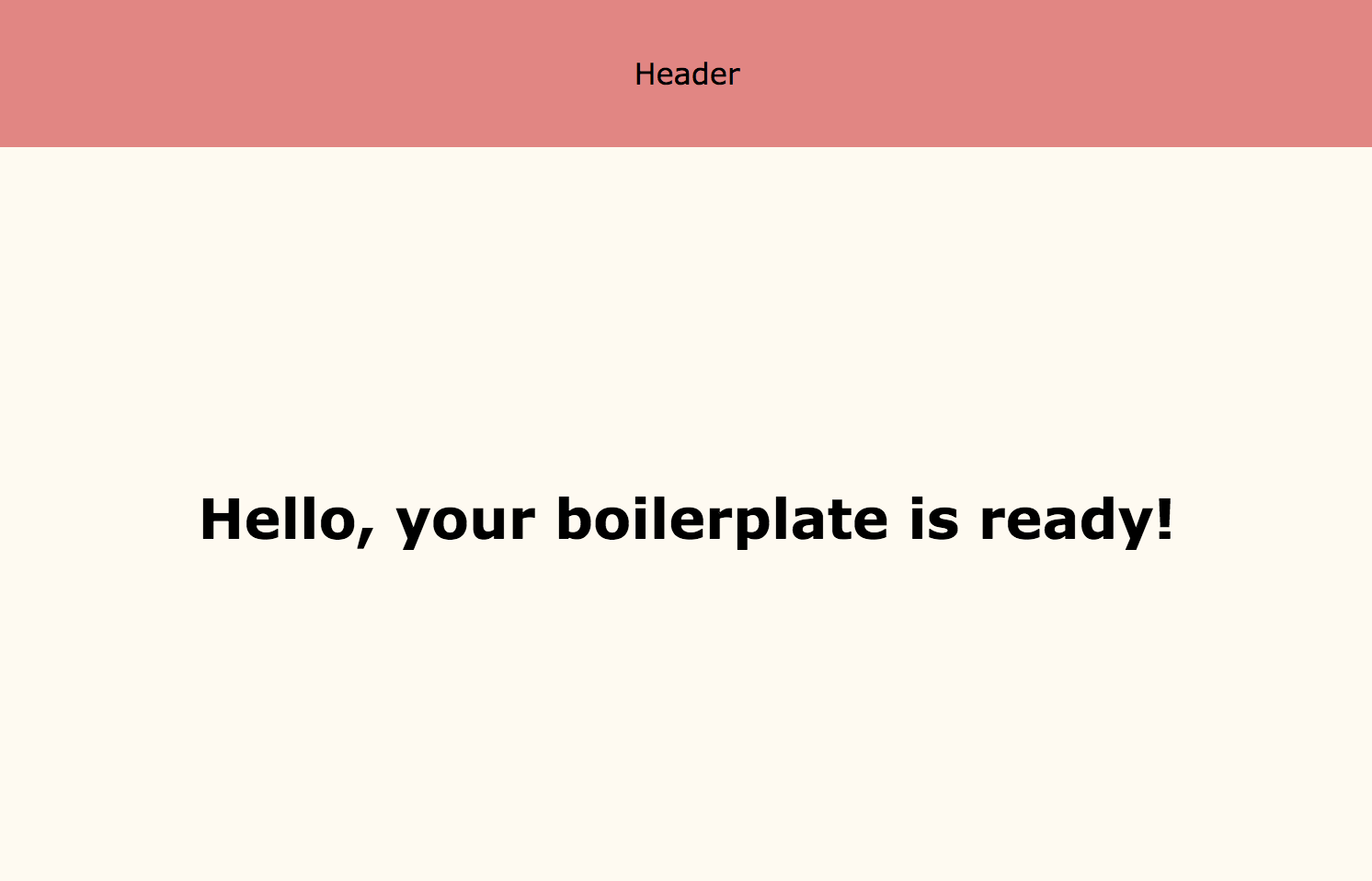Simple boilerplate to start a project in:
- Node.js as a Javascript server
- Express.js as a web application framework for Node
- Handlebars as a views engine
- SASS as CSS preprocessor
- livereload together with SASS, to see changes live, automatic compilations, and browser refresh, for a better work flow in development mode.
This boilerplate is useful to build simple, static, no database websites.
Each file in the project uses ES6 syntax, including the server files. Note the entry "type":"module" in package.json, which tells Node that the main file is a Javascript Module.
- Fork this repo
- Clone yoru forked repo into your local directory
- Go to the repo in your local directory
npm installnpm start - Open localhost:3001 in the browser
You should see this:
- This boilerplate uses SASS as a preprocessor
- The SCSS files you want to edit are in ./scss folder
npm run sassto compile your scss into css (final styles compiled in public/css) and watch for any change in the scss filesnpm run watchchanges for any changes using nodemon. It excludes the public folder since this one is handled by livereload.- For development mode, run
npm run devwhich runsnpm run sass & npm run watchThis will start the application and WATCH for any change. In case a scss file changes, it will automatically compile the change into CSS, save it in public/css, and reload the browser using livereload. - For livereload configuration, check .middleware/livereload.js