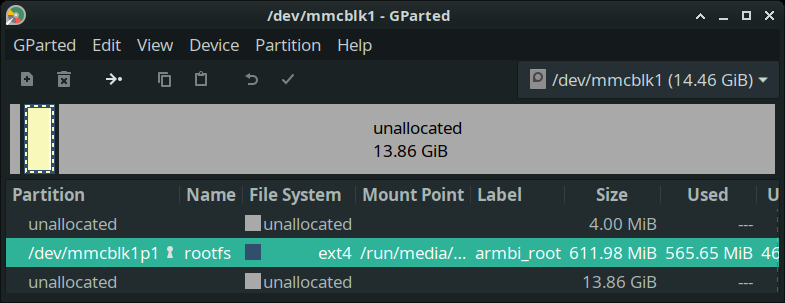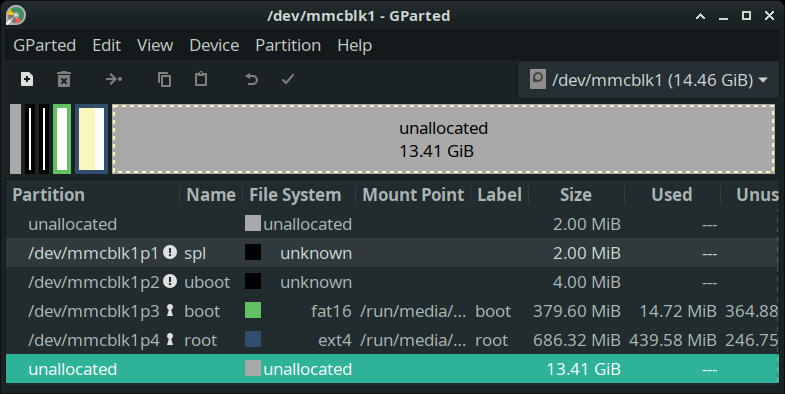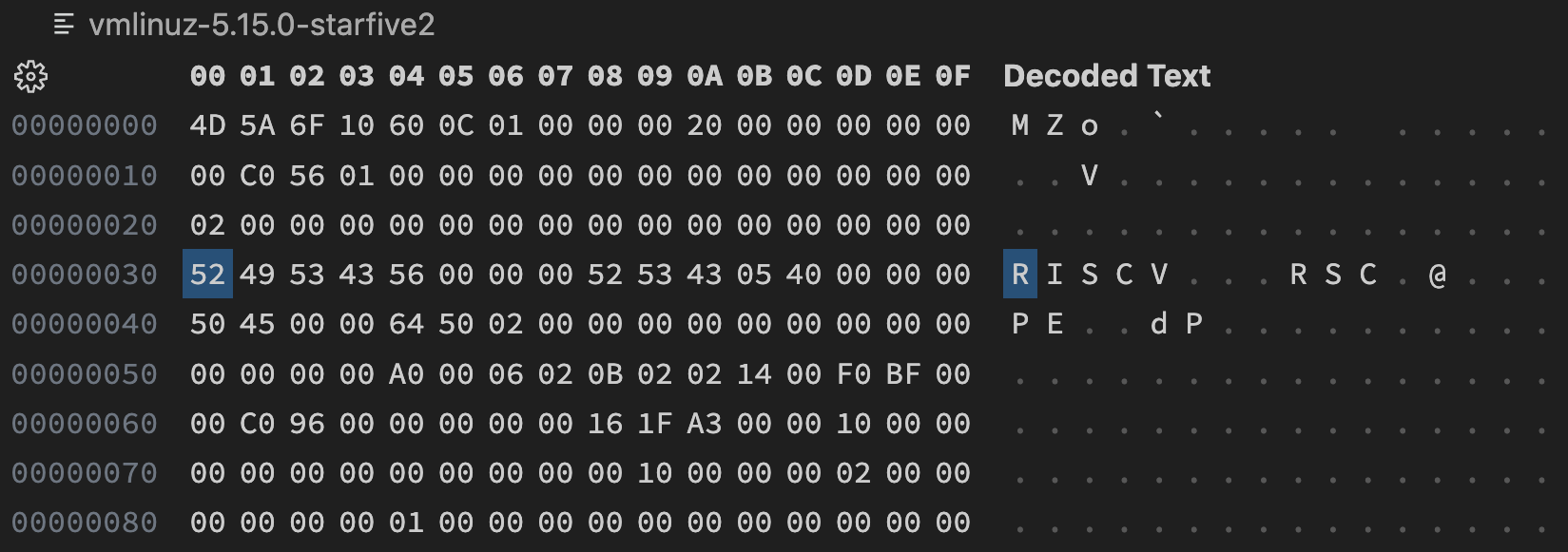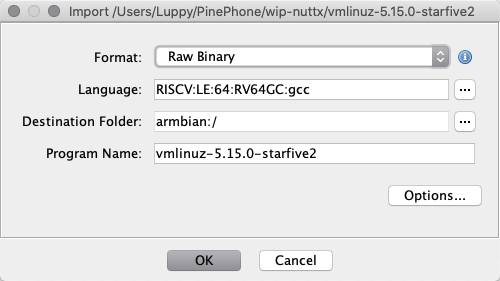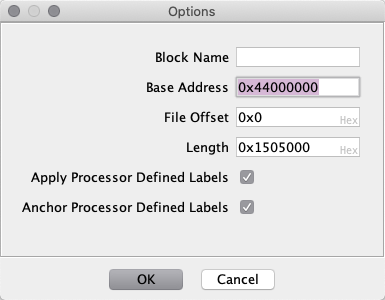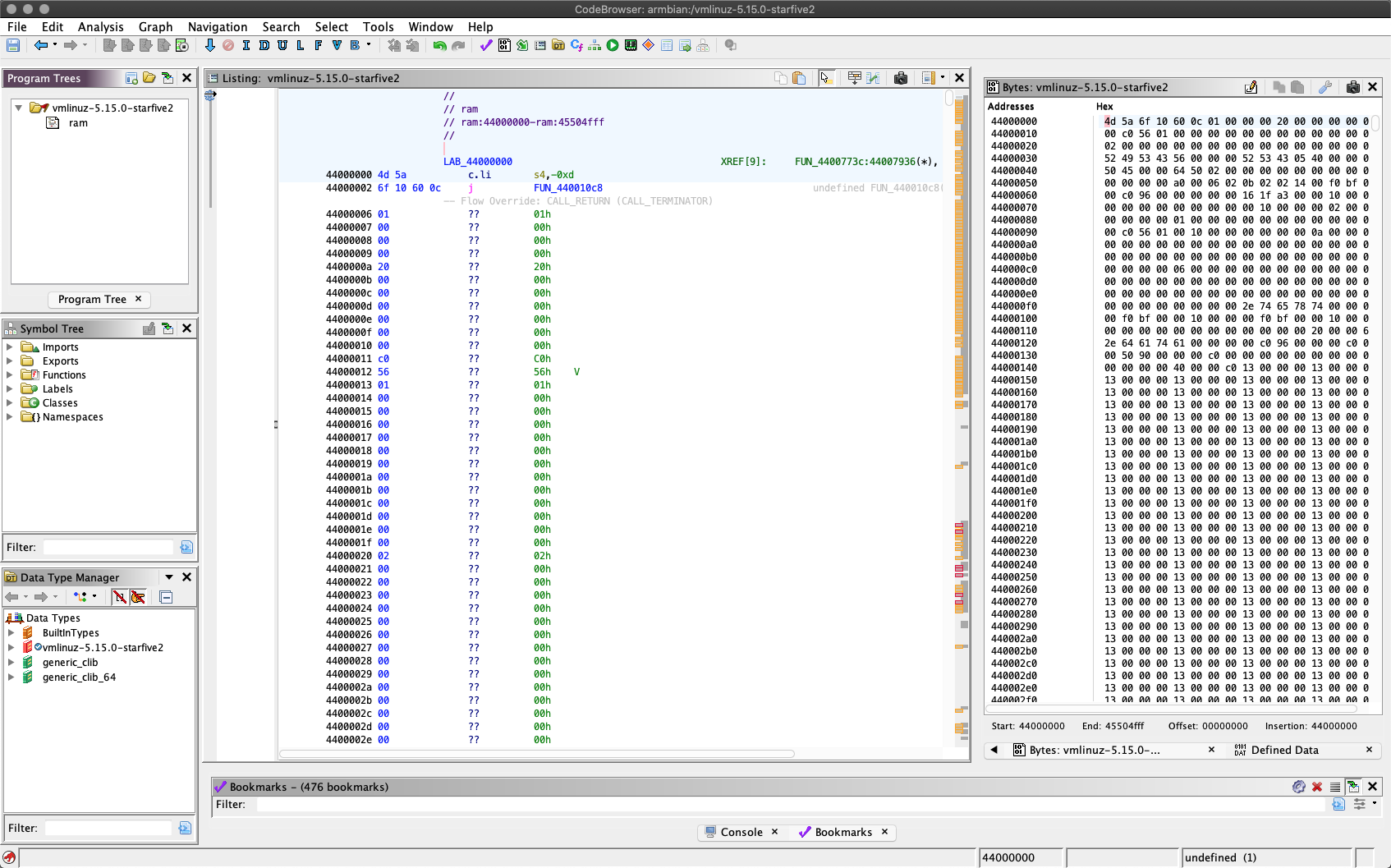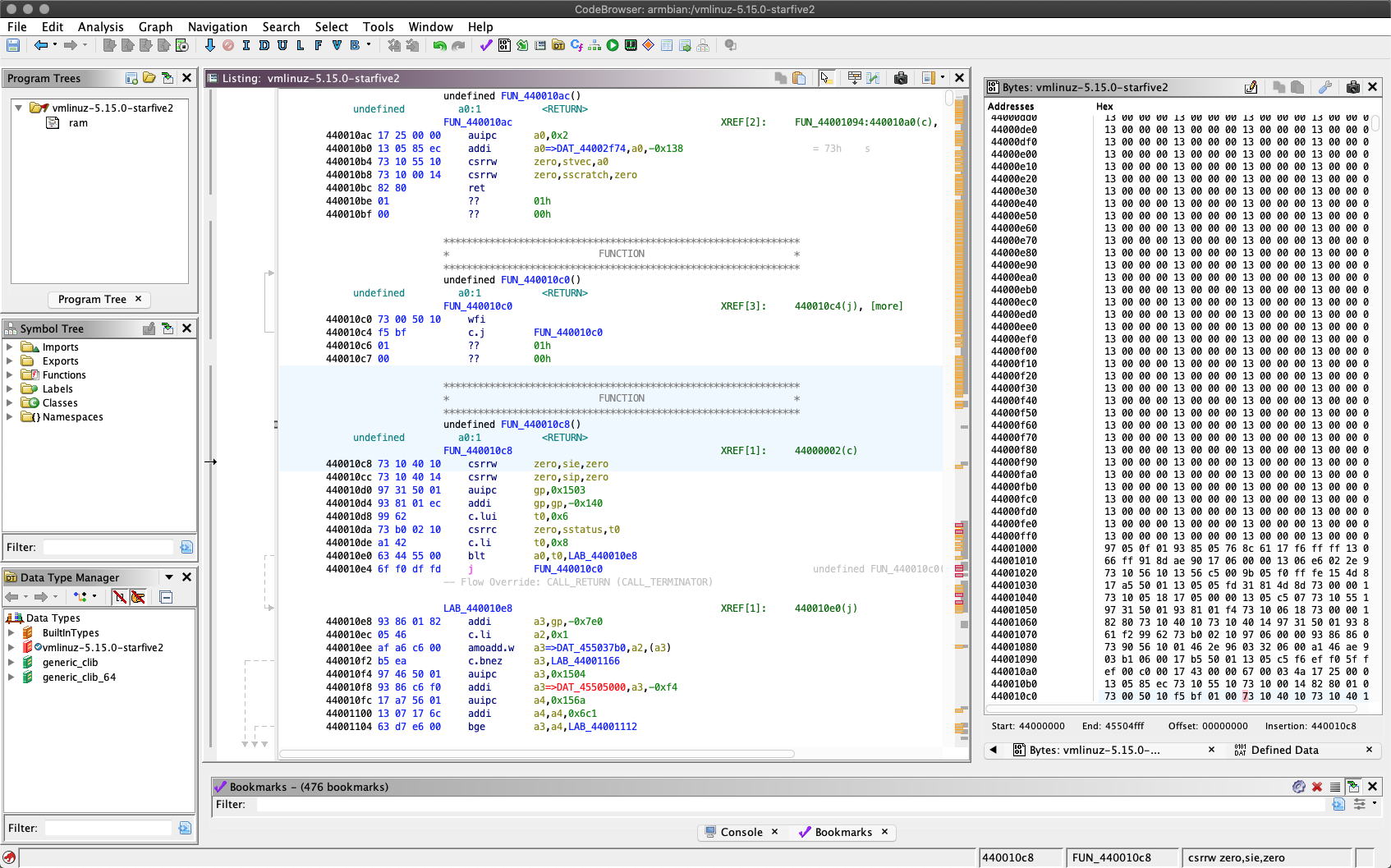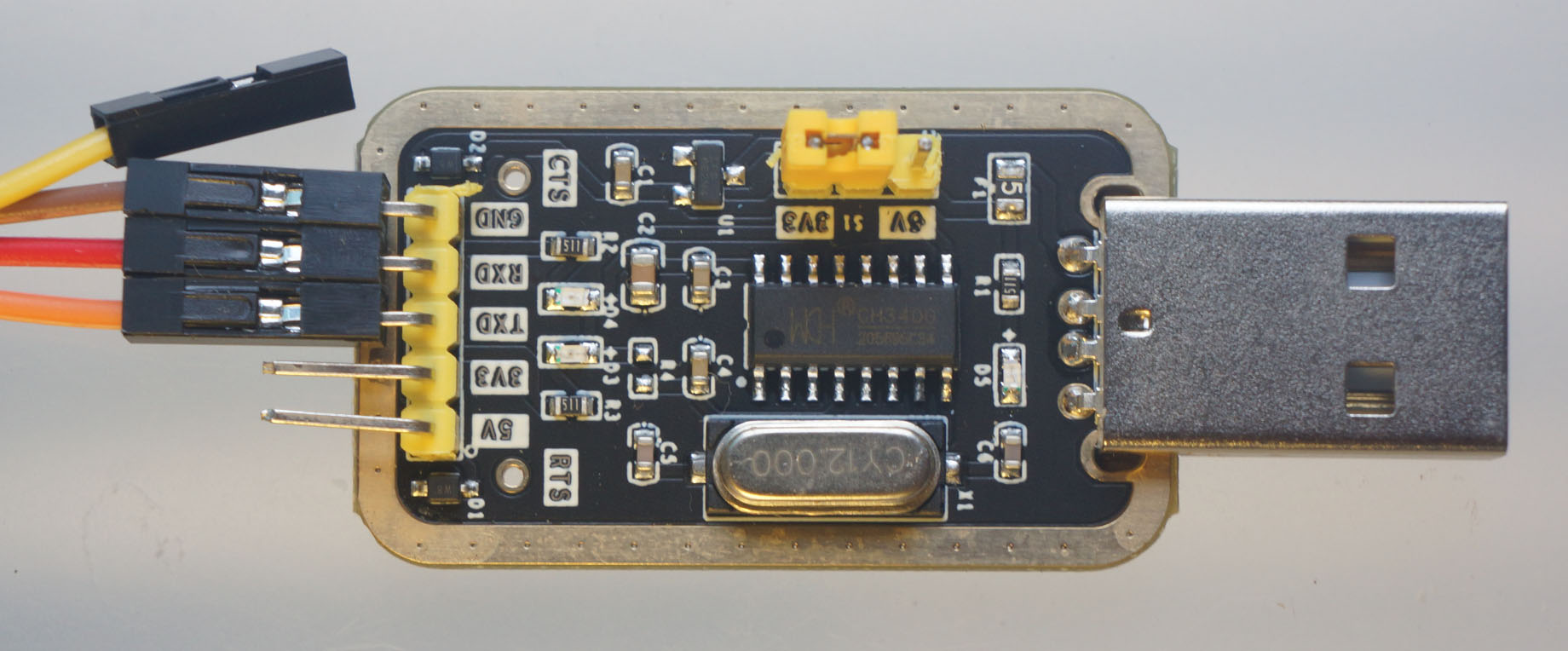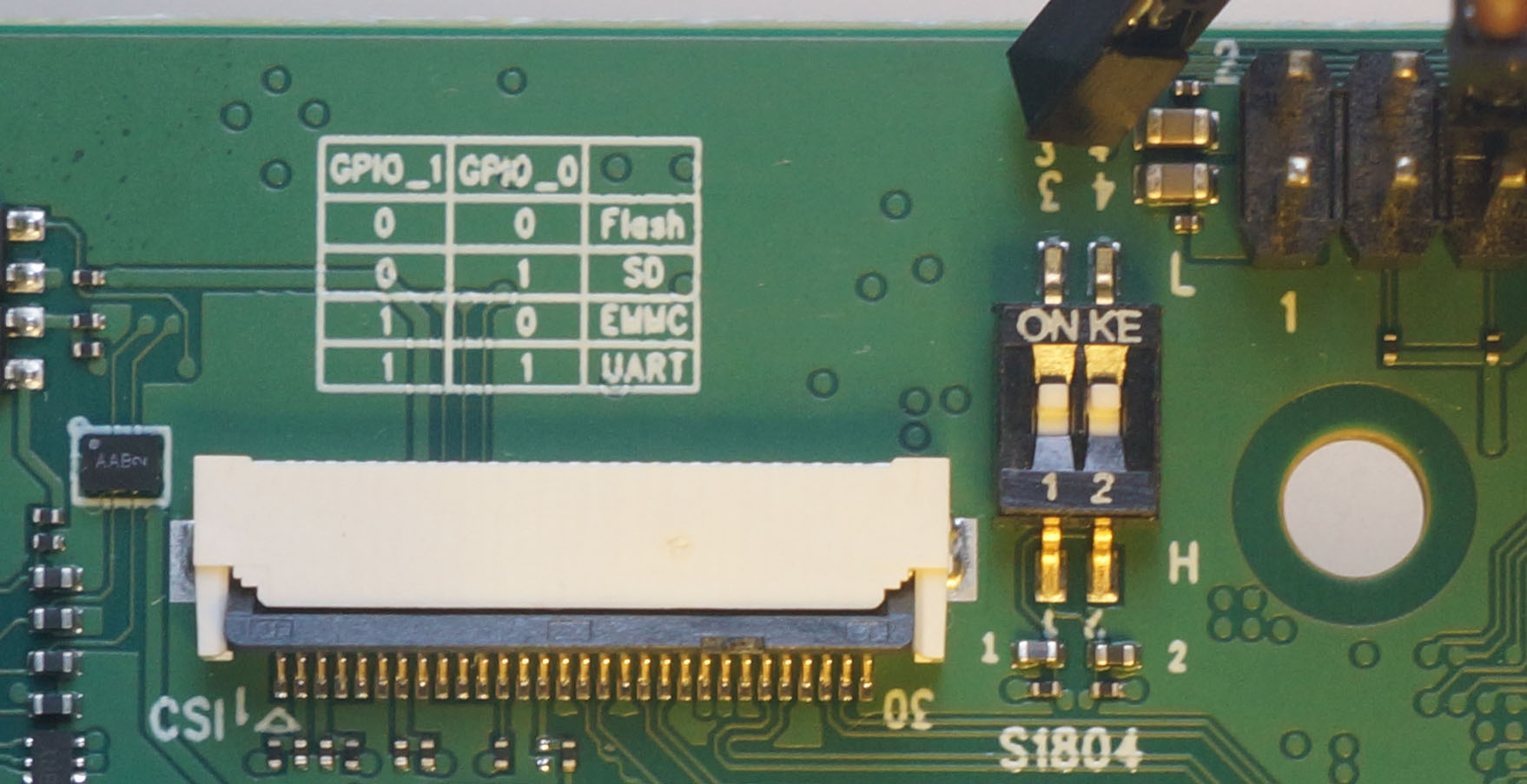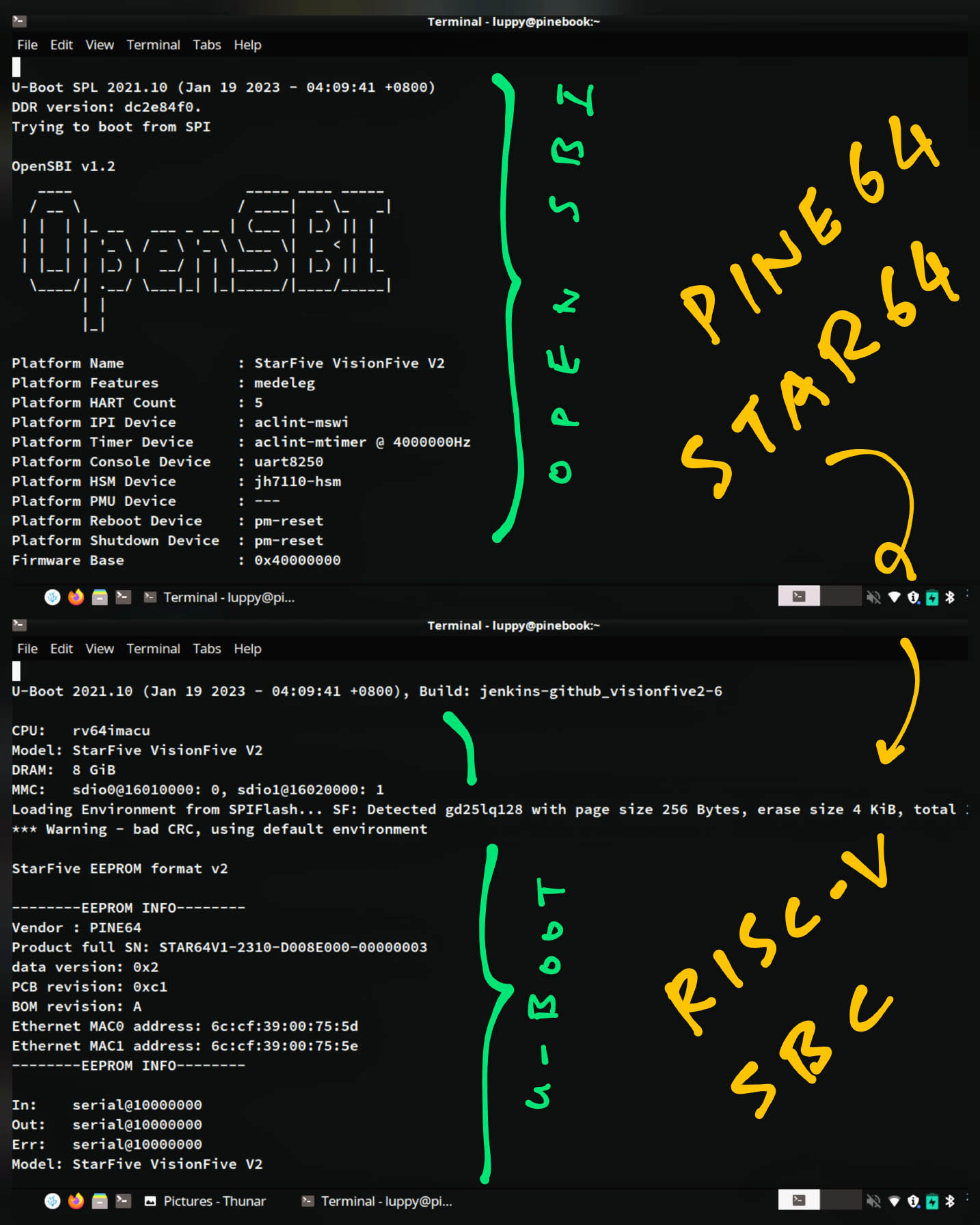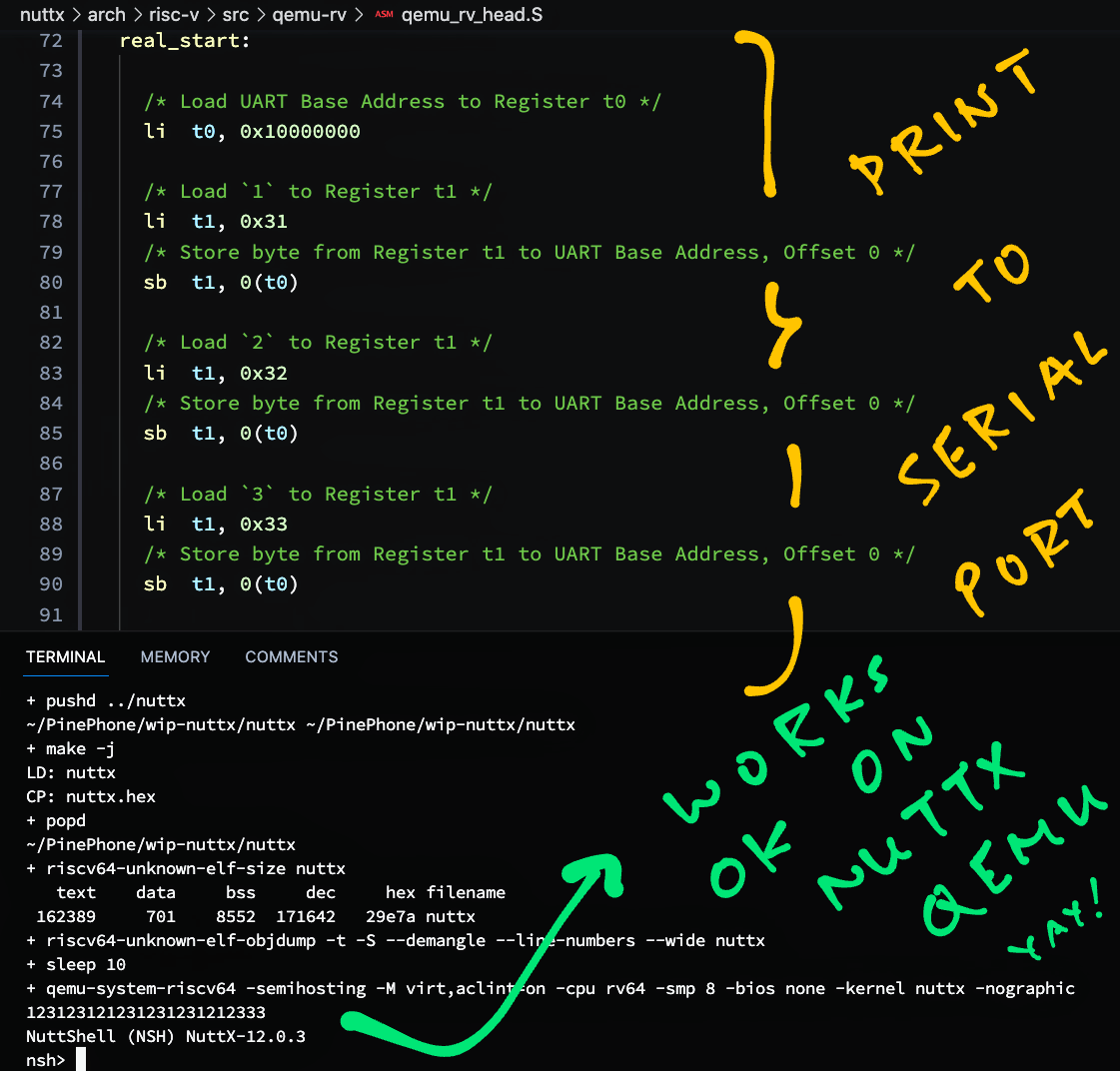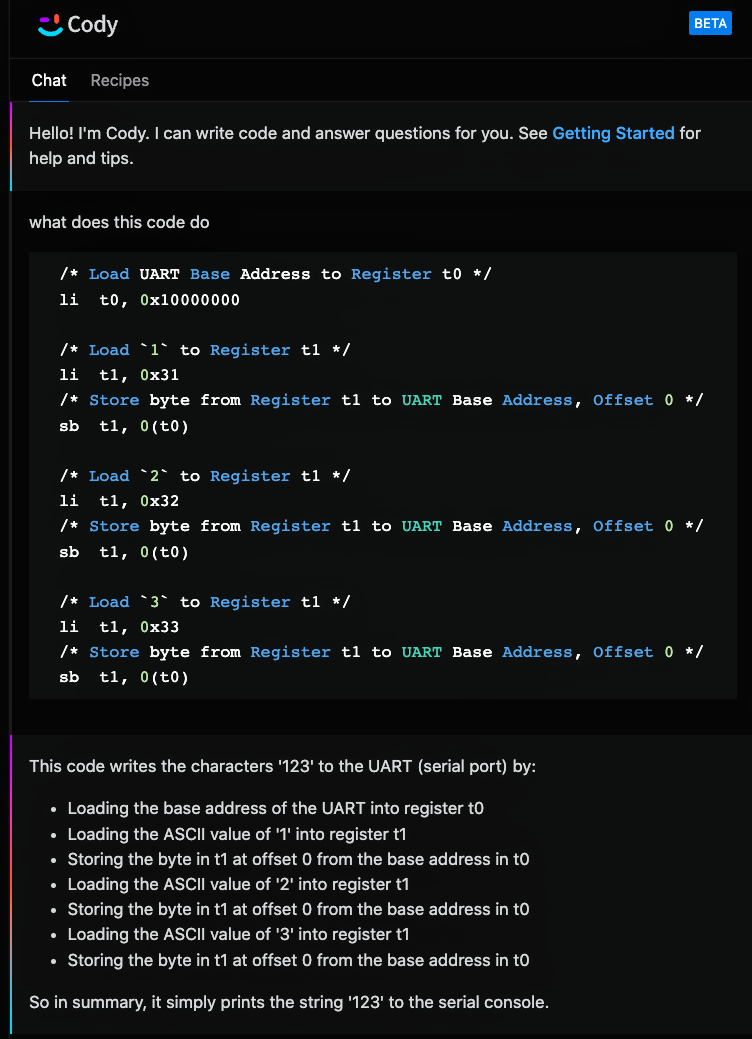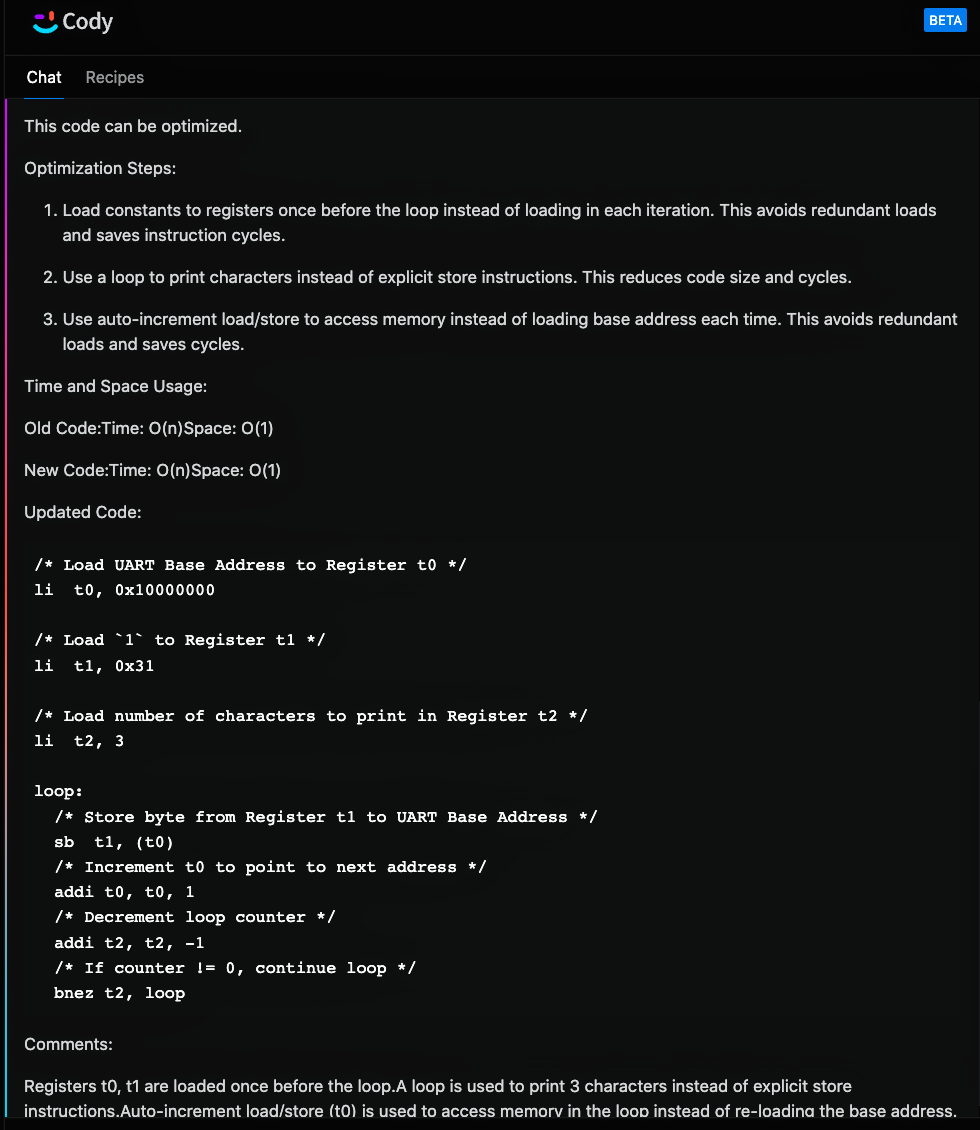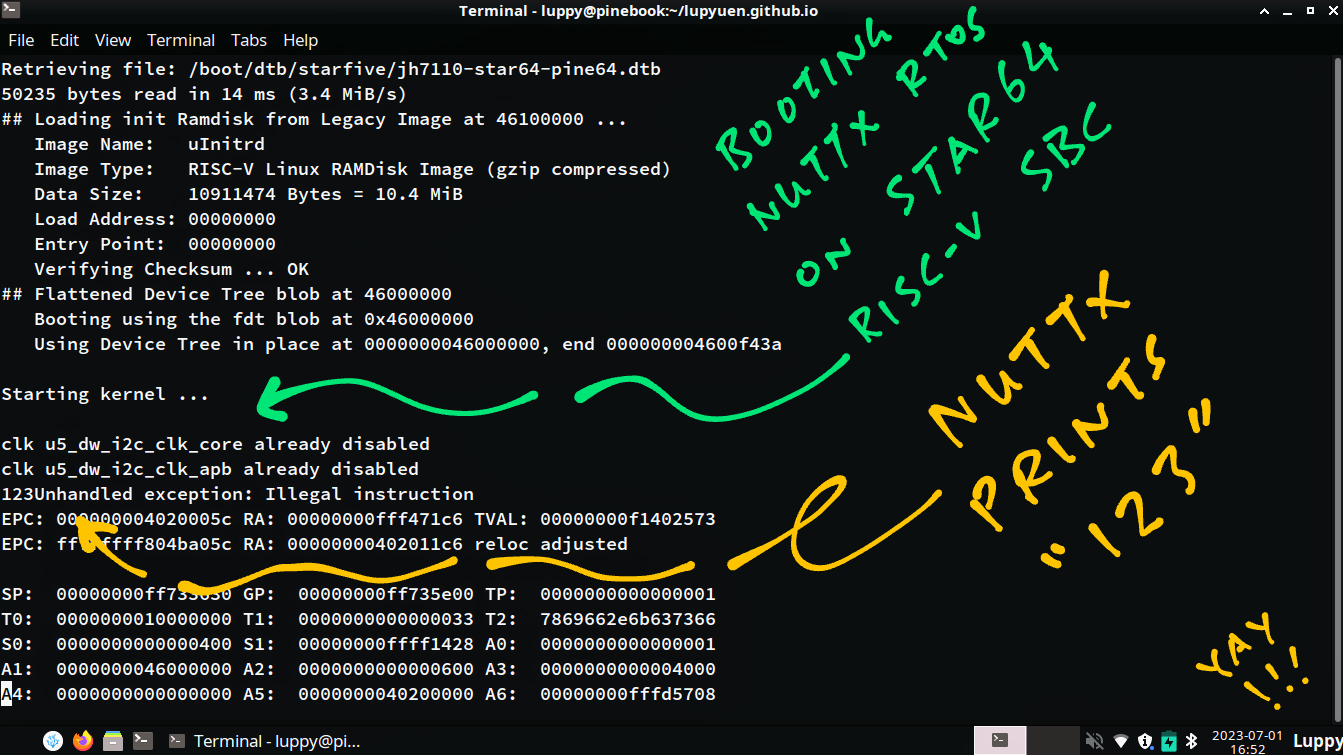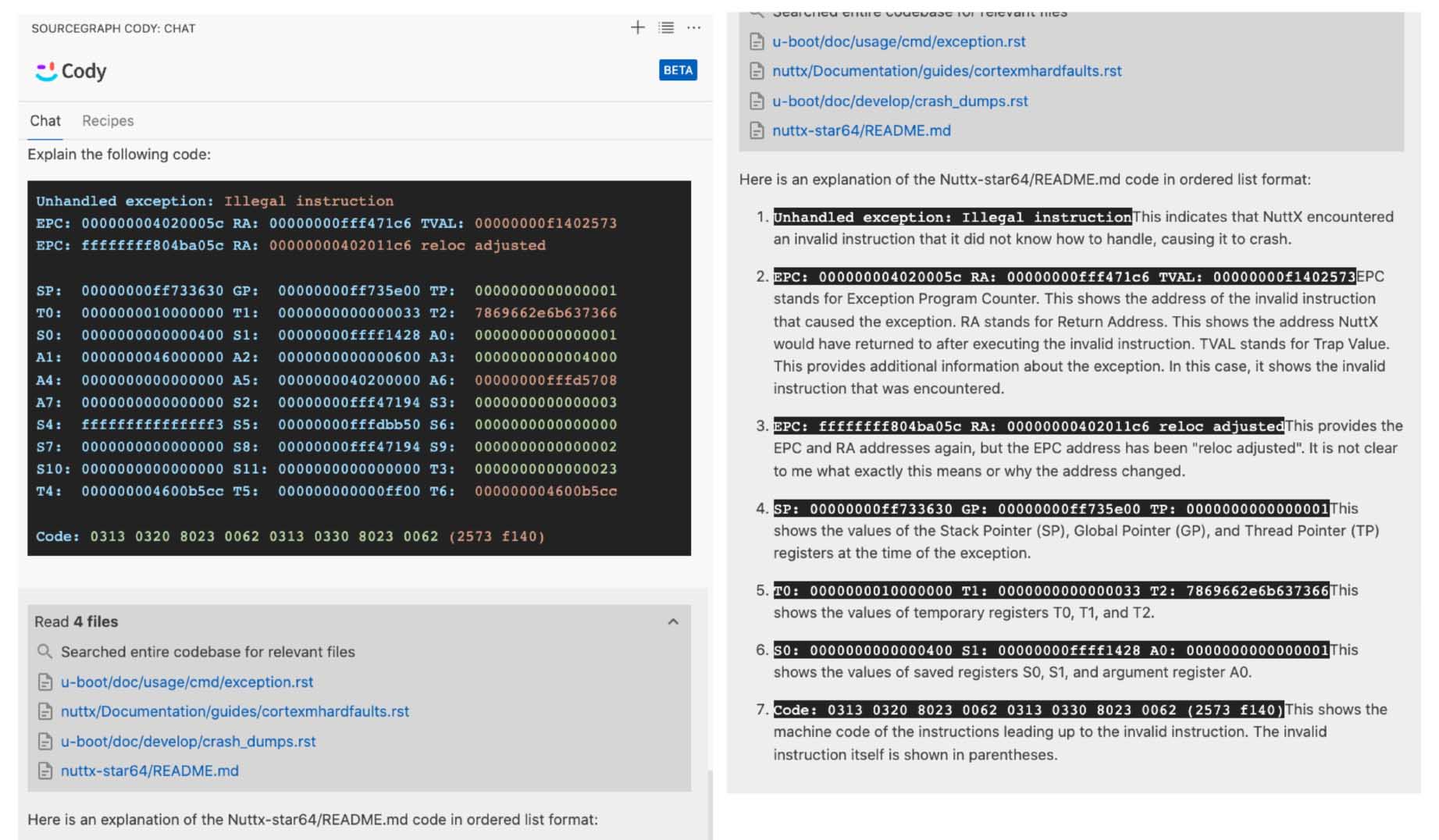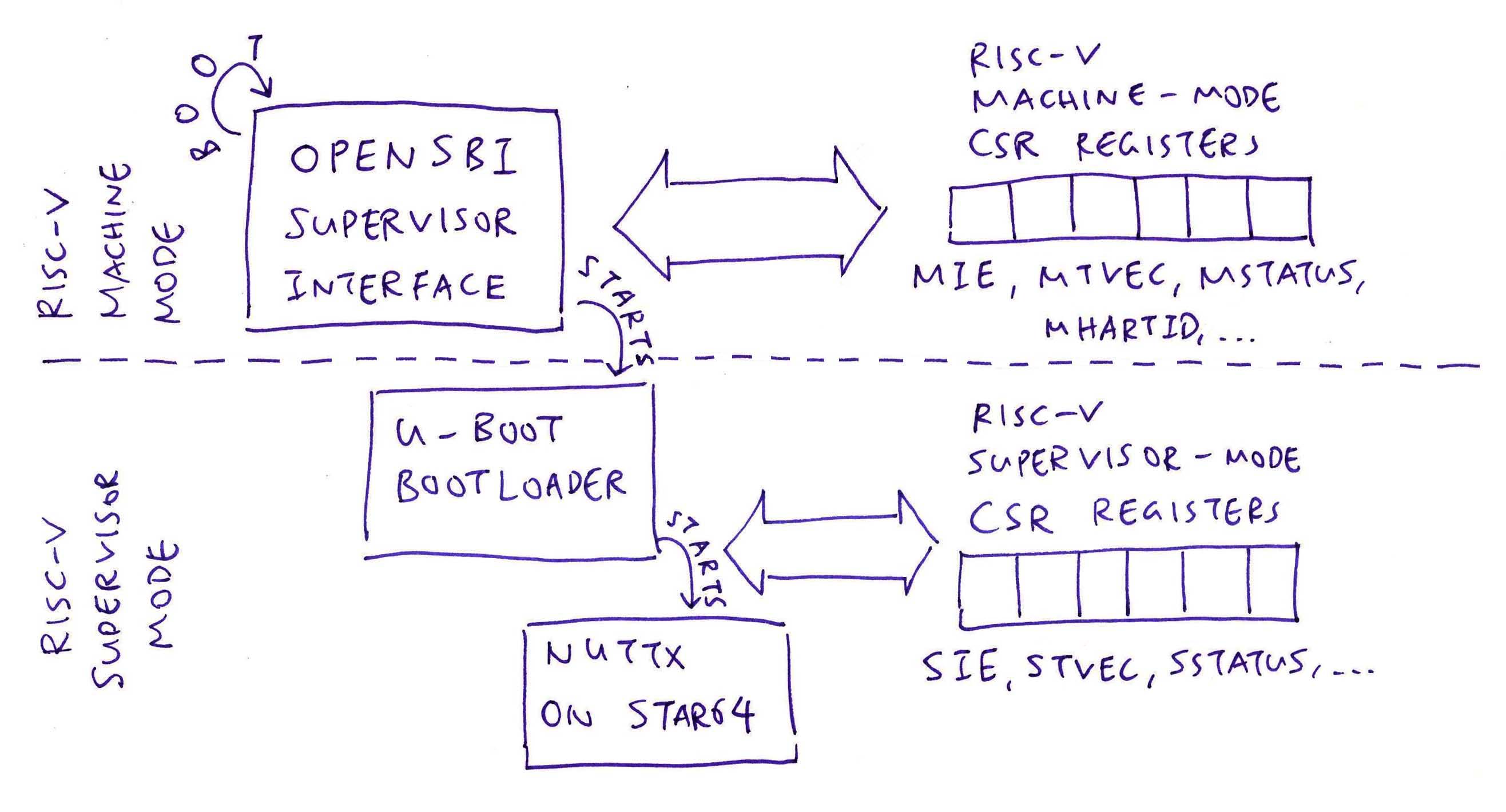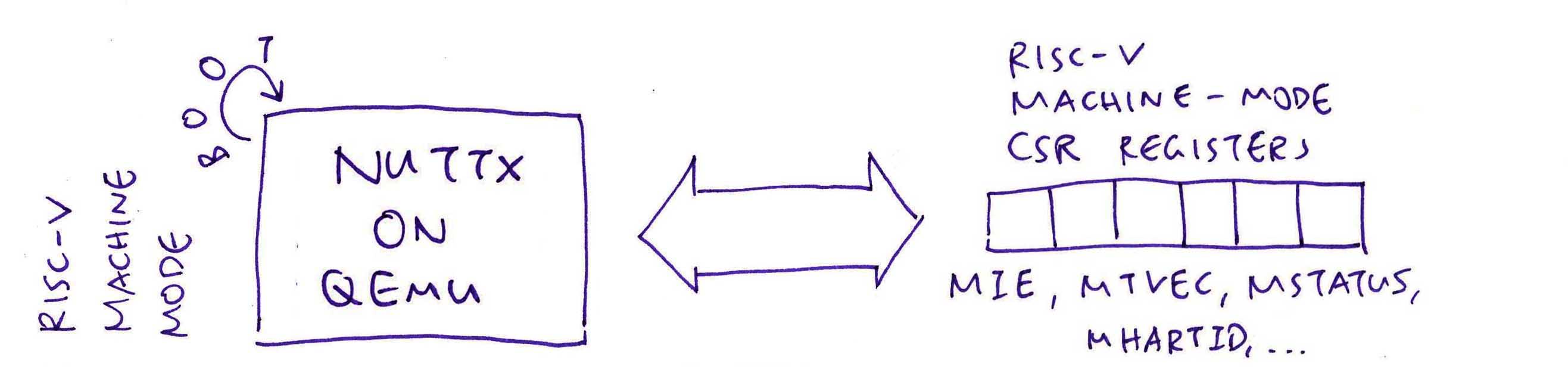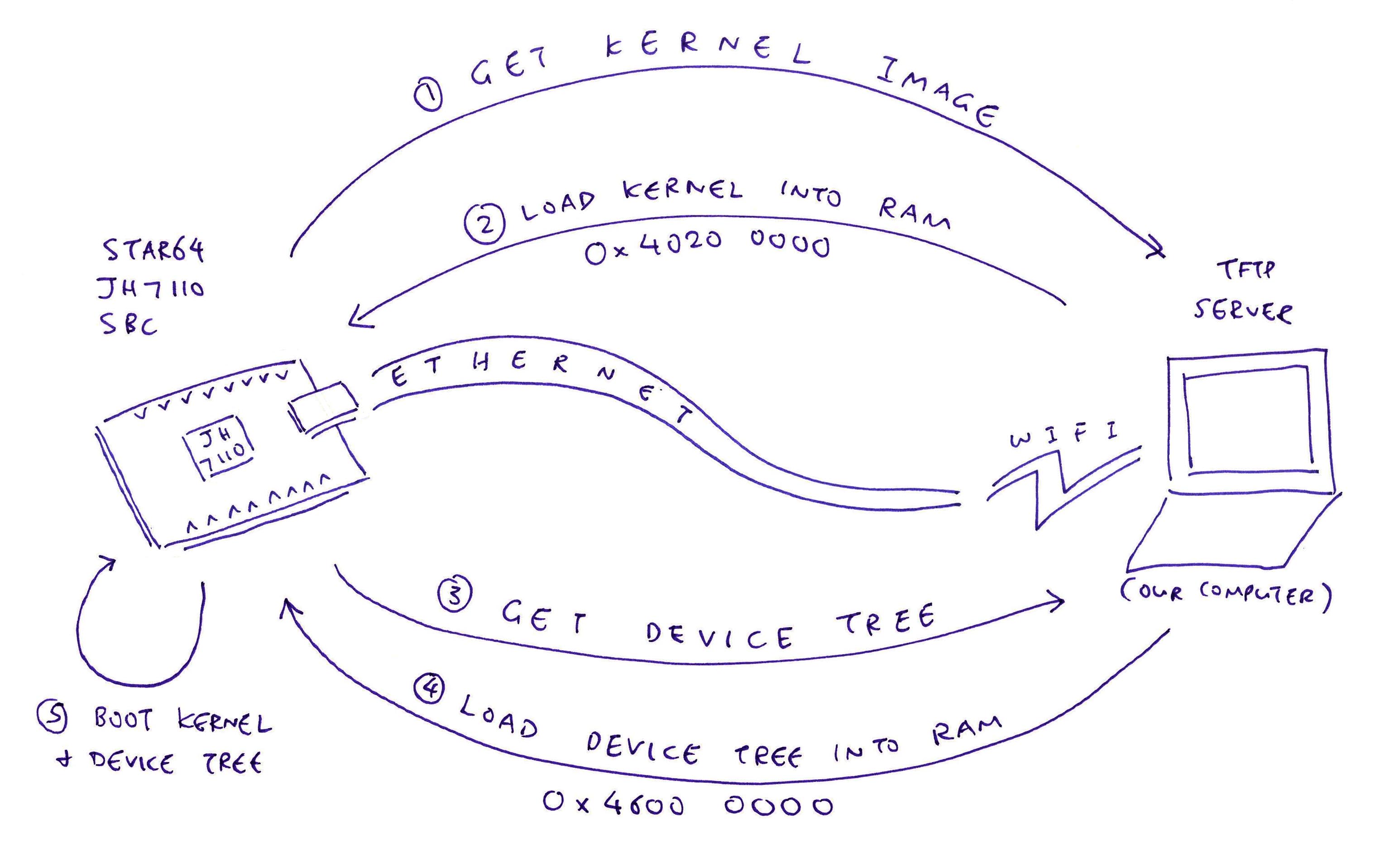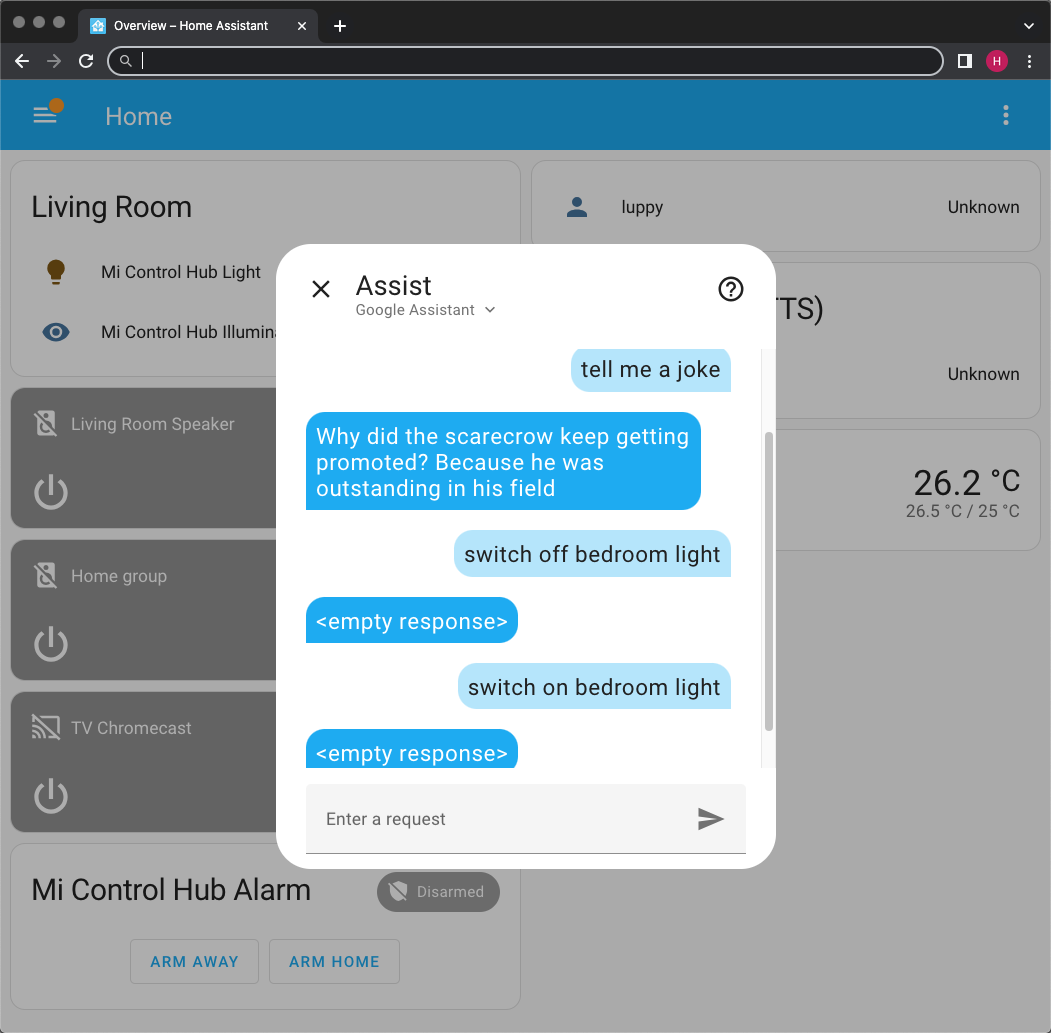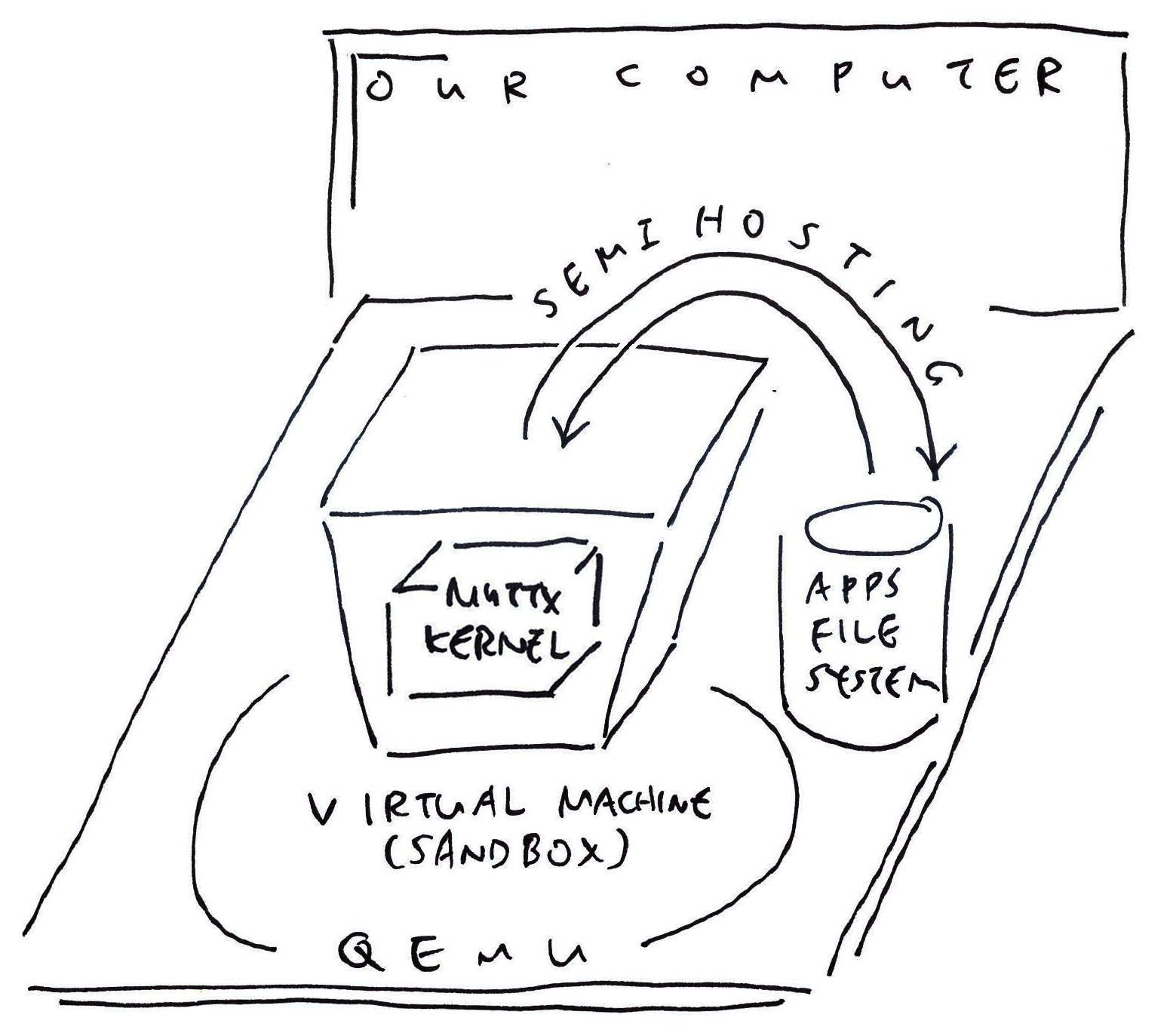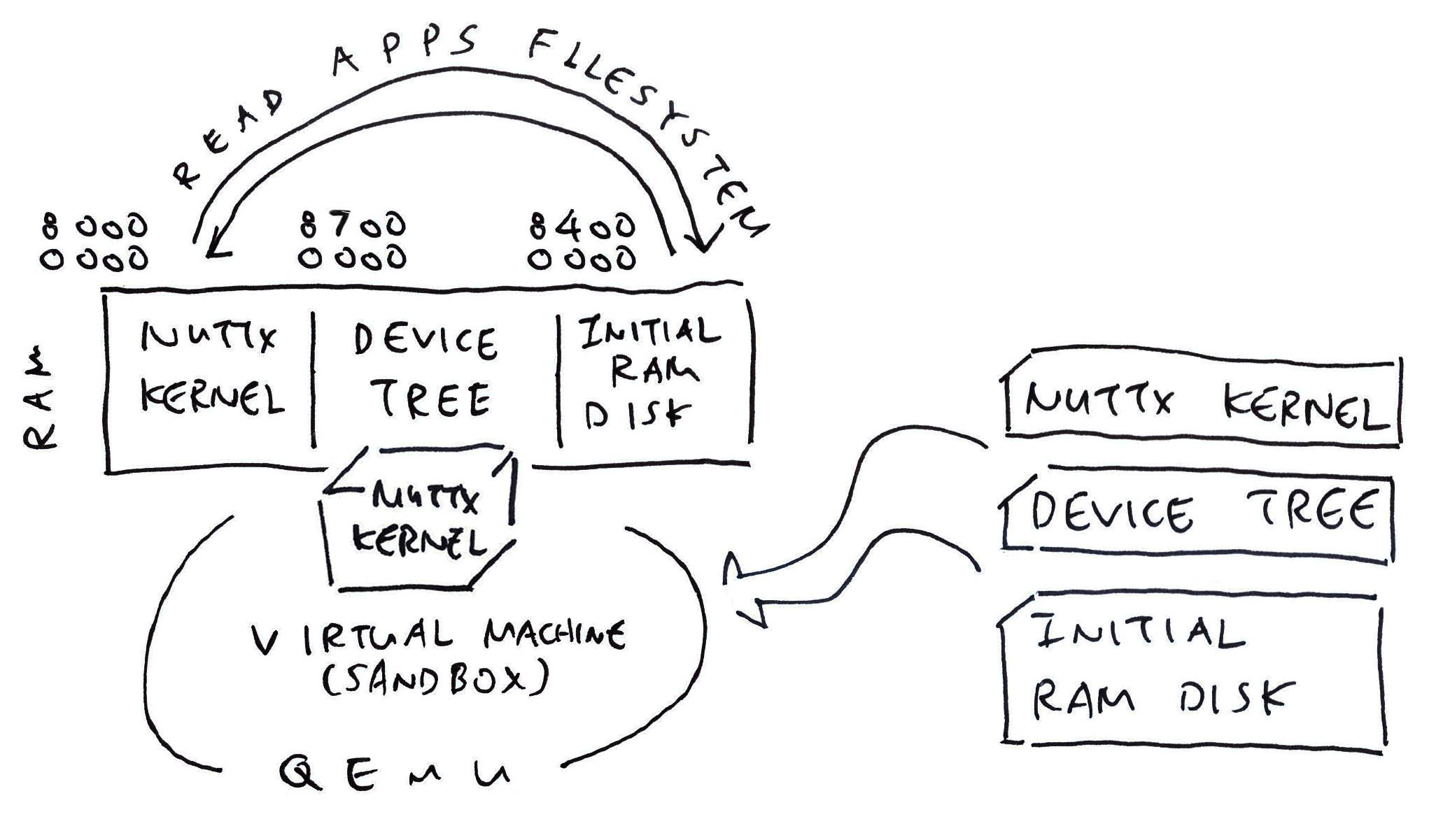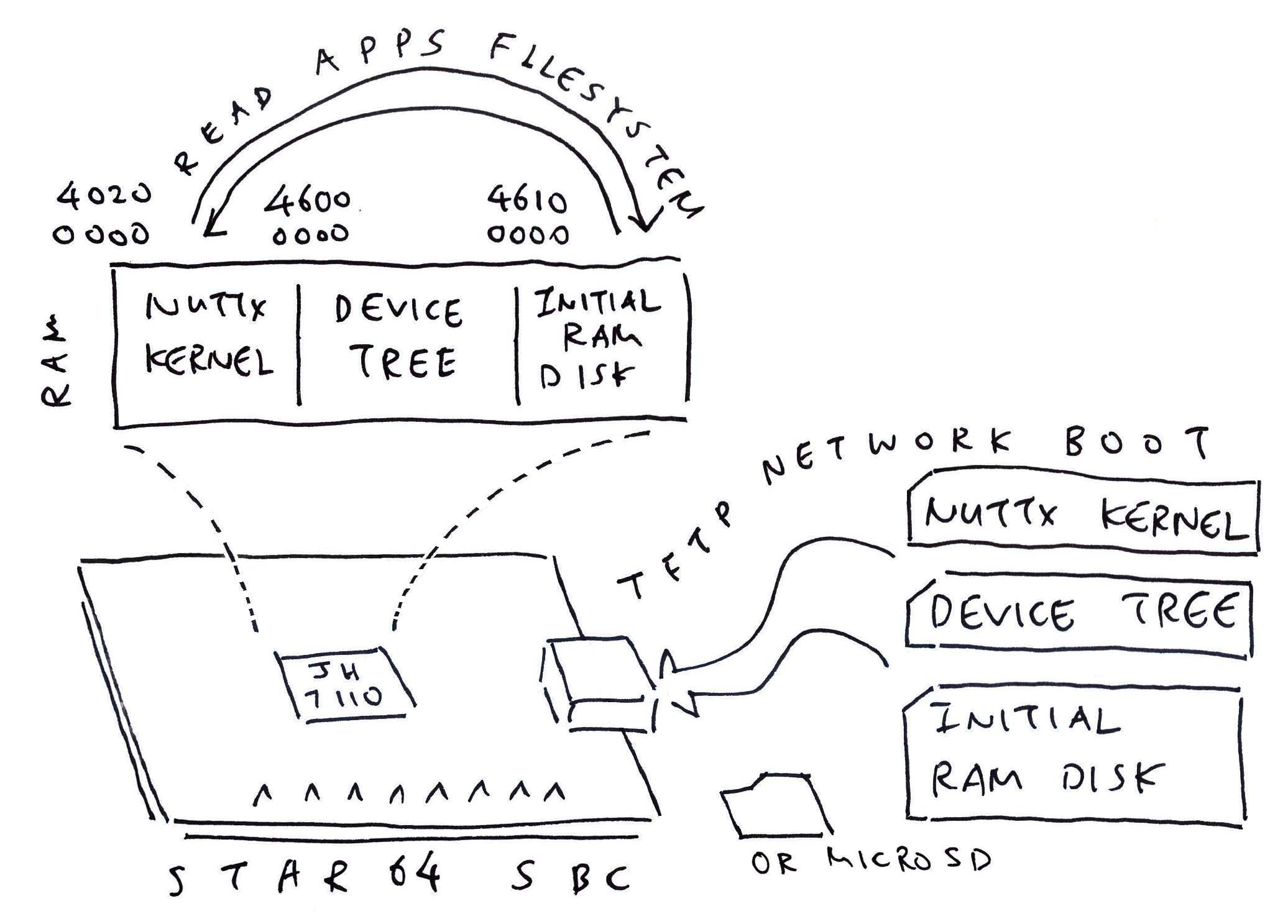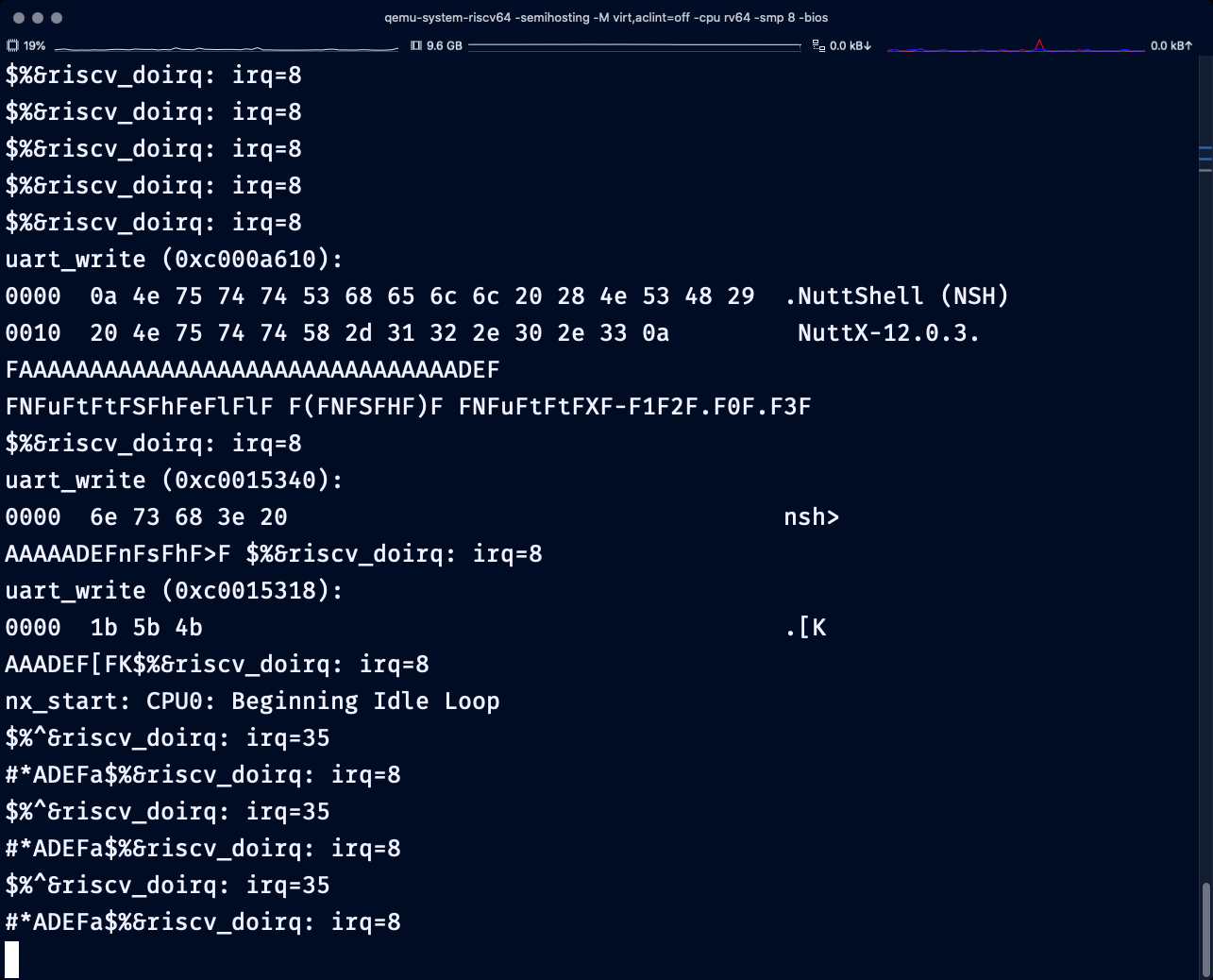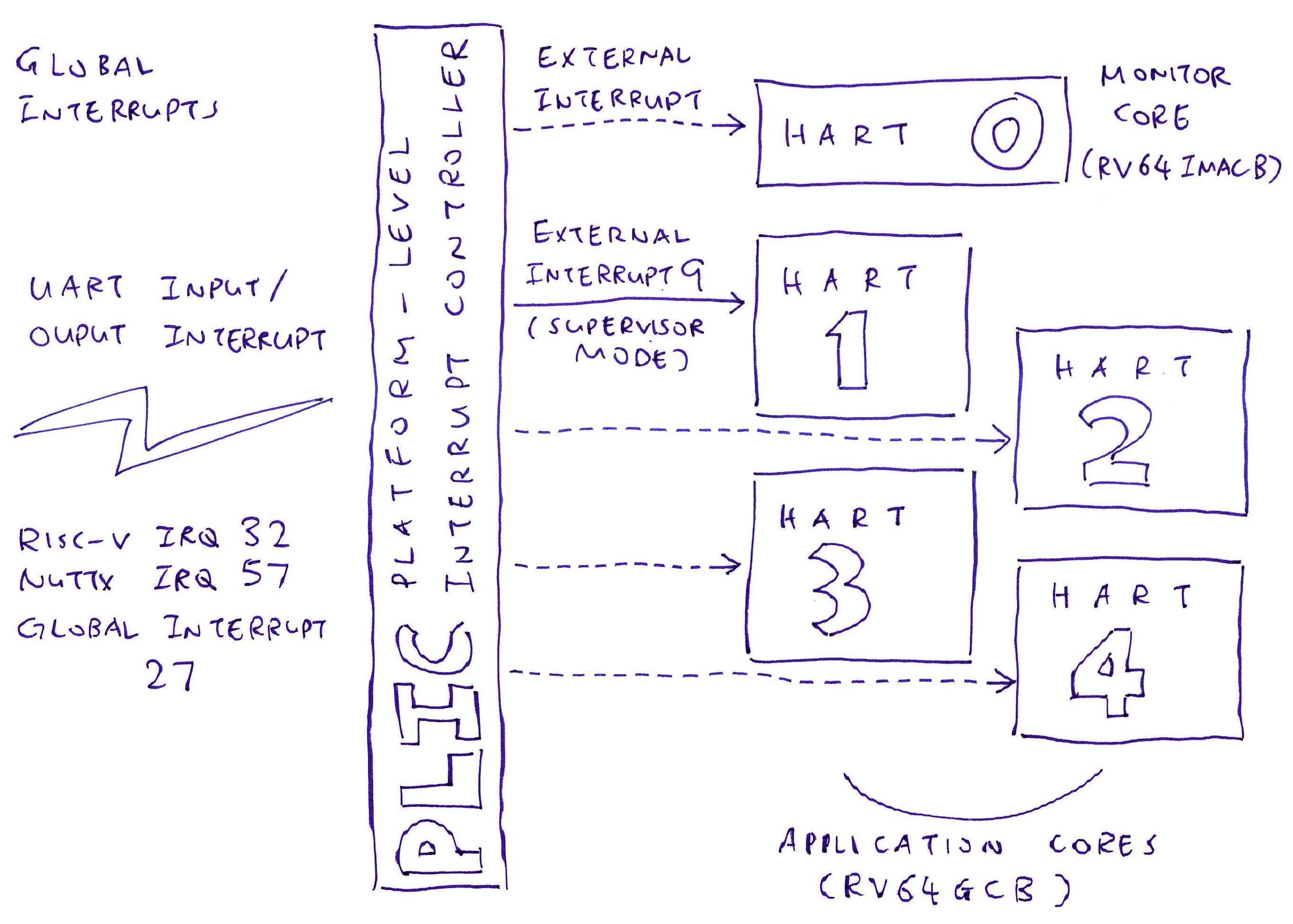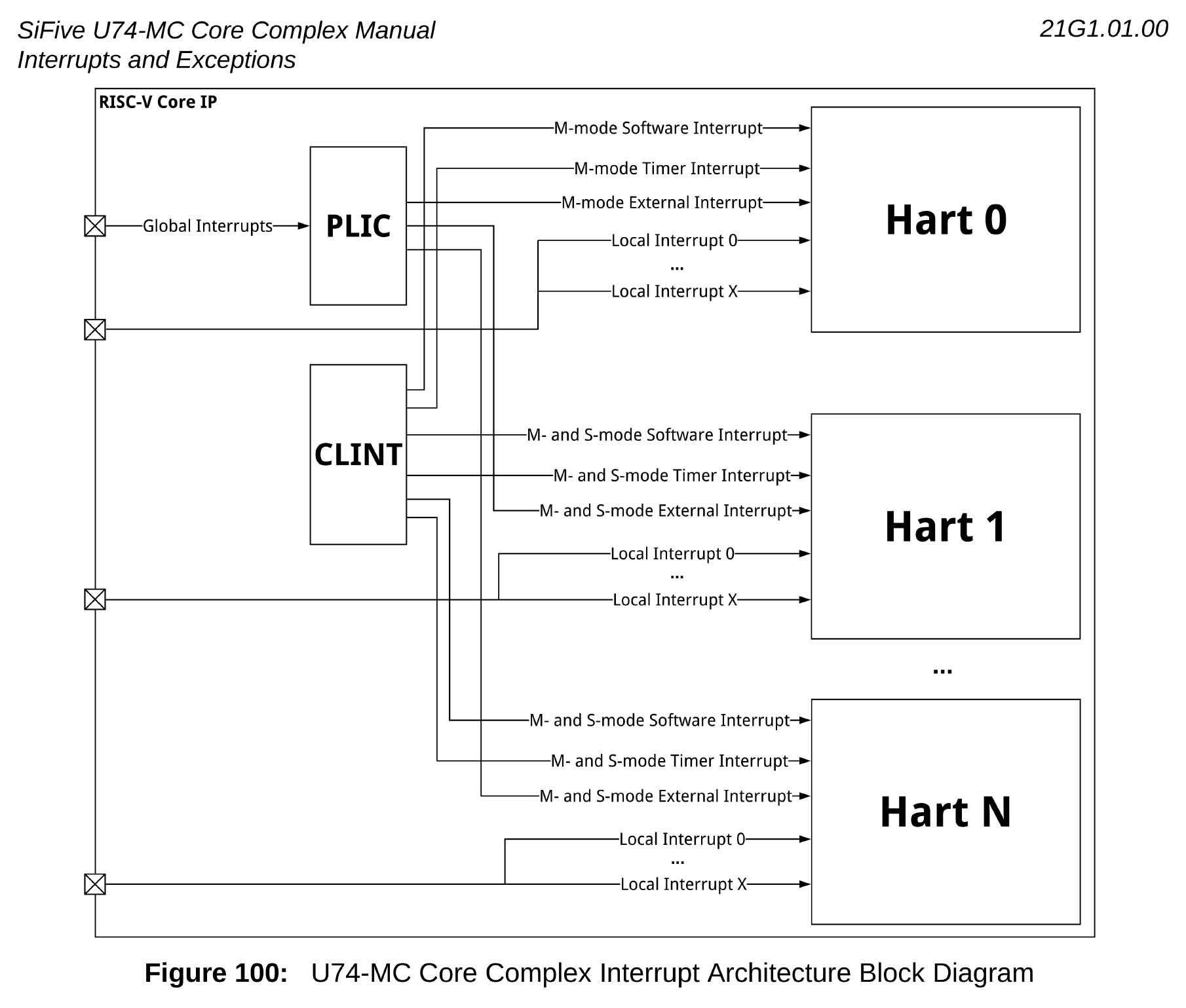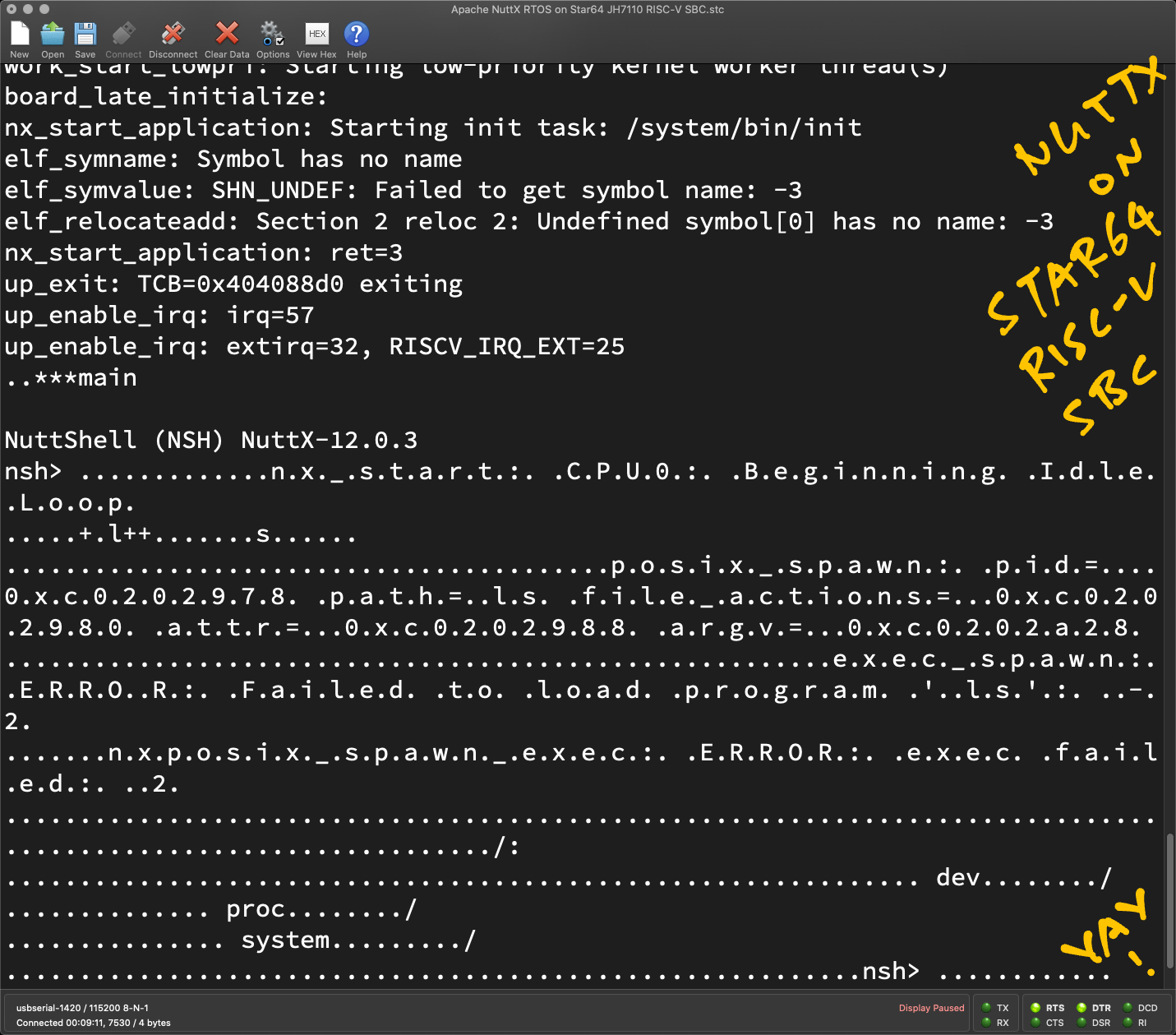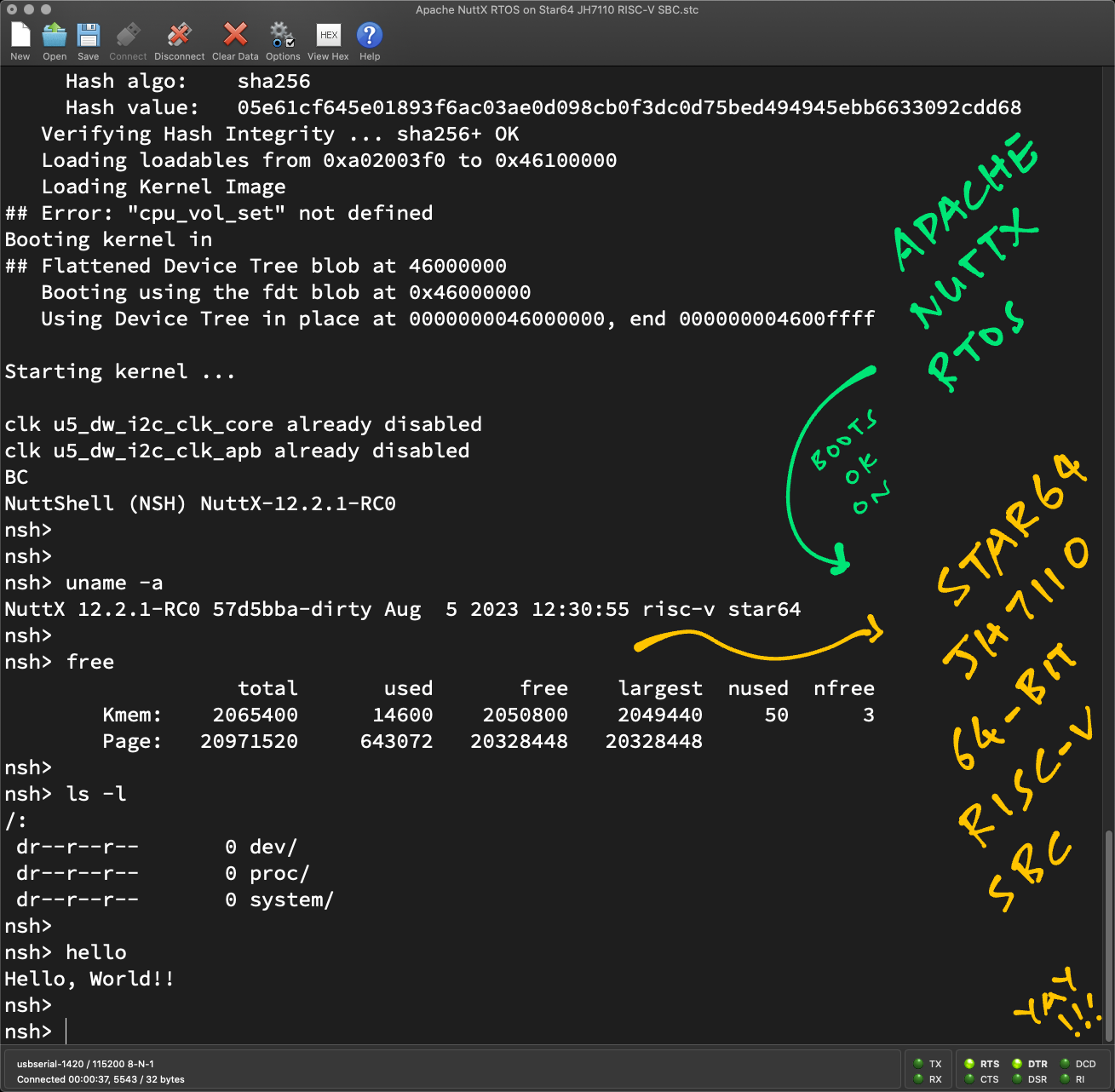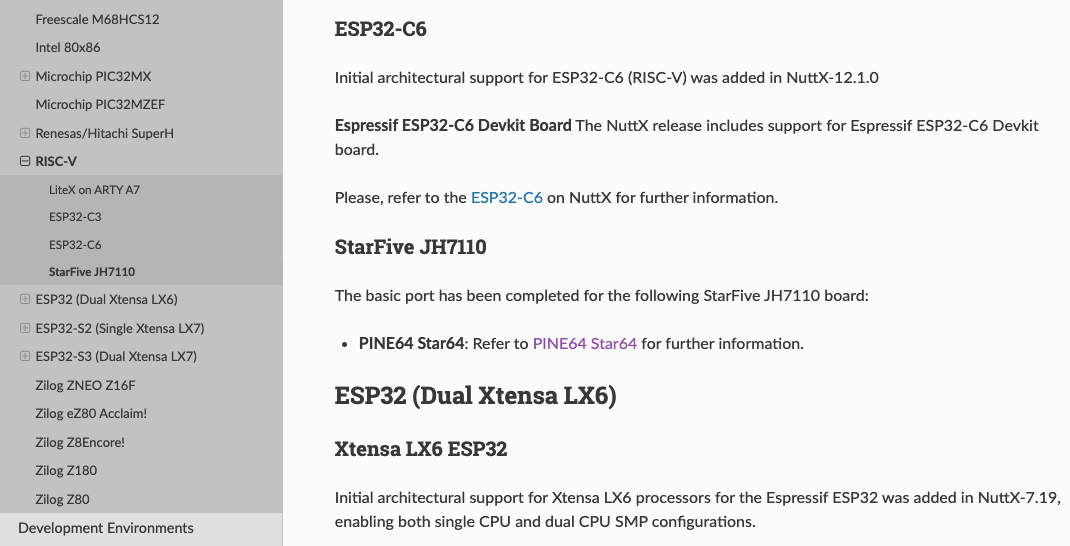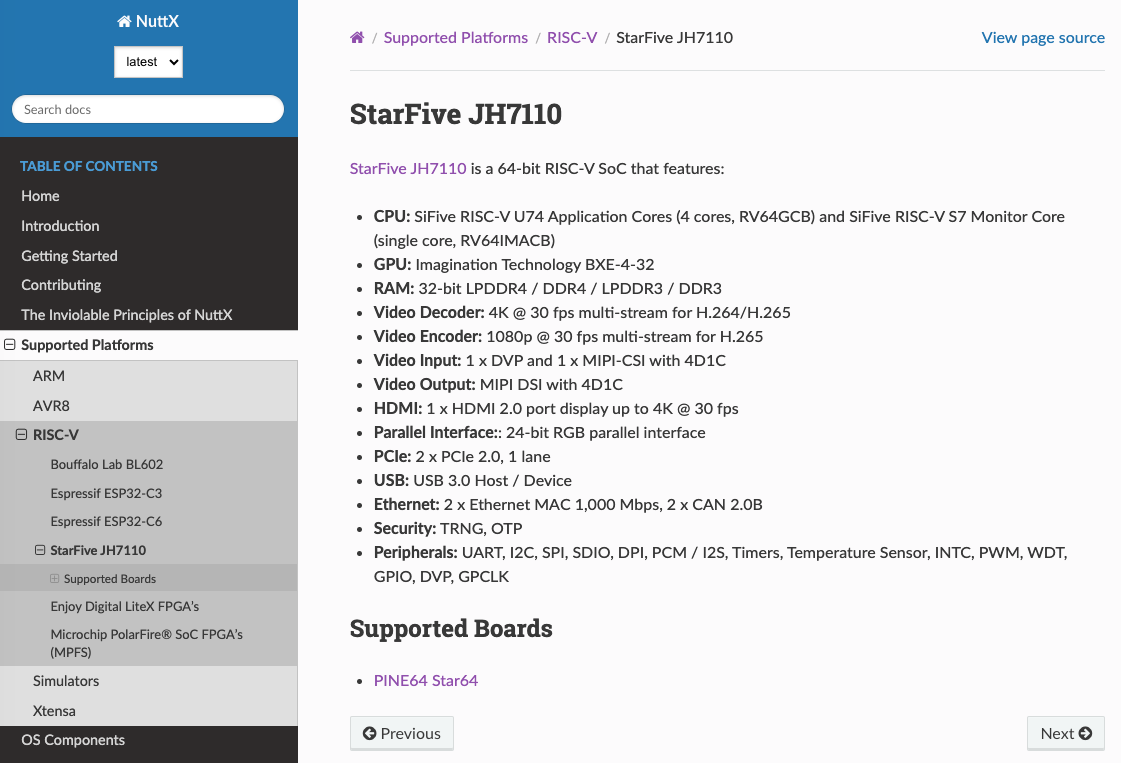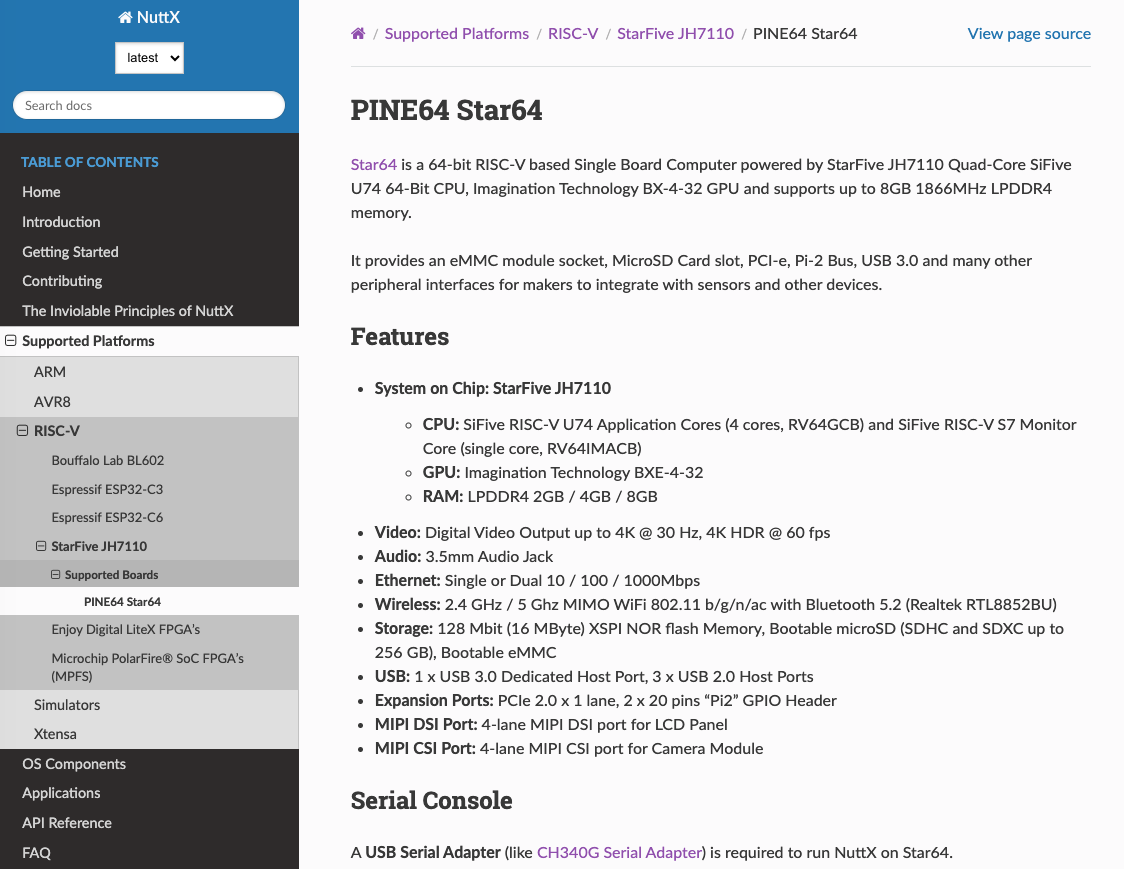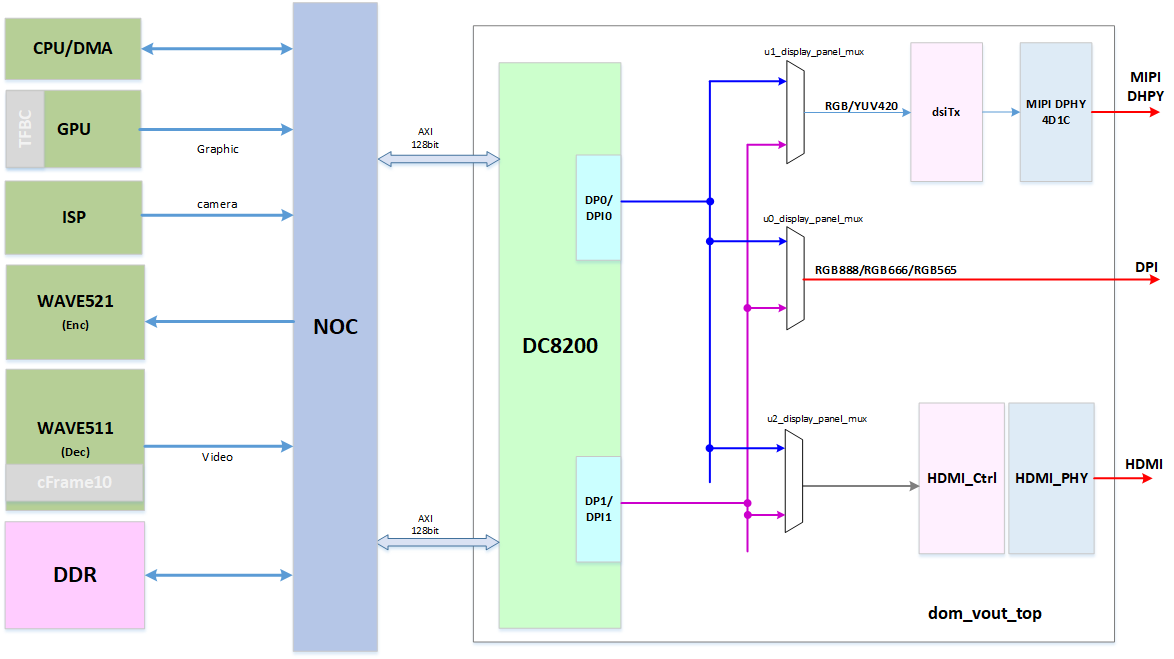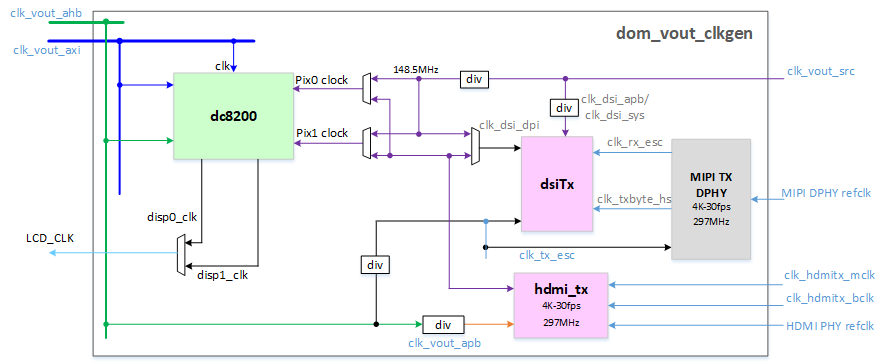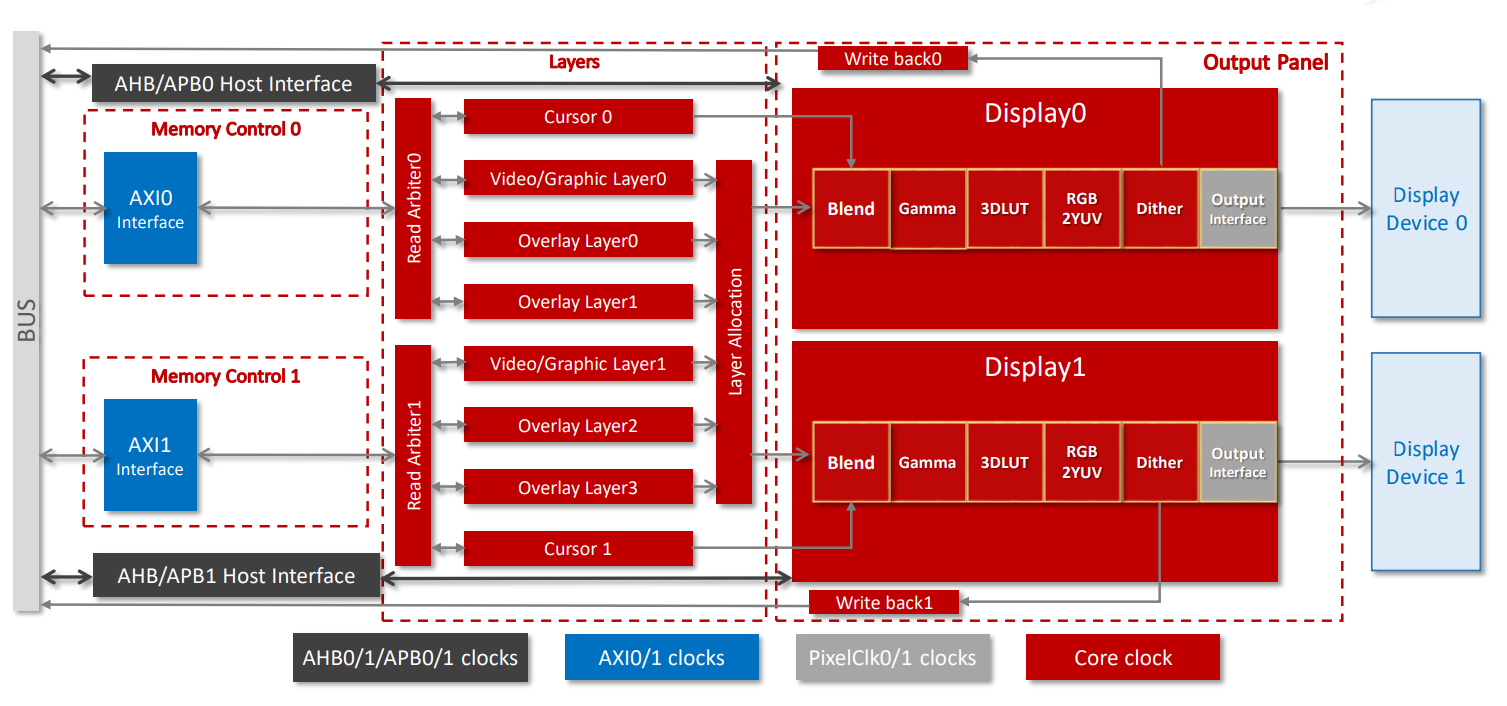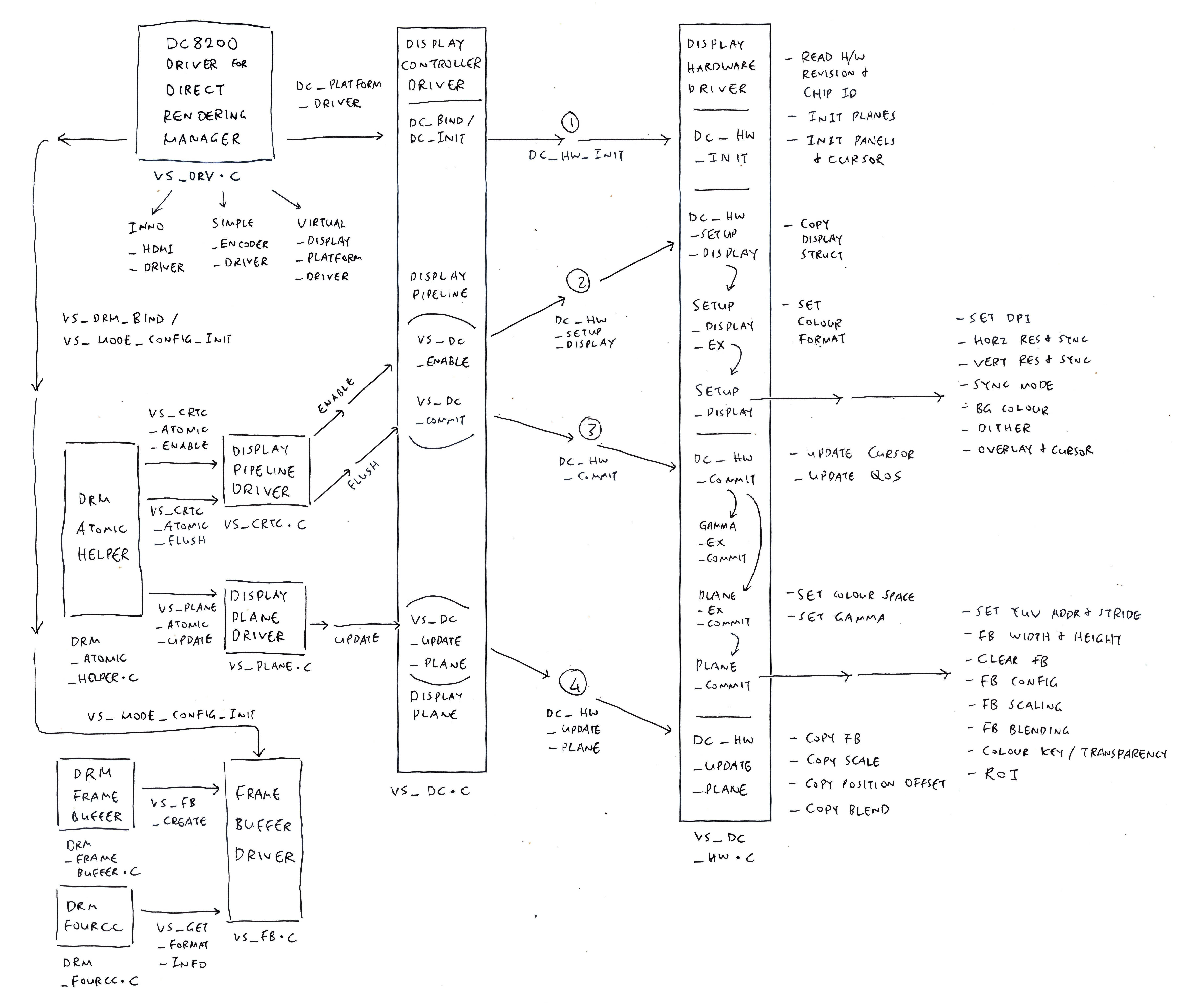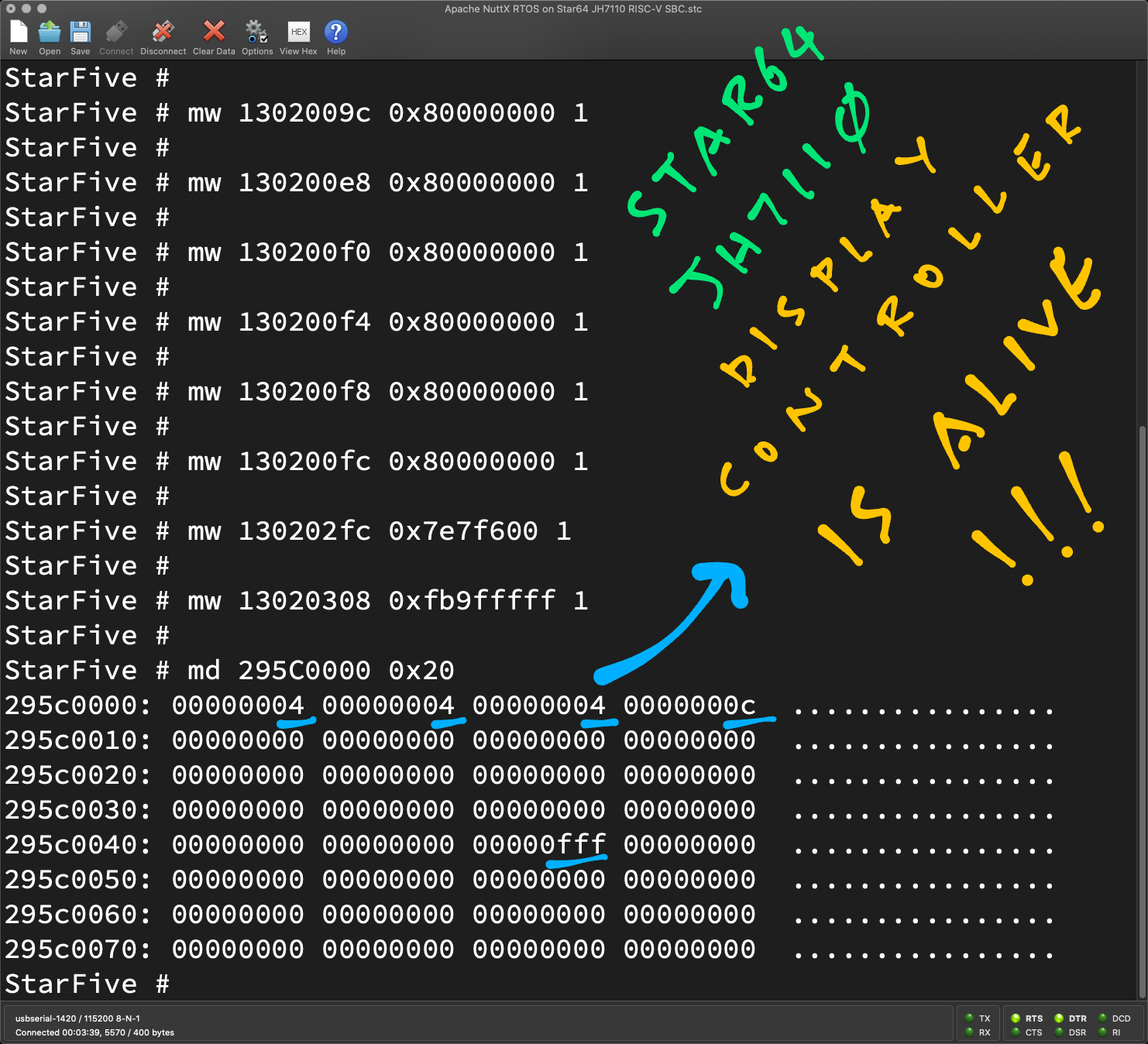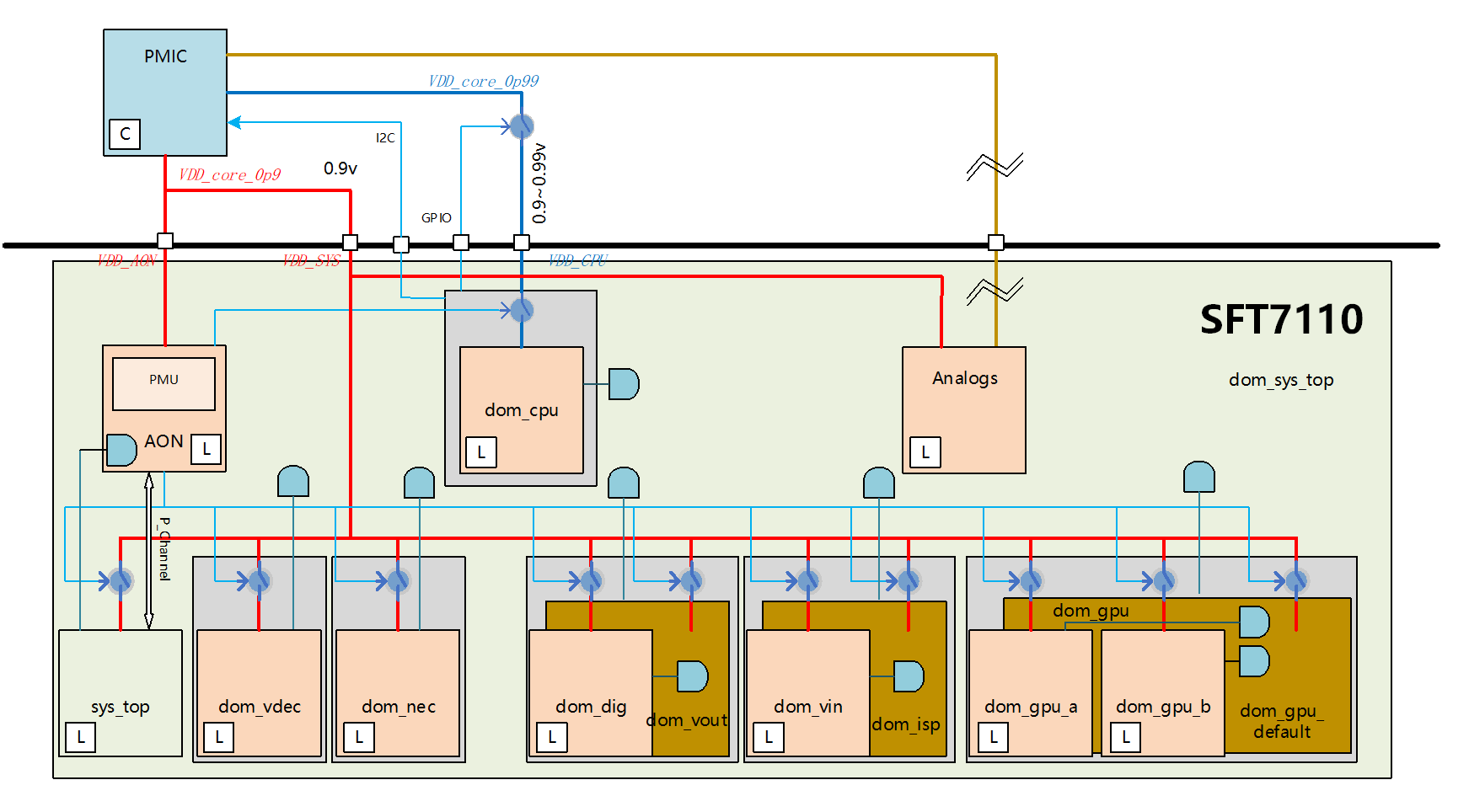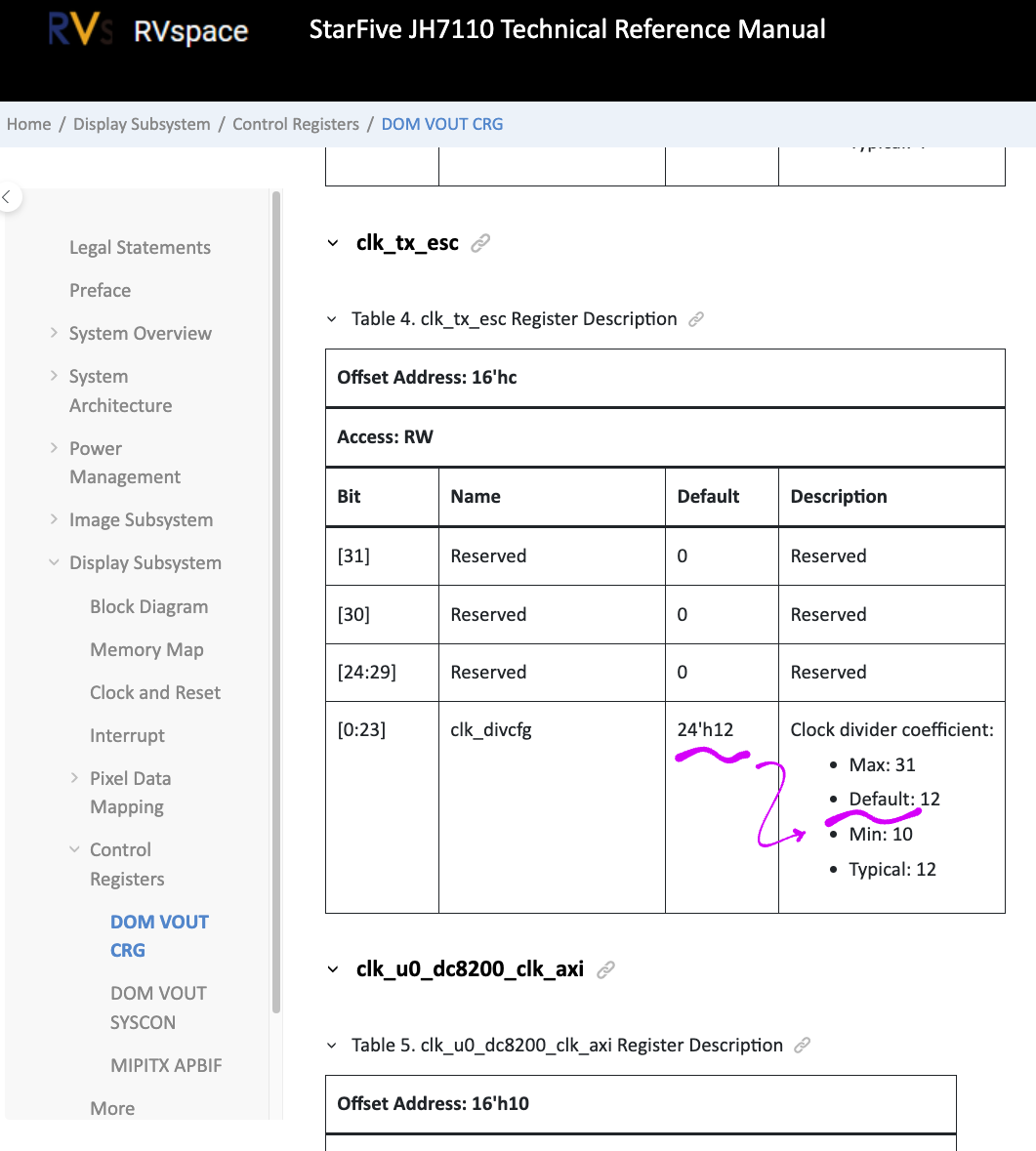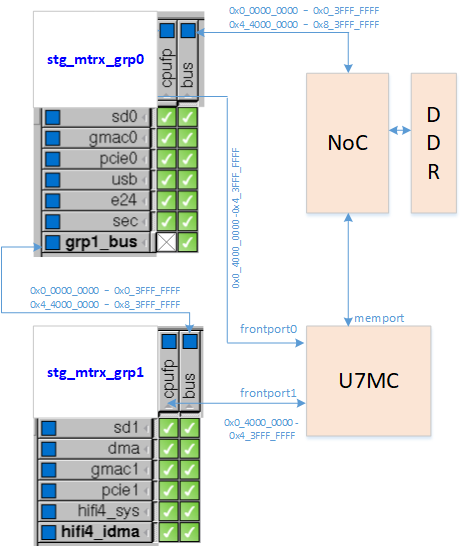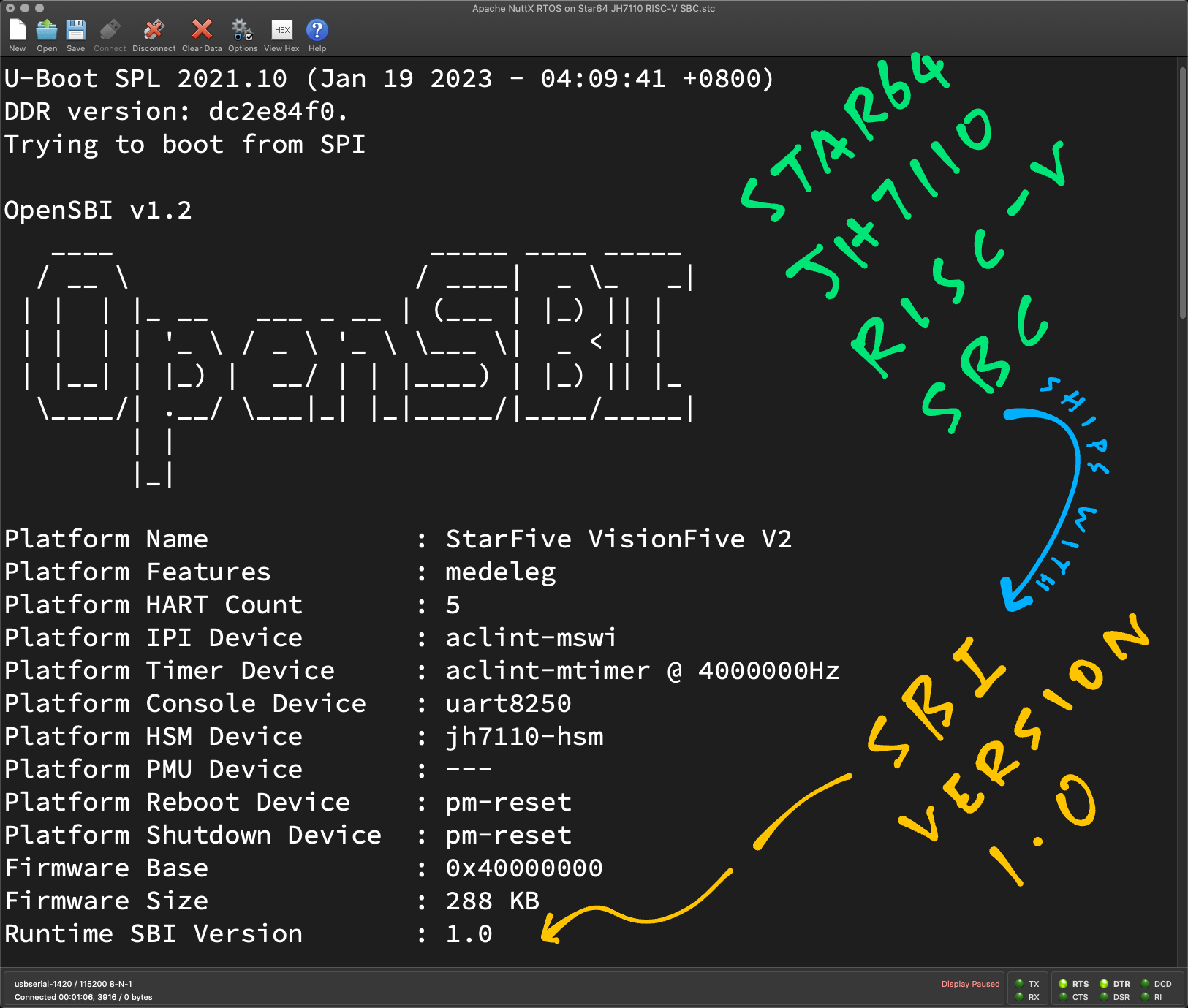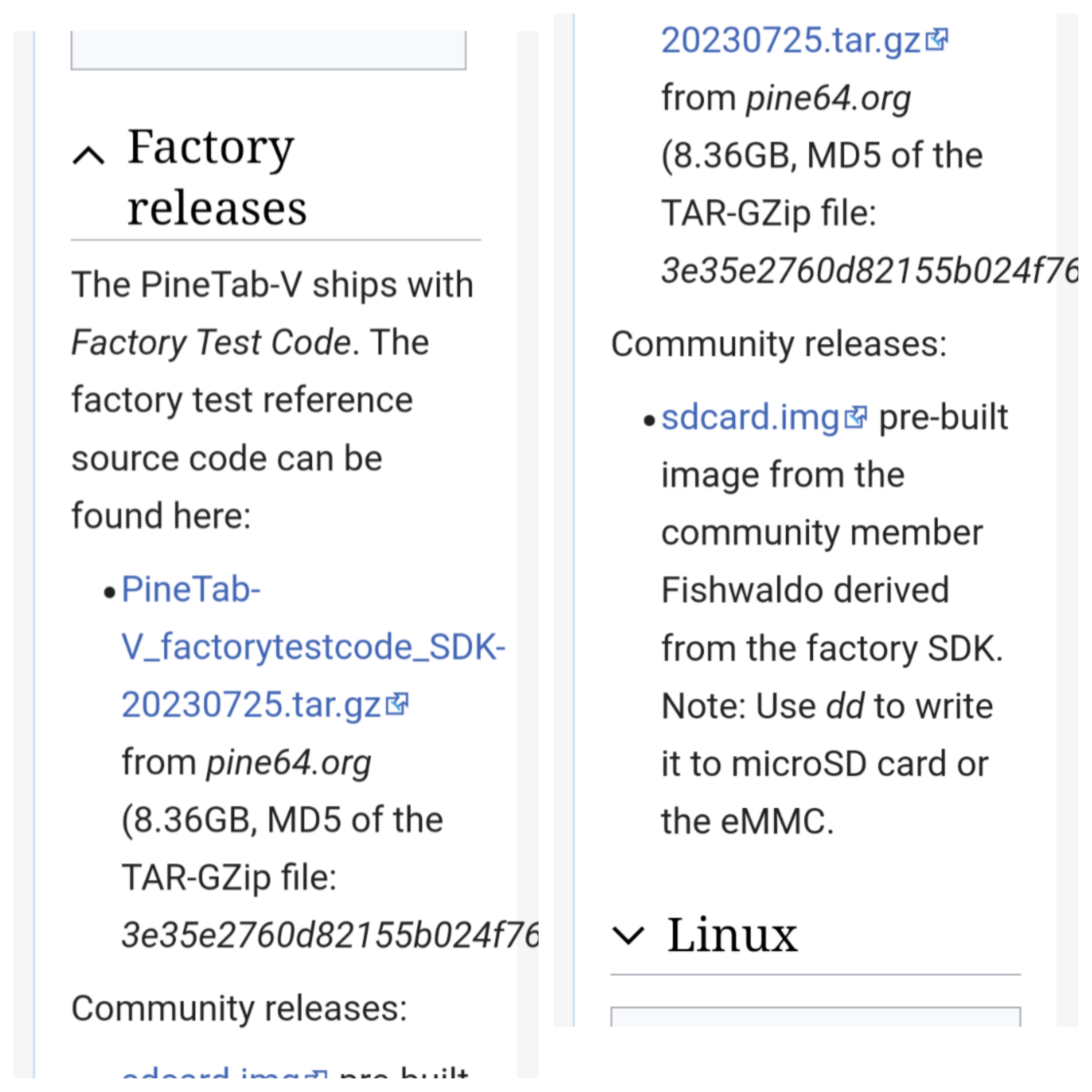Read the articles...
-
"Star64 JH7110 RISC-V SBC: Experiments with OpenSBI (Supervisor Binary Interface)"
-
"RISC-V Star64 JH7110: Power Up the Display Controller with U-Boot Bootloader"
-
"Star64 JH7110 + NuttX RTOS: Creating the First Release for the RISC-V SBC"
-
"Star64 JH7110 + NuttX RTOS: RISC-V PLIC Interrupts and Serial I/O"
-
"Star64 JH7110 + NuttX RTOS: RISC-V Semihosting and Initial RAM Disk"
-
"Star64 JH7110 + NuttX RTOS: RISC-V Privilege Levels and UART Registers"
-
"Star64 JH7110 RISC-V SBC: Boot from Network with U-Boot and TFTP"
-
"Strange Workaround for TFTP Timeout in U-Boot Bootloader (Star64 JH7110 RISC-V SBC)"
Earlier articles...
Many thanks to CNXSoft for the coverage...
Let's port Apache NuttX RTOS to Pine64 Star64 64-bit RISC-V SBC!
(Based on StarFive JH7110 SoC)
(NuttX now officially supports Star64 JH7110)
(NuttX works OK on StarFive VisionFive 2 SBC too)
Hopefully NuttX will run on Pine64 PineTab-V, which is also based on StarFive JH7110 SoC.
NuttX for Star64 is now built automatically every day via GitHub Actions.
The Daily Releases are available here...
nuttx.hash contains the Commit Hash of the NuttX Kernel and NuttX Apps repos...
NuttX Source: https://github.com/apache/nuttx/tree/fa676f264fa16253213ff665052ba4691e56bf05
NuttX Apps: https://github.com/apache/nuttx-apps/tree/6196e03337a3c677aba0c74e815af16e7075bc71
The GitHub Actions Workflow is here...
Maybe someday we'll do Daily Automated Testing...
- Download the Daily Build to TFTP Server
- Power on Star64 with an IKEA Smart Power Plug via Home Assistant
- Star64 boots the Daily Build over TFTP
- Capture the Automated Testing Log and write to the Release Notes
Read the article...
Let's examine the Linux Images for Star64 SBC, to see how U-Boot Bootloader is configured. (We'll boot NuttX later with U-Boot)
According to Software Releases for Star64, we have...
-
Yocto Images at pine64.my-ho.st
Let's inspect star64-image-minimal
-
Let's inspect Armbian 23.8 Lunar (Minimal)
Current state of RISC-V Linux: Linux on RISC-V (2022)
Read the article...
Let's inspect the Armbian Image for Star64: Armbian 23.8 Lunar (Minimal)
Uncompress the .xz, mount the .img file on Linux / macOS / Windows as an ISO Volume.
The image contains 1 used partition: armbi_root (612 MB) that contains the Linux Root Filesystem.
Plus one unused partition (4 MB) at the top. (Partition Table)
We see the U-Boot Bootloader Configuration at armbi_root/boot/extlinux/extlinux.conf...
label Armbian
kernel /boot/Image
initrd /boot/uInitrd
fdt /boot/dtb/starfive/jh7110-star64-pine64.dtb
append root=UUID=99f62df4-be35-475c-99ef-2ba3f74fe6b5 console=ttyS0,115200n8 console=tty0 earlycon=sbi rootflags=data=writeback stmmaceth=chain_mode:1 rw rw no_console_suspend consoleblank=0 fsck.fix=yes fsck.repair=yes net.ifnames=0 splash plymouth.ignore-serial-consoles
This says that U-Boot will load the Linux Kernel from armbi_root/boot/Image
Which is sym-linked to armbi_root/boot/vmlinuz-5.15.0-starfive2
Where in RAM will the Kernel Image be loaded?
According to kernel_addr_r from the Default U-Boot Settings, the Linux Kernel will be loaded at RAM Address 0x4020 0000...
kernel_addr_r=0x40200000
Everything looks hunky dory?
Nope the Flattened Device Tree (FDT) is missing!
But the Flattened Device Tree (FDT) is missing! /boot/dtb/starfive/jh7110-star64-pine64.dtb
fdt /boot/dtb/starfive/jh7110-star64-pine64.dtb
Which means that Armbian will fail to boot on Star64!
Retrieving file: /boot/uInitrd
10911538 bytes read in 466 ms (22.3 MiB/s)
Retrieving file: /boot/Image
22040576 bytes read in 936 ms (22.5 MiB/s)
Retrieving file: /boot/dtb/starfive/jh7110-star64-pine64.dtb
Failed to load '/boot/dtb/starfive/jh7110-star64-pine64.dtb'
The missing Device Tree is noted in this Pine64 Forum Post. So we might need to check back later for the Official Armbian Image, if it's fixed.
(balbes150 suggests that we try this Armbian Image instead)
For Reference: Here's the list of Supported Device Trees...
→ ls /Volumes/armbi_root/boot/dtb-5.15.0-starfive2/starfive
evb-overlay jh7110-evb-usbdevice.dtb
jh7110-evb-can-pdm-pwmdac.dtb jh7110-evb.dtb
jh7110-evb-dvp-rgb2hdmi.dtb jh7110-fpga.dtb
jh7110-evb-i2s-ac108.dtb jh7110-visionfive-v2-A10.dtb
jh7110-evb-pcie-i2s-sd.dtb jh7110-visionfive-v2-A11.dtb
jh7110-evb-spi-uart2.dtb jh7110-visionfive-v2-ac108.dtb
jh7110-evb-uart1-rgb2hdmi.dtb jh7110-visionfive-v2-wm8960.dtb
jh7110-evb-uart4-emmc-spdif.dtb jh7110-visionfive-v2.dtb
jh7110-evb-uart5-pwm-i2c-tdm.dtb vf2-overlay
And here are the other files in /boot...
→ ls -l /Volumes/armbi_root/boot
total 94416
lrwxrwxrwx 24 Image -> vmlinuz-5.15.0-starfive2
-rw-r--r-- 4276712 System.map-5.15.0-starfive2
-rw-r--r-- 1536 armbian_first_run.txt.template
-rw-r--r-- 38518 boot.bmp
-rw-r--r-- 144938 config-5.15.0-starfive2
lrwxrwxrwx 20 dtb -> dtb-5.15.0-starfive2
drwxr-xr-x 0 dtb-5.15.0-starfive2
drwxrwxr-x 0 extlinux
lrwxrwxrwx 27 initrd.img -> initrd.img-5.15.0-starfive2
-rw-r--r-- 10911474 initrd.img-5.15.0-starfive2
lrwxrwxrwx 27 initrd.img.old -> initrd.img-5.15.0-starfive2
-rw-rw-r-- 341 uEnv.txt
lrwxrwxrwx 24 uInitrd -> uInitrd-5.15.0-starfive2
-rw-r--r-- 10911538 uInitrd-5.15.0-starfive2
lrwxrwxrwx 24 vmlinuz -> vmlinuz-5.15.0-starfive2
-rw-r--r-- 22040576 vmlinuz-5.15.0-starfive2
lrwxrwxrwx 24 vmlinuz.old -> vmlinuz-5.15.0-starfive2
TODO: Explain boot/uInitrd RAM Disk
Read the article...
Let's inspect the Yocto Image for Star64: star64-image-minimal
Uncompress the .bz2, rename as .img. Balena Etcher won't work with .bz2 files!
Write the .img to a microSD Card with Balena Etcher. Insert the microSD Card into a Linux Machine. (Like Pinebook Pro)
We see 4 used partitions...
-
spl (2 MB): Secondary Program Loader
-
uboot (4 MB): U-Boot Bootloader
-
boot (380 MB): U-Boot Configuration and Linux Kernel Image
-
root (686 MB): Linux Root Filesystem
Plus one unused partition (2 MB) at the top. (Partition Table)
boot partition has 2 files...
$ ls -l /run/media/$USER/boot
total 14808
-rw-r--r-- 1 15151064 Apr 6 2011 fitImage
-rw-r--r-- 1 1562 Apr 6 2011 vf2_uEnv.txt
boot/vf2_uEnv.txt contains the U-Boot Bootloader Configuration...
# This is the sample jh7110_uEnv.txt file for starfive visionfive U-boot
# The current convention (SUBJECT TO CHANGE) is that this file
# will be loaded from the third partition on the
# MMC card.
#devnum=1
partnum=3
# The FIT file to boot from
fitfile=fitImage
# for debugging boot
bootargs_ext=if test ${devnum} = 0; then setenv bootargs "earlyprintk console=tty1 console=ttyS0,115200 rootwait earlycon=sbi root=/dev/mmcblk0p4"; else setenv bootargs "earlyprintk console=tty1 console=ttyS0,115200 rootwait earlycon=sbi root=/dev/mmcblk1p4"; fi;
#bootargs=earlyprintk console=ttyS0,115200 debug rootwait earlycon=sbi root=/dev/mmcblk1p4
# for addr info
fileaddr=0xa0000000
fdtaddr=0x46000000
# boot Linux flat or compressed 'Image' stored at 'kernel_addr_r'
kernel_addr_r=0x40200000
irdaddr=46100000
irdsize=5f00000
# Use the FDT in the FIT image..
setupfdt1=fdt addr ${fdtaddr}; fdt resize;
setupird=setexpr irdend ${irdaddr} + ${irdsize}; fdt set /chosen linux,initrd-start <0x0 0x${irdaddr}>; fdt set /chosen linux,initrd-end <0x0 0x${irdend}>
setupfdt2=fdt set /chosen bootargs "${bootargs}";
bootwait=setenv _delay ${bootdelay}; echo ${_delay}; while test ${_delay} > 0; do sleep 1; setexpr _delay ${_delay} - 1; echo ${_delay}; done
boot2=run bootargs_ext; mmc dev ${devnum}; fatload mmc ${devnum}:${partnum} ${fileaddr} ${fitfile}; bootm start ${fileaddr}; run setupfdt1;run setupird;run setupfdt2; bootm loados ${fileaddr}; run chipa_set_linux; run cpu_vol_set; echo "Booting kernel in"; booti ${kernel_addr_r} ${irdaddr}:${filesize} ${fdtaddr}
kernel_addr_r says that Linux Kernel will be loaded at 0x4020 0000...
# boot Linux flat or compressed 'Image' stored at 'kernel_addr_r'
kernel_addr_r=0x40200000
Yocto boots from the Flat Image Tree (FIT): boot/fitImage
Yocto's root/boot looks different from Armbian...
$ ls -l /run/media/$USER/root/boot
total 24376
lrwxrwxrwx 1 17 Mar 9 2018 fitImage -> fitImage-5.15.107
-rw-r--r-- 1 9807808 Mar 9 2018 fitImage-5.15.107
-rw-r--r-- 1 15151064 Mar 9 2018 fitImage-initramfs-5.15.107
Read the article...
Will we boot NuttX with Armbian or Yocto settings?
Armbian looks simpler, since it uses a plain Linux Kernel Image File Image. (Instead of Yocto's complicated Flat Image Tree)
Hence we'll overwrite Armbian's armbi_root/boot/Image by the NuttX Kernel Image.
We'll compile NuttX Kernel to boot at 0x4020 0000.
NuttX Kernel will begin with a RISC-V Linux Header. (See next section)
We'll use a Temporary File for the Flattened Device Tree (FDT) since it's missing from Armbian.
Read the article...
What's inside the Armbian Linux Kernel Image?
Let's look inside armbi_root/boot/vmlinuz-5.15.0-starfive2...
See the "RISCV" at 0x30? That's the Magic Number for the RISC-V Linux Image Header!
u32 code0; /* Executable code */
u32 code1; /* Executable code */
u64 text_offset; /* Image load offset, little endian */
u64 image_size; /* Effective Image size, little endian */
u64 flags; /* kernel flags, little endian */
u32 version; /* Version of this header */
u32 res1 = 0; /* Reserved */
u64 res2 = 0; /* Reserved */
u64 magic = 0x5643534952; /* Magic number, little endian, "RISCV" */
u32 magic2 = 0x05435352; /* Magic number 2, little endian, "RSC\x05" */
u32 res3; /* Reserved for PE COFF offset */
This is how we decode the RISC-V Linux Header...
Let's decompile the Kernel Image...
TODO: Explain MZ and the funny RISC-V instruction at the top
Read the article...
We decompile the Armbian Linux Kernel Image with Ghidra.
In Ghidra, create a New Project. Click File > Import File.
Select armbi_root/boot/vmlinuz-5.15.0-starfive2 and enter these Import Options...
-
Format: Raw Binary
-
Language: RISCV > RV64GC (RISCV:LE:64:RV64GC:gcc)
-
Options > Base Address: 0x44000000
(Based on the U-Boot Configuration from above)
Double-click vmlinuz-5.15.0-starfive2, analyse the file with the Default Options.
Ghidra displays the Decompiled Linux Kernel...
At Address 0x4400 0002 we see a Jump to FUN_440010c8...
// Load -13 into Register S4
li s4,-0xd
// Jump to Actual Boot Code
j FUN_440010c8
Double-click FUN_440010c8 to see the Linux Boot Code...
TODO: Explain MZ and the funny RISC-V instruction at the top
TODO: Where is the source file?
TODO: Any interesting CSR Instructions?
Read the article...
To access the Serial Console, we connect a USB Serial Adapter to Star64...
According to Star64 Schematic, UART0 TX and RX (GPIO 5 and 6) are connected to the Pi GPIO Header (Pins 8 and 10).
Thus we connect these pins...
| Star64 GPIO Header | USB Serial Adapter | Wire Colour |
|---|---|---|
| Pin 6 (GND) | GND | Brown |
| Pin 8 (TX) | RX | Red |
| Pin 10 (RX) | TX | Orange |
Set the Voltage Jumper to 3V3. (Instead of 5V)
On our computer, connect to the USB Serial Port at 115.2 kbps...
screen /dev/ttyUSB0 115200Power up Star64. The DIP Switches for GPIO 0 and 1 default to Low and Low, so Star64 should boot from Flash Memory, which has the U-Boot Bootloader inside.
(DIP Switch Labels are inverted: "ON" actually means "Low")
We'll see this U-Boot Bootloader Log...
TODO: Explain OpenSBI
Read the article...
Here's the log for U-Boot Bootloader on Star64 (without microSD Card)...
U-Boot SPL 2021.10 (Jan 19 2023 - 04:09:41 +0800)
DDR version: dc2e84f0.
Trying to boot from SPI
OpenSBI v1.2
____ _____ ____ _____
/ __ \ / ____| _ \_ _|
| | | |_ __ ___ _ __ | (___ | |_) || |
| | | | '_ \ / _ \ '_ \ \___ \| _ < | |
| |__| | |_) | __/ | | |____) | |_) || |_
\____/| .__/ \___|_| |_|_____/|____/_____|
| |
|_|
Platform Name : StarFive VisionFive V2
Platform Features : medeleg
Platform HART Count : 5
Platform IPI Device : aclint-mswi
Platform Timer Device : aclint-mtimer @ 4000000Hz
Platform Console Device : uart8250
Platform HSM Device : jh7110-hsm
Platform PMU Device : ---
Platform Reboot Device : pm-reset
Platform Shutdown Device : pm-reset
Firmware Base : 0x40000000
Firmware Size : 288 KB
Runtime SBI Version : 1.0
Domain0 Name : root
Domain0 Boot HART : 1
Domain0 HARTs : 0*,1*,2*,3*,4*
Domain0 Region00 : 0x0000000002000000-0x000000000200ffff (I)
Domain0 Region01 : 0x0000000040000000-0x000000004007ffff ()
Domain0 Region02 : 0x0000000000000000-0xffffffffffffffff (R,W,X)
Domain0 Next Address : 0x0000000040200000
Domain0 Next Arg1 : 0x0000000042200000
Domain0 Next Mode : S-mode
Domain0 SysReset : yes
Boot HART ID : 1
Boot HART Domain : root
Boot HART Priv Version : v1.11
Boot HART Base ISA : rv64imafdcbx
Boot HART ISA Extensions : none
Boot HART PMP Count : 8
Boot HART PMP Granularity : 4096
Boot HART PMP Address Bits: 34
Boot HART MHPM Count : 2
Boot HART MIDELEG : 0x0000000000000222
Boot HART MEDELEG : 0x000000000000b109
U-Boot 2021.10 (Jan 19 2023 - 04:09:41 +0800), Build: jenkins-github_visionfive2-6
CPU: rv64imacu
Model: StarFive VisionFive V2
DRAM: 8 GiB
MMC: sdio0@16010000: 0, sdio1@16020000: 1
Loading Environment from SPIFlash... SF: Detected gd25lq128 with page size 256 Bytes, erase size 4 KiB, total 16 MiB
*** Warning - bad CRC, using default environment
StarFive EEPROM format v2
--------EEPROM INFO--------
Vendor : PINE64
Product full SN: STAR64V1-2310-D008E000-00000003
data version: 0x2
PCB revision: 0xc1
BOM revision: A
Ethernet MAC0 address: 6c:cf:39:00:75:5d
Ethernet MAC1 address: 6c:cf:39:00:75:5e
--------EEPROM INFO--------
In: serial@10000000
Out: serial@10000000
Err: serial@10000000
Model: StarFive VisionFive V2
Net: eth0: ethernet@16030000, eth1: ethernet@16040000
Card did not respond to voltage select! : -110
Card did not respond to voltage select! : -110
bootmode flash device 0
Card did not respond to voltage select! : -110
Hit any key to stop autoboot: 2 ��� 1 ��� 0
Card did not respond to voltage select! : -110
Couldn't find partition mmc 0:3
Can't set block device
Importing environment from mmc0 ...
## Warning: Input data exceeds 1048576 bytes - truncated
## Info: input data size = 1048578 = 0x100002
Card did not respond to voltage select! : -110
Couldn't find partition mmc 1:2
Can't set block device
## Warning: defaulting to text format
## Error: "boot2" not defined
Card did not respond to voltage select! : -110
ethernet@16030000 Waiting for PHY auto negotiation to complete......... TIMEOUT !
phy_startup() failed: -110FAILED: -110ethernet@16040000 Waiting for PHY auto negotiation to complete......... TIMEOUT !
phy_startup() failed: -110FAILED: -110ethernet@16030000 Waiting for PHY auto negotiation to complete......... TIMEOUT !
phy_startup() failed: -110FAILED: -110ethernet@16040000 Waiting for PHY auto negotiation to complete......... TIMEOUT !
phy_startup() failed: -110FAILED: -110StarFive #
StarFive #
Which is OK because we haven't inserted a microSD Card.
Here are the U-Boot Commands...
StarFive # help
? - alias for 'help'
base - print or set address offset
bdinfo - print Board Info structure
blkcache - block cache diagnostics and control
boot - boot default, i.e., run 'bootcmd'
bootd - boot default, i.e., run 'bootcmd'
bootefi - Boots an EFI payload from memory
bootelf - Boot from an ELF image in memory
booti - boot Linux kernel 'Image' format from memory
bootm - boot application image from memory
bootp - boot image via network using BOOTP/TFTP protocol
bootvx - Boot vxWorks from an ELF image
cmp - memory compare
config - print .config
coninfo - print console devices and information
cp - memory copy
cpu - display information about CPUs
crc32 - checksum calculation
dhcp - boot image via network using DHCP/TFTP protocol
dm - Driver model low level access
echo - echo args to console
editenv - edit environment variable
eeprom - EEPROM sub-system
efidebug - Configure UEFI environment
env - environment handling commands
erase - erase FLASH memory
eraseenv - erase environment variables from persistent storage
exit - exit script
ext2load - load binary file from a Ext2 filesystem
ext2ls - list files in a directory (default /)
ext4load - load binary file from a Ext4 filesystem
ext4ls - list files in a directory (default /)
ext4size - determine a file's size
ext4write - create a file in the root directory
false - do nothing, unsuccessfully
fatinfo - print information about filesystem
fatload - load binary file from a dos filesystem
fatls - list files in a directory (default /)
fatmkdir - create a directory
fatrm - delete a file
fatsize - determine a file's size
fatwrite - write file into a dos filesystem
fdt - flattened device tree utility commands
flinfo - print FLASH memory information
fstype - Look up a filesystem type
fstypes - List supported filesystem types
fsuuid - Look up a filesystem UUID
go - start application at address 'addr'
gpio - query and control gpio pins
gpt - GUID Partition Table
gzwrite - unzip and write memory to block device
help - print command description/usage
i2c - I2C sub-system
iminfo - print header information for application image
imxtract - extract a part of a multi-image
itest - return true/false on integer compare
ln - Create a symbolic link
load - load binary file from a filesystem
loadb - load binary file over serial line (kermit mode)
loads - load S-Record file over serial line
loadx - load binary file over serial line (xmodem mode)
loady - load binary file over serial line (ymodem mode)
log - log system
loop - infinite loop on address range
ls - list files in a directory (default /)
lzmadec - lzma uncompress a memory region
mac - display and program the system ID and MAC addresses in EEPROM
md - memory display
misc - Access miscellaneous devices with MISC uclass driver APIs
mm - memory modify (auto-incrementing address)
mmc - MMC sub system
mmcinfo - display MMC info
mw - memory write (fill)
net - NET sub-system
nfs - boot image via network using NFS protocol
nm - memory modify (constant address)
panic - Panic with optional message
part - disk partition related commands
ping - send ICMP ECHO_REQUEST to network host
pinmux - show pin-controller muxing
printenv - print environment variables
protect - enable or disable FLASH write protection
random - fill memory with random pattern
reset - Perform RESET of the CPU
run - run commands in an environment variable
save - save file to a filesystem
saveenv - save environment variables to persistent storage
setenv - set environment variables
setexpr - set environment variable as the result of eval expression
sf - SPI flash sub-system
showvar - print local hushshell variables
size - determine a file's size
sleep - delay execution for some time
source - run script from memory
sysboot - command to get and boot from syslinux files
test - minimal test like /bin/sh
tftpboot - boot image via network using TFTP protocol
tftpput - TFTP put command, for uploading files to a server
true - do nothing, successfully
unlz4 - lz4 uncompress a memory region
unzip - unzip a memory region
version - print monitor, compiler and linker version
Here are the U-Boot Settings...
StarFive # printenv
baudrate=115200
boot_a_script=load ${devtype} ${devnum}:${distro_bootpart} ${scriptaddr} ${prefix}${script}; source ${scriptaddr}
boot_efi_binary=load ${devtype} ${devnum}:${distro_bootpart} ${kernel_addr_r} efi/boot/bootriscv64.efi; if fdt addr ${fdt_addr_r}; then bootefi ${kernel_addr_r} ${fdt_addr_r};else bootefi ${kernel_addr_r} ${fdtcontroladdr};fi
boot_efi_bootmgr=if fdt addr ${fdt_addr_r}; then bootefi bootmgr ${fdt_addr_r};else bootefi bootmgr;fi
boot_extlinux=sysboot ${devtype} ${devnum}:${distro_bootpart} any ${scriptaddr} ${prefix}${boot_syslinux_conf}
boot_prefixes=/ /boot/
boot_script_dhcp=boot.scr.uimg
boot_scripts=boot.scr.uimg boot.scr
boot_syslinux_conf=extlinux/extlinux.conf
boot_targets=mmc0 dhcp
bootargs=console=ttyS0,115200 debug rootwait earlycon=sbi
bootcmd=run load_vf2_env;run importbootenv;run load_distro_uenv;run boot2;run distro_bootcmd
bootcmd_dhcp=devtype=dhcp; if dhcp ${scriptaddr} ${boot_script_dhcp}; then source ${scriptaddr}; fi;setenv efi_fdtfile ${fdtfile}; setenv efi_old_vci ${bootp_vci};setenv efi_old_arch ${bootp_arch};setenv bootp_vci PXEClient:Arch:00027:UNDI:003000;setenv bootp_arch 0x1b;if dhcp ${kernel_addr_r}; then tftpboot ${fdt_addr_r} dtb/${efi_fdtfile};if fdt addr ${fdt_addr_r}; then bootefi ${kernel_addr_r} ${fdt_addr_r}; else bootefi ${kernel_addr_r} ${fdtcontroladdr};fi;fi;setenv bootp_vci ${efi_old_vci};setenv bootp_arch ${efi_old_arch};setenv efi_fdtfile;setenv efi_old_arch;setenv efi_old_vci;
bootcmd_distro=run fdt_loaddtb; run fdt_sizecheck; run set_fdt_distro; sysboot mmc ${fatbootpart} fat c0000000 ${bootdir}/${boot_syslinux_conf};
bootcmd_mmc0=devnum=0; run mmc_boot
bootdelay=2
bootdir=/boot
bootenv=uEnv.txt
bootmode=flash
bootpart=0:3
chip_vision=UNKOWN
chipa_gmac_set=fdt set /soc/ethernet@16030000/ethernet-phy@0 tx_inverted_10 <0x0>;fdt set /soc/ethernet@16030000/ethernet-phy@0 tx_inverted_100 <0x0>;fdt set /soc/ethernet@16030000/ethernet-phy@0 tx_inverted_1000 <0x0>;fdt set /soc/ethernet@16030000/ethernet-phy@0 tx_delay_sel <0x9>;fdt set /soc/ethernet@16040000/ethernet-phy@1 tx_inverted_10 <0x0>;fdt set /soc/ethernet@16040000/ethernet-phy@1 tx_inverted_100 <0x0>;fdt set /soc/ethernet@16040000/ethernet-phy@1 tx_inverted_1000 <0x0>;fdt set /soc/ethernet@16040000/ethernet-phy@1 tx_delay_sel <0x9>
chipa_set=if test ${chip_vision} = A; then run chipa_gmac_set;fi;
chipa_set_linux=fdt addr ${fdt_addr_r};run visionfive2_mem_set;run chipa_set;
chipa_set_linux_force=fdt addr ${fdt_addr_r};run visionfive2_mem_set;run chipa_gmac_set;
chipa_set_uboot=fdt addr ${uboot_fdt_addr};run chipa_set;
chipa_set_uboot_force=fdt addr ${uboot_fdt_addr};run chipa_gmac_set;
devnum=0
distro_bootcmd=for target in ${boot_targets}; do run bootcmd_${target}; done
distroloadaddr=0xb0000000
efi_dtb_prefixes=/ /dtb/ /dtb/current/
eth0addr=6c:cf:39:00:75:5d
eth1addr=6c:cf:39:00:75:5e
ethact=ethernet@16030000
ethaddr=6c:cf:39:00:75:5d
ext4bootenv=ext4load mmc ${bootpart} ${loadaddr} ${bootdir}/${bootenv}
fatbootpart=1:2
fdt_addr_r=0x46000000
fdt_high=0xffffffffffffffff
fdt_loaddtb=fatload mmc ${fatbootpart} ${fdt_addr_r} ${bootdir}/dtbs/${fdtfile}; fdt addr ${fdt_addr_r};
fdt_sizecheck=fatsize mmc ${fatbootpart} ${bootdir}/dtbs/${fdtfile};
fdtaddr=fffc6aa0
fdtcontroladdr=fffc6aa0
fdtfile=starfive/starfive_visionfive2.dtb
importbootenv=echo Importing environment from mmc${devnum} ...; env import -t ${loadaddr} ${filesize}
initrd_high=0xffffffffffffffff
ipaddr=192.168.120.230
kernel_addr_r=0x40200000
load_distro_uenv=fatload mmc ${fatbootpart} ${distroloadaddr} ${bootdir}/${bootenv}; env import ${distroloadaddr} 17c;
load_efi_dtb=load ${devtype} ${devnum}:${distro_bootpart} ${fdt_addr_r} ${prefix}${efi_fdtfile}
load_vf2_env=fatload mmc ${bootpart} ${loadaddr} ${testenv}
loadaddr=0xa0000000
loadbootenv=fatload mmc ${bootpart} ${loadaddr} ${bootenv}
memory_addr=40000000
memory_size=200000000
mmc_boot=if mmc dev ${devnum}; then devtype=mmc; run scan_dev_for_boot_part; fi
mmcbootenv=run scan_mmc_dev; setenv bootpart ${devnum}:${mmcpart}; if mmc rescan; then run loadbootenv && run importbootenv; run ext4bootenv && run importbootenv; if test -n $uenvcmd; then echo Running uenvcmd ...; run uenvcmd; fi; fi
mmcpart=3
netmask=255.255.255.0
partitions=name=loader1,start=17K,size=1M,type=${type_guid_gpt_loader1};name=loader2,size=4MB,type=${type_guid_gpt_loader2};name=system,size=-,bootable,type=${type_guid_gpt_system};
preboot=run chipa_set_uboot;run mmcbootenv
pxefile_addr_r=0x45900000
ramdisk_addr_r=0x46100000
scan_dev_for_boot=echo Scanning ${devtype} ${devnum}:${distro_bootpart}...; for prefix in ${boot_prefixes}; do run scan_dev_for_extlinux; run scan_dev_for_scripts; done;run scan_dev_for_efi;
scan_dev_for_boot_part=part list ${devtype} ${devnum} -bootable devplist; env exists devplist || setenv devplist 1; for distro_bootpart in ${devplist}; do if fstype ${devtype} ${devnum}:${distro_bootpart} bootfstype; then run scan_dev_for_boot; fi; done; setenv devplist
scan_dev_for_efi=setenv efi_fdtfile ${fdtfile}; for prefix in ${efi_dtb_prefixes}; do if test -e ${devtype} ${devnum}:${distro_bootpart} ${prefix}${efi_fdtfile}; then run load_efi_dtb; fi;done;run boot_efi_bootmgr;if test -e ${devtype} ${devnum}:${distro_bootpart} efi/boot/bootriscv64.efi; then echo Found EFI removable media binary efi/boot/bootriscv64.efi; run boot_efi_binary; echo EFI LOAD FAILED: continuing...; fi; setenv efi_fdtfile
scan_dev_for_extlinux=if test -e ${devtype} ${devnum}:${distro_bootpart} ${prefix}${boot_syslinux_conf}; then echo Found ${prefix}${boot_syslinux_conf}; run boot_extlinux; echo SCRIPT FAILED: continuing...; fi
scan_dev_for_scripts=for script in ${boot_scripts}; do if test -e ${devtype} ${devnum}:${distro_bootpart} ${prefix}${script}; then echo Found U-Boot script ${prefix}${script}; run boot_a_script; echo SCRIPT FAILED: continuing...; fi; done
scan_mmc_dev=if test ${bootmode} = flash; then if mmc dev ${devnum}; then echo found device ${devnum};else setenv devnum 0;mmc dev 0;fi; fi; echo bootmode ${bootmode} device ${devnum};
scan_sf_for_scripts=${devtype} read ${scriptaddr} ${script_offset_f} ${script_size_f}; source ${scriptaddr}; echo SCRIPT FAILED: continuing...
script_offset_f=0x1fff000
script_size_f=0x1000
scriptaddr=0x43900000
serial#=STAR64V1-2310-D008E000-00000003
set_fdt_distro=if test ${chip_vision} = A; then if test ${memory_size} = 200000000; then run chipa_gmac_set;run visionfive2_mem_set;fatwrite mmc ${fatbootpart} ${fdt_addr_r} ${bootdir}/dtbs/${fdtfile} ${filesize};else run chipa_gmac_set;run visionfive2_mem_set;fatwrite mmc ${fatbootpart} ${fdt_addr_r} ${bootdir}/dtbs/${fdtfile} ${filesize};fi;else run visionfive2_mem_set;fatwrite mmc ${fatbootpart} ${fdt_addr_r} ${bootdir}/dtbs/${fdtfile} ${filesize};fi;
sf_boot=if sf probe ${busnum}; then devtype=sf; run scan_sf_for_scripts; fi
stderr=serial@10000000
stdin=serial@10000000
stdout=serial@10000000
testenv=vf2_uEnv.txt
type_guid_gpt_loader1=5B193300-FC78-40CD-8002-E86C45580B47
type_guid_gpt_loader2=2E54B353-1271-4842-806F-E436D6AF6985
type_guid_gpt_system=0FC63DAF-8483-4772-8E79-3D69D8477DE4
uboot_fdt_addr=0xfffc6aa0
ver=U-Boot 2021.10 (Jan 19 2023 - 04:09:41 +0800)
visionfive2_mem_set=fdt memory ${memory_addr} ${memory_size};
Environment size: 7246/65532 bytes
StarFive #
Read the article...
Let's boot Armbian on Star64!
We download the Armbian Image for Star64: Armbian 23.8 Lunar (Minimal)
Uncompress the .xz, write the .img to a microSD Card with Balena Etcher.
Here's what happens when we boot the microSD Card on Star64...
Armbian fails to boot...
Found /boot/extlinux/extlinux.conf
Retrieving file: /boot/extlinux/extlinux.conf
383 bytes read in 7 ms (52.7 KiB/s)
1:�[6CArmbian
Retrieving file: /boot/uInitrd
10911538 bytes read in 466 ms (22.3 MiB/s)
Retrieving file: /boot/Image
22040576 bytes read in 936 ms (22.5 MiB/s)
append: root=UUID=99f62df4-be35-475c-99ef-2ba3f74fe6b5 console=ttyS0,115200n8 console=tty0 earlycon=sbi rootflags=data=writeback stmmaceth=chain_mode:1 rw rw no_console_suspend consoleblank=0 fsck.fix=yes fsck.repair=yes net.ifnames=0 splash plymouth.ignore-serial-consoles
Retrieving file: /boot/dtb/starfive/jh7110-star64-pine64.dtb
Failed to load '/boot/dtb/starfive/jh7110-star64-pine64.dtb'
Skipping Armbian for failure retrieving FDT
The Flattened Device Tree (FDT) is missing! /boot/dtb/starfive/jh7110-star64-pine64.dtb
→ ls /Volumes/armbi_root/boot/dtb-5.15.0-starfive2/starfive
evb-overlay jh7110-evb-usbdevice.dtb
jh7110-evb-can-pdm-pwmdac.dtb jh7110-evb.dtb
jh7110-evb-dvp-rgb2hdmi.dtb jh7110-fpga.dtb
jh7110-evb-i2s-ac108.dtb jh7110-visionfive-v2-A10.dtb
jh7110-evb-pcie-i2s-sd.dtb jh7110-visionfive-v2-A11.dtb
jh7110-evb-spi-uart2.dtb jh7110-visionfive-v2-ac108.dtb
jh7110-evb-uart1-rgb2hdmi.dtb jh7110-visionfive-v2-wm8960.dtb
jh7110-evb-uart4-emmc-spdif.dtb jh7110-visionfive-v2.dtb
jh7110-evb-uart5-pwm-i2c-tdm.dtb vf2-overlay
The missing Device Tree is noted in this Pine64 Forum Post. So we might need to check back later for the Official Armbian Image, if it's fixed.
(balbes150 suggests that we try this Armbian Image instead)
Read the article...
Now we boot Yocto on Star64.
We download the Yocto Minimal Image for Star64: star64-image-minimal
Uncompress the .bz2, rename as .img. Balena Etcher won't work with .bz2 files!
Write the .img to a microSD Card with Balena Etcher.
Here's what happens when we boot the microSD Card on Star64...
Usernames and Passwords are...
- root / pine64
- pine64 / pine64
Yep the Yocto Minimal Image boots OK on Star64!
Read the article...
Finally we boot Yocto Plasma on Star64.
We download the Yocto Plasma Image for Star64: star64-image-plasma
Uncompress the .bz2, rename as .img. Balena Etcher won't work with .bz2 files!
Write the .img to a microSD Card with Balena Etcher.
When we boot the microSD Card on Star64, the Plasma Desktop Environment runs OK on a HDMI Display! (Pic below)
Usernames and Passwords are...
- root / pine64
- pine64 / pine64
Read the article...
Our NuttX Kernel will print to Star64 Serial Console for debugging. Before that, let's write some RISC-V Assembly Code to print to the QEMU Console!
Earlier we ran NuttX on QEMU Emulator for 64-bit RISC-V...
QEMU emulates a 16550 UART Port. (Similar to Star64 / JH7110)
What's the Base Address of QEMU's UART Port?
According to the NuttX Configuration for QEMU: nsh64/defconfig
CONFIG_16550_ADDRWIDTH=0
CONFIG_16550_UART0=y
CONFIG_16550_UART0_BASE=0x10000000
CONFIG_16550_UART0_CLOCK=3686400
CONFIG_16550_UART0_IRQ=37
CONFIG_16550_UART0_SERIAL_CONSOLE=y
CONFIG_16550_UART=y
Base Address of QEMU's UART Port is 0x1000 0000. (Same as Star64 / JH7110 yay!)
How to print to the 16550 UART Port?
Let's check the 16550 UART Driver in NuttX. From uart_16550.c:
/****************************************************************************
* Name: u16550_send
*
* Description:
* This method will send one byte on the UART
*
****************************************************************************/
static void u16550_send(struct uart_dev_s *dev, int ch)
{
FAR struct u16550_s *priv = (FAR struct u16550_s *)dev->priv;
u16550_serialout(priv, UART_THR_OFFSET, (uart_datawidth_t)ch);
}(u16550_serialout is defined here)
To print a character, the driver writes to the UART Base Address (0x1000 0000) at Offset UART_THR_OFFSET.
And we discover that UART_THR_OFFSET is 0:
#define UART_THR_INCR 0 /* (DLAB =0) Transmit Holding Register */
#define UART_THR_OFFSET (CONFIG_16550_REGINCR*UART_THR_INCR)So we can transmit to UART Port by simply writing to 0x1000 0000. How convenient!
How to print to the QEMU Console?
Let's do the printing in RISC-V Assembly Code, so that we can debug the NuttX Boot Code.
From qemu_rv_head.S:
/* Load UART Base Address to Register t0 */
li t0, 0x10000000
/* Load `1` to Register t1 */
li t1, 0x31
/* Store byte from Register t1 to UART Base Address, Offset 0 */
sb t1, 0(t0)
/* Load `2` to Register t1 */
li t1, 0x32
/* Store byte from Register t1 to UART Base Address, Offset 0 */
sb t1, 0(t0)
/* Load `3` to Register t1 */
li t1, 0x33
/* Store byte from Register t1 to UART Base Address, Offset 0 */
sb t1, 0(t0)
This prints "123" to the QEMU Console. Here's the output:
+ qemu-system-riscv64 \
-semihosting \
-M virt,aclint=on \
-cpu rv64 \
-smp 8 \
-bios none \
-kernel nuttx \
-nographic
123123123123123123112323
NuttShell (NSH) NuttX-12.0.3
nsh>
Which is correct because QEMU is running with 8 CPUs. Yay!
Cody AI Assistant explains our RISC-V Assembly Code...
And offers to optimise our RISC-V Assembly Code...
But the output is incorrect ;-)
+ qemu-system-riscv64 -semihosting -M virt,aclint=on -cpu rv64 -smp 8 -bios none -kernel nuttx -nographic
11111111
NuttShell (NSH) NuttX-12.0.3
nsh>
The correct output is 123123123123123123112323. (Because of the 8 CPUs)
Read the article...
We'll take the UART Assembly Code from the previous section and run on Star64 / JH7110. (So we can troubleshoot the NuttX Boot Code)
Does Star64 / JH7110 use a 16550 UART Controller like QEMU?
According to the JH7110 UART Developing Guide, Star64 / JH7110 uses the 8250 UART Controller...
Which is compatible with QEMU's 16550 UART Controller. So our UART Assembly Code for QEMU will run on Star64!
What's the UART Base Address for Star64 / JH7110?
Based on JH7110 System Memory Map, UART0 is at 0x1000 0000.
Also from the JH7110 UART Device Tree: UART Register Base Address is 0x1000 0000 with range 0x10000.
Isn't that the same UART Base Address as QEMU?
Let's check the UART Base Address in NuttX for QEMU. From nsh64/defconfig:
CONFIG_16550_ADDRWIDTH=0
CONFIG_16550_UART0=y
CONFIG_16550_UART0_BASE=0x10000000
CONFIG_16550_UART0_CLOCK=3686400
CONFIG_16550_UART0_IRQ=37
CONFIG_16550_UART0_SERIAL_CONSOLE=y
CONFIG_16550_UART=y
NuttX UART Base Address is 0x1000 0000. The exact same UART Base Address for QEMU AND Star64!
So no changes needed, our UART Assembly Code will run on QEMU AND Star64 yay!
Read the article...
For U-Boot Bootloader to boot NuttX, we need to embed the RISC-V Linux Kernel Header...
This is how we decode the RISC-V Linux Header...
We copy the Arm64 Linux Header from arm64_head.S...
And tweak for RISC-V Linux Header, like this: qemu_rv_head.S:
__start:
/* Begin Test */
/* DO NOT MODIFY. Image Header expected by Linux bootloaders.
*
* This `li` instruction has no meaningful effect except that
* its opcode forms the magic "MZ" signature of a PE/COFF file
* that is required for UEFI applications.
*
* Some bootloaders check the magic "MZ" to see if the image is a valid
* Linux image. But modifying the bootLoader is unnecessary unless we
* need to do a customized secure boot. So we just put "MZ" in the
* header to make the bootloader happy.
*/
c.li s4, -13 /* Magic Signature "MZ" (2 bytes) */
j real_start /* Jump to Kernel Start (2 bytes) */
.long 0 /* Executable Code padded to 8 bytes */
.quad 0x200000 /* Image load offset from start of RAM */
/* TODO: _e_initstack - __start */
.quad 171644 /* Effective size of kernel image, little-endian */
.quad 0x0 /* Kernel flags, little-endian */
.long 0x2 /* Version of this header */
.long 0 /* Reserved */
.quad 0 /* Reserved */
.ascii "RISCV\x00\x00\x00" /* Magic number, "RISCV" (8 bytes) */
.ascii "RSC\x05" /* Magic number 2, "RSC\x05" (4 bytes) */
.long 0 /* Reserved for PE COFF offset */
real_start:
/* Load UART Base Address to Register t0 */
li t0, 0x10000000
Note that Image Load Offset must be 0x20 0000!
.quad 0x200000 /* Image load offset from start of RAM */
That's because our kernel starts at 0x4020 0000
Here's the assembled output...
0000000040200000 <__start>:
li s4, -0xd /* Magic Signature "MZ" (2 bytes) */
40200000: 5a4d li s4,-13
j real_start /* Jump to Kernel Start (2 bytes) */
40200002: a83d j 40200040 <real_start>
40200004: 0000 unimp
40200006: 0000 unimp
40200008: 0000 unimp
4020000a: 0020 addi s0,sp,8
4020000c: 0000 unimp
4020000e: 0000 unimp
40200010: 9e7c 0x9e7c
40200012: 0002 c.slli64 zero
...
40200020: 0002 c.slli64 zero
...
4020002e: 0000 unimp
40200030: 4952 lw s2,20(sp)
40200032: 00564353 fadd.s ft6,fa2,ft5,rmm
40200036: 0000 unimp
40200038: 5352 lw t1,52(sp)
4020003a: 00000543 fmadd.s fa0,ft0,ft0,ft0,rne
...
0000000040200040 <real_start>:
Check that the lengths and offsets match the RISC-V Linux Header Format...
And our RISC-V Boot Code tested OK with QEMU.
Read the article...
Earlier we saw that Star64's U-Boot Bootloader will load Linux Kernels into RAM at Address 0x4020 0000...
To boot NuttX on Star64, let's set the Start Address of the NuttX Kernel to 0x4020 0000.
From nsh64/defconfig:
CONFIG_RAM_SIZE=33554432
CONFIG_RAM_START=0x80000000
We changed the above NuttX Build Config to 0x40200000
We also updated the Linker Script: ld.script
SECTIONS
{
/* Previously 0x80000000 */
. = 0x40200000;
.text :
Remember to change this if building for NuttX Kernel Mode: ld-kernel64.script:
MEMORY
{
/* Previously 0x80000000 */
kflash (rx) : ORIGIN = 0x40200000, LENGTH = 2048K /* w/ cache */
/* Previously 0x80200000 */
ksram (rwx) : ORIGIN = 0x40400000, LENGTH = 2048K /* w/ cache */
/* Previously 0x80400000 */
pgram (rwx) : ORIGIN = 0x40600000, LENGTH = 4096K /* w/ cache */
}
...
SECTIONS
{
/* Previously 0x80000000 */
. = 0x40200000;
.text :
Which should match knsh64/defconfig:
CONFIG_ARCH_PGPOOL_PBASE=0x40600000
CONFIG_ARCH_PGPOOL_VBASE=0x40600000
// TODO: Fix CONFIG_RAM_SIZE
CONFIG_RAM_SIZE=1048576
CONFIG_RAM_START=0x40200000
RISC-V Disassembly of NuttX Kernel shows that the Start Address is correct...
0000000040200000 <__start>:
li s4, -0xd /* Magic Signature "MZ" (2 bytes) */
40200000: 5a4d li s4,-13
j real_start /* Jump to Kernel Start (2 bytes) */
40200002: a83d j 40200040 <real_start>
We're ready to boot NuttX on Star64!
Read the article...
Let's boot NuttX on Star64! We compile NuttX for 64-bit RISC-V QEMU with these tweaks...
For the microSD Image, we pick this Armbian Image for Star64...
Write the Armbian Image to a microSD Card with Balena Etcher.
We fix the Missing Device Tree...
## Fix the Missing Device Tree
sudo chmod go+w /run/media/$USER/armbi_root/boot
sudo chmod go+w /run/media/$USER/armbi_root/boot/dtb/starfive
cp \
/run/media/$USER/armbi_root/boot/dtb/starfive/jh7110-visionfive-v2.dtb \
/run/media/$USER/armbi_root/boot/dtb/starfive/jh7110-star64-pine64.dtbThen we delete the sym-link /boot/Image and copy the NuttX Binary Image nuttx.bin to /boot/Image...
## We assume that `nuttx` contains the NuttX ELF Image.
## Export the NuttX Binary Image to `nuttx.bin`
riscv64-unknown-elf-objcopy \
-O binary \
nuttx \
nuttx.bin
## Delete Armbian Kernel `/boot/Image`
rm /run/media/$USER/armbi_root/boot/Image
## Copy `nuttx.bin` to Armbian Kernel `/boot/Image`
cp nuttx.bin /run/media/$USER/armbi_root/boot/ImageInsert the microSD Card into Star64 and power up.
NuttX boots with 123 yay! (Which is printed by our Boot Code)
Starting kernel ...
clk u5_dw_i2c_clk_core already disabled
clk u5_dw_i2c_clk_apb already disabled
123
Unhandled exception: Illegal instruction
Here's the complete log...
Retrieving file: /boot/extlinux/extlinux.conf
383 bytes read in 7 ms (52.7 KiB/s)
1:�[6CArmbian
Retrieving file: /boot/uInitrd
10911538 bytes read in 466 ms (22.3 MiB/s)
Retrieving file: /boot/Image
163201 bytes read in 14 ms (11.1 MiB/s)
append: root=UUID=99f62df4-be35-475c-99ef-2ba3f74fe6b5 console=ttyS0,115200n8 console=tty0 earlycon=sbi rootflags=data=writeback stmmaceth=chain_mode:1 rw rw no_console_suspend consoleblank=0 fsck.fix=yes fsck.repair=yes net.ifnames=0 splash plymouth.ignore-serial-consoles
Retrieving file: /boot/dtb/starfive/jh7110-star64-pine64.dtb
50235 bytes read in 14 ms (3.4 MiB/s)
## Loading init Ramdisk from Legacy Image at 46100000 ...
Image Name: uInitrd
Image Type: RISC-V Linux RAMDisk Image (gzip compressed)
Data Size: 10911474 Bytes = 10.4 MiB
Load Address: 00000000
Entry Point: 00000000
Verifying Checksum ... OK
## Flattened Device Tree blob at 46000000
Booting using the fdt blob at 0x46000000
Using Device Tree in place at 0000000046000000, end 000000004600f43a
Starting kernel ...
clk u5_dw_i2c_clk_core already disabled
clk u5_dw_i2c_clk_apb already disabled
123Unhandled exception: Illegal instruction
EPC: 000000004020005c RA: 00000000fff471c6 TVAL: 00000000f1402573
EPC: ffffffff804ba05c RA: 00000000402011c6 reloc adjusted
SP: 00000000ff733630 GP: 00000000ff735e00 TP: 0000000000000001
T0: 0000000010000000 T1: 0000000000000033 T2: 7869662e6b637366
S0: 0000000000000400 S1: 00000000ffff1428 A0: 0000000000000001
A1: 0000000046000000 A2: 0000000000000600 A3: 0000000000004000
A4: 0000000000000000 A5: 0000000040200000 A6: 00000000fffd5708
A7: 0000000000000000 S2: 00000000fff47194 S3: 0000000000000003
S4: fffffffffffffff3 S5: 00000000fffdbb50 S6: 0000000000000000
S7: 0000000000000000 S8: 00000000fff47194 S9: 0000000000000002
S10: 0000000000000000 S11: 0000000000000000 T3: 0000000000000023
T4: 000000004600b5cc T5: 000000000000ff00 T6: 000000004600b5cc
Code: 0313 0320 8023 0062 0313 0330 8023 0062 (2573 f140)
resetting ...
reset not supported yet
### ERROR ### Please RESET the board ###
Why does NuttX crash at 4020005c? See the next section...
Cody AI Assistant tries to explain our RISC-V Exception
Read the article...
Earlier we saw NuttX crashing when booting on Star64...
Starting kernel ...
clk u5_dw_i2c_clk_core already disabled
clk u5_dw_i2c_clk_apb already disabled
123
Unhandled exception: Illegal instruction
EPC: 000000004020005c RA: 00000000fff471c6 TVAL: 00000000f1402573
Why did NuttX crash at 4020005c?
Here's our RISC-V Boot Code...
From qemu_rv_head.S:
nuttx/arch/risc-v/src/chip/qemu_rv_head.S:95
/* Load mhartid (cpuid) */
csrr a0, mhartid
4020005c: f1402573 csrr a0, mhartid
NuttX tries loads the CPU ID or Hardware Thread "Hart" ID from the RISC-V Control and Status Register (CSR). (Explained here)
But it fails! Because we don't have sufficient privilege to access the Hart ID...
Read the article...
RISC-V runs at 3 Privilege Levels...
-
M: Machine Mode (Most powerful)
-
S: Supervisor Mode (Less powerful)
-
U: User Mode (Least powerful)
NuttX runs at Supervisor Mode, which doesn't allow access to Machine-Mode CSR Registers. (Including Hart ID)
(The m in mhartid signifies that it's a Machine-Mode Register)
What runs in Machine Mode?
OpenSBI (Supervisor Binary Interface) is the first thing that boots on Star64. It runs at Machine Mode and starts the U-Boot Bootloader.
What about U-Boot Bootloader?
U-Boot Bootloader runs in Supervisor Mode. And starts NuttX, also in Supervisor Mode.
So OpenSBI is the only thing that runs in Machine Mode. And can access the Machine-Level Registers.
QEMU doesn't have this problem?
Because QEMU runs everything in (super-powerful) Machine Mode!
NuttX needs to fetch the Hart ID with a different recipe...
Read the article...
How to get the Hart ID from OpenSBI?
Let's refer to the Linux Boot Code: linux/arch/riscv/kernel/head.S
(Tip: CONFIG_RISCV_M_MODE is False and CONFIG_EFI is True)
From linux/blob/master/arch/riscv/kernel/head.S:
/* Save hart ID and DTB physical address */
mv s0, a0
mv s1, a1Here we see that U-Boot (or OpenSBI) will pass 2 arguments when it starts our kernel...
-
Register A0: Hart ID
-
Register A1: RAM Address of Device Tree
So we'll simply read the Hart ID from Register A0. (And ignore A1)
We'll remove csrr a0, mhartid.
What are the actual values of Registers A0 and A1?
Thanks to our earlier Crash Dump, we know the actual values of A0 and A1!
SP: 00000000ff733630 GP: 00000000ff735e00 TP: 0000000000000001
T0: 0000000010000000 T1: 0000000000000033 T2: 7869662e6b637366
S0: 0000000000000400 S1: 00000000ffff1428 A0: 0000000000000001
A1: 0000000046000000 A2: 0000000000000600 A3: 0000000000004000
This says that...
-
Hart ID is 1 (Register A0)
-
RAM Address of Device Tree is
0x46000000(Register A1)
Yep looks correct! But we'll subtract 1 from Register A0 because NuttX expects Hart ID to start with 0.
What about other CSR Instructions in our NuttX Boot Code?
We change the Machine-Level m Registers to Supervisor-Level s Registers.
To Disable Interrupts: Change mie to sie
/* Disable all interrupts (i.e. timer, external) in mie */
csrw mie, zero
To Load Interrupt Vector Table: Change mtvec to stvec
/* Load address of Interrupt Vector Table */
csrw mtvec, t0
The Linux Boot Code looks confusing. What are CSR_IE and CSR_IP?
/* Mask all interrupts */
csrw CSR_IE, zero
csrw CSR_IP, zero
That's because the Linux Boot Code will work for Machine Level AND Supervisor Level! Here's how CSR_IE and CSR_IP are mapped to the m and s CSR Registers...
(Remember: CONFIG_RISCV_M_MODE is false for NuttX)
#ifdef CONFIG_RISCV_M_MODE
/* Use Machine-Level CSR Registers */
# define CSR_IE CSR_MIE
# define CSR_IP CSR_MIP
...
#else
/* Use Supervisor-Level CSR Registers */
# define CSR_IE CSR_SIE
# define CSR_IP CSR_SIP
...
#endif /* !CONFIG_RISCV_M_MODE */
Let's fix the Boot Code...
Read the article...
From the previous section, we identified these fixes for the NuttX Boot Code...
-
Remove
csrr a0, mhartidbecause OpenSBI will pass Hart ID in Register A0. Subtract 1 from Register A0 because NuttX expects Hart ID to start with 0. -
To Disable Interrupts: Change
mietosie -
To Load Interrupt Vector Table: Change
mtvectostvec
Here's the updated Boot Code, and our analysis: qemu_rv_head.S
real_start:
...
/* Load mhartid (cpuid) */
/* Previously: csrr a0, mhartid */
/* We assume that OpenSBI has passed Hart ID (value 1) in Register a0. */
/* But NuttX expects Hart ID to start at 0, so we subtract 1. */
addi a0, a0, -1
/* Print the Hart ID */
addi t1, a0, 0x30
/* Store byte from Register t1 to UART Base Address, Offset 0 */
sb t1, 0(t0)
If Hart ID is 0:
- Set Stack Pointer to the Idle Thread Stack
/* Set stack pointer to the idle thread stack */
bnez a0, 1f
la sp, QEMU_RV_IDLESTACK_TOP
j 2f
If Hart ID is 1, 2, 3, ...
- Validate the Hart ID (Must be less than number of CPUs)
- Compute the Stack Base Address based on
g_cpu_basestackand Hart ID - Set the Stack Pointer to the computed Stack Base Address
1:
/* Load the number of CPUs that the kernel supports */
#ifdef CONFIG_SMP
li t1, CONFIG_SMP_NCPUS
#else
li t1, 1
#endif
/* If a0 (mhartid) >= t1 (the number of CPUs), stop here */
blt a0, t1, 3f
csrw sie, zero
/* Previously: csrw mie, zero */
wfi
3:
/* To get g_cpu_basestack[mhartid], must get g_cpu_basestack first */
la t0, g_cpu_basestack
/* Offset = pointer width * hart id */
#ifdef CONFIG_ARCH_RV32
slli t1, a0, 2
#else
slli t1, a0, 3
#endif
add t0, t0, t1
/* Load idle stack base to sp */
REGLOAD sp, 0(t0)
/*
* sp (stack top) = sp + idle stack size - XCPTCONTEXT_SIZE
*
* Note: Reserve some space used by up_initial_state since we are already
* running and using the per CPU idle stack.
*/
li t0, STACK_ALIGN_UP(CONFIG_IDLETHREAD_STACKSIZE - XCPTCONTEXT_SIZE)
add sp, sp, t0
For All Hart IDs:
- Disable Interrupts
- Load the Interrupt Vector Table
- Jump to
qemu_rv_start
2:
/* Disable all interrupts (i.e. timer, external) in mie */
csrw sie, zero
/* Previously: csrw mie, zero */
/* Don't load the Interrupt Vector Table, use OpenSBI for crash logging */
/* la t0, __trap_vec */
/* csrw stvec, t0 */
/* Previously: csrw mtvec, t0 */
/* Jump to qemu_rv_start */
jal x1, qemu_rv_start
/* We shouldn't return from _start */
Note that we don't load the Interrupt Vector Table, because we'll use OpenSBI for crash logging. (Like when we hit M-Mode Instructions)
What happens when we run this?
Hart ID is now 0, which is correct...
Starting kernel ...
clk u5_dw_i2c_clk_core already disabled
clk u5_dw_i2c_clk_apb already disabled
123067
But qemu_rv_start hangs. Why?
/* Print `7` */
li t0, 0x10000000
li t1, 0x37
sb t1, 0(t0)
/* Jump to qemu_rv_start */
jal x1, qemu_rv_start
Let's trace qemu_rv_start...
Read the article...
We really should configure U-Boot Bootloader to load the Kernel Image over the network via TFTP over UDP. Because testing NuttX by swapping microSD Card is getting so tiresome.
Here's how...
First we set up a TFTP Server with tftpd...
cargo install tftpd
mkdir $HOME/tftproot
sudo tftpd -i 0.0.0.0 -p 69 -d "$HOME/tftproot"
## `sudo` because port 69 is a privileged low port(tftp_server won't work, it only supports localhost)
We should see...
Running TFTP Server on 0.0.0.0:69 in $HOME/tftproot
Sending a.txt to 127.0.0.1:57125
Sent a.txt to 127.0.0.1:57125
Sending a.txt to 192.168.x.x:33499
Sent a.txt to 192.168.x.x:33499
Let's test the TFTP Server...
echo Test123 >$HOME/tftproot/a.txt
curl -v tftp://127.0.0.1/a.txt
curl -v tftp://192.168.x.x/a.txt(localhost won't work because of IPv6, I think)
We should see...
$ curl -v tftp://192.168.x.x/a.txt
* Trying 192.168.x.x:69...
* getpeername() failed with errno 107: Transport endpoint is not connected
* Connected to 192.168.x.x () port 69 (#0)
* getpeername() failed with errno 107: Transport endpoint is not connected
* set timeouts for state 0; Total 300000, retry 6 maxtry 50
* got option=(tsize) value=(8)
* tsize parsed from OACK (8)
* got option=(blksize) value=(512)
* blksize parsed from OACK (512) requested (512)
* got option=(timeout) value=(6)
* Connected for receive
* set timeouts for state 1; Total 0, retry 72 maxtry 50
Test123
* Closing connection 0
If it fails...
$ curl -v tftp://192.168.x.x/a.txt
* Trying 192.168.x.x:69...
* getpeername() failed with errno 107: Transport endpoint is not connected
* Connected to 192.168.x.x () port 69 (#0)
* getpeername() failed with errno 107: Transport endpoint is not connected
* set timeouts for state 0; Total 300000, retry 6 maxtry 50
In the olden days we would actually do this...
$ tftp 127.0.0.1
tftp> get a.txt
Received 8 bytes in 0.0 seconds
tftp> quit
Just like FTP!
Next we copy the NuttX Image and Device Tree to the TFTP Folder...
## Copy the Device Tree from Armbian microSD
cp \
/run/media/$USER/armbi_root/boot/dtb/starfive/jh7110-visionfive-v2.dtb \
jh7110-star64-pine64.dtb
## Copy NuttX Binary Image and Device Tree to TFTP Folder
## `nuttx.bin` comes from here:
## https://github.com/lupyuen2/wip-pinephone-nuttx/releases/tag/star64-0.0.1
cp nuttx.bin $HOME/tftproot/Image
cp jh7110-star64-pine64.dtb $HOME/tftproot
## Test NuttX Binary Image and Device Tree over TFTP
curl -v tftp://192.168.x.x/Image
curl -v tftp://192.168.x.x/jh7110-star64-pine64.dtb
## We should see...
## Warning: Binary output can mess up your terminal. Use "--output -" to tell
## Warning: curl to output it to your terminal anyway, or consider "--output
## Warning: <FILE>" to save to a file.Now we boot Star64 JH7110 SBC and test the TFTP Commands.
Connect Star64 SBC to the Ethernet wired network and power up.
Star64 fails to boot over the network (because we don't have a BOOTP Server or DHCP+TFTP Combo Server), but that's OK...
ethernet@16030000 Waiting for PHY auto negotiation to complete....... done
BOOTP broadcast 1
*** Unhandled DHCP Option in OFFER/ACK: 43
*** Unhandled DHCP Option in OFFER/ACK: 43
DHCP client bound to address 192.168.x.x (351 ms)
Using ethernet@16030000 device
TFTP from server 192.168.x.x; our IP address is 192.168.x.x
Filename 'boot.scr.uimg'.
Load address: 0x43900000
Loading: *�
TFTP server died; starting again
BOOTP broadcast 1
*** Unhandled DHCP Option in OFFER/ACK: 43
*** Unhandled DHCP Option in OFFER/ACK: 43
DHCP client bound to address 192.168.x.x (576 ms)
Using ethernet@16030000 device
TFTP from server 192.168.x.x; our IP address is 192.168.x.x
Filename 'boot.scr.uimg'.
Load address: 0x40200000
Loading: *�
TFTP server died; starting again
StarFive #
Run these commands...
## Set the TFTP Server IP
setenv tftp_server 192.168.x.x
## Load the NuttX Image from TFTP Server
## kernel_addr_r=0x40200000
## tftp_server=192.168.x.x
tftpboot ${kernel_addr_r} ${tftp_server}:Image
## Load the Device Tree from TFTP Server
## fdt_addr_r=0x46000000
## tftp_server=192.168.x.x
tftpboot ${fdt_addr_r} ${tftp_server}:jh7110-star64-pine64.dtb
## Set the RAM Address of Device Tree
## fdt_addr_r=0x46000000
fdt addr ${fdt_addr_r}
## Boot the NuttX Image with the Device Tree
## kernel_addr_r=0x40200000
## fdt_addr_r=0x46000000
booti ${kernel_addr_r} - ${fdt_addr_r}We should see...
StarFive # setenv tftp_server 192.168.x.x
StarFive # tftpboot ${kernel_addr_r} ${tftp_server}:Image
Using ethernet@16030000 device
TFTP from server 192.168.x.x; our IP address is 192.168.x.x
Filename 'Image'.
Load address: 0x40200000
Loading: #############################################################T ####
#################################################################
#############
221.7 KiB/s
done
Bytes transferred = 2097832 (2002a8 hex)
StarFive # tftpboot ${fdt_addr_r} ${tftp_server}:jh7110-star64-pine64.dtb
Using ethernet@16030000 device
TFTP from server 192.168.x.x; our IP address is 192.168.x.x
Filename 'jh7110-star64-pine64.dtb'.
Load address: 0x46000000
Loading: ####
374 KiB/s
done
Bytes transferred = 50235 (c43b hex)
StarFive # fdt addr ${fdt_addr_r}
StarFive # booti ${kernel_addr_r} - ${fdt_addr_r}
## Flattened Device Tree blob at 46000000
Booting using the fdt blob at 0x46000000
Using Device Tree in place at 0000000046000000, end 000000004600f43a
Starting kernel ...
clk u5_dw_i2c_clk_core already disabled
clk u5_dw_i2c_clk_apb already disabled
123067DFAGHBC
Let's configure U-Boot so that it will boot from TFTP every time we power up!
## Remember the TFTP Server IP
setenv tftp_server 192.168.x.x
## Check that it's correct
printenv tftp_server
## Save it for future reboots
saveenv
## Add the Boot Command for TFTP
setenv bootcmd_tftp 'if tftpboot ${kernel_addr_r} ${tftp_server}:Image ; then if tftpboot ${fdt_addr_r} ${tftp_server}:jh7110-star64-pine64.dtb ; then if fdt addr ${fdt_addr_r} ; then booti ${kernel_addr_r} - ${fdt_addr_r} ; fi ; fi ; fi'
## Check that it's correct
printenv bootcmd_tftp
## Save it for future reboots
saveenv
## Test the Boot Command for TFTP
run bootcmd_tftp
## Remember the Original Boot Targets
setenv orig_boot_targets "$boot_targets"
## Should show `mmc0 dhcp`
printenv boot_targets
## Save it for future reboots
saveenv
## Add TFTP to the Boot Targets
setenv boot_targets "$boot_targets tftp"
## Should show `mmc0 dhcp tftp`
printenv boot_targets
## Save it for future reboots
saveenvbootcmd_tftp expands to...
## Load the NuttX Image from TFTP Server
## kernel_addr_r=0x40200000
## tftp_server=192.168.x.x
if tftpboot ${kernel_addr_r} ${tftp_server}:Image ;
then
## Load the Device Tree from TFTP Server
## fdt_addr_r=0x46000000
if tftpboot ${fdt_addr_r} ${tftp_server}:jh7110-star64-pine64.dtb ;
then
## Set the RAM Address of Device Tree
## fdt_addr_r=0x46000000
if fdt addr ${fdt_addr_r} ;
then
## Boot the NuttX Image with the Device Tree
## kernel_addr_r=0x40200000
## fdt_addr_r=0x46000000
booti ${kernel_addr_r} - ${fdt_addr_r} ;
fi ;
fi ;
fi(From here) This is a persistent change, i.e. the device will boot via TFTP on every power up. To revert back to the default boot behaviour:
## Restore the Boot Targets
setenv boot_targets "$orig_boot_targets"
## Should show `mmc0 dhcp`
printenv boot_targets
## Save it for future reboots
saveenvWith Network Boot running, we're now ready for Automated Testing of Apache NuttX RTOS on Star64 SBC!
Though we might need a Smart Power Plug to power-cycle our SBC: IKEA TRÅDFRI and DIRIGERA via Home Assistant API (pic below)
How does it work?
bootcmd is now...
bootcmd=run load_vf2_env;run importbootenv;run load_distro_uenv;run boot2;run distro_bootcmd
load_vf2_env=fatload mmc ${bootpart} ${loadaddr} ${testenv}
importbootenv=echo Importing environment from mmc${devnum} ...; env import -t ${loadaddr} ${filesize}
load_distro_uenv=fatload mmc ${fatbootpart} ${distroloadaddr} ${bootdir}/${bootenv}; env import ${distroloadaddr} 17c;
boot2 not defined, comes from `boot/vf2_uEnv.txt`
bootcmd calls distro_bootcmd, which runs bootcmd_mmc0 and bootcmd_dhcp...
distro_bootcmd=for target in ${boot_targets}; do run bootcmd_${target}; done
boot_targets=mmc0 dhcp
bootcmd_mmc0=devnum=0; run mmc_boot
bootcmd_distro=run fdt_loaddtb; run fdt_sizecheck; run set_fdt_distro; sysboot mmc ${fatbootpart} fat c0000000 ${bootdir}/${boot_syslinux_conf};
bootcmd_dhcp is...
bootcmd_dhcp=devtype=dhcp; if dhcp ${scriptaddr} ${boot_script_dhcp}; then source ${scriptaddr}; fi;setenv efi_fdtfile ${fdtfile}; setenv efi_old_vci ${bootp_vci};setenv efi_old_arch ${bootp_arch};setenv bootp_vci PXEClient:Arch:00027:UNDI:003000;setenv bootp_arch 0x1b;if dhcp ${kernel_addr_r}; then tftpboot ${fdt_addr_r} dtb/${efi_fdtfile};if fdt addr ${fdt_addr_r}; then bootefi ${kernel_addr_r} ${fdt_addr_r}; else bootefi ${kernel_addr_r} ${fdtcontroladdr};fi;fi;setenv bootp_vci ${efi_old_vci};setenv bootp_arch ${efi_old_arch};setenv efi_fdtfile;setenv efi_old_arch;setenv efi_old_vci;
Which expands to...
devtype=dhcp
## Load the Boot Script from DHCP+TFTP Server
## scriptaddr=0x43900000
## boot_script_dhcp=boot.scr.uimg
if dhcp ${scriptaddr} ${boot_script_dhcp}
then
source ${scriptaddr}
fi
## Set the EFI Variables
## fdtfile=starfive/starfive_visionfive2.dtb
setenv efi_fdtfile ${fdtfile}
setenv efi_old_vci ${bootp_vci}
setenv efi_old_arch ${bootp_arch}
setenv bootp_vci PXEClient:Arch:00027:UNDI:003000
setenv bootp_arch 0x1b
## Load the Kernel Image from DHCP+TFTP Server...
## kernel_addr_r=0x40200000
if dhcp ${kernel_addr_r}
then
## Load the Device Tree from the DHCP+TFTP Server
## fdt_addr_r=0x46000000
## efi_fdtfile=starfive/starfive_visionfive2.dtb
tftpboot ${fdt_addr_r} dtb/${efi_fdtfile}
## Set the RAM Address of Device Tree
## fdt_addr_r=0x46000000
if fdt addr ${fdt_addr_r}
then
## Boot the EFI Kernel Image
## fdt_addr_r=0x46000000
bootefi ${kernel_addr_r} ${fdt_addr_r}
else
## Boot the EFI Kernel Image
## fdtcontroladdr=fffc6aa0
bootefi ${kernel_addr_r} ${fdtcontroladdr}
fi
fi
## Unset the EFI Variables
setenv bootp_vci ${efi_old_vci}
setenv bootp_arch ${efi_old_arch}
setenv efi_fdtfile
setenv efi_old_arch
setenv efi_old_vcidhcp command is...
dhcp - boot image via network using DHCP/TFTP protocol
Usage:
dhcp [loadAddress] [[hostIPaddr:]bootfilename]
(Assume DHCP/TFTP is not used)
tftpboot command is...
tftpboot - boot image via network using TFTP protocol
Usage:
tftpboot [loadAddress] [[hostIPaddr:]bootfilename]
fdt command is...
fdt - flattened device tree utility commands
Usage:
fdt addr [-c] <addr> [<length>] - Set the [control] fdt location to <addr>
fdt apply <addr> - Apply overlay to the DT
fdt move <fdt> <newaddr> <length> - Copy the fdt to <addr> and make it active
fdt resize [<extrasize>] - Resize fdt to size + padding to 4k addr + some optional <extrasize> if needed
fdt print <path> [<prop>] - Recursive print starting at <path>
fdt list <path> [<prop>] - Print one level starting at <path>
fdt get value <var> <path> <prop> - Get <property> and store in <var>
fdt get name <var> <path> <index> - Get name of node <index> and store in <var>
fdt get addr <var> <path> <prop> - Get start address of <property> and store in <var>
fdt get size <var> <path> [<prop>] - Get size of [<property>] or num nodes and store in <var>
fdt set <path> <prop> [<val>] - Set <property> [to <val>]
fdt mknode <path> <node> - Create a new node after <path>
fdt rm <path> [<prop>] - Delete the node or <property>
fdt header [get <var> <member>] - Display header info
get - get header member <member> and store it in <var>
fdt bootcpu <id> - Set boot cpuid
fdt memory <addr> <size> - Add/Update memory node
fdt rsvmem print - Show current mem reserves
fdt rsvmem add <addr> <size> - Add a mem reserve
fdt rsvmem delete <index> - Delete a mem reserves
fdt chosen [<start> <end>] - Add/update the /chosen branch in the tree
<start>/<end> - initrd start/end addr
NOTE: Dereference aliases by omitting the leading '/', e.g. fdt print ethernet0.
booti command is...
booti - boot Linux kernel 'Image' format from memory
Usage:
booti [addr [initrd[:size]] [fdt]]
- boot Linux flat or compressed 'Image' stored at 'addr'
The argument 'initrd' is optional and specifies the address
of an initrd in memory. The optional parameter ':size' allows
specifying the size of a RAW initrd.
Currently only booting from gz, bz2, lzma and lz4 compression
types are supported. In order to boot from any of these compressed
images, user have to set kernel_comp_addr_r and kernel_comp_size environment
variables beforehand.
Since booting a Linux kernel requires a flat device-tree, a
third argument providing the address of the device-tree blob
is required. To boot a kernel with a device-tree blob but
without an initrd image, use a '-' for the initrd argument.
bootefi command is...
bootefi - Boots an EFI payload from memory
Usage:
bootefi <image address> [fdt address]
- boot EFI payload stored at address <image address>.
If specified, the device tree located at <fdt address> gets
exposed as EFI configuration table.
bootefi bootmgr [fdt address]
- load and boot EFI payload based on BootOrder/BootXXXX variables.
If specified, the device tree located at <fdt address> gets
exposed as EFI configuration table.
Doesn't work for NuttX...
StarFive # bootefi ${kernel_addr_r} ${fdt_addr_r}
Card did not respond to voltage select! : -110
Card did not respond to voltage select! : -110
No EFI system partition
No UEFI binary known at 0x40200000
autoload setting is...
autoload:
if set to “no” (any string beginning with ‘n’), “bootp” and “dhcp” will just load perform a lookup of the configuration from the BOOTP server, but not try to load any image.
Read the article...
Why does TFTP time out so often on our SBC? Is it because our TFTP Server sends packets too quickly to our SBC?
Frequent TFTP Timeouts ("T" below) are affecting our NuttX Testing on Star64 JH7110 SBC. Effective transfer rate is only 430 kbps!
Loading: . ##############T ###################################################
. ####################T #########T ####################################
. 53.7 KiB/s
Let's try something: We send every TFTP Packet twice.
From https://github.com/lupyuen/rs-tftpd-timeout/blob/main/src/worker.rs#L232-L255
fn send_window<T: Socket>(
socket: &T,
window: &Window,
mut block_num: u16,
) -> Result<(), Box<dyn Error>> {
// For Every Frame...
for frame in window.get_elements() {
// Send the TFTP Packet
socket.send(&Packet::Data {
block_num,
data: frame.to_vec(),
})?;
// Wait 1 millisecond
static mut DELAY_MS: u64 = 1;
let millis = std::time::Duration::from_millis(DELAY_MS);
std::thread::sleep(millis);
// Send the same TFTP Packet again
// Why does this work?
socket.send(&Packet::Data {
block_num,
data: frame.to_vec(),
})?;Let's test this...
Before Fixing: TFTP Transfer Rate is 48.8 KiB/s (with 6 timeouts)
(See the log: xinetd + tftpd on Raspberry Pi 4 32-bit)
After Fixing: TFTP Transfer Rate is 1.1 MiB/s (with NO timeouts)
(See the log: rs-tftpd-timeout on Raspberry Pi 4 32-bit)
Yep it works! No more TFTP Timeouts!
(Tested on 32-bit Raspberry Pi 4 and on macOS x64)
TODO: Why does it work? Dropped UDP Packets? We should check with Wireshark
TODO: What if we throttle our TFTP Server to send packets slower? Nope doesn't help
TODO: What if we we reduce the timeout? Nope doesn't work
Does this problem happen for devices other than Star64 JH7110?
Nope this TFTP Timeout seems specific to Star64 JH7110. We downloaded a 9 MB file from Pi to macOS over TFTP on Wired Ethernet...
# Before Fixing TFTP Server: 19 Mbps
→ curl --output initrd tftp://192.168.31.10/initrd
% Total % Received % Xferd Average Speed Time Time Time Current
Dload Upload Total Spent Left Speed
100 9015k 0 9015k 0 0 2374k 0 --:--:-- 0:00:03 --:--:-- 2374k
# After Fixing TFTP Server: 3.3 Mbps
→ curl --output initrd tftp://192.168.31.10/initrd
% Total % Received % Xferd Average Speed Time Time Time Current
Dload Upload Total Spent Left Speed
100 9015k 100 9015k 0 0 411k 0 0:00:21 0:00:21 --:--:-- 411k
The fixed TFTP Server is slower because of the 1 millisecond delay between packets. And we sent every packet twice.
So maybe U-Boot Bootloader on Star64 JH7110 is too slow to catch all the TFTP Packets?
Read the article...
NuttX on Star64 JH7110 hangs when entering Critical Section...
From uart_16550.c:
int up_putc(int ch)
{
FAR struct u16550_s *priv = (FAR struct u16550_s *)CONSOLE_DEV.priv;
irqstate_t flags;
/* All interrupts must be disabled to prevent re-entrancy and to prevent
* interrupts from firing in the serial driver code.
*/
//// This will hang!
flags = enter_critical_section();
...
u16550_putc(priv, ch);
leave_critical_section(flags);
return ch;
}Which assembles to...
int up_putc(int ch)
{
...
up_irq_save():
nuttx/include/arch/irq.h:675
__asm__ __volatile__
40204598: 47a1 li a5,8
4020459a: 3007b7f3 csrrc a5,mstatus,a5
up_putc():
nuttx/drivers/serial/uart_16550.c:1726
flags = enter_critical_section();
But mstatus is not accessible at Supervisor Level! Let's trace this.
enter_critical_section calls up_irq_save...
// Disable interrupts and return the previous value of the mstatus register
static inline irqstate_t up_irq_save(void)
{
irqstate_t flags;
/* Read mstatus & clear machine interrupt enable (MIE) in mstatus */
__asm__ __volatile__
(
"csrrc %0, " __XSTR(CSR_STATUS) ", %1\n"
: "=r" (flags)
: "r"(STATUS_IE)
: "memory"
);
/* Return the previous mstatus value so that it can be restored with
* up_irq_restore().
*/
return flags;
}CSR_STATUS is defined in mode.h:
#ifdef CONFIG_ARCH_USE_S_MODE
# define CSR_STATUS sstatus /* Global status register */
#else
# define CSR_STATUS mstatus /* Global status register */
#endifSo we need to set CONFIG_ARCH_USE_S_MODE.
Which is defined in Kernel Mode: rv-virt:knsh64. So we change Build Config to...
tools/configure.sh rv-virt:knsh64And we bypassed Machine Mode Initialisation during startup...
From qemu_rv_start.c
void qemu_rv_start(int mhartid)
{
// Clear BSS
DEBUGASSERT(mhartid == 0);
if (0 == mhartid) { qemu_rv_clear_bss(); }
// Bypass to S-Mode Init
qemu_rv_start_s(mhartid);
// Skip M-Mode Init
// TODO: What about `satp`, `stvec`, `pmpaddr0`, `pmpcfg0`?
...
}grep for csr in nuttx.S shows that no more M-Mode Registers are used.
Now Critical Section is OK yay!
Starting kernel ...
clk u5_dw_i2c_clk_core already disabled
clk u5_dw_i2c_clk_apb already disabled
123067DFAGHBCIcd
What about satp, stvec, pmpaddr0, pmpcfg0?
We'll handle them in a while.
Sometimes we see this...
Starting kernel ...
clk u5_dw_i2c_clk_core already disabled
clk u5_dw_i2c_clk_apb already disabled
123067DFAGHBCUnhandled exception: Store/AMO access fault
EPC: 0000000040200628 RA: 00000000402004ba TVAL: ffffff8000008000
EPC: ffffffff804ba628 RA: ffffffff804ba4ba reloc adjusted
SP: 0000000040406a30 GP: 00000000ff735e00 TP: 0000000000000001
T0: 0000000010000000 T1: 0000000000000037 T2: ffffffffffffffff
S0: 0000000040400000 S1: 0000000000000200 A0: 0000000000000003
A1: 0000080000008000 A2: 0000000010100000 A3: 0000000040400000
A4: 0000000000000026 A5: 0000000000000000 A6: 00000000101000e7
A7: 0000000000000000 S2: 0000080000008000 S3: 0000000040600000
S4: 0000000040400000 S5: 0000000000000000 S6: 0000000000000026
S7: 00fffffffffff000 S8: 0000000040404000 S9: 0000000000001000
S10: 0000000040400ab0 S11: 0000000000200000 T3: 0000000000000023
T4: 000000004600f43a T5: 000000004600d000 T6: 000000004600cfff
Code: 879b 0277 d7b3 00f6 f793 1ff7 078e 95be (b023 0105)
Which fails at...
nuttx/arch/risc-v/src/common/riscv_mmu.c:101
lntable[index] = (paddr | mmuflags);
40200620: 1ff7f793 andi a5,a5,511
40200624: 078e slli a5,a5,0x3
40200626: 95be add a1,a1,a5
40200628: 0105b023 sd a6,0(a1) /* Fails Here */
mmu_invalidate_tlb_by_vaddr():
nuttx/arch/risc-v/src/common/riscv_mmu.h:237
__asm__ __volatile__
4020062c: 12d00073 sfence.vma zero,a3
40200630: 8082 ret
TODO: Trace this Store/AMO Access Fault
Read the article...
When printing to UART Port, the UART Transmit hangs while waiting for UART Transmit Ready...
From uart_16550.c
static void u16550_putc(FAR struct u16550_s *priv, int ch)
{
//// This will hang!
while ((u16550_serialin(priv, UART_LSR_OFFSET) & UART_LSR_THRE) == 0);
u16550_serialout(priv, UART_THR_OFFSET, (uart_datawidth_t)ch);
}Where u16550_serialin is defined as...
*((FAR volatile uart_datawidth_t *)priv->uartbase + offset);And UART_THR_OFFSET is...
#define UART_LSR_OFFSET (CONFIG_16550_REGINCR*UART_LSR_INCR)CONFIG_16550_REGINCR is 1...
→ grep 16550 .config
CONFIG_16550_REGINCR=1
CONFIG_16550_REGWIDTH=8
CONFIG_16550_ADDRWIDTH=0
As defined according to the Default Config for 16550: Kconfig-16550:
config 16550_REGINCR
int "Address increment between 16550 registers"
default 1
---help---
The address increment between 16550 registers. Options are 1, 2, or 4.
Default: 1
config 16550_REGWIDTH
int "Bit width of 16550 registers"
default 8
---help---
The bit width of registers. Options are 8, 16, or 32. Default: 8
config 16550_ADDRWIDTH
int "Address width of 16550 registers"
default 8
---help---
The bit width of registers. Options are 0, 8, 16, or 32.
Default: 8
Note: 0 means auto detect address size (uintptr_t)
But is CONFIG_16550_REGINCR correct for Star64 JH7110?
Let's check the official Linux Driver. According to JH7110 Linux Device Tree...
reg = <0x0 0x10000000 0x0 0xl0000>;
reg-io-width = <4>;
reg-shift = <2>;
reg-shift is 2.
And from the Linux 8250 Driver: 8250_dw.c
static void dw8250_serial_out(struct uart_port *p, int offset, int value)
{
struct dw8250_data *d = to_dw8250_data(p->private_data);
writeb(value, p->membase + (offset << p->regshift));
if (offset == UART_LCR && !d->uart_16550_compatible)
dw8250_check_lcr(p, value);
}
We see that the UART Offset is shifted by 2 (regshift). Which means we multiply the UART Offset by 4.
Thus CONFIG_16550_REGINCR should be 4, not 1!
How to fix CONFIG_16550_REGINCR?
We fix the NuttX Configuration: Device Drivers > Serial Driver Support > 16550 UART Chip support > Address increment between 16550 registers
And change it from 1 to 4: knsh64/defconfig
CONFIG_16550_REGINCR=4
Now UART Transmit doesn't hang yay!
Starting kernel ...
clk u5_dw_i2c_clk_core already disabled
clk u5_dw_i2c_clk_apb already disabled
123067DFm45DTpAqGaclbHm45DTpBqm45DTpCqI
NuttX now hangs somewhere in nx_start
Let's log the NuttX Scheduler...
Scheduler Logging in NuttX seems to have changed recently. To enable Scheduler Logging...
-
make menuconfig -
Disable this setting: Device Drivers > System Logging > Prepend timestamp to syslog message
-
Enable these settings: Build Setup > Debug Options > Scheduler Debug Features > Scheduler Error, Warnings and Info Output
-
Also enable: Build Setup > Debug Options > Binary Loader Debug Features > Binary Loader Error, Warnings and Info Output
After enabling Scheduler Logging and Binary Loader Logging, we see...
123067DFAGaclbHBCqemu_rv_kernel_mappings: map I/O regions
qemu_rv_kernel_mappings: map kernel text
qemu_rv_kernel_mappings: map kernel data
qemu_rv_kernel_mappings: connect the L1 and L2 page tables
qemu_rv_kernel_mappings: map the page pool
qemu_rv_mm_init: mmu_enable: satp=1077956608
Inx_start: Entry
elf_initialize: Registering ELF
uart_register: Registering /dev/console
uart_register: Registering /dev/ttyS0
work_start_lowpri: Starting low-priority kernel worker thread(s)
nx_start_application: Starting init task: /system/bin/init
load_absmodule: Loading /system/bin/init
elf_loadbinary: Loading file: /system/bin/init
elf_init: filename: /system/bin/init loadinfo: 0x404069e8
What is /system/bin/init?
We'll find out in a while...
Compare with QEMU Kernel Mode Run Log
See the QEMU Kernel Mode Build Log
Read the article...
Earlier we bypassed the Machine Mode and Supervisor Mode Initialisation during NuttX startup...
From qemu_rv_start.c
void qemu_rv_start(int mhartid)
{
// Clear BSS
DEBUGASSERT(mhartid == 0);
if (0 == mhartid) { qemu_rv_clear_bss(); }
// Bypass to S-Mode Init
qemu_rv_start_s(mhartid);
// Skip M-Mode Init
// TODO: What about `satp`, `stvec`, `pmpaddr0`, `pmpcfg0`?
...
}Now we restore the Supervisor Mode Initialisation, commenting out the Machine Mode Initialisation...
From qemu_rv_start.c:
void qemu_rv_start(int mhartid)
{
DEBUGASSERT(mhartid == 0); //
/* NOTE: still in M-mode */
if (0 == mhartid)
{
qemu_rv_clear_bss();
/* Initialize the per CPU areas */
riscv_percpu_add_hart(mhartid);
}
/* Disable MMU and enable PMP */
WRITE_CSR(satp, 0x0);
//WRITE_CSR(pmpaddr0, 0x3fffffffffffffull);
//WRITE_CSR(pmpcfg0, 0xf);
/* Set exception and interrupt delegation for S-mode */
//WRITE_CSR(medeleg, 0xffff);
//WRITE_CSR(mideleg, 0xffff);
/* Allow to write satp from S-mode */
//CLEAR_CSR(mstatus, MSTATUS_TVM);
/* Set mstatus to S-mode and enable SUM */
//CLEAR_CSR(mstatus, ~MSTATUS_MPP_MASK);
//SET_CSR(mstatus, MSTATUS_MPPS | SSTATUS_SUM);
/* Set the trap vector for S-mode */
WRITE_CSR(stvec, (uintptr_t)__trap_vec);
/* Set the trap vector for M-mode */
//WRITE_CSR(mtvec, (uintptr_t)__trap_vec_m);
if (0 == mhartid)
{
/* Only the primary CPU needs to initialize mtimer
* before entering to S-mode
*/
// TODO
//up_mtimer_initialize();
}
/* Set mepc to the entry */
//WRITE_CSR(mepc, (uintptr_t)qemu_rv_start_s);
/* Set a0 to mhartid explicitly and enter to S-mode */
//asm volatile (
// "mv a0, %0 \n"
// "mret \n"
// :: "r" (mhartid)
//);
// Jump to S-Mode Init ourselves
qemu_rv_start_s(mhartid); //
}TODO: Port up_mtimer_initialize to Star64
Now NuttX boots further!
123067DFHBCqemu_rv_kernel_mappings: map I/O regions
qemu_rv_kernel_mappings: map kernel text
qemu_rv_kernel_mappings: map kernel data
qemu_rv_kernel_mappings: connect the L1 and L2 page tables
qemu_rv_kernel_mappings: map the page pool
qemu_rv_mm_init: mmu_enable: satp=1077956608
Inx_start: Entry
elf_initialize: Registering ELF
uart_register: Registering /dev/console
uart_register: Registering /dev/ttyS0
work_start_lowpri: Starting low-priority kernel worker thread(s)
nx_start_application: Starting init task: /system/bin/init
load_absmodule: Loading /system/bin/init
elf_loadbinary: Loading file: /system/bin/init
elf_init: filename: /system/bin/init loadinfo: 0x404069e8
riscv_exception: EXCEPTION: Breakpoint. MCAUSE: 0000000000000003, EPC: 0000000040200434, MTVAL: 0000000000000000
riscv_exception: PANIC!!! Exception = 0000000000000003
_assert: Current Version: NuttX 12.0.3 2261b80-dirty Jul 15 2023 20:38:57 risc-v
_assert: Assertion failed panic: at file: common/riscv_exception.c:85 task: Idle Task 0x40200ce6
up_dump_register: EPC: 0000000040200434
up_dump_register: A0: 0000000000000001 A1: 0000000040406778 A2: 0000000000000000 A3: 0000000000000001
up_dump_register: A4: 0000000000000000 A5: 00000000404067e0 A6: 0000000000000074 A7: fffffffffffffff8
up_dump_register: T0: 0000000000000030 T1: 0000000000000007 T2: 0000000000000020 T3: 0000000040406aa0
up_dump_register: T4: 0000000040406a98 T5: 00000000000001ff T6: 000000000000002d
up_dump_register: S0: 0000000000000000 S1: 0000000040406968 S2: 0000000040408720 S3: 0000000000000000
up_dump_register: S4: 0000000000000000 S5: 0000000000000000 S6: 0000000000000000 S7: 0000000000000000
up_dump_register: S8: 00000000fff47194 S9: 0000000000000000 S10: 0000000000000000 S11: 0000000000000000
up_dump_register: SP: 0000000040406760 FP: 0000000000000000 TP: 0000000000000001 RA: 0000000040213e24
dump_stack: User Stack:
dump_stack: base: 0x40406030
dump_stack: size: 00003024
dump_stack: sp: 0x40406760
stack_dump: 0x40406760: 00000000 00000000 40213e6a 00000000 fff47194 00000000 404067d0 00000000
stack_dump: 0x40406780: 00000001 00000000 00000010 00000000 00000000 00000000 40213ffc 00000000
stack_dump: 0x404067a0: 40408720 00000000 40406968 00000000 00000000 00000000 4020c7ec 00000000
stack_dump: 0x404067c0: 00000800 00000000 40219f30 00000000 612f2e2e 2f737070 2f6e6962 74696e69
stack_dump: 0x404067e0: 00000a00 00000000 00000000 00000000 00000000 00000000 00000000 00000000
stack_dump: 0x40406800: fff47194 00000000 00000000 00000000 00000000 00000000 00000000 00000000
stack_dump: 0x40406820: 00000000 00000000 00000000 00000000 40219f28 00000000 404069e8 00000000
stack_dump: 0x40406840: 40219f28 00000000 40212bde 00000000 40227776 00000000 40406870 00000000
stack_dump: 0x40406860: 00000000 00000000 fffffffc ffffffff 40219f28 00000000 404069e8 00000000
stack_dump: 0x40406880: 40400170 00000000 40204fea 00000000 0000006c 00000000 404069e8 00000000
stack_dump: 0x404068a0: 40400170 00000000 402050ae 00000000 40406908 00000000 40208f66 00000000
stack_dump: 0x404068c0: 40406908 00000000 4020c8c6 00000000 40219f28 00000000 404086d0 00000000
stack_dump: 0x404068e0: ffffffda ffffffff 40215be6 00000000 40406968 00000000 00000001 00000000
stack_dump: 0x40406900: 40400b28 00000000 40219f30 00000000 404086d0 00000000 40407e30 00000000
stack_dump: 0x40406920: 40407370 00000000 40219f30 00000000 00000000 00000000 40219f01 00000000
stack_dump: 0x40406940: 404069e8 00000000 404069e8 00000000 40219f28 00000000 4020dfdc 00000000
stack_dump: 0x40406960: 40219f28 00000000 40205ede 00000000 fff47194 00000000 404069b0 00000000
stack_dump: 0x40406980: 00000000 00000000 40205efe 00000000 00000000 00000000 404069b0 00000000
stack_dump: 0x404069a0: 40408830 00000000 4020d88c 00000000 40226bc0 00000000 40219f28 00000000
stack_dump: 0x404069c0: 40408830 00000000 00000000 00000000 40219f28 00000000 4020d894 00000000
stack_dump: 0x404069e0: 40406a18 00000000 00000000 00000000 00000000 00000000 00000000 00000000
stack_dump: 0x40406a00: 00000000 00000000 00000000 00000000 00000000 00000000 00000000 00000000
stack_dump: 0x40406a20: 00000000 00000000 00000000 00000000 00000000 00000000 00000000 00000000
stack_dump: 0x40406a40: 00000000 00000000 00000000 00000000 00000000 00000000 00000000 00000000
stack_dump: 0x40406a60: 00000000 00000000 00000000 00000000 00000000 00000000 00000000 00000000
stack_dump: 0x40406a80: 00000000 00000000 00000000 00000000 00000000 00000000 00000000 00000000
stack_dump: 0x40406aa0: 402277d0 00000000 40219f28 00000000 40408830 00000000 404001f8 00000000
stack_dump: 0x40406ac0: fffffffe ffffffff 4020eb36 00000000 00000000 00000000 00000000 00000000
stack_dump: 0x40406ae0: 40406b60 00000000 40406b68 00000000 40219f28 00000000 40408830 00000000
stack_dump: 0x40406b00: 00000c00 00000000 4020d38a 00000000 00000000 00000000 00000000 00000000
stack_dump: 0x40406b20: 00000000 00000000 fffda848 00000000 fffffff3 ffffffff 40400b18 00000000
stack_dump: 0x40406b40: 4040177c 00000000 00000064 00000000 00000c00 00000000 40200ff4 00000000
stack_dump: 0x40406b60: 00000000 00000000 40016400 00000000 00000000 00000000 00000c00 00000000
stack_dump: 0x40406b80: 4040177c 00000000 40401780 00000000 40400b28 00000000 40200ee6 00000000
stack_dump: 0x40406ba0: 40600000 00000000 00400000 00000000 00000026 00000000 00000003 00000000
stack_dump: 0x40406bc0: fff47194 00000000 ffff1428 00000000 10000000 00000000 40200514 00000000
stack_dump: 0x40406be0: 00000400 00000000 40200552 00000000 40000000 00000000 402000de 00000000
dump_tasks: PID GROUP PRI POLICY TYPE NPX STATE EVENT SIGMASK STACKBASE STACKSIZE USED FILLED COMMAND
dump_tasks: ---- --- --- -------- ------- --- ------- ---------- -------- 0x404002b0 2048 1160 56.6% irq
dump_task: 0 0 0 FIFO Kthread N-- Running 0000000000000000 0x40406030 3024 1448 47.8% Idle Task
dump_task: 1 1 100 RR Kthread --- Waiting Unlock 0000000000000000 0x4040a060 1952 264 13.5% lpwork 0x404013e0
But NuttX crashes. Let's find out why...
Read the article...
NuttX crashes while booting on Star64 JH7110 SBC. From the Crash Dump above, mcause is 3: "Machine Software Interrupt".
Exception Program Counter 0x4020 0434 is in RISC-V Semihosting smh_call...
0000000040200430 <smh_call>:
smh_call():
nuttx/arch/risc-v/src/common/riscv_semihost.S:37
.global smh_call
.type smh_call @function
smh_call:
slli zero, zero, 0x1f
40200430: 01f01013 slli zero,zero,0x1f
nuttx/arch/risc-v/src/common/riscv_semihost.S:38
ebreak
//// Crashes here (Trigger semihosting breakpoint)
40200434: 00100073 ebreak
nuttx/arch/risc-v/src/common/riscv_semihost.S:39
srai zero, zero, 0x7
40200438: 40705013 srai zero,zero,0x7
nuttx/arch/risc-v/src/common/riscv_semihost.S:40
ret
4020043c: 00008067 ret
40200440: 0000 unimp
When we log smh_call...
host_call: nbr=0x1, parm=0x40406778, size=24
host_call says that the Semihosting Call is for HOST_OPEN. (Open a file)
So NuttX crashes on Star64 because it's trying to read /system/bin/init via Semihosting!
(See next section)
Let's disable Semihosting and replace by Initial RAM Disk and ROMFS.
(See apache/nuttx#9501)
Here's the Crash Dump after we disabled Semihosting...
123067DFHBCqemu_rv_kernel_mappings: map I/O regions
qemu_rv_kernel_mappings: map kernel text
qemu_rv_kernel_mappings: map kernel data
qemu_rv_kernel_mappings: connect the L1 and L2 page tables
qemu_rv_kernel_mappings: map the page pool
qemu_rv_mm_init: mmu_enable: satp=1077956608
Inx_start: Entry
elf_initialize: Registering ELF
uart_register: Registering /dev/console
uart_register: Registering /dev/ttyS0
work_start_lowpri: Starting low-priority kernel worker thread(s)
nx_start_application: Starting init task: /system/bin/init
load_absmodule: Loading /system/bin/init
elf_loadbinary: Loading file: /system/bin/init
elf_init: filename: /system/bin/init loadinfo: 0x404069e8
host_call: nbr=0x1, parm=0x40406788, size=24
_assert: Current Version: NuttX 12.0.3 6ed2880-dirty Jul 15 2023 21:00:59 risc-v
_assert: Assertion failed panic: at file: common/riscv_hostfs.c:58 task: Idle Task 0x40200cd0
up_dump_register: EPC: 000000004020f590
up_dump_register: A0: 0000000040401630 A1: 000000000000003a A2: 0000000040219ee8 A3: 0000000000000000
up_dump_register: A4: 000000000000000a A5: 0000000000000000 A6: 0000000000000009 A7: 0000000000000068
up_dump_register: T0: 0000000000000030 T1: 0000000000000009 T2: 0000000000000020 T3: 000000000000002a
up_dump_register: T4: 000000000000002e T5: 00000000000001ff T6: 000000000000002d
up_dump_register: S0: 0000000000000000 S1: 0000000040400b28 S2: 0000000040401768 S3: 0000000040219ee8
up_dump_register: S4: 0000000040229b10 S5: 000000000000003a S6: 0000000000000000 S7: 0000000000000000
up_dump_register: S8: 00000000fff47194 S9: 0000000000000000 S10: 0000000000000000 S11: 0000000000000000
up_dump_register: SP: 0000000040406650 FP: 0000000000000000 TP: 0000000000000001 RA: 000000004020f590
dump_stack: User Stack:
dump_stack: base: 0x40406030
dump_stack: size: 00003024
dump_stack: sp: 0x40406650
stack_dump: 0x40406640: 40406650 00000000 4020f688 00000000 00000000 00000000 40212bc8 00000000
stack_dump: 0x40406660: deadbeef deadbeef 40406680 00000000 deadbeef deadbeef 7474754e 00000058
stack_dump: 0x40406680: 404066b8 00000000 00000001 00000000 40406788 00000000 40205cc0 00000000
stack_dump: 0x404066a0: 00000074 00000000 fffffff8 2e323100 00332e30 00000000 40229ae8 00000000
stack_dump: 0x404066c0: 65366708 38383264 69642d30 20797472 206c754a 32203531 20333230 303a3132
stack_dump: 0x404066e0: 39353a30 00000000 0000000a 00000000 00000000 73697200 00762d63 00000000
stack_dump: 0x40406700: ffff9fef ffffffff 40406740 00000000 fff47194 00000000 00000000 00000000
stack_dump: 0x40406720: 00000000 00000000 00000000 00000000 00000000 00000000 00000000 00000000
stack_dump: 0x40406740: 40408720 00000000 40406968 00000000 00000000 00000000 40204e80 00000000
stack_dump: 0x40406760: 00000074 00000000 40213e3c 00000000 fff47194 00000000 40213e64 00000000
stack_dump: 0x40406780: 00000000 00000000 404067d0 00000000 00000001 00000000 00000010 00000000
stack_dump: 0x404067a0: 40408720 00000000 40213f7e 00000000 00000000 00000000 4020c7d6 00000000
stack_dump: 0x404067c0: 00000800 00000000 40219e70 00000000 612f2e2e 2f737070 2f6e6962 74696e69
stack_dump: 0x404067e0: 00000a00 00000000 00000000 00000000 00000000 00000000 00000000 00000000
stack_dump: 0x40406800: fff47194 00000000 00000000 00000000 00000000 00000000 00000000 00000000
stack_dump: 0x40406820: 00000000 00000000 00000000 00000000 40219e68 00000000 404069e8 00000000
stack_dump: 0x40406840: 40219e68 00000000 40212bc8 00000000 402276b6 00000000 40406870 00000000
stack_dump: 0x40406860: 00000000 00000000 fffffffc ffffffff 40219e68 00000000 404069e8 00000000
stack_dump: 0x40406880: 40400170 00000000 40204fd4 00000000 0000006c 00000000 404069e8 00000000
stack_dump: 0x404068a0: 40400170 00000000 40205098 00000000 40406908 00000000 40208f50 00000000
stack_dump: 0x404068c0: 40406908 00000000 4020c8b0 00000000 40219e68 00000000 404086d0 00000000
stack_dump: 0x404068e0: ffffffda ffffffff 40215b2a 00000000 40406968 00000000 00000001 00000000
stack_dump: 0x40406900: 40400b28 00000000 40219e70 00000000 404086d0 00000000 40407e30 00000000
stack_dump: 0x40406920: 40407370 00000000 40219e70 00000000 00000000 00000000 40219e01 00000000
stack_dump: 0x40406940: 404069e8 00000000 404069e8 00000000 40219e68 00000000 4020dfc6 00000000
stack_dump: 0x40406960: 40219e68 00000000 40205ec8 00000000 fff47194 00000000 404069b0 00000000
stack_dump: 0x40406980: 00000000 00000000 40205ee8 00000000 00000000 00000000 404069b0 00000000
stack_dump: 0x404069a0: 40408830 00000000 4020d876 00000000 40226b00 00000000 40219e68 00000000
stack_dump: 0x404069c0: 40408830 00000000 00000000 00000000 40219e68 00000000 4020d87e 00000000
stack_dump: 0x404069e0: 40406a18 00000000 00000000 00000000 00000000 00000000 00000000 00000000
stack_dump: 0x40406a00: 00000000 00000000 00000000 00000000 00000000 00000000 00000000 00000000
stack_dump: 0x40406a20: 00000000 00000000 00000000 00000000 00000000 00000000 00000000 00000000
stack_dump: 0x40406a40: 00000000 00000000 00000000 00000000 00000000 00000000 00000000 00000000
stack_dump: 0x40406a60: 00000000 00000000 00000000 00000000 00000000 00000000 00000000 00000000
stack_dump: 0x40406a80: 00000000 00000000 00000000 00000000 00000000 00000000 00000000 00000000
stack_dump: 0x40406aa0: 40227710 00000000 40219e68 00000000 40408830 00000000 404001f8 00000000
stack_dump: 0x40406ac0: fffffffe ffffffff 4020eb20 00000000 00000000 00000000 00000000 00000000
stack_dump: 0x40406ae0: 40406b60 00000000 40406b68 00000000 40219e68 00000000 40408830 00000000
stack_dump: 0x40406b00: 00000c00 00000000 4020d374 00000000 00000000 00000000 00000000 00000000
stack_dump: 0x40406b20: 00000000 00000000 fffda848 00000000 fffffff3 ffffffff 40400b18 00000000
stack_dump: 0x40406b40: 4040177c 00000000 00000064 00000000 00000c00 00000000 40200fde 00000000
stack_dump: 0x40406b60: 00000000 00000000 40016400 00000000 00000000 00000000 00000c00 00000000
stack_dump: 0x40406b80: 4040177c 00000000 40401780 00000000 40400b28 00000000 40200ed0 00000000
stack_dump: 0x40406ba0: 40600000 00000000 00400000 00000000 00000026 00000000 00000003 00000000
stack_dump: 0x40406bc0: fff47194 00000000 ffff1428 00000000 10000000 00000000 402004fe 00000000
stack_dump: 0x40406be0: 00000400 00000000 4020053c 00000000 00000000 00000000 402000de 00000000
dump_tasks: PID GROUP PRI POLICY TYPE NPX STATE EVENT SIGMASK STACKBASE STACKSIZE USED FILLED COMMAND
dump_tasks: ---- --- --- -------- ------- --- ------- ---------- -------- 0x404002b0 2048 0 0.0% irq
dump_task: 0 0 0 FIFO Kthread N-- Running 0000000000000000 0x40406030 3024 2248 74.3% Idle Task
dump_task: 1 1 100 RR Kthread --- Waiting Unlock 0000000000000000 0x4040a060 1952 264 13.5% lpwork 0x404013e0
Read the article...
Where is /system/bin/init? Why is it loaded by NuttX over Semihosting?
/system/bin/init is needed for starting the NuttX Shell (and NuttX Apps) on Star64 JH7110 SBC.
We see it in the NuttX Build Configuration...
→ grep INIT .config
CONFIG_INIT_FILE=y
CONFIG_INIT_ARGS=""
CONFIG_INIT_STACKSIZE=3072
CONFIG_INIT_PRIORITY=100
CONFIG_INIT_FILEPATH="/system/bin/init"
CONFIG_INIT_MOUNT=y
CONFIG_INIT_MOUNT_SOURCE=""
CONFIG_INIT_MOUNT_TARGET="/system"
CONFIG_INIT_MOUNT_FSTYPE="hostfs"
CONFIG_INIT_MOUNT_FLAGS=0x1
CONFIG_INIT_MOUNT_DATA="fs=../apps"
CONFIG_PATH_INITIAL="/system/bin"
CONFIG_NSH_ARCHINIT=y
Which says that ../apps is mounted as /system, via Semihosting HostFS.
That's how /system/bin/init gets loaded over Semihosting...
→ ls ../apps/bin
getprime hello init sh
We traced the Semihosting Calls in QEMU Kernel Mode, here's what we observed...
nx_start_application: Starting init task: /system/bin/init
load_absmodule: Loading /system/bin/init
elf_loadbinary: Loading file: /system/bin/init
elf_init: filename: /system/bin/init loadinfo: 0x802069e8
hostfs_open: relpath=bin/init, oflags=0x1, mode=0x1b6
...
NuttShell (NSH) NuttX-12.2.1-RC0
nsh> nx_start: CPU0: Beginning Idle Loop
nsh>
nsh> uname -a
posix_spawn: pid=0xc0202978 path=uname file_actions=0xc0202980 attr=0xc0202988 argv=0xc0202a28
hostfs_stat: relpath=bin/uname
host_call: nbr=0x1, parm=0x80208fe0, size=24
exec_spawn: ERROR: Failed to load program 'uname': -2
nxposix_spawn_exec: ERROR: exec failed: 2
NuttX 12.2.1-RC0 cafbbb1 Jul 15 2023 16:55:00 risc-v rv-virt
nsh>
nsh> ls /
posix_spawn: pid=0xc0202978 path=ls file_actions=0xc0202980 attr=0xc0202988 argv=0xc0202a28
hostfs_stat: relpath=bin/ls
host_call: nbr=0x1, parm=0x80208fe0, size=24
exec_spawn: ERROR: Failed to load program 'ls': -2
nxposix_spawn_exec: ERROR: exec failed: 2
/:
dev/
proc/
system/
nsh>
nsh> ls /system
posix_spawn: pid=0xc0202978 path=ls file_actions=0xc0202980 attr=0xc0202988 argv=0xc0202a28
hostfs_stat: relpath=bin/ls
host_call: nbr=0x1, parm=0x80208fe0, size=24
exec_spawn: ERROR: Failed to load program 'ls': -2
nxposix_spawn_exec: ERROR: exec failed: 2
hostfs_stat: relpath=
host_call: nbr=0x1, parm=0x80209180, size=24
host_call: nbr=0xc, parm=0x80209180, size=8
host_call: nbr=0x2, parm=0x80209190, size=8
/system
nsh>
nsh> ls /system/bin
posix_spawn: pid=0xc0202978 path=ls file_actions=0xc0202980 attr=0xc0202988 argv=0xc0202a28
hostfs_stat: relpath=bin/ls
host_call: nbr=0x1, parm=0x80208fe0, size=24
exec_spawn: ERROR: Failed to load program 'ls': -2
nxposix_spawn_exec: ERROR: exec failed: 2
hostfs_stat: relpath=bin
host_call: nbr=0x1, parm=0x80209180, size=24
host_call: nbr=0xc, parm=0x80209180, size=8
host_call: nbr=0x2, parm=0x80209190, size=8
/system/bin
nsh>
nsh> ls /system/bin/init
posix_spawn: pid=0xc0202978 path=ls file_actions=0xc0202980 attr=0xc0202988 argv=0xc0202a28
hostfs_stat: relpath=bin/ls
host_call: nbr=0x1, parm=0x80208fe0, size=24
exec_spawn: ERROR: Failed to load program 'ls': -2
nxposix_spawn_exec: ERROR: exec failed: 2
hostfs_stat: relpath=bin/init
host_call: nbr=0x1, parm=0x80209180, size=24
host_call: nbr=0xc, parm=0x80209180, size=8
host_call: nbr=0x2, parm=0x80209190, size=8
/system/bin/init
Semihosting won't work on Star64 SBC. Let's replace this with Initial RAM Disk and ROMFS...
(See apache/nuttx#9501)
Read the article...
Let's modify NuttX for QEMU to mount the Apps Filesystem from an Initial RAM Disk (instead of Semihosting).
(So later we can replicate this on Star64 JH7110 SBC)
First we look at the Initial RAM Disk for LiteX Arty-A7...
(About NuttX RAM Disks and ROM Disks)
To generate the RAM Disk, we run this command: VexRISCV_SMP Core
cd nuttx
genromfs -f romfs.img -d ../apps/bin -V "NuttXBootVol"LiteX Memory Map says where the RAM Disk is loaded...
"romfs.img": "0x40C00000",
"nuttx.bin": "0x40000000",
"opensbi.bin": "0x40f00000"
This is the LiteX Build Configuration for mounting the RAM Disk: knsh/defconfig
CONFIG_BOARDCTL_ROMDISK=y
CONFIG_BOARD_LATE_INITIALIZE=y
CONFIG_BUILD_KERNEL=y
CONFIG_FS_ROMFS=y
CONFIG_INIT_FILEPATH="/system/bin/init"
CONFIG_INIT_MOUNT=y
CONFIG_INIT_MOUNT_FLAGS=0x1
CONFIG_INIT_MOUNT_TARGET="/system/bin"
CONFIG_LITEX_APPLICATION_RAMDISK=y
CONFIG_NSH_FILE_APPS=y
CONFIG_NSH_READLINE=y
CONFIG_PATH_INITIAL="/system/bin"
CONFIG_RAM_SIZE=4194304
CONFIG_RAM_START=0x40400000
CONFIG_RAW_BINARY=y
CONFIG_SYSTEM_NSH_PROGNAME="init"
CONFIG_TESTING_GETPRIME=yAccording to NSH Start-Up Script:
CONFIG_DISABLE_MOUNTPOINT not set
CONFIG_FS_ROMFS enabled
The RAM Disk is mounted at LiteX Startup: litex_appinit.c
void board_late_initialize(void)
{
#ifdef CONFIG_LITEX_APPLICATION_RAMDISK
litex_mount_ramdisk();
#endif
litex_bringup();
}litex_bringup mounts the RAM Disk at startup: litex_ramdisk.c
#ifndef CONFIG_BUILD_KERNEL
#error "Ramdisk usage is intended to be used with kernel build only"
#endif
#define SECTORSIZE 512
#define NSECTORS(b) (((b) + SECTORSIZE - 1) / SECTORSIZE)
#define RAMDISK_DEVICE_MINOR 0
// Mount a ramdisk defined in the ld-kernel.script to /dev/ramX.
// The ramdisk is intended to contain a romfs with applications which can
// be spawned at runtime.
int litex_mount_ramdisk(void)
{
int ret;
struct boardioc_romdisk_s desc;
desc.minor = RAMDISK_DEVICE_MINOR;
desc.nsectors = NSECTORS((ssize_t)__ramdisk_size);
desc.sectsize = SECTORSIZE;
desc.image = __ramdisk_start;
ret = boardctl(BOARDIOC_ROMDISK, (uintptr_t)&desc);
if (ret < 0)
{
syslog(LOG_ERR, "Ramdisk register failed: %s\n", strerror(errno));
syslog(LOG_ERR, "Ramdisk mountpoint /dev/ram%d\n",
RAMDISK_DEVICE_MINOR);
syslog(LOG_ERR, "Ramdisk length %u, origin %x\n",
(ssize_t)__ramdisk_size,
(uintptr_t)__ramdisk_start);
}
return ret;
}__ramdisk_start is defined in board_memorymap.h:
/* RAMDisk */
#define RAMDISK_START (uintptr_t)__ramdisk_start
#define RAMDISK_SIZE (uintptr_t)__ramdisk_size
/* ramdisk (RW) */
extern uint8_t __ramdisk_start[];
extern uint8_t __ramdisk_size[];And ld-kernel.script:
MEMORY
{
kflash (rx) : ORIGIN = 0x40000000, LENGTH = 4096K /* w/ cache */
ksram (rwx) : ORIGIN = 0x40400000, LENGTH = 4096K /* w/ cache */
pgram (rwx) : ORIGIN = 0x40800000, LENGTH = 4096K /* w/ cache */
ramdisk (rwx) : ORIGIN = 0x40C00000, LENGTH = 4096K /* w/ cache */
}
...
/* Page heap */
__pgheap_start = ORIGIN(pgram);
__pgheap_size = LENGTH(pgram) + LENGTH(ramdisk);
/* Application ramdisk */
__ramdisk_start = ORIGIN(ramdisk);
__ramdisk_size = LENGTH(ramdisk);
__ramdisk_end = ORIGIN(ramdisk) + LENGTH(ramdisk);
Note that __pgheap_size needs to include ramdisk.
Let's do the same to NuttX for QEMU...
Read the article...
Now we can modify NuttX for QEMU to mount the Apps Filesystem from an Initial RAM Disk instead of Semihosting.
(So later we can replicate this on Star64 JH7110 SBC)
We follow the steps from LiteX Arty-A7 (from the previous section)...
We build NuttX QEMU in Kernel Mode: Build Steps
## Build NuttX QEMU Kernel Mode
./tools/configure.sh rv-virt:knsh64
make V=1 -j7
## Build Apps Filesystem
make export V=1
pushd ../apps
./tools/mkimport.sh -z -x ../nuttx/nuttx-export-*.tar.gz
make import V=1
popdWe generate the Initial RAM Disk initrd...
cd nuttx
genromfs -f initrd -d ../apps/bin -V "NuttXBootVol"Initial RAM Disk initrd is 7.9 MB...
→ ls -l initrd
-rw-r--r-- 1 7902208 Jul 21 13:41 initrd
This is how we load the Initial RAM Disk on QEMU: ‘virt’ Generic Virtual Platform (virt)
qemu-system-riscv64 \
-semihosting \
-M virt,aclint=on \
-cpu rv64 \
-smp 8 \
-bios none \
-kernel nuttx \
-initrd initrd \
-nographicWhat is the RAM Address of the Initial RAM Disk in QEMU?
Initial RAM Disk is loaded by QEMU at 0x8400 0000...
Below are the files that we changed in NuttX for QEMU to load the Initial RAM Disk (instead of Semihosting)...
We configured QEMU to mount the RAM Disk as ROMFS (instead of Semihosting): knsh64/defconfig
CONFIG_BOARDCTL_ROMDISK=y
CONFIG_BOARD_LATE_INITIALIZE=y
CONFIG_FS_ROMFS=y
CONFIG_INIT_FILEPATH="/system/bin/init"
CONFIG_INIT_MOUNT=y
CONFIG_INIT_MOUNT_FLAGS=0x1
CONFIG_INIT_MOUNT_TARGET="/system/bin"
## We removed these...
## CONFIG_FS_HOSTFS=y
## CONFIG_RISCV_SEMIHOSTING_HOSTFS=yWe defined the RAM Disk Memory in the Linker Script: ld-kernel64.script
MEMORY
{
...
/* Added RAM Disk */
ramdisk (rwx) : ORIGIN = 0x80800000, LENGTH = 16M /* w/ cache */
/* This won't work, crashes with a Memory Mgmt Fault...
ramdisk (rwx) : ORIGIN = 0x84000000, LENGTH = 16M */ /* w/ cache */
}
/* Added RAM Disk */
/* Page heap */
__pgheap_start = ORIGIN(pgram);
__pgheap_size = LENGTH(pgram) + LENGTH(ramdisk);
/* Previously: __pgheap_size = LENGTH(pgram); */
/* Added RAM Disk */
/* Application ramdisk */
__ramdisk_start = ORIGIN(ramdisk);
__ramdisk_size = LENGTH(ramdisk);
__ramdisk_end = ORIGIN(ramdisk) + LENGTH(ramdisk);
(We increased RAM Disk Memory from 4 MB to 16 MB because our RAM Disk is now bigger)
At Startup, we mount the RAM Disk: qemu_rv_appinit.c
// Called at NuttX Startup
void board_late_initialize(void) {
// Mount the RAM Disk
mount_ramdisk();
/* Perform board-specific initialization */
#ifdef CONFIG_NSH_ARCHINIT
mount(NULL, "/proc", "procfs", 0, NULL);
#endif
}
// Mount the RAM Disk
int mount_ramdisk(void) {
int ret;
struct boardioc_romdisk_s desc;
desc.minor = RAMDISK_DEVICE_MINOR;
desc.nsectors = NSECTORS((ssize_t)__ramdisk_size);
desc.sectsize = SECTORSIZE;
desc.image = __ramdisk_start;
ret = boardctl(BOARDIOC_ROMDISK, (uintptr_t)&desc);
if (ret < 0)
{
syslog(LOG_ERR, "Ramdisk register failed: %s\n", strerror(errno));
syslog(LOG_ERR, "Ramdisk mountpoint /dev/ram%d\n",
RAMDISK_DEVICE_MINOR);
syslog(LOG_ERR, "Ramdisk length %lu, origin %lx\n",
(ssize_t)__ramdisk_size,
(uintptr_t)__ramdisk_start);
}
return ret;
}We copied the RAM Disk from the QEMU Address (0x84000000) to the NuttX Address (__ramdisk_start): qemu_rv_mm_init.c
void qemu_rv_kernel_mappings(void) {
...
// Copy 0x84000000 to __ramdisk_start (__ramdisk_size bytes)
// TODO: RAM Disk must not exceed __ramdisk_size bytes
memcpy((void *)__ramdisk_start, (void *)0x84000000, (size_t)__ramdisk_size);(Because somehow map_region crashes when we try to map 0x84000000)
We check that the RAM Disk Memory is sufficient: fs_romfsutil.c
static uint32_t romfs_devread32(struct romfs_mountpt_s *rm, int ndx) {
//// Stop if RAM Disk Memory is too small
DEBUGASSERT(&rm->rm_buffer[ndx] < __ramdisk_start + (size_t)__ramdisk_size); ////Before making the above changes, here's the log for QEMU Kernel Mode with Semihosting...
+ genromfs -f initrd -d ../apps/bin -V NuttXBootVol
+ riscv64-unknown-elf-size nuttx
text data bss dec hex filename
171581 673 21872 194126 2f64e nuttx
+ riscv64-unknown-elf-objcopy -O binary nuttx nuttx.bin
+ cp .config nuttx.config
+ riscv64-unknown-elf-objdump -t -S --demangle --line-numbers --wide nuttx
+ sleep 10
+ qemu-system-riscv64 -semihosting -M virt,aclint=on -cpu rv64 -smp 8 -bios none -kernel nuttx -initrd initrd -nographic
ABCnx_start: Entry
uart_register: Registering /dev/console
uart_register: Registering /dev/ttyS0
work_start_lowpri: Starting low-priority kernel worker thread(s)
nx_start_application: Starting init task: /system/bin/init
hostfs_stat: relpath=bin/init
hostfs_open: relpath=bin/init, oflags=0x1, mode=0x1b6
elf_symname: Symbol has no name
elf_symvalue: SHN_UNDEF: Failed to get symbol name: -3
elf_relocateadd: Section 2 reloc 2: Undefined symbol[0] has no name: -3
NuttShell (NSH) NuttX-12.0.3
nsh> nx_start: CPU0: Beginning Idle Loop
Now we run QEMU Kernel Mode with Initial RAM Disk, without Semihosting...
And it boots OK on QEMU yay!
Read the article...
Finally we can modify NuttX for Star64 JH7110 RISC-V SBC to mount the Apps Filesystem from an Initial RAM Disk. (Instead of Semihosting)
We follow the steps from QEMU Kernel Mode's Initial RAM Disk. (See previous section)
We build NuttX Star64 in Kernel Mode: Build Steps
## Build NuttX Star64 in Kernel Mode
tools/configure.sh rv-virt:knsh64
make V=1 -j7
## Build Apps Filesystem
make export V=1
pushd ../apps
./tools/mkimport.sh -z -x ../nuttx/nuttx-export-*.tar.gz
make import V=1
popdWe generate the Initial RAM Disk initrd and copy to TFTP Folder (for Network Booting)...
## Generate Initial RAM Disk
cd nuttx
genromfs -f initrd -d ../apps/bin -V "NuttXBootVol"
## Copy NuttX Binary Image, Device Tree and Initial RAM Disk to TFTP Folder
cp nuttx.bin $HOME/tftproot/Image
cp ../jh7110-star64-pine64.dtb $HOME/tftproot
cp initrd $HOME/tftprootInitial RAM Disk initrd is 7.9 MB...
→ ls -l initrd
-rw-r--r-- 1 7930880 Jul 21 13:41 initrd
Below are the files that we changed in NuttX for Star64 to load the Initial RAM Disk (instead of Semihosting)...
These are the same changes that we made earlier for QEMU Kernel Mode's Initial RAM Disk.
(For a detailed explanation of the modified files, see the previous section)
Note that we copy the Initial RAM Disk from 0x4610 0000 (instead of QEMU's 0x8400 0000): qemu_rv_mm_init.c
// Copy 0x46100000 to __ramdisk_start (__ramdisk_size bytes)
// TODO: RAM Disk must not exceed __ramdisk_size bytes
memcpy((void *)__ramdisk_start, (void *)0x46100000, (size_t)__ramdisk_size);(Why 0x4610 0000? See ramdisk_addr_r below)
This is how we updated the NuttX Build Configuration in make menuconfig...
-
Board Selection > Enable boardctl() interface > Enable application space creation of ROM disks
-
RTOS Features > RTOS hooks > Custom board late initialization
-
File Systems > ROMFS file system
-
RTOS Features > Tasks and Scheduling > Auto-mount init file system
Set to
/system/bin -
Build Setup > Debug Options > File System Debug Features > File System Error, Warnings and Info Output
-
Disable: File Systems > Host File System
-
Manually delete from
knsh64/defconfig...CONFIG_HOST_MACOS=y CONFIG_INIT_MOUNT_DATA="fs=../apps" CONFIG_INIT_MOUNT_FSTYPE="hostfs" CONFIG_INIT_MOUNT_SOURCE=""
Updated Build Configuration: knsh64/defconfig
What is the RAM Address of the Initial RAM Disk in Star64?
Initial RAM Disk is loaded by Star64's U-Boot Bootloader at 0x4610 0000...
ramdisk_addr_r=0x46100000Which means that we need to add these TFTP Commands to U-Boot Bootloader...
## Assume Initial RAM Disk is max 16 MB
setenv ramdisk_size 0x1000000
## Check that it's correct
printenv ramdisk_size
## Save it for future reboots
saveenv
## Load Kernel and Device Tree over TFTP
tftpboot ${kernel_addr_r} ${tftp_server}:Image
tftpboot ${fdt_addr_r} ${tftp_server}:jh7110-star64-pine64.dtb
fdt addr ${fdt_addr_r}
## Added this: Load Initial RAM Disk over TFTP
tftpboot ${ramdisk_addr_r} ${tftp_server}:initrd
## Changed this: Replaced `-` by `ramdisk_addr_r:ramdisk_size`
booti ${kernel_addr_r} ${ramdisk_addr_r}:${ramdisk_size} ${fdt_addr_r}Which will change our U-Boot Boot Script to...
## Load the NuttX Image from TFTP Server
## kernel_addr_r=0x40200000
## tftp_server=192.168.x.x
if tftpboot ${kernel_addr_r} ${tftp_server}:Image;
then
## Load the Device Tree from TFTP Server
## fdt_addr_r=0x46000000
if tftpboot ${fdt_addr_r} ${tftp_server}:jh7110-star64-pine64.dtb;
then
## Set the RAM Address of Device Tree
## fdt_addr_r=0x46000000
if fdt addr ${fdt_addr_r};
then
## Load the Intial RAM Disk from TFTP Server
## ramdisk_addr_r=0x46100000
if tftpboot ${ramdisk_addr_r} ${tftp_server}:initrd;
then
## Boot the NuttX Image with the Initial RAM Disk and Device Tree
## kernel_addr_r=0x40200000
## ramdisk_addr_r=0x46100000
## ramdisk_size=0x1000000
## fdt_addr_r=0x46000000
booti ${kernel_addr_r} ${ramdisk_addr_r}:${ramdisk_size} ${fdt_addr_r};
fi;
fi;
fi;
fiWhich becomes...
## Assume Initial RAM Disk is max 16 MB
setenv ramdisk_size 0x1000000
## Check that it's correct
printenv ramdisk_size
## Save it for future reboots
saveenv
## Add the Boot Command for TFTP
setenv bootcmd_tftp 'if tftpboot ${kernel_addr_r} ${tftp_server}:Image ; then if tftpboot ${fdt_addr_r} ${tftp_server}:jh7110-star64-pine64.dtb ; then if fdt addr ${fdt_addr_r} ; then if tftpboot ${ramdisk_addr_r} ${tftp_server}:initrd ; then booti ${kernel_addr_r} ${ramdisk_addr_r}:${ramdisk_size} ${fdt_addr_r} ; fi ; fi ; fi ; fi'
## Check that it's correct
printenv bootcmd_tftp
## Save it for future reboots
saveenvWhat happens if we omit the RAM Disk Size?
$ booti ${kernel_addr_r} ${ramdisk_addr_r} ${fdt_addr_r}
Wrong Ramdisk Image Format
Ramdisk image is corrupt or invalid
## Assume max 16 MB
$ booti ${kernel_addr_r} ${ramdisk_addr_r}:0x1000000 ${fdt_addr_r}
## Boots OK
Does the Initial RAM Disk work on Star64?
Star64 JH7110 boots OK with the Initial RAM Disk yay!
StarFive # booti ${kernel_addr_r} ${ramdisk_addr_r}:0x1000000 ${fdt_addr_r}
## Flattened Device Tree blob at 46000000
Booting using the fdt blob at 0x46000000
Using Device Tree in place at 0000000046000000, end 000000004600f43a
Starting kernel ...
clk u5_dw_i2c_clk_core already disabled
clk u5_dw_i2c_clk_apb already disabled
123067DFHBCInx_start: Entry
uart_register: Registering /dev/console
uart_register: Registering /dev/ttyS0
work_start_lowpri: Starting low-priority kernel worker thread(s)
board_late_initialize:
nx_start_application: Starting init task: /system/bin/init
elf_symname: Symbol has no name
elf_symvalue: SHN_UNDEF: Failed to get symbol name: -3
elf_relocateadd: Section 2 reloc 2: Undefined symbol[0] has no name: -3
nx_start_application: ret=3
up_exit: TCB=0x404088d0 exiting
nx_start: CPU0: Beginning Idle Loop
TODO: Why no shell?
TODO: Why nx_start_application: ret=3?
Note that the Initial RAM Disk (initrd) is limited to 16 MB, because of the Linker Script: ld.script
MEMORY
{
kflash (rx) : ORIGIN = 0x40200000, LENGTH = 2048K /* w/ cache */
ksram (rwx) : ORIGIN = 0x40400000, LENGTH = 2048K /* w/ cache */
pgram (rwx) : ORIGIN = 0x40600000, LENGTH = 4096K /* w/ cache */
ramdisk (rwx) : ORIGIN = 0x40A00000, LENGTH = 16M /* w/ cache */
}
If initrd exceeds 16 MB, how to increase the RAM Disk Limit?
Edit the Linker Script above and change the RAM Disk Length accordingly.
If we're booting NuttX over TFTP, remember to update the U-Boot Script...
## Assume Initial RAM Disk is max 16 MB
setenv ramdisk_size 0x1000000
## Check that it's correct
printenv ramdisk_size
## Save it for future reboots
saveenvramdisk_size needs to be increased also.
TODO: Can we fix the U-Boot Script so that it doesn't hardcode the RAM Disk Size?
Note that the RAM Disk is mapped into the Page Heap (__pgheap_size) in the Linker Script...
From ld.script:
MEMORY
{
kflash (rx) : ORIGIN = 0x40200000, LENGTH = 2048K /* w/ cache */
ksram (rwx) : ORIGIN = 0x40400000, LENGTH = 2048K /* w/ cache */
pgram (rwx) : ORIGIN = 0x40600000, LENGTH = 4096K /* w/ cache */
ramdisk (rwx) : ORIGIN = 0x40A00000, LENGTH = 16M /* w/ cache */
}
/* Note: Page Heap includes RAM Disk */
__pgheap_start = ORIGIN(pgram);
__pgheap_size = LENGTH(pgram) + LENGTH(ramdisk);
/* Application ramdisk */
__ramdisk_start = ORIGIN(ramdisk);
__ramdisk_size = LENGTH(ramdisk);
__ramdisk_end = ORIGIN(ramdisk) + LENGTH(ramdisk);
Won't the RAM Disk get incorrectly allocated to NuttX Apps?
Nope, that won't happen because the Actual Page Heap Size (without RAM Disk) is defined by CONFIG_ARCH_PGPOOL_SIZE in the NuttX Config...
From nsh/defconfig:
CONFIG_ARCH_PGPOOL_SIZE=4194304
CONFIG_ARCH_PGPOOL_VBASE=0x40600000This says that the Actual Page Heap Size is 4 MB (excluding the RAM Disk).
Let's increase the Page Heap Size...
TODO: Folks might forget to update CONFIG_ARCH_PGPOOL_SIZE. Let's verify that...
DEBUGASSERT(__pgheap_size ==
CONFIG_ARCH_PGPOOL_SIZE + __ramdisk_size)NuttX Apps will allocate Dynamic Memory (malloc) from the NuttX Page Heap...
Why does NuttX report that the Page Heap Size is 20 MB?
NuttShell (NSH) NuttX-12.0.3
nsh> free
total used free largest nused nfree
Kmem: 2065400 14600 2050800 2049440 50 3
Page: 20971520 643072 20328448 20328448
That's because the 20 MB (__pgheap_size) includes the 4 MB Page Heap + 16 MB RAM Disk, as defined in the Linker Script...
From ld.script:
MEMORY
{
kflash (rx) : ORIGIN = 0x40200000, LENGTH = 2048K /* w/ cache */
ksram (rwx) : ORIGIN = 0x40400000, LENGTH = 2048K /* w/ cache */
pgram (rwx) : ORIGIN = 0x40600000, LENGTH = 4096K /* w/ cache */
ramdisk (rwx) : ORIGIN = 0x40A00000, LENGTH = 16M /* w/ cache */
}
/* Note: Page Heap includes RAM Disk */
__pgheap_start = ORIGIN(pgram);
__pgheap_size = LENGTH(pgram) + LENGTH(ramdisk);
By default the Page Heap Size is actually 4 MB, as defined by CONFIG_ARCH_PGPOOL_SIZE in the NuttX Config...
From nsh/defconfig:
CONFIG_ARCH_PGPOOL_SIZE=4194304
CONFIG_ARCH_PGPOOL_VBASE=0x40600000How to increase the Page Heap Size, so that NuttX Apps will have more Dynamic Memory (malloc)?
This is how we increase the Page Heap Size from 4 MB to 16 MB...
From ld.script:
/* Previously: LENGTH = 4096K */
pgram (rwx) : ORIGIN = 0x40600000, LENGTH = 16M /* w/ cache */
/* Previously: ORIGIN = 0x40A00000 */
ramdisk (rwx) : ORIGIN = 0x41600000, LENGTH = 16M /* w/ cache */
Note that the RAM Disk Origin shifts down to make room for the increased Page Heap size. (0x41600000 = 0x40600000 + 16 MB)
Then we update CONFIG_ARCH_PGPOOL_SIZE in the NuttX Config...
From nsh/defconfig:
## Previously 4194304 (4 MB)
CONFIG_ARCH_PGPOOL_SIZE=16777216
CONFIG_ARCH_PGPOOL_VBASE=0x40600000We reconfigure NuttX and rebuild...
make distclean
tools/configure.sh star64:nsh
make
## Remember to rebuild the Initial RAM Disk (initrd)Now NuttX reports that the Free Memory is 32 MB (16 MB Page Heap + 16 MB RAM Disk)...
NuttShell (NSH) NuttX-12.0.3
nsh> free
total used free largest nused nfree
Kmem: 2065400 15000 2050400 2049040 50 4
Page: 33554432 643072 32911360 32911360
Let's test to see if it works...
In the previous section we increased the NuttX Page Heap Size from 4 MB to 16 MB, so that NuttX Apps will have more Dynamic Memory (malloc)...
How do we test this?
We run a loop in our hello app to allocate 8 KB blocks repeatedly...
From hello_main.c:
for (i = 0; ; i++)
{
void *p = malloc(8192);
if (p == NULL) { break; }
if (i % 10 == 0) { printf("i=%d\n", i); }
}
printf("malloc failed at i=%d\n", i);We run the Heap Test Code before and after increasing the Page Heap Size...
Before: Page Heap Size was 4 MB
The hello app crashes after allocating 160-plus blocks of 8 KB...
nsh> hello
...
i=160
i=riscv_exception: EXCEPTION: Store/AMO access fault. MCAUSE: 0000000000000007, EPC: 0000000040206652, MTVAL: 0000000000000000
riscv_exception: PANIC!!! Exception = 0000000000000007
Which is around 1.2 MB.
After: Page Heap Size is now 16 MB
The hello app crashes after allocating 1,603-plus blocks of 8 KB...
nsh> hello
...
i=1630
iriscv_exception: EXCEPTION: Store/AMO access fault. MCAUSE: 0000000000000007, EPC: 0000000040206652, MTVAL: 0000000000000000
Which is around 13 MB. So yep the increase in Page Heap Size works!
Why does it crash?
Based on the Crash Dump...
riscv_exception:
EXCEPTION: Store/AMO access fault
MCAUSE: 7
EPC: 40206652
MTVAL: 0
The Exception Program Counter (EPC) says 0x40206652, which is inside the code for memset(). (We looked up the NuttX Disassemly)
MTVAL is 0, which means that memset() crashed while accessing a Null Pointer. Maybe printf tried to allocate a Dynamic Buffer and failed?
TODO: NuttX QEMU doesn't crash when we run the same Heap Test, the app exits gracefully to the NuttX Shell. Might need more investigation. (See this)
The Default Stack Sizes for NuttX Kernel and NuttX Apps are rather small. This might crash our NuttX Apps when they run out of Stack Space...
STACKSIZE USED FILLED COMMAND
2048 2040 99.6%! irq
3056 1808 59.1% Idle_Task
1968 752 38.2% lpwork 0x802015f0 0x80201618
3008 744 24.7% /system/bin/init
2000 2000 100.0%! scheme
Let's increase the Interrupt and App Stack Sizes.
But we already set CONFIG_YOURAPPNAME_STACKSIZE=8192!
Apparently it doesn't work. Maybe because we're running in NuttX Kernel Mode? (Instead of NuttX Flat Mode)
This is how we increase the App Stack Size to 8192 in .config...
CONFIG_POSIX_SPAWN_DEFAULT_STACKSIZE=8192After increasing the App Stack Size, our App no longer crashes!
This is how we increase the Default Stack Size, Interrupt Stack Size and other Kernel Stack Sizes...
From nsh/defconfig
CONFIG_ARCH_INTERRUPTSTACK=8192
CONFIG_ARCH_KERNEL_STACKSIZE=8192
CONFIG_DEFAULT_TASK_STACKSIZE=8192
CONFIG_IDLETHREAD_STACKSIZE=8192
## Use Default Values:
## CONFIG_INIT_STACKSIZE=8192
## CONFIG_POSIX_SPAWN_DEFAULT_STACKSIZE=8192The log shows that the Interrupt and Kernel Stacks have been increased...
STACKSIZE USED FILLED COMMAND
8192 8184 99.9%! irq
8176 1824 22.3% Idle_Task
8112 720 8.8% lpwork 0x80202df0 0x80202e18
8128 848 10.4% /system/bin/init
TODO: Why is Interrupt Stack full again?
How do we search menuconfig for a setting like DEFAULT_TASK_STACKSIZE?
Normally we don't edit .config directly. We do it in menuconfig like this...
-
Run
make menuconfig -
Press "
/" to search -
Enter
DEFAULT_TASK_STACKSIZE(or a substring)We should see the location of the setting
(Like "RTOS Features > Stack and Heap Information")
-
To update the NuttX Build Config:
make savedefconfig \ && grep -v CONFIG_HOST defconfig \ >boards/risc-v/jh7110/star64/configs/nsh/defconfig
Read the article...
From the previous section, we found out that NuttX Shell didn't appear on Star64 JH7110 SBC.
When we log uart_write, we see that the NuttX Shell is actually started!
uart_write (0xc000a610):
0000 0a 4e 75 74 74 53 68 65 6c 6c 20 28 4e 53 48 29 .NuttShell (NSH)
0010 20 4e 75 74 74 58 2d 31 32 2e 30 2e 33 0a NuttX-12.0.3.
uart_write (0xc0015338):
0000 6e 73 68 3e 20 nsh>
uart_write (0xc0015310):
0000 1b 5b 4b .[K
Just that the NuttX Shell couldn't produce any UART Output.
(This happens to all NuttX Apps, but not to NuttX Kernel)
Let's find out why, by tracing the UART Output in NuttX QEMU...
Read the article...
To understand how UART Output (printf) works in NuttX Apps (and NuttX Shell), we add logs to NuttX QEMU...
ABCnx_start: Entry
up_irq_enable:
up_enable_irq: irq=17
up_enable_irq: RISCV_IRQ_SOFT=17
uart_register: Registering /dev/console
uart_register: Registering /dev/ttyS0
up_enable_irq: irq=35
up_enable_irq: extirq=10, RISCV_IRQ_EXT=25
work_start_lowpri: Starting low-priority kernel worker thread(s)
board_late_initialize:
nx_start_application: Starting init task: /system/bin/init
elf_symname: Symbol has no name
elf_symvalue: SHN_UNDEF: Failed to get symbol name: -3
elf_relocateadd: Section 2 reloc 2: Undefined symbol[0] has no name: -3
up_exit: TCB=0x802088d0 exiting
$%&riscv_doirq: irq=8
$%&riscv_doirq: irq=8
$%&riscv_doirq: irq=8
...
$%&riscv_doirq: irq=8
$%&riscv_doirq: irq=8
$%&riscv_doirq: irq=8
uart_write (0xc0200428):
0000 2a 2a 2a 6d 61 69 6e 0a ***main.
FAAAAAAAADEF*F*F*FmFaFiFnF
$%&riscv_doirq: irq=8
$%&riscv_doirq: irq=8
$%&riscv_doirq: irq=8
...
$%&riscv_doirq: irq=8
$%&riscv_doirq: irq=8
$%&riscv_doirq: irq=8
uart_write (0xc000a610):
0000 0a 4e 75 74 74 53 68 65 6c 6c 20 28 4e 53 48 29 .NuttShell (NSH)
0010 20 4e 75 74 74 58 2d 31 32 2e 30 2e 33 0a NuttX-12.0.3.
FAAAAAAAAAAAAAAAAAAAAAAAAAAAAAAADEF
FNFuFtFtFSFhFeFlFlF F(FNFSFHF)F FNFuFtFtFXF-F1F2F.F0F.F3F
$%&riscv_doirq: irq=8
uart_write (0xc0015340):
0000 6e 73 68 3e 20 nsh>
AAAAADEFnFsFhF>F $%&riscv_doirq: irq=8
uart_write (0xc0015318):
0000 1b 5b 4b .[K
AAADEF[FK$%&riscv_doirq: irq=8
nx_start: CPU0: Beginning Idle Loop
$%^&riscv_doirq: irq=35
#*ADEFa$%&riscv_doirq: irq=8
$%^&riscv_doirq: irq=35
#*ADEFa$%&riscv_doirq: irq=8
$%^&riscv_doirq: irq=35
#*ADEFa$%&riscv_doirq: irq=8
This says that NuttX Apps call uart_write, which calls...
-
A:uart_putxmitcharwhich calls... -
D:uart_xmitcharswhich calls... -
E:uart_txreadyand...F:u16550_send
When we type something, the UART Input will trigger an Interrupt...
(Also for NuttX Apps calling a System Function in NuttX Kernel)
-
$:exception_commoncalls... -
%^&:riscv_dispatch_irqwhich calls... -
riscv_doirqwhich calls...
What is riscv_doirq: irq=35?
This is the Interrupt triggered by UART Input.
QEMU UART is at RISC-V IRQ 10, which becomes NuttX IRQ 35 (10 + 25).
(RISCV_IRQ_EXT = RISCV_IRQ_SEXT = 16 + 9 = 25)
Why so many riscv_doirq: irq=8?
NuttX IRQ 8 is RISCV_IRQ_ECALLU: ECALL from RISC-V User Mode to Supervisor Mode.
This happens when the NuttX App (User Mode) calls a System Function in NuttX Kernel (Supervisor Mode).
Now we compare the above with Star64...
Read the article...
In the previous section we added logs to UART I/O in NuttX QEMU. We add the same logs to NuttX Star64 and compare...
123067BCnx_start: Entry
up_irq_enable:
up_enable_irq: irq=17
up_enable_irq: RISCV_IRQ_SOFT=17
uart_register: Registering /dev/console
uart_register: Registering /dev/ttyS0
up_enable_irq: irq=57
up_enable_irq: extirq=32, RISCV_IRQ_EXT=25
work_start_lowpri: Starting low-priority kernel worker thread(s)�
board_late_initialize:
nx_start_application: Starting init task: /system/bin/init
elf_symname: Symbol has no name
elf_symvalue: SHN_UNDEF: Failed to get symbol name: -3
elf_relocateadd: Section 2 reloc 2: Undefined symbol[0] has no name: -3
nx_start_application: ret=3
up_exit: TCB=0x404088d0 exiting
$%&riscv_doirq: irq=8
$%&riscv_doirq: irq=8
$%&riscv_doirq: irq=8
...
$%&riscv_doirq: irq=8
$%&riscv_doirq: irq=8
$%&riscv_doirq: irq=8
uart_write (0xc0200428):
0000 2a 2a 2a 6d 61 69 6e 0a ***main.
AAAAAAAAAD$%&riscv_doirq: irq=8
$%&riscv_doirq: irq=8
$%&riscv_doirq: irq=8
$%&riscv_doirq: irq=8
...
$%&riscv_doirq: irq=8
$%&riscv_doirq: irq=8
$%&riscv_doirq: irq=8
uart_write (0xc000a610):
0000 0a 4e 75 74 74 53 68 65 6c 6c 20 28 4e 53 48 29 .NuttShell (NSH)
0010 20 4e 75 74 74 58 2d 31 32 2e 30 2e 33 0a NuttX-12.0.3.
AAAAAAAAAAAAAAAriscv_doirq: irq=8
uart_write (0xc0015338):
0000 6e 73 68 3e 20 nsh>
AAAAAD$%&riscv_doirq: irq=8
uart_write (0xc0015310):
0000 1b 5b 4b .[K
AAAD$%&riscv_doirq: irq=8
nx_start: CPU0: Beginning Idle Loop
From the previous section, we know that uart_write, should call...
-
A:uart_putxmitcharwhich calls... -
D:uart_xmitcharswhich calls... -
E:uart_txreadyand...F:u16550_send
BUT from the above Star64 Log, we see that uart_txready is NOT Ready.
That's why NuttX Star64 doesn't call u16550_send to print the output.
Is our Interrupt Controller OK?
NuttX Star64 doesn't respond to UART Input. We'll check why in a while.
(See the JH7110 U74 Memory Map)
Is the UART IRQ Number correct?
Star64 UART is RISC-V IRQ 32, which becomes NuttX IRQ 57 (32 + 25).
(RISCV_IRQ_EXT = RISCV_IRQ_SEXT = 16 + 9 = 25)
CONFIG_16550_UART0_IRQ=57Also from JH7110 Interrupt Connections: u0_uart is at global_interrupts[27]
Which is correct because SiFive U74-MC Core Complex Manual (Page 198) says that global_interrupts[0] is PLIC Interrupt ID 5.
Thus u0_uart(IRQ 32) is at global_interrupts[27].
Is it the same UART IRQ as Linux?
We check the Linux Device Tree...
dtc \
-o jh7110-visionfive-v2.dts \
-O dts \
-I dtb \
jh7110-visionfive-v2.dtb
Which produces jh7110-visionfive-v2.dts
UART0 is indeed RISC-V IRQ 32: jh7110-visionfive-v2.dts
serial@10000000 {
compatible = "snps,dw-apb-uart";
reg = <0x00 0x10000000 0x00 0x10000>;
reg-io-width = <0x04>;
reg-shift = <0x02>;
clocks = <0x08 0x92 0x08 0x91>;
clock-names = "baudclk\0apb_pclk";
resets = <0x21 0x53 0x21 0x54>;
interrupts = <0x20>;
status = "okay";
pinctrl-names = "default";
pinctrl-0 = <0x24>;
};
Maybe the IRQ Numbers are different for NuttX vs Linux?
We tried to enable a whole bunch of IRQs, but nothing got triggered...
up_enable_irq: irq=26
up_enable_irq: extirq=1, RISCV_IRQ_EXT=25
up_enable_irq: irq=27
up_enable_irq: extirq=2, RISCV_IRQ_EXT=25
up_enable_irq: irq=28
up_enable_irq: extirq=3, RISCV_IRQ_EXT=25
up_enable_irq: irq=29
...
up_enable_irq: irq=86
up_enable_irq: extirq=61, RISCV_IRQ_EXT=25
up_enable_irq: irq=87
up_enable_irq: extirq=62, RISCV_IRQ_EXT=25
up_enable_irq: irq=88
up_enable_irq: extirq=63, RISCV_IRQ_EXT=25
So there's definitely a problem with our Interrupt Controller.
Maybe IRQ 32 is too high? (QEMU IRQ is only 10)
JH7110 Interrupt Connections says that Global Interrupts are numbered 0 to 126 (127 total interrupts). That's a lot more than NuttX QEMU can handle.
Let's fix NuttX Star64 to support more IRQs.
From qemu-rv/irq.h:
/* Map RISC-V exception code to NuttX IRQ */
//// "JH7110 Interrupt Connections" says that Global Interrupts are 0 to 126 (127 total interrupts)
//// https://doc-en.rvspace.org/JH7110/TRM/JH7110_TRM/interrupt_connections.html
#define NR_IRQS (RISCV_IRQ_SEXT + 127)
// Previously:
////#define QEMU_RV_IRQ_UART0 (RISCV_IRQ_MEXT + 10)
////#define NR_IRQS (QEMU_RV_IRQ_UART0 + 1)From qemu_rv_irq.c:
void up_irqinitialize(void)
{
...
/* Set priority for all global interrupts to 1 (lowest) */
int id;
////TODO: Why 52 PLIC Interrupts?
for (id = 1; id <= NR_IRQS; id++) //// Changed 52 to NR_IRQS
{
putreg32(1, (uintptr_t)(QEMU_RV_PLIC_PRIORITY + 4 * id));
}This is hardcoded to 64 IRQs, we should fix in future: qemu_rv_irq.c
void up_enable_irq(int irq)
{
...
else if (irq > RISCV_IRQ_EXT)
{
extirq = irq - RISCV_IRQ_EXT;
_info("extirq=%d, RISCV_IRQ_EXT=%d\n", extirq, RISCV_IRQ_EXT);////
/* Set enable bit for the irq */
if (0 <= extirq && extirq <= 63) ////TODO: Why 63?
{
modifyreg32(QEMU_RV_PLIC_ENABLE1 + (4 * (extirq / 32)),
0, 1 << (extirq % 32));
}Now we study the NuttX Code for Platform-Level Interrupt Controller...
Read the article...
The Platform-Level Interrupt Controller (PLIC) handles Global Interrupts triggered by Peripherals (like UART).
(PLIC works like Arm's Global Interrupt Controller)
We update the NuttX PLIC Code based on these docs...
How to configure PLIC to forward Interrupts to the Harts?
The PLIC Memory Map is below...
From SiFive U74-MC Core Complex Manual Page 193 (PLIC Memory Map)
| Address | Width | Attr | Description |
|---|---|---|---|
| 0x0C00_0004 | 4B | RW | Source 1 priority |
| 0x0C00_0220 | 4B | RW | Source 136 priority |
| 0x0C00_1000 | 4B | RO | Start of pending array |
| 0x0C00_1010 | 4B | RO | Last word of pending array |
| 0x0C00_2100 | 4B | RW | Start Hart 1 S-Mode interrupt enables |
| 0x0C00_2110 | 4B | RW | End Hart 1 S-Mode interrupt enables |
| 0x0C00_2200 | 4B | RW | Start Hart 2 S-Mode interrupt enables |
| 0x0C00_2210 | 4B | RW | End Hart 2 S-Mode interrupt enables |
| 0x0C00_2300 | 4B | RW | Start Hart 3 S-Mode interrupt enables |
| 0x0C00_2310 | 4B | RW | End Hart 3 S-Mode interrupt enables |
| 0x0C00_2400 | 4B | RW | Start Hart 4 S-Mode interrupt enables |
| 0x0C00_2410 | 4B | RW | End Hart 4 S-Mode interrupt enables |
| 0x0C20_2000 | 4B | RW | Hart 1 S-Mode priority threshold |
| 0x0C20_2004 | 4B | RW | Hart 1 S-Mode claim/complete |
| 0x0C20_4000 | 4B | RW | Hart 2 S-Mode priority threshold |
| 0x0C20_4004 | 4B | RW | Hart 2 S-Mode claim/complete |
| 0x0C20_6000 | 4B | RW | Hart 3 S-Mode priority threshold |
| 0x0C20_6004 | 4B | RW | Hart 3 S-Mode claim/complete |
| 0x0C20_8000 | 4B | RW | Hart 4 S-Mode priority threshold |
| 0x0C20_8004 | 4B | RW | Hart 4 S-Mode claim/complete |
There are 5 Harts in JH7110...
- Hart 0: S7 Core (the limited core, unused)
- Harts 1 to 4: U7 Cores (the full cores)
According to OpenSBI, we are now running on Hart 1. (Sounds right)
(We pass the Hart ID to NuttX as Hart 0, since NuttX expects Hart ID to start at 0)
Based on the above PLIC Memory Map, we fix the PLIC Addresses in NuttX to use Hart 1: qemu_rv_plic.h
// | 0x0C00_0004 | 4B | RW | Source 1 priority
#define QEMU_RV_PLIC_PRIORITY (QEMU_RV_PLIC_BASE + 0x000000)
// | 0x0C00_1000 | 4B | RO | Start of pending array
#define QEMU_RV_PLIC_PENDING1 (QEMU_RV_PLIC_BASE + 0x001000)
// Previously:
// #define QEMU_RV_PLIC_PRIORITY (QEMU_RV_PLIC_BASE + 0x000000)
// #define QEMU_RV_PLIC_PENDING1 (QEMU_RV_PLIC_BASE + 0x001000)
#ifdef CONFIG_ARCH_USE_S_MODE
// | 0x0C00_2100 | 4B | RW | Start Hart 1 S-Mode interrupt enables
# define QEMU_RV_PLIC_ENABLE1 (QEMU_RV_PLIC_BASE + 0x002100)
# define QEMU_RV_PLIC_ENABLE2 (QEMU_RV_PLIC_BASE + 0x002104)
// | 0x0C20_2000 | 4B | RW | Hart 1 S-Mode priority threshold
# define QEMU_RV_PLIC_THRESHOLD (QEMU_RV_PLIC_BASE + 0x202000)
// | 0x0C20_2004 | 4B | RW | Hart 1 S-Mode claim/complete
# define QEMU_RV_PLIC_CLAIM (QEMU_RV_PLIC_BASE + 0x202004)
// Previously:
// # define QEMU_RV_PLIC_ENABLE1 (QEMU_RV_PLIC_BASE + 0x002080)
// # define QEMU_RV_PLIC_ENABLE2 (QEMU_RV_PLIC_BASE + 0x002084)
// # define QEMU_RV_PLIC_THRESHOLD (QEMU_RV_PLIC_BASE + 0x201000)
// # define QEMU_RV_PLIC_CLAIM (QEMU_RV_PLIC_BASE + 0x201004)What about the PLIC Base Address?
According to U74 Memory Map, the Base Addresses are:
0x00_0200_0000 0x00_0200_FFFF RW A CLINT
0x00_0C00_0000 0x00_0FFF_FFFF RW A PLIC
Which are correct in NuttX: qemu_rv_memorymap.h
#define QEMU_RV_CLINT_BASE 0x02000000
#define QEMU_RV_PLIC_BASE 0x0c000000Note that there's a Core-Local Interruptor (CLINT) that handles Software Interrupt and Timer Interrupt...
TODO: Do we need to handle CLINT?
Let's check that the RISC-V Interrupts are delegated correctly...
Read the article...
NuttX runs in RISC-V Supervisor Mode, which can't handle Interrupts directly. (Needs Machine Mode) How can we be sure that the RISC-V Interrupts are correctly handled in Supervisor Mode?
From SiFive Interrupt Cookbook, Page 15:
A CPU operating in Supervisor mode will trap to Machine mode upon the arrival of a Machine mode interrupt, unless the Machine mode interrupt has been delegated to Supervisor mode through the mideleg register. On the contrary, Supervisor interrupts will not immediately trigger if a CPU is in Machine mode. While operating in Supervisor mode, a CPU does not have visibility to configure Machine mode interrupts.
According to the RISC-V Spec, MIDELEG needs to be configured orrectly to delegate Machine Mode Interrupts to Supervisor Mode.
From OpenSBI Log, we see the value of MIDELEG...
Boot HART MIDELEG: 0x0000000000000222
Boot HART MEDELEG: 0x000000000000b109MIDELEG is defined by the following bits: csr.h:
#define MIP_SSIP (0x1 << 1)
#define MIP_STIP (0x1 << 5)
#define MIP_MTIP (0x1 << 7)
#define MIP_SEIP (0x1 << 9)So Boot HART MIDELEG: 0x0000000000000222 means...
- SSIP: Delegate Supervisor Software Interrupt
- STIP: Delegate Supervisor Timer Interrupt
- SEIP: Delegate Supervisor External Interrupt
(But not MTIP: Delegate Machine Timer Interrupt)
Thus we're good, the interrupts should be correctly delegated from Machine Mode to Supervisor Mode for NuttX.
FYI: This is same for NuttX SBI: nuttsbi/sbi_start.c
/* Delegate interrupts */
reg = (MIP_SSIP | MIP_STIP | MIP_SEIP);
WRITE_CSR(mideleg, reg);
/* Delegate exceptions (all of them) */
reg = ((1 << RISCV_IRQ_IAMISALIGNED) |
(1 << RISCV_IRQ_INSTRUCTIONPF) |
(1 << RISCV_IRQ_LOADPF) |
(1 << RISCV_IRQ_STOREPF) |
(1 << RISCV_IRQ_ECALLU));
WRITE_CSR(medeleg, reg);SiFive Interrupt Cookbook states the Machine vs Supervisor Interrupt IDs:
Machine Mode Interrupts:
- Software Interrupt: Interrupt ID: 3
- Timer Interrupt: Interrupt ID: 7
- External Interrupt: Interrupt ID: 11
Supervisor Mode Interrupts:
- Software Interrupt: Interrupt ID: 1
- Timer Interrupt: Interrupt ID: 5
- External Interrupt: Interrupt ID: 9
Read the article...
After fixing PLIC Interrupts on Star64... Are UART Interrupts OK?
UART Interrupts at RISC-V IRQ 32 (NuttX IRQ 57) are now OK yay! But still no UART Output though...
123067BCnx_start: Entry
up_irq_enable:
up_enable_irq: irq=17
up_enable_irq: RISCV_IRQ_SOFT=17
uart_register: Registering /dev/console
uart_register: Registering /dev/ttyS0
up_enable_irq: irq=57
up_enable_irq: extirq=32, RISCV_IRQ_EXT=25
$%^&riscv_doirq: irq=57
#*$%^&riscv_doirq: irq=57
#*$%^&riscv_doirq: irq=57
#*$%^&riscv_doirq: irq=57
#*$%^&riscv_doirq: irq=57
...
#*$%^&riscv_doirq: irq=57
#*$%^&riscv_doirq: irq=57
#*$%^&riscv_doirq: irq=57
#*$%^&riscv_doirq: irq=57
#*$%^&nx_start: CPU0: Beginning Idle Loop
And NuttX detects the UART Input Interrupts when we type yay!
123067BCnx_start: Entry
up_irq_enable:
up_enable_irq: irq=17
up_enable_irq: RISCV_IRQ_SOFT=17
uart_register: Registering /dev/console
uart_register: Registering /dev/ttyS0
up_enable_irq: irq=57
up_enable_irq: extirq=32, RISCV_IRQ_EXT=25
u16550_rxint: enable=1
056789056789056789056789056789056789056789056789056789056789056789056789056789056789056789056789056789056789056789056789056789056789056789056789056789056789056789056789056789056789056789056789056789056789056789056789w056789o056789r056789k056789_056789s056789t056789a056789r056789t056789_056789l056789o056789w056789p056789r056789i056789:056789 056789S056789t056789a056789r056789056789t056789i056789n056789g056789 056789l056789o056789w056789-056789p056789r056789i056789o056789r056789i056789t056789y056789 056789k056789e056789r056789n056789e056789l056789 056789w056789o056789r056789k056789e056789r056789 056789t056789h056789r056789e+056789a
+++056789d++++056789(+++056789s+056789)056789
(+ means UART Input Interrupt)
But why is UART Interrupt triggered repeatedly with UART_IIR_INTSTATUS = 0?
Is it because we didn't Complete a RISC-V Interrupt correctly?
What happens if we don't Complete an Interrupt?
Completing an Interrupt happens here: qemu_rv_irq_dispatch.c
if (RISCV_IRQ_EXT <= irq)
{
/* Then write PLIC_CLAIM to clear pending in PLIC */
putreg32(irq - RISCV_IRQ_EXT, QEMU_RV_PLIC_CLAIM);
}If we don't Complete an Interrupt, we won't receive any subsequent Interrupts (like UART Input)...
123067BCnx_start: Entry
up_irq_enable:
up_enable_irq: irq=17
up_enable_irq: RISCV_IRQ_SOFT=17
uart_register: Registering /dev/console
uart_register: Registering /dev/ttyS0
up_enable_irq: irq=57
up_enable_irq: extirq=32, RISCV_IRQ_EXT=25
u16550_rxint: enable=1
work_start_lowpri: Starting low-priority kernel worker thread(s)
board_late_initialize:
nx_start_application: Starting init task: /system/bin/init
elf_symname: Symbol has no name
elf_symvalue: SHN_UNDEF: Failed to get symbol name: -3
elf_relocateadd: Section 2 reloc 2: Undefined symbol[0] has no name: -3
nx_start_application: ret=3
up_exit: TCB=0x404088d0 exiting
uart_write (0xc0200428):
0000 2a 2a 2a 6d 61 69 6e 0a ***main.
u16550_txint: enable=0
AAAAAAAAAu16550_txint: enable=1
Duart_write (0xc000a610):
0000 0a 4e 75 74 74 53 68 65 6c 6c 20 28 4e 53 48 29 .NuttShell (NSH)
0010 20 4e 75 74 74 58 2d 31 32 2e 30 2e 33 0a NuttX-12.0.3.
u16550_txint: enable=0
AAAAAAAAAAAAAAAu16550_txint: enable=1
Duart_write (0xc0015338):
0000 6e 73 68 3e 20 nsh>
u16550_txint: enable=0
AAAAAu16550_txint: enable=1
Duart_write (0xc0015310):
0000 1b 5b 4b .[K
u16550_txint: enable=0
AAAu16550_txint: enable=1
Du16550_rxint: enable=0
u16550_rxint: enable=1
nx_start: CPU0: Beginning Idle Loop
(No response to UART Input)
So it seems we are Completing Interrupts correctly.
We checked the other RISC-V NuttX Ports, they Claim and Complete Interrupts the exact same way.
Are we Completing the Interrupt too soon? Maybe we should slow down?
Let's slow down the Interrupt Completion with a Logging Delay: qemu_rv_irq_dispatch.c
if (RISCV_IRQ_EXT <= irq)
{
_info("irq=%d, RISCV_IRQ_EXT=%d\n", irq, RISCV_IRQ_EXT);////
/* Then write PLIC_CLAIM to clear pending in PLIC */
putreg32(irq - RISCV_IRQ_EXT, QEMU_RV_PLIC_CLAIM);
}Seems to work better...
123067BCnx_start: Entry
up_irq_enable:
up_enable_irq: irq=17
up_enable_irq: RISCV_IRQ_SOFT=17
uart_register: Registering /dev/console
uart_register: Registering /dev/ttyS0
up_enable_irq: irq=57
up_enable_irq: extirq=32, RISCV_IRQ_EXT=25
u16550_rxint: enable=1
riscv_dispatch_irq: irq=57, RISCV_IRQ_EXT=25
056789riscv_dispatch_irq: irq=57, RISCV_IRQ_EXT=25
riscv_dispatch_irq: irq=57, RISCV_IRQ_EXT=25
riscv_dispatch_irq: irq=57, RISCV_IRQ_EXT=25
riscv_dispatch_irq: irq=57, RISCV_IRQ_EXT=25
...
riscv_dispatch_irq: irq=57, RISCV_IRQ_EXT=25
riscv_dispatch_irq: irq=57, RISCV_IRQ_EXT=25
riscv_dispatch_irq: irq=57, RISCV_IRQ_EXT=25
nx_start: CPU0: Beginning Idle Loop
Also we increase the System Delay (to match PinePhone):
- System Type > Delay loops per millisecond = 116524
CONFIG_BOARD_LOOPSPERMSEC=116524UART might need some time to warm up? Maybe we enable the IRQ later?
Let's delay the enabling of IRQ to later...
We comment out the Enable IRQ in uart_16550.c:
static int u16550_attach(struct uart_dev_s *dev) {
...
/* Attach and enable the IRQ */
ret = irq_attach(priv->irq, u16550_interrupt, dev);
#ifndef CONFIG_ARCH_NOINTC
if (ret == OK)
{
/* Enable the interrupt (RX and TX interrupts are still disabled
* in the UART */
////Enable Interrupt later:
////up_enable_irq(priv->irq);And add it to uart_write: serial.c
static ssize_t uart_write(FAR struct file *filep, FAR const char *buffer,
size_t buflen) {
static int count = 0;
if (count++ == 3) { up_enable_irq(57); }////Seems better...
123067BCnx_start: Entry
up_irq_enable:
up_enable_irq: irq=17
up_enable_irq: RISCV_IRQ_SOFT=17
uart_register: Registering /dev/console
uart_register: Registering /dev/ttyS0
u16550_rxint: enable=1
work_start_lowpri: Starting low-priority kernel worker thread(s)
board_late_initialize:
nx_start_application: Starting init task: /system/bin/init
elf_symname: Symbol has no name
elf_symvalue: SHN_UNDEF: Failed to get symbol name: -3
elf_relocateadd: Section 2 reloc 2: Undefined symbol[0] has no name: -3
nx_start_application: ret=3
up_exit: TCB=0x404088d0 exiting
uart_write (0xc0200428):
0000 2a 2a 2a 6d 61 69 6e 0a ***main.
up_enable_irq: irq=57
up_enable_irq: extirq=32, RISCV_IRQ_EXT=25
056789056789056789056789056789056789u05678910567896056789505678950567890056789_056789t056789x056789i056789n056789t056789:056789 056789e056789n056789a056789b056789l056789e056789=0567890056789
056789056789056789A056789056789056789056789056789056789056789056789056789056789056789056789056789AAAAA056789AAA056789u05678910567896056789505678950567890056789_056789t056789x056789i056789n056789t056789:056789 056789e056789n056789a056789b056789l056789e056789=0567891056789
056789D-D-D-D-D-D-D-D-D-D-D-D-D-D-D-D-D-D-D-D-D-D-D-D-D-D-D-D-
After removing the logs, NSH works OK yay!
Watch what happens when we enter ls at the NSH Shell...
123067BCnx_start: Entry
up_irq_enable:
up_enable_irq: irq=17
up_enable_irq: RISCV_IRQ_SOFT=17
uart_register: Registering /dev/console
uart_register: Registering /dev/ttyS0
work_start_lowpri: Starting low-priority kernel worker thread(s)
board_late_initialize:
nx_start_application: Starting init task: /system/bin/init
elf_symname: Symbol has no name
elf_symvalue: SHN_UNDEF: Failed to get symbol name: -3
elf_relocateadd: Section 2 reloc 2: Undefined symbol[0] has no name: -3
nx_start_application: ret=3
up_exit: TCB=0x404088d0 exiting
up_enable_irq: irq=57
up_enable_irq: extirq=32, RISCV_IRQ_EXT=25
..***main
NuttShell (NSH) NuttX-12.0.3
nsh> ......++.+.l......s......
................................................p.o.s.i.x._.s.p.a.w.n..:. .p.i.d.=...0.x.c.0.2.0.2.9.7.8. .p.a.t.h.=..l.s. .f.i.l.e._.a.c.t.i.o.n.s.=...0.x.c.0.2.0.2.9.8.0. .a.t.t.r.=...0.x.c.0.2.0.2.9.8.8. .a.r.g.v.=...0.x.c.0.2.0.2.a.2.8.
.........................................................e.x.e.c._.s.p.a.w.n.:. .E.R.R.O..R.:. .F.a.i.l.e.d. .t.o. .l.o.a.d. .p.r.o.g.r.a.m. .'..l.s.'.:. ..-.2.
.......n.x.p.o.s.i.x._.s.p.a.w.n._.e.x.e.c.:. .E.R.R.O.R.:. .e.x.e.c. .f.a.i.l.e.d.:. ..2.
............................................................................................................../:
............................................................... dev......../
.............. proc......../
............... system........./
.............................................................nsh> ...................n.x._.s.t.a.r.t.:. .C.P.U.0.:. .B.e.g.i.n.n.i.n.g. .I.d.l.e. .L.o.o.p.
..........................
(So amazing that NuttX Apps and Context Switching are OK... Even though we haven't implemented the RISC-V Timer!)
But it's super slow. Each dot is 1 Million Calls to the UART Interrupt Handler, with UART Interrupt Status UART_IIR_INTSTATUS = 0!
From uart_16550.c:
/* Get the current UART status and check for loop
* termination conditions */
status = u16550_serialin(priv, UART_IIR_OFFSET);
/* The UART_IIR_INTSTATUS bit should be zero if there are pending
* interrupts */
if ((status & UART_IIR_INTSTATUS) != 0)
{
/* Break out of the loop when there is no longer a
* pending interrupt
*/
//// Print after every 1 million interrupts:
static int i = 0;
if (i++ % 1000000 == 1) {
*(volatile uint8_t *)0x10000000 = '.';TODO: Why is UART Interrupt triggered repeatedly with UART_IIR_INTSTATUS = 0?
Maybe because OpenSBI is still handling UART Interrupts in Machine Mode?
We tried to disable PLIC Interrupts for Machine Mode: qemu_rv_irq.c
// Disable All Global Interrupts for Hart 1 Machine-Mode
// | 0x0C00_2080 | 4B | RW | Start Hart 1 M-Mode interrupt enables
#define QEMU_RV_PLIC_ENABLE1_MMODE (QEMU_RV_PLIC_BASE + 0x002080)
#define QEMU_RV_PLIC_ENABLE2_MMODE (QEMU_RV_PLIC_BASE + 0x002084)
putreg32(0x0, QEMU_RV_PLIC_ENABLE1_MMODE);
putreg32(0x0, QEMU_RV_PLIC_ENABLE2_MMODE);But we still see spurious UART interrupts.
TODO: How does OpenSBI handle UART I/O? Are the UART Interrupts still routed to OpenSBI? Can we remove them from OpenSBI?
TODO: Robert Lipe suggests that we check for floating inputs on the control signals
TODO: Throttle interrupts (for now) in riscv_dispatch_irq
TODO: Did we configure 16550 UART Interrupt Register correctly?
TODO: Is NuttX 16550 UART Driver any different from Linux?
Read the article...
From the previous section we saw that JH7110 triggers too many spurious UART interrupts...
JH7110 uses a Synopsys DesignWare 8250 UART that has a peculiar problem with the Line Control Register (LCR)... If we write to LCR while the UART is busy, it will trigger spurious UART Interrupts.
The fix is to wait for the UART to be not busy before writing to LCR. Here's my proposed patch for the NuttX 16550 UART Driver...
After fixing the spurious UART interrupts, now NuttX boots OK on Star64 yay!
Starting kernel ...
clk u5_dw_i2c_clk_core already disabled
clk u5_dw_i2c_clk_apb already disabled
BCnx_start: Entry
uart_register: Registering /dev/console
uart_register: Registering /dev/ttyS0
work_start_lowpri: Starting low-priority kernel worker thread(s)
nx_start_application: Starting init task: /system/bin/init
elf_symname: Symbol has no name
elf_symvalue: SHN_UNDEF: Failed to get symbol name: -3
elf_relocateadd: Section 2 reloc 2: Undefined symbol[0] has no name: -3
up_exit: TCB=0x40409890 exiting
nx_start: CPU0: Beginning Idle Loop
NuttShell (NSH) NuttX-12.0.3
nsh> uname -a
posix_spawn: pid=0xc0202978 path=uname file_actions=0xc0202980 attr=0xc0202988 argv=0xc0202a28
exec_spawn: ERROR: Failed to load program 'uname': -2
nxposix_spawn_exec: ERROR: exec failed: 2
NuttX 12.0.3 7a92743-dirty Aug 3 2023 18:06:04 risc-v star64
nsh> ls -l
posix_spawn: pid=0xc0202978 path=ls file_actions=0xc0202980 attr=0xc0202988 argv=0xc0202a28
exec_spawn: ERROR: Failed to load program 'ls': -2
nxposix_spawn_exec: ERROR: exec failed: 2
/:
dr--r--r-- 0 dev/
dr--r--r-- 0 proc/
dr--r--r-- 0 system/
nsh>
(Watch the Demo Video on YouTube)
How did we build NuttX for Star64?
To build NuttX for Star64, install the prerequisites and clone the git repositories for nuttx and apps.
Before building NuttX for Star64, download the RISC-V Toolchain riscv64-unknown-elf from SiFive RISC-V Tools.
Add the downloaded toolchain riscv64-unknown-elf-toolchain-.../bin to the PATH Environment Variable.
Check the RISC-V Toolchain:
$ riscv64-unknown-elf-gcc -vConfigure the NuttX project and build the project:
$ cd nuttx
$ tools/configure.sh star64:nsh
$ make
$ riscv64-unknown-elf-objcopy -O binary nuttx nuttx.binThis produces the NuttX Kernel nuttx.bin. Next, build the NuttX Apps Filesystem:
$ make export
$ pushd ../apps
$ tools/mkimport.sh -z -x ../nuttx/nuttx-export-*.tar.gz
$ make import
$ popd
$ genromfs -f initrd -d ../apps/bin -V "NuttXBootVol"This generates the Initial RAM Disk initrd.
Download the Device Tree jh7110-visionfive-v2.dtb from StarFive VisionFive2 Software Releases into the nuttx folder.
Now we create a Bootable MicroSD...
Read the article...
How do we create a Bootable MicroSD for NuttX?
From the previous section, we have the NuttX Kernel nuttx.bin, Initial RAM Disk initrd and Device Tree jh7110-visionfive-v2.dtb.
We'll pack all 3 files into a Flat Image Tree (FIT).
Inside the nuttx folder, create a Text File named nuttx.its
with the following content: nuttx.its
/dts-v1/;
/ {
description = "NuttX FIT image";
#address-cells = <2>;
images {
vmlinux {
description = "vmlinux";
data = /incbin/("./nuttx.bin");
type = "kernel";
arch = "riscv";
os = "linux";
load = <0x0 0x40200000>;
entry = <0x0 0x40200000>;
compression = "none";
};
ramdisk {
description = "buildroot initramfs";
data = /incbin/("./initrd");
type = "ramdisk";
arch = "riscv";
os = "linux";
load = <0x0 0x46100000>;
compression = "none";
hash-1 {
algo = "sha256";
};
};
fdt {
data = /incbin/("./jh7110-visionfive-v2.dtb");
type = "flat_dt";
arch = "riscv";
load = <0x0 0x46000000>;
compression = "none";
hash-1 {
algo = "sha256";
};
};
};
configurations {
default = "nuttx";
nuttx {
description = "NuttX";
kernel = "vmlinux";
fdt = "fdt";
loadables = "ramdisk";
};
};
};
(Based on visionfive2-fit-image.its)
Package the NuttX Kernel, Initial RAM Disk and Device Tree into a Flat Image Tree:
## For macOS:
brew install u-boot-tools
## For Linux:
sudo apt install u-boot-tools
## Generate FIT Image from `nuttx.bin`, `initrd` and `jh7110-visionfive-v2.dtb`.
## `nuttx.its` must be in the same directory as the NuttX binaries!
mkimage \
-f nuttx.its \
-A riscv \
-O linux \
-T flat_dt \
starfiveu.fit
## To check FIT image
mkimage -l starfiveu.fitWe will see...
→ mkimage -f nuttx.its -A riscv -O linux -T flat_dt starfiveu.fit
FIT description: NuttX FIT image
Created: Fri Aug 4 23:20:52 2023
Image 0 (vmlinux)
Description: vmlinux
Created: Fri Aug 4 23:20:52 2023
Type: Kernel Image
Compression: uncompressed
Data Size: 2097800 Bytes = 2048.63 KiB = 2.00 MiB
Architecture: RISC-V
OS: Linux
Load Address: 0x40200000
Entry Point: 0x40200000
Image 1 (ramdisk)
Description: buildroot initramfs
Created: Fri Aug 4 23:20:52 2023
Type: RAMDisk Image
Compression: uncompressed
Data Size: 8086528 Bytes = 7897.00 KiB = 7.71 MiB
Architecture: RISC-V
OS: Linux
Load Address: 0x46100000
Entry Point: unavailable
Hash algo: sha256
Hash value: 44b3603e6e611ade7361a936aab09def23651399d4a0a3c284f47082d788e877
Image 2 (fdt)
Description: unavailable
Created: Fri Aug 4 23:20:52 2023
Type: Flat Device Tree
Compression: uncompressed
Data Size: 50235 Bytes = 49.06 KiB = 0.05 MiB
Architecture: RISC-V
Load Address: 0x46000000
Hash algo: sha256
Hash value: 42767c996f0544f513280805b41f996446df8b3956c656bdbb782125ae8ffeec
Default Configuration: 'nuttx220569'
Configuration 0 (nuttx220569)
Description: NuttX
Kernel: vmlinux
FDT: fdt
Loadables: ramdisk
The Flat Image Tree starfiveu.fit will be copied to a microSD Card
in the next step.
To prepare the microSD Card, download the microSD Image sdcard.img from StarFive VisionFive2 Software Releases
Write the downloaded image to a microSD Card with Balena Etcher or GNOME Disks.
Copy the file starfiveu.fit from the previous section and overwrite the file on the microSD Card.
## Copy to microSD
cp starfiveu.fit "/Volumes/NO NAME"
ls -l "/Volumes/NO NAME/starfiveu.fit"
## Unmount microSD
## TODO: Verify that /dev/disk2 is microSD
diskutil unmountDisk /dev/disk2Check that Star64 is connected to our computer via a USB Serial Adapter.
Insert the microSD Card into Star64 and power up Star64. NuttX boots on Star64 and NuttShell (nsh) appears in the Serial Console.
To see the available commands in NuttShell:
$ helpBooting NuttX over TFTP is also supported on Star64.
More about Flat Image Tree...
TODO: Why use sdcard.img
Read the article...
How did we add Star64 JH7110 to NuttX as a new Arch and Board?
We added Star64 JH7110 to NuttX with 3 Pull Requests...
-
First we fix any dependencies needed by Star64 JH7110. This PR fixes the 16550 UART Driver used by JH7110...
-
Next we submit the PR that implements the JH7110 SoC as a NuttX Arch...
We add JH7110 to the Kconfig for the RISC-V SoCs: arch/risc-v/Kconfig
And we create a Kconfig for JH7110: arch/risc-v/src/jh7110/Kconfig
Then we add the source files for JH7110 at...
-
Finally we submit the PR that implements Star64 SBC as a NuttX Board...
We add Star64 to the Kconfig for the NuttX Boards: nuttx/boards/Kconfig
We create a Kconfig for Star64: nuttx/boards/risc-v/jh7110/star64/Kconfig
And we add the source files for Star64 at...
-
In the same PR, update the NuttX Docs...
Add JH7110 and Star64 to the list of supported platforms:
Documentation/introduction/detailed_support.rst
Create a page for the JH7110 NuttX Arch:
Documentation/platforms/risc-v/jh7110/index.rst
Under JH7110, create a page for the Star64 NuttX Board:
Documentation/platforms/risc-v/jh7110/boards/star64/index.rst
Seems we need to copy a bunch of source files across branches?
No sweat! Suppose we created a staging PR in our own repo...
This command produces a list of changed files...
## TODO: Change this to your PR
pr=https://github.com/lupyuen2/wip-pinephone-nuttx/pull/40
curl -L $pr.diff \
| grep "diff --git" \
| sort \
| cut -d" " -f3 \
| cut -c3-Like this...
boards/risc-v/jh7110/star64/include/board.h
boards/risc-v/jh7110/star64/include/board_memorymap.h
boards/risc-v/jh7110/star64/scripts/Make.defs
boards/risc-v/jh7110/star64/scripts/ld.script
That we can copy to another branch in a script...
b=$HOME/new_branch
mkdir -p $b/boards/risc-v/jh7110/star64/include
mkdir -p $b/boards/risc-v/jh7110/star64/scripts
a=boards/risc-v/jh7110/star64/include/board.h
cp $a $b/$a
a=boards/risc-v/jh7110/star64/include/board_memorymap.h
cp $a $b/$a
a=boards/risc-v/jh7110/star64/scripts/Make.defs
cp $a $b/$a
a=boards/risc-v/jh7110/star64/scripts/ld.script
cp $a $b/$aHow did we generate the NuttX Build Configuration?
The NuttX Build Configuration for Star64 is at...
boards/risc-v/jh7110/star64/configs/nsh/defconfig
We generated the defconfig with this command...
make menuconfig \
&& make savedefconfig \
&& grep -v CONFIG_HOST defconfig \
>boards/risc-v/jh7110/star64/configs/nsh/defconfigDuring development, we should enable additional debug options...
CONFIG_DEBUG_ASSERTIONS=y
CONFIG_DEBUG_ASSERTIONS_EXPRESSION=y
CONFIG_DEBUG_BINFMT=y
CONFIG_DEBUG_BINFMT_ERROR=y
CONFIG_DEBUG_BINFMT_WARN=y
CONFIG_DEBUG_ERROR=y
CONFIG_DEBUG_FEATURES=y
CONFIG_DEBUG_FS=y
CONFIG_DEBUG_FS_ERROR=y
CONFIG_DEBUG_FS_WARN=y
CONFIG_DEBUG_FULLOPT=y
CONFIG_DEBUG_INFO=y
CONFIG_DEBUG_MM=y
CONFIG_DEBUG_MM_ERROR=y
CONFIG_DEBUG_MM_WARN=y
CONFIG_DEBUG_SCHED=y
CONFIG_DEBUG_SCHED_ERROR=y
CONFIG_DEBUG_SCHED_INFO=y
CONFIG_DEBUG_SCHED_WARN=y
CONFIG_DEBUG_SYMBOLS=y
CONFIG_DEBUG_WARN=y
-
BINFMT is the Binary Loader, good for troubleshooting NuttX App ELF loading issues
-
SCHED is for Task Scheduler, which will show the spawning of NuttX App Tasks
-
MM is for Memory Management, for troubleshooting Memory Mapping issues
-
FS is for File System
Before merging with NuttX Mainline, remove the BINFMT, FS, MM and SCHED debug options.
TODO: GPIO next
Read the article...
StarFive VisionFive2 Software Releases seem to boot OK on Star64...
Login with...
buildroot login: root
Password: starfive
Based on the files above, we figured out how to generate the Flat Image Tree for NuttX: Makefile
Also we see the script that generates the SD Card Image: genimage.sh
genimage \
--rootpath "${ROOTPATH_TMP}" \
--tmppath "${GENIMAGE_TMP}" \
--inputpath "${INPUT_DIR}" \
--outputpath "${OUTPUT_DIR}" \
--config genimage-vf2.cfgThe SD Card Partitions are defined in genimage-vf2.cfg:
image sdcard.img {
hdimage {
gpt = true
}
partition spl {
image = "work/u-boot-spl.bin.normal.out"
partition-type-uuid = 2E54B353-1271-4842-806F-E436D6AF6985
offset = 2M
size = 2M
}
partition uboot {
image = "work/visionfive2_fw_payload.img"
partition-type-uuid = 5B193300-FC78-40CD-8002-E86C45580B47
offset = 4M
size = 4M
}
partition image {
# partition-type = 0xC
partition-type-uuid = EBD0A0A2-B9E5-4433-87C0-68B6B72699C7
image = "work/starfive-visionfive2-vfat.part"
offset = 8M
size = 292M
}
partition root {
# partition-type = 0x83
partition-type-uuid = 0FC63DAF-8483-4772-8E79-3D69D8477DE4
image = "work/buildroot_rootfs/images/rootfs.ext4"
offset = 300M
bootable = true
}
}
Useful for creating our own SD Card Partitions!
(We won't need the spl, uboot and root partitions for NuttX)
Read the article...
How did we figure out the UART Clock for JH7110?
CONFIG_16550_UART0_CLOCK=23040000We logged the values of DLM and DLL in the UART Driver during startup...
uint32_t dlm = u16550_serialin(priv, UART_DLM_OFFSET);
uint32_t dll = u16550_serialin(priv, UART_DLL_OFFSET);(We capture DLM and DLL only when DLAB=1)
(Be careful to print only when DLAB=0)
According to our log, DLM is 0 and DLL is 13. Which means..
dlm = 0 = (div >> 8)
dll = 13 = (div & 0xff)
Which gives div=13. Now since baud=115200 at startup...
div = (uartclk + (baud << 3)) / (baud << 4)
13 = (uartclk + 921600) / 1843200
uartclk = (13 * 1843200) - 921600
= 23040000
Thus uartclk=23040000. And that's why we set...
CONFIG_16550_UART0_CLOCK=23040000Read the article...
Will NuttX work with the HDMI Display on Star64?
Let's find out! Maybe our HDMI code will be reused for PineTab-V's MIPI DSI Display Panel. Here are the official docs...
From the docs above we have the Display Subsystem Block Diagram...
Which says that JH7110 uses a DC8200 Dual Display Controller to drive the MIPI DSI and HDMI Displays.
(But the DC8200 docs are confidential sigh)
And we have the Display Subsystem Clock and Reset...
So to make HDMI work on JH7110, we need a create a NuttX Driver for the DC8200 Display Controller...
Read the article...
Let's talk about the DC8200 Dual Display Controller.
(But the DC8200 docs are confidential sigh)
Here's the Block Diagram of DC8200 Display Controller...
(Display Devices refer to MIPI DPHY and HDMI, interchangeable)
Here are the Linux Drivers for DC8200 Display Controller...
-
vs_dc.c: Display Controller
-
vs_dc_hw.c: Framebuffer and Overlay (similar to A64 Display Engine)
-
vs_drv.c: Device for Direct Rendering Manager
-
vs_crtc.c: Display Pipeline (Colour / Gamma / LUT)
-
vs_plane.c: Display Plane
-
vs_simple_enc.c: Display Subsystem (DSS) Encoder
-
vs_gem.c: Graphics Execution Manager (Memory Management Framework)
-
vs_virtual.c: Virtual Display
-
vs_dc_dec.c: Bitmap Decompression
We'll see the Call Flow in a while.
Are these used?
-
vs_dc_mmu.c: Memory Mapping
-
vs_fb.c: GEM Memory Mapping for Framebuffer
Here's the (partial) Linux Device Tree for DC8200...
&dc8200 {
status = "okay";
dc_out: port {
#address-cells = <1>;
#size-cells = <0>;
dc_out_dpi0: endpoint@0 {
reg = <0>;
remote-endpoint = <&hdmi_input0>;
};
dc_out_dpi1: endpoint@1 {
reg = <1>;
remote-endpoint = <&hdmi_in_lcdc>;
};
dc_out_dpi2: endpoint@2 {
reg = <2>;
remote-endpoint = <&mipi_in>;
};
};
};
HDMI I2C Encoder in JH7110 is the NXP Semiconductors TDA998X HDMI Encoder
Next we need to create a NuttX Driver for the HDMI Controller...
The HDMI Controller for JH7110 is Inno HDMI 2.0 Transmitter For TSMC28HPC+.
Based on JH7110 HDMI Developing Guide, the Linux Drivers for JH7110 HDMI (VeriSilicon Inno HDMI) are...
The Linux Device Tree looks like...
hdmi: hdmi@29590000 {
compatible = "starfive,jh7100-hdmi","inno,hdmi";
reg = <0x0 0x29590000 0x0 0x4000>;
interrupts = <99>;
status = "disabled";
clocks = <&clkvout JH7110_U0_HDMI_TX_CLK_SYS>,
<&clkvout JH7110_U0_HDMI_TX_CLK_MCLK>,
<&clkvout JH7110_U0_HDMI_TX_CLK_BCLK>,
<&hdmitx0_pixelclk>;
clock-names = "sysclk", "mclk","bclk","pclk";
resets = <&rstgen RSTN_U0_HDMI_TX_HDMI>;
reset-names = "hdmi_tx";
};
...
&hdmi {
status = "okay";
pinctrl-names = "default";
pinctrl-0 = <&inno_hdmi_pins>;
hdmi_in: port {
#address-cells = <1>;
#size-cells = <0>;
hdmi_in_lcdc: endpoint@0 {
reg = <0>;
remote-endpoint = <&dc_out_dpi1>;
};
};
};
We see the HDMI Initialization Process...
And the HDMI Plug and Unplug Process...
How will we test the HDMI Display for Star64 JH7110?
We run the modetest command to test HDMI...
modetest \
-M starfive \
-D 0 \
-a \
-s 116@31:1920x1080 \
-P 39@31:1920x1080@RG16 \
-Ftiles 116@31:1920x1080 means <Connector ID>@<CRTC ID>: <Resolution>
39@31:1920x1080@RG16 means <Plane ID>@<CRTC ID>: <Resolution>@<Format>
(CRTC "CRT Controller" refers to the Display Pipeline)
See also...
TODO: What's inside the modetest app? modetest.c
TODO: What parameters does modetest pass to the DC8200 Driver?
TODO: Can we create a simpler modetest for our own testing on NuttX?
Read the article...
Let's walk through the code in the Linux Driver for DC8200 Display Controller, to understand how we'll implement it in NuttX.
The DRM Driver is named "starfive"...
// name = "starfive"
static struct platform_driver vs_drm_platform_driver = {
.probe = vs_drm_platform_probe,
.remove = vs_drm_platform_remove,
...
};Here are the DRM Operations supported by the driver...
static struct drm_driver vs_drm_driver = {
.driver_features = DRIVER_MODESET | DRIVER_ATOMIC | DRIVER_GEM,
.lastclose = drm_fb_helper_lastclose,
.prime_handle_to_fd = drm_gem_prime_handle_to_fd,
.prime_fd_to_handle = drm_gem_prime_fd_to_handle,
.gem_prime_import = vs_gem_prime_import,
.gem_prime_import_sg_table = vs_gem_prime_import_sg_table,
.gem_prime_mmap = vs_gem_prime_mmap,
.dumb_create = vs_gem_dumb_create,
#ifdef CONFIG_DEBUG_FS
.debugfs_init = vs_debugfs_init,
#endif
.fops = &fops,
.name = "starfive",
.desc = "VeriSilicon DRM driver",
.date = "20191101",
.major = DRV_MAJOR,
.minor = DRV_MINOR,
};The DRM Driver includes these Sub Drivers...
static struct platform_driver *drm_sub_drivers[] = {
/* put display control driver at start */
&dc_platform_driver,
/* connector */
#ifdef CONFIG_STARFIVE_INNO_HDMI
&inno_hdmi_driver,
#endif
&simple_encoder_driver,
#ifdef CONFIG_VERISILICON_VIRTUAL_DISPLAY
&virtual_display_platform_driver,
#endif
};(More about dc_platform_driver in the next section)
vs_drm_init registers drm_sub_drivers and vs_drm_platform_driver at startup.
Here are the File Operations supported by the DRM Driver...
static const struct file_operations fops = {
.owner = THIS_MODULE,
.open = drm_open,
.release = drm_release,
.unlocked_ioctl = drm_ioctl,
.compat_ioctl = drm_compat_ioctl,
.poll = drm_poll,
.read = drm_read,
.mmap = vs_gem_mmap,
};(More about Direct Rendering Manager)
(Justin / Fishwaldo suggests that we check out the simpler HDMI Driver in U-Boot)
Read the article...
The DC8200 Controller Driver is named "vs-dc" (for VeriSilicon)...
// name = "vs-dc"
struct platform_driver dc_platform_driver = {
.probe = dc_probe,
.remove = dc_remove,
...
};Probe for Display Controller is implemented here: dc_probe
We see the Component Functions exposed by the driver...
const struct component_ops dc_component_ops = {
.bind = dc_bind,
.unbind = dc_unbind,
};Bind to Display Controller is here...
Here are the Display Pipeline (CRTC) functions exposed by the driver...
static const struct vs_crtc_funcs dc_crtc_funcs = {
.enable = vs_dc_enable,
.disable = vs_dc_disable,
.mode_fixup = vs_dc_mode_fixup,
.set_gamma = vs_dc_set_gamma,
.enable_gamma = vs_dc_enable_gamma,
.enable_vblank = vs_dc_enable_vblank,
.commit = vs_dc_commit,
};Enable Display Pipeline is implemented here...
-
vs_dc_enable, which calls...
Enable Display Pipeline vs_dc_enable is called by vs_crtc_atomic_enable
Which is called by drm_atomic_helper
static const struct drm_crtc_helper_funcs vs_crtc_helper_funcs = {
.mode_fixup = vs_crtc_mode_fixup,
.atomic_enable = vs_crtc_atomic_enable,
.atomic_disable = vs_crtc_atomic_disable,
.atomic_begin = vs_crtc_atomic_begin,
.atomic_flush = vs_crtc_atomic_flush,
};Commit Display Pipeline is here...
-
vs_dc_commit, which calls...
Commit Display Pipeline vs_dc_commit is called by vs_crtc_atomic_flush
Which is called by drm_atomic_helper
These are the exposed functions for the Display Plane...
static const struct vs_plane_funcs dc_plane_funcs = {
.update = vs_dc_update_plane,
.disable = vs_dc_disable_plane,
.check = vs_dc_check_plane,
};Update Display Plane is here...
-
vs_dc_update_plane, which calls...
-
update_plane, which calls...
Update Display Plane vs_dc_update_plane is called by vs_plane_atomic_update
Which is called by drm_atomic_helper
const struct drm_plane_helper_funcs vs_plane_helper_funcs = {
.atomic_check = vs_plane_atomic_check,
.atomic_update = vs_plane_atomic_update,
.atomic_disable = vs_plane_atomic_disable,
};Refer to Linux DRM Internals
Read the article...
Display Planes Info: dc_hw_planes
Display Controller Info: dc_info
Initialise Display Hardware: dc_hw_init
- Read the Hardware Revision and Chip ID
- Initialise every Layer / Display Plane
- Initialise every Panel (Cursor)
Commit Display Hardware: dc_hw_commit
- Call gamma_ex_commit
- Call plane_ex_commit
- Update Cursor
- Update QoS
Update Display Plane: dc_hw_update_plane
- Copy Framebuffer
- Copy Scale
- Copy Position
- Copy Blend
Display Hardware Functions:
static const struct dc_hw_funcs hw_func = {
.gamma = &gamma_ex_commit,
.plane = &plane_ex_commit,
.display = setup_display_ex,
};Setup Display (Upper Level): dc_hw_setup_display
- Copy Display Struct
- Call setup_display_ex
Setup Display (Extended): setup_display_ex
- Set Colour Format
- Call setup_display
Setup Display (Lower Level): setup_display
- Set DPI Config
- Disable Display Panel
- Set Display Horizontal Resolution
- Set Display Horizontal Sync
- Set Display Vertical Resolution
- Set Display Vertical Resolution Sync
- Configure Framebuffer Sync Mode
- Set Framebuffer Background Colour
- Set Display Dither
- Enable Display Panel
- Set Overlay Config
- Set Cursor Config
Commit Display Plane (Extended): plane_ex_commit
- Set Colour Space
- Set Gamma
- Call plane_commit
Commit Display Plane: plane_commit
- For every Layer / Display Plane:
- Set Framebuffer YUV Address
- Set Framebuffer YUV Stride
- Set Framebuffer Width and Height
- Clear Framebuffer
- Set Primary Framebuffer Config
- Set Non-Primary Framebuffer Config
- Enable Framebuffer Scaling (X and Y)
- Set Framebuffer Offset (X and Y)
- Set Framebuffer Blending
- Set Colour Key / Transparency
- Set ROI
plane_ex_commit and gamma_ex_commit are called by dc_hw_commit
Read the article...
At startup, vs_drm_bind calls vs_mode_config_init to register the Framebuffer Driver: vs_mode_config_funcs.
Which is defined as...
static const struct drm_mode_config_funcs vs_mode_config_funcs = {
.fb_create = vs_fb_create,
.get_format_info = vs_get_format_info,
.output_poll_changed = drm_fb_helper_output_poll_changed,
.atomic_check = drm_atomic_helper_check,
.atomic_commit = drm_atomic_helper_commit,
};vs_fb_create is called by drm_framebuffer
vs_get_format_info is called by drm_fourcc
Framebuffer Formats: vs_formats
TODO
static const struct drm_connector_helper_funcs vd_connector_helper_funcs = {
.get_modes = vd_get_modes,
.mode_valid = vd_mode_valid,
.best_encoder = vd_best_encoder,
};Display Resolutions: vd_get_modes
static const struct drm_connector_funcs vd_connector_funcs = {
.fill_modes = drm_helper_probe_single_connector_modes,
.destroy = vd_connector_destroy,
.detect = vd_connector_detect,
.atomic_duplicate_state = drm_atomic_helper_connector_duplicate_state,
.atomic_destroy_state = drm_atomic_helper_connector_destroy_state,
.reset = drm_atomic_helper_connector_reset,
};const struct component_ops vd_component_ops = {
.bind = vd_bind,
.unbind = vd_unbind,
};// name = "vs-virtual-display"
struct platform_driver virtual_display_platform_driver = {
.probe = vd_probe,
.remove = vd_remove,
...
};Display Pipelines:
static const struct drm_crtc_funcs vs_crtc_funcs = {
.set_config = drm_atomic_helper_set_config,
.destroy = vs_crtc_destroy,
.page_flip = drm_atomic_helper_page_flip,
.reset = vs_crtc_reset,
.atomic_duplicate_state = vs_crtc_atomic_duplicate_state,
.atomic_destroy_state = vs_crtc_atomic_destroy_state,
.atomic_set_property = vs_crtc_atomic_set_property,
.atomic_get_property = vs_crtc_atomic_get_property,
//.gamma_set = drm_atomic_helper_legacy_gamma_set,
.late_register = vs_crtc_late_register,
.enable_vblank = vs_crtc_enable_vblank,
.disable_vblank = vs_crtc_disable_vblank,
};Simple Encoder Driver:
// name = "vs-simple-encoder"
struct platform_driver simple_encoder_driver = {
.probe = encoder_probe,
.remove = encoder_remove,
...
};TODO
// name = "innohdmi-starfive"
struct platform_driver inno_hdmi_driver = {
.probe = inno_hdmi_probe,
.remove = inno_hdmi_remove,
...
};static const struct drm_encoder_helper_funcs inno_hdmi_encoder_helper_funcs = {
.enable = inno_hdmi_encoder_enable,
.disable = inno_hdmi_encoder_disable,
.mode_fixup = inno_hdmi_encoder_mode_fixup,
.mode_set = inno_hdmi_encoder_mode_set,
.atomic_check = inno_hdmi_encoder_atomic_check,
};MIPI DSI:
// name = "dw-mipi-dsi"
struct platform_driver dw_mipi_dsi_driver = {
.probe = dsi_probe,
.remove = dsi_remove,
...
};// name = "cdns-dsi"
static struct platform_driver cdns_dsi_platform_driver = {
.probe = cdns_dsi_drm_probe,
.remove = cdns_dsi_drm_remove,
...
};static const struct component_ops dsi_component_ops = {
.bind = dsi_bind,
.unbind = dsi_unbind,
};static const struct drm_bridge_funcs dw_mipi_dsi_bridge_funcs = {
.mode_set = bridge_mode_set,
.enable = bridge_enable,
.post_disable = bridge_post_disable,
.attach = bridge_attach,
.mode_fixup = bridge_mode_fixup,
};Also in the JH7110 Display Docs: How to connect an LCD Panel to JH7110.
JH7110's MIPI DSI Controller is Cadence MIPI DSI v1.3.1 TX Controller IP (DSITX)...
JH7110's MIPI DPHY Controller is MIPI DPHY M31 (M31DPHYRX611TL028D_00151501)...
Refer to the...
See also the Sample LCD Panel Code for Seeed LCD Panel...
Here's the LCD Initialisation Process
And the MIPI Parameter Configuration for 1C2L (2-lane MIPI DSI) and 1C4L (4-lane MIPI DSI).
Read the article...
We're building the NuttX HDMI Driver for Star64 JH7110 RISC-V SBC.
Justin (Fishwaldo) suggests that we check out the simpler HDMI Driver in U-Boot Bootloader...
Here's our analysis of the Display Driver in U-Boot (which calls the HDMI Driver below):
-
sf_vop_probe: Call sf_vop_power, vout_probe_resources_jh7110 and sf_display_init. Flush the dcache.
TODO: Who calls sf_vop_probe?
-
sf_vop_power: Power on (Where is the code?)
-
vout_probe_resources_jh7110: Enable Clocks noc_disp, vout_src, top_vout_axi, top_vout_ahb, dc_pix0, dc_pix1, dc_axi, dc_core, dc_ahb, hdmitx0_pixelclk. Deassert Resets noc_disp, rst_vout_src, dc8200_rst_axi, dc8200_rst_core, dc8200_rst_ahb. (Similar to Linux Driver vs_dc_enable)
-
sf_display_init: Call dc_hw_init, device_probe and display_enable. Set Clock pix_src as pix0's parent. Set HDMI Clock Rate pix_src. Write to HDMI Registers.
(device_probe calls inno_hdmi_probe, which is explained below)
(display_enable calls inno_hdmi_enable, which is explained below)
-
dc_hw_init: Read Hardware Revision and Chip ID (similar to Linux Driver dc_hw_init)
And here's our analysis of the HDMI Driver in U-Boot:
-
inno_hdmi_probe: Enable HDMI Clocks sys_clk, mclk, bclk. Read HDMI Status.
(inno_hdmi_probe is called by device_probe, which is called by sf_display_init)
-
inno_hdmi_enable: Configure 1920x1080 60Hz. Power on HDMI Tx Phy and HDMI TDMS. Start Data Sync. Call inno_hdmi_detect and inno_hdmi_tx_phy_param_config
(inno_hdmi_enable is called by display_enable, which is called by sf_display_init)
-
inno_hdmi_detect: Enable Pre-PLL, Post-PLL, LDO, Serializer
-
inno_hdmi_tx_phy_param_config: Call inno_hdmi_config_1920x1080p60 and inno_hdmi_tx_ctrl
-
inno_hdmi_config_1920x1080p60: Config PLL for 1080p, 60hz
-
inno_hdmi_tx_ctrl: Config Video Format Identification Code. bist mode: 0x00, normal mode: 0x10, phy mode: 0x4
See hdmi_read and hdmi_write
U0_HDMITX Base Address is 0x2959_0000
TODO: Is sf_vop_priv.regs_hi = 0x2940_0000 or 0x2948_0000?
Here's the Device Tree for U-Boot:
-
Which includes jh7110.dtsi
-
starfive_visionfive2-u-boot.dtsi
Which includes jh7110-u-boot.dtsi
From U-Boot Device Tree: jh7110.dtsi
dc8200: dc8200@29400000 {
compatible = "starfive,sf-dc8200";
reg =
<0x0 0x29400000 0x0 0x100>,
<0x0 0x29400800 0x0 0x2000>;
reg-names = "hi", "low";
status = "okay";
clocks =
<&clkgen JH7110_NOC_BUS_CLK_DISP_AXI>,
<&clkgen JH7110_VOUT_SRC>,
<&clkgen JH7110_VOUT_TOP_CLK_VOUT_AXI>,
<&clkgen JH7110_VOUT_TOP_CLK_VOUT_AHB>,
<&clkvout JH7110_U0_DC8200_CLK_PIX0>,
<&clkvout JH7110_U0_DC8200_CLK_PIX1>,
<&clkvout JH7110_U0_DC8200_CLK_AXI>,
<&clkvout JH7110_U0_DC8200_CLK_CORE>,
<&clkvout JH7110_U0_DC8200_CLK_AHB>,
<&clkvout JH7110_DOM_VOUT_TOP_LCD_CLK>,
<&hdmitx0_pixelclk>,
<&clkvout JH7110_DC8200_PIX0>,
<&clkvout JH7110_U0_DC8200_CLK_PIX0_OUT>,
<&clkvout JH7110_U0_DC8200_CLK_PIX1_OUT>;
clock-names =
"disp_axi","vout_src",
"top_vout_axi","top_vout_ahb",
"dc_pix0","dc_pix1",
"dc_axi","dc_core","dc_ahb",
"top_vout_lcd","hdmitx0_pixelclk","dc8200_pix0",
"dc8200_pix0_out","dc8200_pix1_out";
resets =
<&rstgen RSTN_U0_DOM_VOUT_TOP_SRC>,
<&rstgen RSTN_U0_DC8200_AXI>,
<&rstgen RSTN_U0_DC8200_AHB>,
<&rstgen RSTN_U0_DC8200_CORE>,
<&rstgen RSTN_U0_NOC_BUS_DISP_AXI_N>;
reset-names =
"rst_vout_src","rst_axi","rst_ahb","rst_core",
"rst_noc_disp";
U-Boot Clocks and Resets Mapped Nicely:
| Clock Names | Clocks |
|---|---|
| disp_axi / noc_disp | JH7110_NOC_BUS_CLK_DISP_AXI |
| vout_src | JH7110_VOUT_SRC |
| top_vout_axi | JH7110_VOUT_TOP_CLK_VOUT_AXI |
| top_vout_ahb | JH7110_VOUT_TOP_CLK_VOUT_AHB |
| dc_pix0 | JH7110_U0_DC8200_CLK_PIX0 |
| dc_pix1 | JH7110_U0_DC8200_CLK_PIX1 |
| dc_axi | JH7110_U0_DC8200_CLK_AXI |
| dc_core | JH7110_U0_DC8200_CLK_CORE |
| dc_ahb | JH7110_U0_DC8200_CLK_AHB |
| top_vout_lcd | JH7110_DOM_VOUT_TOP_LCD_CLK |
| hdmitx0_pixelclk | hdmitx0_pixelclk |
| dc8200_pix0 | JH7110_DC8200_PIX0 |
| dc8200_pix0_out | JH7110_U0_DC8200_CLK_PIX0_OUT |
| dc8200_pix1_out | JH7110_U0_DC8200_CLK_PIX1_OUT |
| Reset Names | Resets |
|---|---|
| rst_vout_src | RSTN_U0_DOM_VOUT_TOP_SRC |
| rst_axi | RSTN_U0_DC8200_AXI |
| rst_ahb | RSTN_U0_DC8200_AHB |
| rst_core | RSTN_U0_DC8200_CORE |
| rst_noc_disp | RSTN_U0_NOC_BUS_DISP_AXI_N |
U-Boot Clocks are defined here: clk-jh7110.c
From the Linux Device Tree: jh7110.dtsi
dc8200: dc8200@29400000 {
compatible = "starfive,jh7110-dc8200","verisilicon,dc8200";
verisilicon,dss-syscon = <&dssctrl>;//20220624 panel syscon
reg =
<0x0 0x29400000 0x0 0x100>,
<0x0 0x29400800 0x0 0x2000>,
<0x0 0x17030000 0x0 0x1000>;
interrupts = <95>;
status = "disabled";
clocks =
<&clkgen JH7110_NOC_BUS_CLK_DISP_AXI>,
<&clkgen JH7110_VOUT_SRC>,
<&clkgen JH7110_VOUT_TOP_CLK_VOUT_AXI>,
<&clkgen JH7110_VOUT_TOP_CLK_VOUT_AHB>,
<&clkvout JH7110_U0_DC8200_CLK_PIX0>,
<&clkvout JH7110_U0_DC8200_CLK_PIX1>,
<&clkvout JH7110_U0_DC8200_CLK_AXI>,
<&clkvout JH7110_U0_DC8200_CLK_CORE>,
<&clkvout JH7110_U0_DC8200_CLK_AHB>,
<&clkgen JH7110_VOUT_TOP_CLK_VOUT_AXI>,
<&clkvout JH7110_DOM_VOUT_TOP_LCD_CLK>,
<&hdmitx0_pixelclk>,
<&clkvout JH7110_DC8200_PIX0>,
<&clkvout JH7110_U0_DC8200_CLK_PIX0_OUT>,
<&clkvout JH7110_U0_DC8200_CLK_PIX1_OUT>;
clock-names =
"noc_disp","vout_src",
"top_vout_axi","top_vout_ahb",
"pix_clk","vout_pix1",
"axi_clk","core_clk","vout_ahb",
"vout_top_axi","vout_top_lcd","hdmitx0_pixelclk","dc8200_pix0",
"dc8200_pix0_out","dc8200_pix1_out";
resets =
<&rstgen RSTN_U0_DOM_VOUT_TOP_SRC>,
<&rstgen RSTN_U0_DC8200_AXI>,
<&rstgen RSTN_U0_DC8200_AHB>,
<&rstgen RSTN_U0_DC8200_CORE>,
<&rstgen RSTN_U0_NOC_BUS_DISP_AXI_N>;
reset-names =
"rst_vout_src","rst_axi","rst_ahb","rst_core",
"rst_noc_disp";
};
clkvout: clock-controller@295C0000 {
compatible = "starfive,jh7110-clk-vout";
reg = <0x0 0x295C0000 0x0 0x10000>;
reg-names = "vout";
clocks =
<&hdmitx0_pixelclk>,
<&mipitx_dphy_rxesc>,
<&mipitx_dphy_txbytehs>,
<&clkgen JH7110_VOUT_SRC>,
<&clkgen JH7110_VOUT_TOP_CLK_VOUT_AHB>;
clock-names =
"hdmitx0_pixelclk",
"mipitx_dphy_rxesc",
"mipitx_dphy_txbytehs",
"vout_src",
"vout_top_ahb";
resets = <&rstgen RSTN_U0_DOM_VOUT_TOP_SRC>;
reset-names = "vout_src";
#clock-cells = <1>;
power-domains = <&pwrc JH7110_PD_VOUT>;
status = "okay";
};
Linux Clocks and Resets Mapped Nicely:
| Clock Names | Clocks |
|---|---|
| noc_disp | JH7110_NOC_BUS_CLK_DISP_AXI |
| vout_src | JH7110_VOUT_SRC |
| top_vout_axi | JH7110_VOUT_TOP_CLK_VOUT_AXI |
| top_vout_ahb | JH7110_VOUT_TOP_CLK_VOUT_AHB |
| pix_clk | JH7110_U0_DC8200_CLK_PIX0 |
| vout_pix1 | JH7110_U0_DC8200_CLK_PIX1 |
| axi_clk | JH7110_U0_DC8200_CLK_AXI |
| core_clk | JH7110_U0_DC8200_CLK_CORE |
| vout_ahb | JH7110_U0_DC8200_CLK_AHB |
| vout_top_axi | JH7110_VOUT_TOP_CLK_VOUT_AXI |
| vout_top_lcd | JH7110_DOM_VOUT_TOP_LCD_CLK |
| hdmitx0_pixelclk | hdmitx0_pixelclk |
| dc8200_pix0 | JH7110_DC8200_PIX0 |
| dc8200_pix0_out | JH7110_U0_DC8200_CLK_PIX0_OUT |
| dc8200_pix1_out | JH7110_U0_DC8200_CLK_PIX1_OUT |
| Reset Names | Resets |
|---|---|
| rst_vout_src | RSTN_U0_DOM_VOUT_TOP_SRC |
| rst_axi | RSTN_U0_DC8200_AXI |
| rst_ahb | RSTN_U0_DC8200_AHB |
| rst_core | RSTN_U0_DC8200_CORE |
| rst_noc_disp | RSTN_U0_NOC_BUS_DISP_AXI_N |
See the JH7110 Memory Map and Control Registers
Based on DOM VOUT CRG, here are the Clock Registers and the Reset Register....
- clk_u0_dc8200_clk_axi: Offset 0x10
- clk_u0_dc8200_clk_core: Offset 0x14
- clk_u0_dc8200_clk_ahb: Offset 0x18
- clk_u0_dc8200_clk_pix0: Offset 0x1c
- clk_u0_dc8200_clk_pix1: Offset 0x20
- clk_dom_vout_top_lcd_clk: Offset 0x24
- clk_u0_cdns_dsiTx_clk_apb: Offset 0x28
- clk_u0_cdns_dsiTx_clk_sys: Offset 0x2c
- clk_u0_cdns_dsiTx_clk_dpi: Offset 0x30
- clk_u0_cdns_dsiTx_clk_txesc: Offset 0x34
- clk_u0_mipitx_dphy_clk_txesc: Offset 0x38
- clk_u0_hdmi_tx_clk_mclk: Offset 0x3c
- clk_u0_hdmi_tx_clk_bclk: Offset 0x40
- clk_u0_hdmi_tx_clk_sys: Offset 0x44
- Software_RESET_assert0_addr_assert_sel: Offset 0x38
-
Bit [0] rstn_u0_dc8200_rstn_axi
- 1: Assert reset
- 0: De-assert reset
-
Bit [1] rstn_u0_dc8200_rstn_ahb
- 1: Assert reset
- 0: De-assert reset
-
Bit [2] rstn_u0_dc8200_rstn_core
- 1: Assert reset
- 0: De-assert reset
-
Bit [9] rstn_u0_hdmi_tx_rstn_hdmi
- 1: Assert reset
- 0: De-assert reset
-
TODO: clk_u0_dc8200_clk_pix0: Offset 0x1c
-
Bits [24:29]: clk_mux_sel (Default 0)
Clock multiplexing selector:
- clk_dc8200_pix0
- clk_hdmitx0_pixelclk
What are the values for clk_mux_sel?
TODO: Can we read another Clock Mux to figure this out?
From clk-jh7110.c:
static const char *u0_dc8200_clk_pix_sels[2] = {
[0] = "dc8200_pix0",
[1] = "hdmitx0_pixelclk",
};
clk_dm(JH7110_U0_DC8200_CLK_PIX0,
starfive_clk_composite(priv->vout,
"u0_dc8200_clk_pix0",
u0_dc8200_clk_pix_sels,
ARRAY_SIZE(u0_dc8200_clk_pix_sels),
VOUT_OFFSET(JH7110_U0_DC8200_CLK_PIX0), 1, 1, 0));
clk_dm(JH7110_U0_DC8200_CLK_PIX1,
starfive_clk_composite(priv->vout,
"u0_dc8200_clk_pix1",
u0_dc8200_clk_pix_sels,
ARRAY_SIZE(u0_dc8200_clk_pix_sels),
VOUT_OFFSET(JH7110_U0_DC8200_CLK_PIX1), 1, 1, 0));
static struct clk *starfive_clk_mux(void __iomem *reg,
const char *name,
unsigned int offset,
u8 width,
const char * const *parent_names,
u8 num_parents)
{
return clk_register_mux(NULL, name, parent_names, num_parents, 0,
reg + offset, STARFIVE_CLK_MUX_SHIFT, width, 0);
}
static struct clk *starfive_clk_composite(void __iomem *reg,
const char *name,
const char * const *parent_names,
unsigned int num_parents,
unsigned int offset,
unsigned int mux_width,
unsigned int gate_width,
unsigned int div_width)
{
struct clk *clk = ERR_PTR(-ENOMEM);
struct clk_divider *div = NULL;
struct clk_gate *gate = NULL;
struct clk_mux *mux = NULL;
int mask_arry[4] = {0x1, 0x3, 0x7, 0xF};
int mask;
if (mux_width) {
if (mux_width > 4)
goto fail;
else
mask = mask_arry[mux_width-1];
mux = kzalloc(sizeof(*mux), GFP_KERNEL);
if (!mux)
goto fail;
mux->reg = reg + offset;
mux->mask = mask;
mux->shift = STARFIVE_CLK_MUX_SHIFT;
mux->num_parents = num_parents;
mux->flags = 0;
mux->parent_names = parent_names;
}
#define VOUT_OFFSET(id) (((id) - JH7110_CLK_VOUT_START) * 4)
#define STARFIVE_CLK_MUX_SHIFT 24 /*[29:24]*/TODO: Reconcile the above drivers with the Official Linux Driver
TODO: Test on NuttX
TODO: Do we really need I2C for testing HDMI?
Read the article...
In the olden days we would peek and poke the Display Controller, to see weird and wonderful displays.
Today (46 years later), we poke around the Display Controller of Star64 JH7110 SBC with a modern tool (not BASIC): U-Boot Bootloader!
(Spoiler: No weird and wonderful displays for today!)
Boot Star64 SBC without a microSD Card. Shut down our TFTP Server. We should see the U-Boot Prompt.
The md command dumps the JH7110 Memory: RAM, ROM, even I/O Registers!
# md
md - memory display
Usage: md [.b, .w, .l, .q] address [# of objects]
We can dump the Boot ROM at 0x2A00 0000...
# md 2A000000
2a000000: 00000297 12628293 30529073 30005073 ......b.s.R0sP.0
2a000010: 30405073 41014081 42014181 43014281 sP@0.@.A.A.B.B.C
2a000020: 44014381 45014481 46014581 47014681 .C.D.D.E.E.F.F.G
2a000030: 48014781 49014881 4a014981 4b014a81 .G.H.H.I.I.J.J.K
2a000040: 4c014b81 4d014c81 4e014d81 4f014e81 .K.L.L.M.M.N.N.O
2a000050: 01974f81 8193d710 02970ae1 82930000 .O..............
2a000060: 907305a2 02933052 85630010 50730402 ..s.R0....c...sP
2a000070: 22f37c14 02b2f140 d7102117 b8810113 .|."@....!......
2a000080: 40510133 25734581 1d63f140 033704b5 3.Q@.Es%@.c...7.
2a000090: 23b70110 30230110 03210003 fe734de3 ...#..#0..!..Ms.
2a0000a0: f0018293 f0018313 00628e63 f2018393 ........c.b.....
2a0000b0: 00737a63 0002be03 01c33023 032102a1 czs.....#0....!.
2a0000c0: fe736ae3 f2018313 d7101397 a9838393 .js.............
2a0000d0: 00737763 00033023 4de30321 00effe73 cws.#0..!..Ms...
2a0000e0: a81d61d0 10734621 00733046 26731050 .a..!Fs.F0s.P.s&
2a0000f0: 8a213440 04b7da7d 25730200 1913f140 @4!.}.....s%@...
(Where is the Source Code for JH7110 Boot ROM?)
We can dump the UART Registers at 0x1000 0000...
# md 10000000
10000000: 0000006d 00000000 000000c1 00000003 m...............
10000010: 00000003 00000000 00000000 00000000 ................
10000020: 00000000 00000000 00000000 00000000 ................
10000030: 00000064 00000064 00000064 00000064 d...d...d...d...
10000040: 00000064 00000064 00000064 00000064 d...d...d...d...
10000050: 00000064 00000064 00000064 00000064 d...d...d...d...
10000060: 00000064 00000064 00000064 00000064 d...d...d...d...
10000070: 00000000 00000000 00000000 00000003 ................
10000080: 00000001 00000000 00000000 00000001 ................
10000090: 00000000 00000000 00000001 00000000 ................
100000a0: 00000000 00000000 00000000 00000000 ................
100000b0: 00000000 00000000 00000000 00000000 ................
100000c0: 00000000 00000000 00000000 00000000 ................
100000d0: 00000000 00000000 00000000 00000000 ................
100000e0: 00000000 00000000 00000000 00000000 ................
100000f0: 00000000 00000000 3331342a 44570110 ........*413..WD
Let's write to UART. The mw command writes to JH7110 Memory...
# mw
mw - memory write (fill)
Usage: mw [.b, .w, .l, .q] address value [count]
(Hmmm sounds like a Security Risk)
Let's poke the UART Transmit Register at 0x1000 0000...
# mw 10000000 2a 1
*
Yep it prints "*", which is ASCII Code 2A!
Based on the JH7110 System Memory Map, the Display Controller Registers are at...
- DC8200 AHB0: 0x2940_0000
- DC8200 AHB1: 0x2948_0000
- U0_HDMITX: 0x2959_0000
- VOUT_SYSCON: 0x295B_0000
- VOUT_CRG: 0x295C_0000
- DSI TX: 0x295D_0000
- MIPITX DPHY: 0x295E_0000
But the values are all zero!
# md 29400000
29400000: 00000000 00000000 00000000 00000000 ................
29400010: 00000000 00000000 00000000 00000000 ................
# md 29480000
29480000: 00000000 00000000 00000000 00000000 ................
29480010: 00000000 00000000 00000000 00000000 ................
# md 29590000
29590000: 00000000 00000000 00000000 00000000 ................
29590010: 00000000 00000000 00000000 00000000 ................
# md 295B0000
295b0000: 00000000 00000000 00000000 00000000 ................
295b0010: 00000000 00000000 00000000 00000000 ................
# md 295C0000
295c0000: 00000000 00000000 00000000 00000000 ................
295c0010: 00000000 00000000 00000000 00000000 ................
Maybe because the Display Controller is not powered up?
Can we poke the PMU Registers and Clock and Reset Registers to power it up?
Let's find out...
Read the article...
Can we poke the Power Management Registers to power up the Display Controller?
From JH7110 Power Management...
Display Controller (vout) is powered by the Power Domains...
- dom_dig
- dom_vout
How to enable these Power Domains?
We refer to the Power Management Unit (PMU) Registers
From System Memory Map, PMU is at 0x1703_0000...
# md 17030000
17030000: 00000000 00000000 000000ff 00000003 ................
17030010: 00000000 0000ffff 04008402 04010040 ............@...
17030020: 00010040 00000000 00000000 00000000 @...............
17030030: 00000000 00000000 00000000 00000000 ................
17030040: 00000000 00000000 000007ff 00000012 ................
17030050: 0000001f ffffffff 00000001 00000003 ................
17030060: 00000000 00000000 00000080 00000000 ................
17030070: 00000000 00000000 00000000 00000000 ................
17030080: 00000003 00000000 00000203 00000000 ................
17030090: 00000020 00000003 000001c3 00000000 ...............
170300a0: 00000000 00000000 00000000 00000000 ................
170300b0: 00000000 00000000 00000000 00000000 ................
170300c0: 00000000 00000000 00000000 00000000 ................
170300d0: 00000000 00000000 00000000 00000000 ................
170300e0: 00000000 00000000 00000000 00000000 ................
170300f0: 00000000 00000000 00000000 00000000 ................
Which Power Domains are already enabled?
The Current Power Mode Register is at Offset Address 0x80. (Address 0x17030080)
From U-Boot Log above, Current Power Mode is 3, which means...
- Bit 0 (systop_power_mode): SYSTOP Power is Enabled
- Bit 1 (cpu_power_mode): CPU Power is Enabled
- But Bit 4 (vout_power_mode): VOUT Power is Disabled!
How to enable VOUT Power?
From PMU Function Description...
SW encourage Turn-on sequence:
(1) Configure the register SW turn-on power mode (offset 0x0c), write the bit 1 which power domain will be turn-on, write the others 0;
(2) Write the SW Turn-on command sequence. Write the register Software encourage (offset 0x44) 0xff –> 0x05 –> 0x50
Which is implemented in the Linux Driver (with no delays in the Command Sequence): jh7110_pmu.c
What's a "Software Encourage"?
Something got Lost in Translation. Let's assume it means "Software Trigger".
We do it in U-Boot like this...
md 1703000c 1
mw 1703000c 0x10 1
md 1703000c 1
mw 17030044 0xff 1
mw 17030044 0x05 1
mw 17030044 0x50 1
Then we check status if VOUT Power is on...
md 17030080 1
md 29400000 0x40
md 29480000 0x40
md 29590000 0x40
md 295B0000 0x40
md 295C0000 0x40
Here's the U-Boot Log...
StarFive # md 1703000c 1
1703000c: 00000003 ....
StarFive # mw 1703000c 0x10 1
StarFive #
StarFive # md 1703000c 1
1703000c: 00000010 ....
StarFive # md 17030080 1
17030080: 00000003 ....
StarFive # mw 17030044 0xff 1
StarFive #
StarFive # md 17030080 1
17030080: 00000003 ....
StarFive # mw 17030044 0x05 1
StarFive #
StarFive # md 17030080 1
17030080: 00000003 ....
StarFive # mw 17030044 0x50 1
StarFive #
StarFive # md 17030080 1
17030080: 00000013 ....
Is the Display Controller now powered up?
From U-Boot Log above, the Current Power Mode (0x17030080) is 0x13, which means...
- Bit 0 (systop_power_mode): SYSTOP Power is Enabled
- Bit 1 (cpu_power_mode): CPU Power is Enabled
- Bit 4 (vout_power_mode): VOUT Power is Enabled
But the Display Controller Registers are still missing...
StarFive # md 29400000 0x40
29400000: 00000000 00000000 00000000 00000000 ................
29400010: 00000000 00000000 00000000 00000000 ................
29400020: 00000000 00000000 00000000 00000000 ................
29400030: 00000000 00000000 00000000 00000000 ................
29400040: 00000000 00000000 00000000 00000000 ................
29400050: 00000000 00000000 00000000 00000000 ................
29400060: 00000000 00000000 00000000 00000000 ................
29400070: 00000000 00000000 00000000 00000000 ................
29400080: 00000000 00000000 00000000 00000000 ................
29400090: 00000000 00000000 00000000 00000000 ................
294000a0: 00000000 00000000 00000000 00000000 ................
294000b0: 00000000 00000000 00000000 00000000 ................
294000c0: 00000000 00000000 00000000 00000000 ................
294000d0: 00000000 00000000 00000000 00000000 ................
294000e0: 00000000 00000000 00000000 00000000 ................
294000f0: 00000000 00000000 00000000 00000000 ................
StarFive # md 29480000 0x40
29480000: 00000000 00000000 00000000 00000000 ................
29480010: 00000000 00000000 00000000 00000000 ................
29480020: 00000000 00000000 00000000 00000000 ................
29480030: 00000000 00000000 00000000 00000000 ................
29480040: 00000000 00000000 00000000 00000000 ................
29480050: 00000000 00000000 00000000 00000000 ................
29480060: 00000000 00000000 00000000 00000000 ................
29480070: 00000000 00000000 00000000 00000000 ................
29480080: 00000000 00000000 00000000 00000000 ................
29480090: 00000000 00000000 00000000 00000000 ................
294800a0: 00000000 00000000 00000000 00000000 ................
294800b0: 00000000 00000000 00000000 00000000 ................
294800c0: 00000000 00000000 00000000 00000000 ................
294800d0: 00000000 00000000 00000000 00000000 ................
294800e0: 00000000 00000000 00000000 00000000 ................
294800f0: 00000000 00000000 00000000 00000000 ................
StarFive # md 29590000 0x40
29590000: 00000000 00000000 00000000 00000000 ................
29590010: 00000000 00000000 00000000 00000000 ................
29590020: 00000000 00000000 00000000 00000000 ................
29590030: 00000000 00000000 00000000 00000000 ................
29590040: 00000000 00000000 00000000 00000000 ................
29590050: 00000000 00000000 00000000 00000000 ................
29590060: 00000000 00000000 00000000 00000000 ................
29590070: 00000000 00000000 00000000 00000000 ................
29590080: 00000000 00000000 00000000 00000000 ................
29590090: 00000000 00000000 00000000 00000000 ................
295900a0: 00000000 00000000 00000000 00000000 ................
295900b0: 00000000 00000000 00000000 00000000 ................
295900c0: 00000000 00000000 00000000 00000000 ................
295900d0: 00000000 00000000 00000000 00000000 ................
295900e0: 00000000 00000000 00000000 00000000 ................
295900f0: 00000000 00000000 00000000 00000000 ................
StarFive # md 295B0000 0x40
295b0000: 00000000 00000000 00000000 00000000 ................
295b0010: 00000000 00000000 00000000 00000000 ................
295b0020: 00000000 00000000 00000000 00000000 ................
295b0030: 00000000 00000000 00000000 00000000 ................
295b0040: 00000000 00000000 00000000 00000000 ................
295b0050: 00000000 00000000 00000000 00000000 ................
295b0060: 00000000 00000000 00000000 00000000 ................
295b0070: 00000000 00000000 00000000 00000000 ................
295b0080: 00000000 00000000 00000000 00000000 ................
295b0090: 00000000 00000000 00000000 00000000 ................
295b00a0: 00000000 00000000 00000000 00000000 ................
295b00b0: 00000000 00000000 00000000 00000000 ................
295b00c0: 00000000 00000000 00000000 00000000 ................
295b00d0: 00000000 00000000 00000000 00000000 ................
295b00e0: 00000000 00000000 00000000 00000000 ................
295b00f0: 00000000 00000000 00000000 00000000 ................
StarFive # md 295C0000 0x40
295c0000: 00000000 00000000 00000000 00000000 ................
295c0010: 00000000 00000000 00000000 00000000 ................
295c0020: 00000000 00000000 00000000 00000000 ................
295c0030: 00000000 00000000 00000000 00000000 ................
295c0040: 00000000 00000000 00000000 00000000 ................
295c0050: 00000000 00000000 00000000 00000000 ................
295c0060: 00000000 00000000 00000000 00000000 ................
295c0070: 00000000 00000000 00000000 00000000 ................
295c0080: 00000000 00000000 00000000 00000000 ................
295c0090: 00000000 00000000 00000000 00000000 ................
295c00a0: 00000000 00000000 00000000 00000000 ................
295c00b0: 00000000 00000000 00000000 00000000 ................
295c00c0: 00000000 00000000 00000000 00000000 ................
295c00d0: 00000000 00000000 00000000 00000000 ................
295c00e0: 00000000 00000000 00000000 00000000 ................
295c00f0: 00000000 00000000 00000000 00000000 ................
StarFive #
Let's poke the Clock and Reset Registers...
Read the article...
VOUT Power is already enabled via PMU. How do we poke the Clock and Reset Registers to power up the Display Controller?
Based on the JH7110 Clock Structure...
Display Controller (vout_crg, top left) is clocked and reset by...
- clk_vout_root
- mipiphy ref clk
- hdmiphy ref clk
- clk_vout_src (1228.8M)
- clk_vout_axi (614.4M)
- clk_vout_ahb (204.8M)(clk_ahb1)
- clk_mclk (51.2M)
- rstn_vout
How to enable the above clocks and deassert the above reset?
We refer to the System Clock and Reset (SYS CRG) Registers.
From System Memory Map, System CRG is at 0x1302_0000...
# md 13020000
13020000: 01000000 00000001 00000002 00000000 ................
13020010: 01000002 01000000 00000003 00000003 ................
13020020: 00000002 80000000 80000000 00000004 ................
13020030: 80000000 00000002 00000002 00000002 ................
13020040: 00000002 0000000c 00000000 00000000 ................
13020050: 00000002 00000002 80000014 80000010 ................
13020060: 8000000c 80000000 80000000 80000000 ................
13020070: 80000000 80000000 80000000 00000006 ................
13020080: 80000000 80000000 80000000 80000000 ................
13020090: 80000000 80000000 80000000 80000000 ................
130200a0: 00000002 00000002 00000002 01000000 ................
130200b0: 80000000 00000003 00000000 00000000 ................
130200c0: 00000000 0000000c 00000000 00000000 ................
130200d0: 00000000 80000000 00000003 00000002 ................
130200e0: 80000000 80000000 00000000 00000002 ................
130200f0: 00000000 00000000 00000000 00000000 ................
TODO: Which Clocks and Registers are already enabled / deasserted?
Based on the System Control Registers, we need to enable these clocks...
- Clock AHB 1: Offset 0x28
- MCLK Out: Offset 0x4c
- clk_u0_sft7110_noc_bus_clk_cpu_axi: Offset 0x98
- clk_u0_sft7110_noc_bus_clk_axicfg0_axi: Offset 0x9c
- clk_u0_dom_vout_top_clk_dom_vout_top_clk_vout_src: Offset 0xe8
- Clock NOC Display AXI: Offset 0xf0
- Clock Video Output AHB: Offset 0xf4
- Clock Video Output AXI: Offset 0xf8
- Clock Video Output HDMI TX0 MCLK: Offset 0xfc
(OK looks excessive, but better to enable more clocks than too few!)
For the Clock Registers above, we should set Bit 31 (clk_icg) to 1...
- 1: Clock enable
- 0: Clock disable
Here are the U-Boot Commands to enable the clocks...
md 13020028 1
mw 13020028 0x80000000 1
md 13020028 1
md 1302004c 1
mw 1302004c 0x80000000 1
md 1302004c 1
md 13020098 1
mw 13020098 0x80000000 1
md 13020098 1
md 1302009c 1
mw 1302009c 0x80000000 1
md 1302009c 1
md 130200e8 1
mw 130200e8 0x80000000 1
md 130200e8 1
md 130200f0 1
mw 130200f0 0x80000000 1
md 130200f0 1
md 130200f4 1
mw 130200f4 0x80000000 1
md 130200f4 1
md 130200f8 1
mw 130200f8 0x80000000 1
md 130200f8 1
md 130200fc 1
mw 130200fc 0x80000000 1
md 130200fc 1
Here's the U-Boot Log...
StarFive # md 13020028 1
13020028: 80000000 ....
StarFive # mw 13020028 0x80000000 1
StarFive #
StarFive # md 13020028 1
13020028: 80000000 ....
StarFive # md 1302004c 1
1302004c: 00000000 ....
StarFive # mw 1302004c 0x80000000 1
StarFive #
StarFive # md 1302004c 1
1302004c: 80000000 ....
StarFive # md 13020098 1
13020098: 80000000 ....
StarFive # mw 13020098 0x80000000 1
StarFive #
StarFive # md 13020098 1
13020098: 80000000 ....
StarFive # md 1302009c 1
1302009c: 80000000 ....
StarFive # mw 1302009c 0x80000000 1
StarFive #
StarFive # md 1302009c 1
1302009c: 80000000 ....
StarFive # md 130200e8 1
130200e8: 00000000 ....
StarFive # mw 130200e8 0x80000000 1
StarFive #
StarFive # md 130200e8 1
130200e8: 80000000 ....
StarFive # md 130200f0 1
130200f0: 00000000 ....
StarFive # mw 130200f0 0x80000000 1
StarFive #
StarFive # md 130200f0 1
130200f0: 80000000 ....
StarFive # md 130200f4 1
130200f4: 00000000 ....
StarFive # mw 130200f4 0x80000000 1
StarFive #
StarFive # md 130200f4 1
130200f4: 80000000 ....
StarFive # md 130200f8 1
130200f8: 00000000 ....
StarFive # mw 130200f8 0x80000000 1
StarFive #
StarFive # md 130200f8 1
130200f8: 80000000 ....
StarFive # md 130200fc 1
130200fc: 00000000 ....
StarFive # mw 130200fc 0x80000000 1
StarFive #
StarFive # md 130200fc 1
130200fc: 80000000 ....
StarFive #
What about the Resets?
Based on the System Control Registers, we need to deassert these resets...
-
Software RESET 1 Address Selector: Offset 0x2fc
Bit 11: rstn_u0_dom_vout_top_rstn_dom_vout_top_rstn_vout_src
- 1: Assert reset
- 0: De-assert reset
-
SYSCRG RESET Status 0: Offset 0x308
Bit 26: rstn_u0_sft7110_noc_bus_reset_disp_axi_n
- 1: Assert reset
- 0: De-assert reset
-
SYSCRG RESET Status 1: Offset 0x30c
Bit 11: rstn_u0_dom_vout_top_rstn_dom_vout_top_rstn_vout_src
- 1: Assert reset
- 0: De-assert reset
These are the U-Boot Commands to Deassert the above Resets...
md 130202fc 1
mw 130202fc 0x7e7f600 1
md 130202fc 1
md 13020308 1
mw 13020308 0xfb9fffff 1
md 13020308 1
md 1302030c 1
(The last one is already deasserted, no need to change it)
Then we check the Display Registers...
md 29400000 0x20
md 29480000 0x20
md 29590000 0x20
md 295B0000 0x20
md 295C0000 0x20
Here's the U-Boot Log...
StarFive # md 1703000c 1
1703000c: 00000003 ....
StarFive # mw 1703000c 0x10 1
StarFive #
StarFive # md 1703000c 1
1703000c: 00000010 ....
StarFive # mw 17030044 0xff 1
StarFive #
StarFive # mw 17030044 0x05 1
StarFive #
StarFive # mw 17030044 0x50 1
StarFive #
StarFive # md 17030080 1
17030080: 00000013 ....
StarFive # mw 13020028 0x80000000 1
StarFive #
StarFive # mw 1302004c 0x80000000 1
StarFive #
StarFive # mw 13020098 0x80000000 1
StarFive #
StarFive # mw 1302009c 0x80000000 1
StarFive #
StarFive # mw 130200e8 0x80000000 1
StarFive #
StarFive # mw 130200f0 0x80000000 1
StarFive #
StarFive # mw 130200f4 0x80000000 1
StarFive #
StarFive # mw 130200f8 0x80000000 1
StarFive #
StarFive # mw 130200fc 0x80000000 1
StarFive #
StarFive # mw 130202fc 0x7e7f600 1
StarFive #
StarFive # mw 13020308 0xfb9fffff 1
StarFive #
StarFive # md 295B0000 0x40
295b0000: 00000000 000b0000 00000000 00000000 ................
295b0010: 00000000 00000000 00000000 00000000 ................
295b0020: 00000000 00000000 00000000 00000000 ................
295b0030: 00000000 00000000 00000000 00000000 ................
295b0040: 00000000 00000000 00000000 00000000 ................
295b0050: 00000000 00000000 00000000 00000000 ................
295b0060: 00000000 00000000 00000000 00000000 ................
295b0070: 00000000 00000000 00000000 00000000 ................
295b0080: 00000000 00000000 00000000 00000000 ................
295b0090: 00000000 00000000 00000000 00000000 ................
295b00a0: 00000000 00000000 00000000 00000000 ................
295b00b0: 00000000 00000000 00000000 00000000 ................
295b00c0: 00000000 00000000 00000000 00000000 ................
295b00d0: 00000000 00000000 00000000 00000000 ................
295b00e0: 00000000 00000000 00000000 00000000 ................
295b00f0: 00000000 00000000 00000000 00000000 ................
StarFive # md 295C0000 0x40
295c0000: 00000004 00000004 00000004 0000000c ................
295c0010: 00000000 00000000 00000000 00000000 ................
295c0020: 00000000 00000000 00000000 00000000 ................
295c0030: 00000000 00000000 00000000 00000000 ................
295c0040: 00000000 00000000 00000fff 00000000 ................
295c0050: 00000000 00000000 00000000 00000000 ................
295c0060: 00000000 00000000 00000000 00000000 ................
295c0070: 00000000 00000000 00000000 00000000 ................
295c0080: 00000000 00000000 00000000 00000000 ................
295c0090: 00000000 00000000 00000000 00000000 ................
295c00a0: 00000000 00000000 00000000 00000000 ................
295c00b0: 00000000 00000000 00000000 00000000 ................
295c00c0: 00000000 00000000 00000000 00000000 ................
295c00d0: 00000000 00000000 00000000 00000000 ................
295c00e0: 00000000 00000000 00000000 00000000 ................
295c00f0: 00000000 00000000 00000000 00000000 ................
StarFive #
The Display Controller Registers are now visible at VOUT_CRG (0x295C_0000) yay!
Which means Display Controller is alive yay!
The Default Values seem to match DOM VOUT CRG.
(clk_tx_esc should have default 24'hc, there is a typo in the doc: 24'h12)
FYI: It hangs when we read U0_HDMITX at 0x2959_0000. Probably because Display Controller is actually powered up.
StarFive # mw 13020028 0x80000000 1
StarFive #
StarFive # mw 1302004c 0x80000000 1
StarFive #
StarFive # mw 13020098 0x80000000 1
StarFive #
StarFive # mw 1302009c 0x80000000 1
StarFive #
StarFive # mw 130200e8 0x80000000 1
StarFive #
StarFive # mw 130200f0 0x80000000 1
StarFive #
StarFive # mw 130200f4 0x80000000 1
StarFive #
StarFive # mw 130200f8 0x80000000 1
StarFive #
StarFive # mw 130200fc 0x80000000 1
StarFive #
StarFive # mw 130202fc 0x7e7f600 1
StarFive #
StarFive # mw 13020308 0xfb9fffff 1
StarFive #
StarFive # md 29400000 0x40
29400000: 00000000 00000000 00000000 00000000 ................
29400010: 00000000 00000000 00000000 00000000 ................
29400020: 00000000 00000000 00000000 00000000 ................
29400030: 00000000 00000000 00000000 00000000 ................
29400040: 00000000 00000000 00000000 00000000 ................
29400050: 00000000 00000000 00000000 00000000 ................
29400060: 00000000 00000000 00000000 00000000 ................
29400070: 00000000 00000000 00000000 00000000 ................
29400080: 00000000 00000000 00000000 00000000 ................
29400090: 00000000 00000000 00000000 00000000 ................
294000a0: 00000000 00000000 00000000 00000000 ................
294000b0: 00000000 00000000 00000000 00000000 ................
294000c0: 00000000 00000000 00000000 00000000 ................
294000d0: 00000000 00000000 00000000 00000000 ................
294000e0: 00000000 00000000 00000000 00000000 ................
294000f0: 00000000 00000000 00000000 00000000 ................
StarFive # md 29480000 0x40
29480000: 00000000 00000000 00000000 00000000 ................
29480010: 00000000 00000000 00000000 00000000 ................
29480020: 00000000 00000000 00000000 00000000 ................
29480030: 00000000 00000000 00000000 00000000 ................
29480040: 00000000 00000000 00000000 00000000 ................
29480050: 00000000 00000000 00000000 00000000 ................
29480060: 00000000 00000000 00000000 00000000 ................
29480070: 00000000 00000000 00000000 00000000 ................
29480080: 00000000 00000000 00000000 00000000 ................
29480090: 00000000 00000000 00000000 00000000 ................
294800a0: 00000000 00000000 00000000 00000000 ................
294800b0: 00000000 00000000 00000000 00000000 ................
294800c0: 00000000 00000000 00000000 00000000 ................
294800d0: 00000000 00000000 00000000 00000000 ................
294800e0: 00000000 00000000 00000000 00000000 ................
294800f0: 00000000 00000000 00000000 00000000 ................
StarFive # md 29590000 0x40
Read the article...
That's a long list of U-Boot Commands. Can we automate this?
mw 1703000c 0x10 1
mw 17030044 0xff 1
mw 17030044 0x05 1
mw 17030044 0x50 1
mw 13020028 0x80000000 1
mw 1302004c 0x80000000 1
mw 13020098 0x80000000 1
mw 1302009c 0x80000000 1
mw 130200e8 0x80000000 1
mw 130200f0 0x80000000 1
mw 130200f4 0x80000000 1
mw 130200f8 0x80000000 1
mw 130200fc 0x80000000 1
mw 130202fc 0x7e7f600 1
mw 13020308 0xfb9fffff 1
md 295C0000 0x20
Sure can! Run this in U-Boot...
## Create the command to power up the Video Output
setenv video_on 'mw 1703000c 0x10 1 ; mw 17030044 0xff 1 ; mw 17030044 0x05 1 ; mw 17030044 0x50 1 ; mw 13020028 0x80000000 1 ; mw 1302004c 0x80000000 1 ; mw 13020098 0x80000000 1 ; mw 1302009c 0x80000000 1 ; mw 130200e8 0x80000000 1 ; mw 130200f0 0x80000000 1 ; mw 130200f4 0x80000000 1 ; mw 130200f8 0x80000000 1 ; mw 130200fc 0x80000000 1 ; mw 130202fc 0x7e7f600 1 ; mw 13020308 0xfb9fffff 1 ; md 295C0000 0x20 ; '
## Check that it's correct
printenv video_on
## Save it for future reboots
saveenv
## Run the command to power up the Video Output
run video_on
(The run feels a bit like BASIC)
We should see...
StarFive # run video_on
295c0000: 00000004 00000004 00000004 0000000c ................
295c0010: 00000000 00000000 00000000 00000000 ................
295c0020: 00000000 00000000 00000000 00000000 ................
295c0030: 00000000 00000000 00000000 00000000 ................
295c0040: 00000000 00000000 00000fff 00000000 ................
295c0050: 00000000 00000000 00000000 00000000 ................
295c0060: 00000000 00000000 00000000 00000000 ................
295c0070: 00000000 00000000 00000000 00000000 ................
So much easier!
Maybe we could use this to render something to the HDMI Display!
(Before converting to C for NuttX)
How will we test this in NuttX?
Probably inside board_late_initialize like this: jh7110_appinit.c
void board_late_initialize(void) {
/* Mount the RAM Disk */
mount_ramdisk();
/* Perform board-specific initialization */
#ifdef CONFIG_NSH_ARCHINIT
mount(NULL, "/proc", "procfs", 0, NULL);
#endif
// Verfy that Display Controller is down
uint32_t val = getreg32(0x295C0000);
DEBUGASSERT(val == 0);
// Power up the Display Controller
// TODO: Switch to constants
putreg32(0x10, 0x1703000c);
putreg32(0xff, 0x17030044);
putreg32(0x05, 0x17030044);
putreg32(0x50, 0x17030044);
putreg32(0x80000000, 0x13020028);
putreg32(0x80000000, 0x1302004c);
putreg32(0x80000000, 0x13020098);
putreg32(0x80000000, 0x1302009c);
putreg32(0x80000000, 0x130200e8);
putreg32(0x80000000, 0x130200f0);
putreg32(0x80000000, 0x130200f4);
putreg32(0x80000000, 0x130200f8);
putreg32(0x80000000, 0x130200fc);
// Software RESET 1 Address Selector: Offset 0x2fc
// Clear Bit 11: rstn_u0_dom_vout_top_rstn_dom_vout_top_rstn_vout_src
modifyreg32(0x130202fc, 1 << 11, 0); // Addr, Clear Bits, Set Bits
// SYSCRG RESET Status 0: Offset 0x308
// Clear Bit 26: rstn_u0_sft7110_noc_bus_reset_disp_axi_n
modifyreg32(0x13020308, 1 << 26, 0); // Addr, Clear Bits, Set Bits
// Verfy that Display Controller is up
val = getreg32(0x295C0000);
DEBUGASSERT(val == 4);
// Test HDMI
int test_hdmi(void);
int ret = test_hdmi();
DEBUGASSERT(ret == 0);
}
// Display Subsystem Base Address
// https://doc-en.rvspace.org/JH7110/TRM/JH7110_TRM/memory_map_display.html
#define DISPLAY_BASE_ADDRESS (0x29400000)
// DOM VOUT Control Registers
// https://doc-en.rvspace.org/JH7110/TRM/JH7110_TRM/memory_map_display.html
#define CRG_BASE_ADDRESS (DISPLAY_BASE_ADDRESS + 0x1C0000)
// Enable Clock
// https://doc-en.rvspace.org/JH7110/TRM/JH7110_TRM/dom_vout_crg.html
#define CLK_ICG (1 << 31)
// https://doc-en.rvspace.org/JH7110/TRM/JH7110_TRM/dom_vout_crg.html
#define clk_u0_dc8200_clk_pix0 (CRG_BASE_ADDRESS + 0x1c)
// Test HDMI
int test_hdmi(void) { ... }Read the article...
From jh7110_appinit.c:
// Display Subsystem Base Address
// https://doc-en.rvspace.org/JH7110/TRM/JH7110_TRM/memory_map_display.html
#define DISPLAY_BASE_ADDRESS (0x29400000)
// DOM VOUT Control Registers
// https://doc-en.rvspace.org/JH7110/TRM/JH7110_TRM/memory_map_display.html
#define CRG_BASE_ADDRESS (DISPLAY_BASE_ADDRESS + 0x1C0000)
// DOM VOUT Control Registers
// https://doc-en.rvspace.org/JH7110/TRM/JH7110_TRM/dom_vout_crg.html
#define clk_u0_dc8200_clk_axi (CRG_BASE_ADDRESS + 0x10)
#define clk_u0_dc8200_clk_core (CRG_BASE_ADDRESS + 0x14)
#define clk_u0_dc8200_clk_ahb (CRG_BASE_ADDRESS + 0x18)
#define clk_u0_dc8200_clk_pix0 (CRG_BASE_ADDRESS + 0x1c)
#define clk_u0_dc8200_clk_pix1 (CRG_BASE_ADDRESS + 0x20)
#define clk_u0_hdmi_tx_clk_mclk (CRG_BASE_ADDRESS + 0x3c)
#define clk_u0_hdmi_tx_clk_bclk (CRG_BASE_ADDRESS + 0x40)
#define clk_u0_hdmi_tx_clk_sys (CRG_BASE_ADDRESS + 0x44)
#define CLK_ICG (1 << 31)
#define Software_RESET_assert0_addr_assert_sel (CRG_BASE_ADDRESS + 0x38)
#define rstn_u0_dc8200_rstn_axi (1 << 0)
#define rstn_u0_dc8200_rstn_ahb (1 << 1)
#define rstn_u0_dc8200_rstn_core (1 << 2)
#define rstn_u0_hdmi_tx_rstn_hdmi (1 << 9)U-Boot Commands:
run video_on
mw 295C0010 0x80000000 1
mw 295C0014 0x80000000 1
mw 295C0018 0x80000000 1
mw 295C001c 0x80000000 1
mw 295C0020 0x80000000 1
mw 295C003c 0x80000000 1
mw 295C0040 0x80000000 1
mw 295C0044 0x80000000 1
md 295C0038 1
mw 295C0038 0 1
md 295C0038 1
md 295C004c 1
mw 295C004c 0 1
md 295C004c 1
## TODO: Why is Reset at 295C0048?
md 295C0048 1
mw 295C0048 0 1
md 295C0048 1
md 29400000 0x20
md 29480000 0x20
md 295C0000 0x20
U-Boot Log:
StarFive # run video_on
295c0000: 00000004 00000004 00000004 0000000c ................
295c0010: 00000000 00000000 00000000 00000000 ................
295c0020: 00000000 00000000 00000000 00000000 ................
295c0030: 00000000 00000000 00000000 00000000 ................
295c0040: 00000000 00000000 00000fff 00000000 ................
295c0050: 00000000 00000000 00000000 00000000 ................
295c0060: 00000000 00000000 00000000 00000000 ................
295c0070: 00000000 00000000 00000000 00000000 ................
StarFive # mw 295C0010 0x80000000 1
StarFive #
StarFive # mw 295C0014 0x80000000 1
StarFive #
StarFive # mw 295C0018 0x80000000 1
StarFive #
StarFive # mw 295C001c 0x80000000 1
StarFive #
StarFive # mw 295C0020 0x80000000 1
StarFive #
StarFive # mw 295C003c 0x80000000 1
StarFive #
StarFive # mw 295C0040 0x80000000 1
StarFive #
StarFive # mw 295C0044 0x80000000 1
StarFive #
StarFive # md 29400000 0x20
29400000: 00000000 00000000 00000000 00000000 ................
29400010: 00000000 00000000 00000000 00000000 ................
29400020: 00000000 00000000 00000000 00000000 ................
29400030: 00000000 00000000 00000000 00000000 ................
29400040: 00000000 00000000 00000000 00000000 ................
29400050: 00000000 00000000 00000000 00000000 ................
29400060: 00000000 00000000 00000000 00000000 ................
29400070: 00000000 00000000 00000000 00000000 ................
StarFive # mw 295C0038 0 1
StarFive #
StarFive # md 29400000 0x20
29400000: 00000000 00000000 00000000 00000000 ................
29400010: 00000000 00000000 00000000 00000000 ................
29400020: 00000000 00000000 00000000 00000000 ................
29400030: 00000000 00000000 00000000 00000000 ................
29400040: 00000000 00000000 00000000 00000000 ................
29400050: 00000000 00000000 00000000 00000000 ................
29400060: 00000000 00000000 00000000 00000000 ................
29400070: 00000000 00000000 00000000 00000000 ................
StarFive # mw 295C004c 0 1
StarFive #
StarFive # md 29400000 0x20
29400000: 00000000 00000000 00000000 00000000 ................
29400010: 00000000 00000000 00000000 00000000 ................
29400020: 00000000 00000000 00000000 00000000 ................
29400030: 00000000 00000000 00000000 00000000 ................
29400040: 00000000 00000000 00000000 00000000 ................
29400050: 00000000 00000000 00000000 00000000 ................
29400060: 00000000 00000000 00000000 00000000 ................
29400070: 00000000 00000000 00000000 00000000 ................
StarFive # mw 295C0048 0 1
StarFive #
StarFive # md 29400000 0x20
29400000: 00000900 80010000 00222200 00000000 ........."".....
29400010: 00000000 00000004 14010000 000b4b41 ............AK..
29400020: 00008200 00005720 20210316 16015600 .... W....! .V..
29400030: 0000030e a0600084 00000000 00000000 ......`.........
29400040: 00000000 00000000 00000000 00000000 ................
29400050: 00000000 00000000 00000000 00000000 ................
29400060: 00000000 00000000 00000000 00000000 ................
29400070: 00000000 08050000 00000002 00000000 ................
StarFive # md 29480000 0x20
29480000: 00000000 00000000 00000000 00000000 ................
29480010: 00000000 00000000 00000000 00000000 ................
29480020: 00000000 00000000 00000000 00000000 ................
29480030: 00000000 00000000 00000000 00000000 ................
29480040: 00000000 00000000 00000000 00000000 ................
29480050: 00000000 00000000 00000000 00000000 ................
29480060: 00000000 00000000 00000000 00000000 ................
29480070: 00000000 00000000 00000000 00000000 ................
StarFive # md 295C0000 0x20
295c0000: 00000004 00000004 00000004 0000000c ................
295c0010: 80000000 80000000 80000000 80000000 ................
295c0020: 80000000 00000000 00000000 00000000 ................
295c0030: 00000000 00000000 00000000 80000000 ................
295c0040: 80000000 80000000 00000000 00000777 ............w...
295c0050: 00000000 00000000 00000000 00000000 ................
295c0060: 00000000 00000000 00000000 00000000 ................
295c0070: 00000000 00000000 00000000 00000000 ................
StarFive #
TODO: Why is Reset at 295C0048?
TODO: Did we overwrite any default values for Clock Mux and Multiplier?
Revision and Chip ID are at...
#define DC_HW_REVISION 0x0024
#define DC_HW_CHIP_CID 0x0030U-Boot Commands...
## Dump the Hardware Revision
md 29400024 1
## Dump the Chip ID
md 29400030 1
We see...
StarFive # md 29400024 1
29400024: 00005720 W..
StarFive # md 29400030 1
29400030: 0000030e ....
StarFive #
Based on vs_dc_hw.c...
-
revision = 0x5720
Which means hw.rev = DC_REV_0
-
chip id = 0x30e
Which looks correct yay!
FYI: 295C004c shows 0x777, but can't be cleared. Why? Is it showing the current Reset Status?
StarFive # md 295C0038 1
295c0038: 00000000 ....
StarFive # md 295C004c 1
295c004c: 00000777 w...
StarFive # md 295C0048 1
295c0048: 00000000 ....
StarFive # mw 295C004c 0 1
StarFive #
StarFive # md 295C004c 1
295c004c: 00000777 w...
StarFive # md 29400000 0x20
29400000: 00000900 80010000 00222200 00000000 ........."".....
29400010: 00000000 00000004 14010000 000b4b41 ............AK..
29400020: 00008200 00005720 20210316 16015600 .... W....! .V..
29400030: 0000030e a0600084 00000000 00000000 ......`.........
29400040: 00000000 00000000 00000000 00000000 ................
29400050: 00000000 00000000 00000000 00000000 ................
29400060: 00000000 00000000 00000000 00000000 ................
29400070: 00000000 08050000 00000002 00000000 ................
StarFive # md 29480000 0x20
29480000: 00000000 00000000 00000000 00000000 ................
29480010: 00000000 00000000 00000000 00000000 ................
29480020: 00000000 00000000 00000000 00000000 ................
29480030: 00000000 00000000 00000000 00000000 ................
29480040: 00000000 00000000 00000000 00000000 ................
29480050: 00000000 00000000 00000000 00000000 ................
29480060: 00000000 00000000 00000000 00000000 ................
29480070: 00000000 00000000 00000000 00000000 ................
StarFive # md 295C0000 0x20
295c0000: 00000004 00000004 00000004 0000000c ................
295c0010: 80000000 80000000 80000000 80000000 ................
295c0020: 80000000 00000000 00000000 00000000 ................
295c0030: 00000000 00000000 00000000 80000000 ................
295c0040: 80000000 80000000 00000000 00000777 ............w...
295c0050: 00000000 00000000 00000000 00000000 ................
295c0060: 00000000 00000000 00000000 00000000 ................
295c0070: 00000000 00000000 00000000 00000000 ................
StarFive #
U-Boot Script:
## Create the command to power up the Display Controller
setenv display_on 'mw 295C0010 0x80000000 1 ; mw 295C0014 0x80000000 1 ; mw 295C0018 0x80000000 1 ; mw 295C001c 0x80000000 1 ; mw 295C0020 0x80000000 1 ; mw 295C003c 0x80000000 1 ; mw 295C0040 0x80000000 1 ; mw 295C0044 0x80000000 1 ; mw 295C0048 0 1 ; md 29400000 0x20 ; '
## Check that it's correct
printenv display_on
## Save it for future reboots
saveenv
## Run the command to power up the Video Output
run video_on
## Run the command to power up the Display Controller
run display_on
We should see...
StarFive # run video_on
295c0000: 00000004 00000004 00000004 0000000c ................
295c0010: 00000000 00000000 00000000 00000000 ................
295c0020: 00000000 00000000 00000000 00000000 ................
295c0030: 00000000 00000000 00000000 00000000 ................
295c0040: 00000000 00000000 00000fff 00000000 ................
295c0050: 00000000 00000000 00000000 00000000 ................
295c0060: 00000000 00000000 00000000 00000000 ................
295c0070: 00000000 00000000 00000000 00000000 ................
StarFive # run display_on
29400000: 00000900 80010000 00222200 00000000 ........."".....
29400010: 00000000 00000004 14010000 000b4b41 ............AK..
29400020: 00008200 00005720 20210316 16015600 .... W....! .V..
29400030: 0000030e a0600084 00000000 00000000 ......`.........
29400040: 00000000 00000000 00000000 00000000 ................
29400050: 00000000 00000000 00000000 00000000 ................
29400060: 00000000 00000000 00000000 00000000 ................
29400070: 00000000 08050000 00000002 00000000 ................
TODO: NuttX Log
## Flattened Device Tree blob at 46000000
Booting using the fdt blob at 0x46000000
Using Device Tree in place at 0000000046000000, end 000000004600f43a
Starting kernel ...
clk u5_dw_i2c_clk_core already disabled
clk u5_dw_i2c_clk_apb already disabled
BCboard_late_initialize: revision=0x5720, chip_id=0x30e
NuttShell (NSH) NuttX-12.0.3
nsh>
TODO
SYS SYSCON: System Configuration Registers
From System Memory Map, System SYSCON is at 0x1303_0000
# md 13030000
13030000: 00000000 00000000 00000000 00000000 ................
13030010: 00000000 00d54d54 034fea80 0000007d ....TM....O.}...
13030020: 45555555 042ba603 45e00000 00c7a60c UUUE..+....E....
13030030: 45333333 00000002 00000000 00000000 333E............
13030040: 00000000 00000000 00000000 00000000 ................
13030050: 00000000 00000000 00000000 00000000 ................
13030060: 00000002 00000000 2a000000 00000000 ...........*....
13030070: 2a000000 00000000 2a000000 00000000 ...*.......*....
13030080: 2a000000 01aa8000 00000d54 6aa00000 ...*....T......j
13030090: 00000004 00000000 00000000 00042600 .............&..
130300a0: 00000000 00000000 00000000 00000000 ................
130300b0: 00000000 00000000 00000000 00000000 ................
130300c0: 00000000 00000000 00000000 00000000 ................
130300d0: 00000000 00000000 00000000 00000000 ................
130300e0: 00000000 00000000 00000000 00000000 ................
130300f0: 00000000 00000000 00000000 00000000 ................
TODO: Which SYSCON Registers are already configured?
TODO
From Bus Connection:
TODO: Do we need to bother with Bus Connections?
Let's explore the I2C Controller for Star64 JH7110. We need the I2C for controlling the X-Powers AXP15060 PMIC, which will be used for HDMI Output.
According to the I2C Device Tree Configuration: I2C Port 0 Base Address is 0x10030000, with range 0x10000.
There are 7 I2C Ports: I2C0 to I2C6. From JH7110 System Memory Map...
| Start Address | End Address | Size | Attribute | Device/Description |
|---|---|---|---|---|
| 0x00_1003_0000 | 0x00_1003_FFFF | 64KB | RW A | I2C0 |
| 0x00_1004_0000 | 0x00_1004_FFFF | 64KB | RW A | I2C1 |
| 0x00_1005_0000 | 0x00_1005_FFFF | 64KB | RW A | I2C2 |
| 0x00_1203_0000 | 0x00_1203_FFFF | 64KB | RW A | I2C3 |
| 0x00_1204_0000 | 0x00_1204_FFFF | 64KB | RW A | I2C4 |
| 0x00_1205_0000 | 0x00_1205_FFFF | 64KB | RW A | I2C5 |
| 0x00_1206_0000 | 0x00_1206_FFFF | 64KB | RW A | I2C6 |
Let's dump the I2C Registers with U-Boot Bootloader...
$ md 0x10030000
10030000: 00000000 00000000 00000000 00000000 ................
10030010: 00000000 00000000 00000000 00000000 ................
10030020: 00000000 00000000 00000000 00000000 ................
10030030: 00000000 00000000 00000000 00000000 ................
10030040: 00000000 00000000 00000000 00000000 ................
10030050: 00000000 00000000 00000000 00000000 ................
10030060: 00000000 00000000 00000000 00000000 ................
10030070: 00000000 00000000 00000000 00000000 ................
10030080: 00000000 00000000 00000000 00000000 ................
10030090: 00000000 00000000 00000000 00000000 ................
100300a0: 00000000 00000000 00000000 00000000 ................
100300b0: 00000000 00000000 00000000 00000000 ................
100300c0: 00000000 00000000 00000000 00000000 ................
100300d0: 00000000 00000000 00000000 00000000 ................
100300e0: 00000000 00000000 00000000 00000000 ................
100300f0: 00000000 00000000 00000000 00000000 ................The I2C Registers are empty?
That's because we haven't powered up the I2C Controller.
According to the I2C Device Tree Configuration, the I2C Clocks and I2C Resets are...
clocks =
<&clkgen JH7110_I2C0_CLK_CORE>,
<&clkgen JH7110_I2C0_CLK_APB>;
clock-names =
"ref", "pclk";
resets =
<&rstgen RSTN_U0_DW_I2C_APB>;
interrupts = <35>;
How to enable Clocks JH7110_I2C0_CLK_CORE, JH7110_I2C0_CLK_APB?
And deassert Reset RSTN_U0_DW_I2C_APB?
From JH7110 Clock Structure we see that...
-
I2C is clocked by clk_apb0 and clk_apb12
-
There are 7 I2C Ports (named U0 to U6, as we'll soon see)
From JH7110 System CRG Clocks and Resets, here are the I2C Clocks and Resets...
-
System CRG Base Address: 0x00_1302_0000
-
U0 Clock I2C APB (Offset 0x228)
Bit 31: clk_icg (Default 0)
- 1: Clock enable
- 0: Clock disable
-
U1 Clock I2C APB (Offset 0x22c)
Bit 31: clk_icg (Default 0)
- 1: Clock enable
- 0: Clock disable
-
U2 Clock I2C APB (Offset 0x230)
Bit 31: clk_icg (Default 0)
- 1: Clock enable
- 0: Clock disable
-
U3 Clock I2C APB (Offset 0x234)
Bit 31: clk_icg (Default 0)
- 1: Clock enable
- 0: Clock disable
-
U4 Clock I2C APB (Offset 0x238)
Bit 31: clk_icg (Default 0)
- 1: Clock enable
- 0: Clock disable
-
U5 Clock I2C APB (Offset 0x23c)
Bit 31: clk_icg (Default 0)
- 1: Clock enable
- 0: Clock disable
-
U6 Clock I2C APB (Offset 0x240)
Bit 31: clk_icg (Default 0)
- 1: Clock enable
- 0: Clock disable
-
Software RESET 2 Address Selector (Offset 0x300)
Bit 12: rstn_u0_i2c_rstn_apb (Default 0)
- 1: Assert reset
- 0: De-assert reset
Bit 13: rstn_u1_i2c_rstn_apb (Default 1)
- 1: Assert reset
- 0: De-assert reset
Bit 14: rstn_u2_i2c_rstn_apb (Default 1)
- 1: Assert reset
- 0: De-assert reset
Bit 15: rstn_u3_i2c_rstn_apb (Default 1)
- 1: Assert reset
- 0: De-assert reset
Bit 16: rstn_u4_i2c_rstn_apb (Default 1)
- 1: Assert reset
- 0: De-assert reset
Bit 17: rstn_u5_i2c_rstn_apb (Default 1)
- 1: Assert reset
- 0: De-assert reset
Bit 18: rstn_u6_i2c_rstn_apb (Default 1)
- 1: Assert reset
- 0: De-assert reset
(What are U0 to U6? They represent the 7 I2C Ports in JH7110)
In U-Boot, we inspect the System SYSCRG Registers for I2C...
$ md 0x13020228 7
13020228: 00000000 00000000 00000000 00000000 ................
13020238: 00000000 80000000 00000000 ............
$ md 0x13020300 1
13020300: ffe5efcc ....Which says that...
-
All I2C Clocks are Disabled (except U5)
-
All I2C Resets are Asserted (except U0 and U5)
TODO: Why is I2C Port 5 enabled? Is it used by U-Boot?
Let's enable all the I2C Clocks and deassert all the I2C Resets...
## Enable the I2C Clocks
$ mw 0x13020228 0x80000000 7
$ md 0x13020228 7
13020228: 80000000 80000000 80000000 80000000 ................
13020238: 80000000 80000000 80000000 ............
## Deassert the I2C Resets
$ mw 0x13020300 0xffe00fcc 1
$ md 0x13020300 1
13020300: ffe00fcc ....
## Check the System SYSCON for I2C
$ md 0x13030014 1
13030014: 00d54d54 TM..
$ md 0x1303009c 1
1303009c: 00042600 .&..
## Dump the I2C Registers for I2C Port 0
$ md 0x10030000 0x40
10030000: 0000007f 00000055 00000055 00000001 ....U...U.......
10030010: 00000000 00000190 000001d6 0000003c ............<...
10030020: 00000082 00000006 00000010 00000000 ................
10030030: 000008ff 00000000 00000000 00000000 ................
10030040: 00000000 00000000 00000000 00000000 ................
10030050: 00000000 00000000 00000000 00000000 ................
10030060: 00000000 00000000 00000000 00000004 ................
10030070: 00000006 00000000 00000000 00000001 ................
10030080: 00000000 00000000 00000000 00000000 ................
10030090: 00000000 00000064 00000001 00000000 ....d...........
100300a0: 00000005 00000001 00000000 00000000 ................
100300b0: 00000000 00000000 00000000 00000000 ................
100300c0: 00000000 00000000 00000000 00000000 ................
100300d0: 00000000 00000000 00000000 00000000 ................
100300e0: 00000000 00000000 00000000 00000000 ................
100300f0: 00000000 001f1fee 3230302a 44570140 ........*002@.WDYep I2C Port 0 is alive yay!
TODO: What about SYS SYSCON:
-
Base Address of System SYSCON: 0x00_1303_0000
-
SYS SYSCONSAIF SYSCFG 20 (Offset 0x14, Default 0xd54d54)
- Bit 25: u0_i2c_ic_en - I2C interface enable (Read-Only, default 0x0)
-
SYS SYSCONSAIF SYSCFG 156 (Offset 0x9c, Default 0x400)
- Bit 00: u1_i2c_ic_en - I2C interface enable (Read-Only, Default 0)
- Bit 15: u2_i2c_ic_en - I2C interface enable (Read-Only, Default 0)
- Bit 16: u3_i2c_ic_en - I2C interface enable (Read-Only, Default 0)
- Bit 17: u4_i2c_ic_en - I2C interface enable (Read-Only, Default 0)
- Bit 18: u5_i2c_ic_en - I2C interface enable (Read-Only, Default 0)
- Bit 19: u6_i2c_ic_en - I2C interface enable (Read-Only, Default 0)
In U-Boot, we inspect the System SYSCON Registers for I2C...
$ md 0x13030014 1
13030014: 00d54d54 TM..
$ md 0x1303009c 1
1303009c: 00042600 Which says that...
-
I2C Port U5 is enabled
-
Other I2C Ports U0 to U6 are disabled
TODO: Let's check again after enabling I2C
FYI: I2C Port U0 is connected to these devices, according to the JH7110 Device Tree...
&i2c0 {
clock-frequency = <100000>;
i2c-sda-hold-time-ns = <300>;
i2c-sda-falling-time-ns = <510>;
i2c-scl-falling-time-ns = <510>;
auto_calc_scl_lhcnt;
pinctrl-names = "default";
pinctrl-0 = <&i2c0_pins>;
status = "disabled";
ac108_a: ac108@3b { // i2c_client 1
compatible = "x-power,ac108_0";
reg = <0x3b>;
#sound-dai-cells = <0>;
data-protocol = <0>;
};
wm8960: codec@1a { //i2c_client 2
compatible = "wlf,wm8960";
reg = <0x1a>;
#sound-dai-cells = <0>;
wlf,shared-lrclk;
};
};
-
X-Powers AC108 is the ADC for I2S Digital Audio
-
NXP WM8960 is the Stereo Codec for Digital Audio
TODO: What are these messages from U-Boot?
clk u5_dw_i2c_clk_core already disabled
clk u5_dw_i2c_clk_apb already disabled
JH7110 I2C is based on DesignWare I2C
How do we send data over JH7110 I2C?
From DesignWare DW_apb_i2c Databook Page 252: "Figure 8-2: Flowchart for DW_apb_i2c Master"
Write 0 to IC_ENABLE to disable DW_apb_i2c
Program IC_CON register fields as required:
1. Set IC_SLAVE_DISABLE to 1 – Slave disabled
2. Set IC_RESTART_EN to 1 – Enable restart mode
3. Set IC_10BITADDR_MASTER to 0 – 7-bit addressing
4. Set IC_10BITADDR_SLAVE to 0 – 7-bit addressing
5. Set IC_MAX_SPEED_MODE to 1 – Standard mode
6. Set IC_MASTER_MODE to 1 – Master enabled
Set address of target Slave by writing it to TAR
Write to IC_SS_HCNT to set HIGH period of SCL
Write to IC_SS_LCNT to set LOW period of SCL
Write to IC_INTR_MASK to enable all interrupts
Write to IC_RX_TL to set Rx FIFO threshold level
Write to IC_TX_TL to set Tx FIFO threshold level
Write 1 to IC_ENABLE to enable DW_apb_i2c
Write to IC_DATA_CMD to push Write command and write data or Read command Tx FIFO
Command is Write?
N:
RX_FULL interrupt asserted?
Y:
Read IC_DATA_CMD[7:0] to retrieve received byte
Y:
TX_EMPTY interrupt asserted?
Y:
More commands to send?
Y:
Write to IC_DATA_CMD...
N:
Is IC_STATUS[5] (MST_ACTIVITY) = 0?
Y:
Write 0 to IC_ENABLE to disable DW_apb_i2c
Which is implemented by this NuttX Driver:
-
Bit Bang Version: cxd56_i2c_bitbang.c and cxd56_i2c_bitbang.h
Let's test this with U-Boot! We read the I2C Registers with U-Boot...
From DesignWare DW_apb_i2c Databook Page 154:
-
IC_CON (Offset 0x00): I2C Control
Actual Value: 0x7f
-
IC_TAR (Offset 0x04): I2C Target Address
Default Value: 0x55
Actual Value: 0x55
-
IC_SAR (Offset 0x08): I2C Slave Address
Default Value: 0x55
Actual Value: 0x55
-
IC_ENABLE (Offset 0x6C): I2C Enable
Actual Value: 0
-
IC_STATUS (Offset 0x70): I2C Status register
Actual Value: 6
-
IC_COMP_PARAM_1 (Offset 0xf4): Component Parameter Register
Actual Value: 0x1f1fee
-
IC_COMP_VERSION (Offset 0xf8): Component Version ID
Reset Value: "See the releases table in the AMBA 2 release notes" (?)
Actual Value: 0x3230302a
-
IC_COMP_TYPE (Offset 0xfc): DesignWare Component Type Register
Reset Value: 0x44570140
Actual Value: Yep correct
-
IC_DEVICE_ID (Offset 0xb8): I2C Device ID
Reset Value: IC_DEVICE_ID_VALUE
Actual Value: 0
The above Actual Values were retrieved from I2C Port 0 via U-Boot...
## Omitted: Power Up the I2C Controller
...
## Dump the I2C Registers for I2C Port 0
$ md 0x10030000 0x40
10030000: 0000007f 00000055 00000055 00000001 ....U...U.......
10030010: 00000000 00000190 000001d6 0000003c ............<...
10030020: 00000082 00000006 00000010 00000000 ................
10030030: 000008ff 00000000 00000000 00000000 ................
10030040: 00000000 00000000 00000000 00000000 ................
10030050: 00000000 00000000 00000000 00000000 ................
10030060: 00000000 00000000 00000000 00000004 ................
10030070: 00000006 00000000 00000000 00000001 ................
10030080: 00000000 00000000 00000000 00000000 ................
10030090: 00000000 00000064 00000001 00000000 ....d...........
100300a0: 00000005 00000001 00000000 00000000 ................
100300b0: 00000000 00000000 00000000 00000000 ................
100300c0: 00000000 00000000 00000000 00000000 ................
100300d0: 00000000 00000000 00000000 00000000 ................
100300e0: 00000000 00000000 00000000 00000000 ................
100300f0: 00000000 001f1fee 3230302a 44570140 ........*002@.WDTODO: Read PMIC with U-Boot
Which I2C ports are in use?
Let's dump the I2C Registers for I2C Ports 1 to 6...
## Omitted: Power Up the I2C Controller
...
## Dump the I2C Registers for I2C Port 1
$ md 0x10040000 0x40
10040000: 0000007f 00000055 00000055 00000001 ....U...U.......
10040010: 00000000 00000190 000001d6 0000003c ............<...
10040020: 00000082 00000006 00000010 00000000 ................
10040030: 000008ff 00000000 00000000 00000000 ................
10040040: 00000000 00000000 00000000 00000000 ................
10040050: 00000000 00000000 00000000 00000000 ................
10040060: 00000000 00000000 00000000 00000004 ................
10040070: 00000006 00000000 00000000 00000001 ................
10040080: 00000000 00000000 00000000 00000000 ................
10040090: 00000000 00000064 00000001 00000000 ....d...........
100400a0: 00000005 00000001 00000000 00000000 ................
100400b0: 00000000 00000000 00000000 00000000 ................
100400c0: 00000000 00000000 00000000 00000000 ................
100400d0: 00000000 00000000 00000000 00000000 ................
100400e0: 00000000 00000000 00000000 00000000 ................
100400f0: 00000000 001f1fee 3230302a 44570140 ........*002@.WD
## Dump the I2C Registers for I2C Port 2
$ md 0x10050000 0x40
10050000: 0000007f 00000055 00000055 00000001 ....U...U.......
10050010: 00000000 00000190 000001d6 0000003c ............<...
10050020: 00000082 00000006 00000010 00000000 ................
10050030: 000008ff 00000000 00000000 00000000 ................
10050040: 00000000 00000000 00000000 00000000 ................
10050050: 00000000 00000000 00000000 00000000 ................
10050060: 00000000 00000000 00000000 00000004 ................
10050070: 00000006 00000000 00000000 00000001 ................
10050080: 00000000 00000000 00000000 00000000 ................
10050090: 00000000 00000064 00000001 00000000 ....d...........
100500a0: 00000005 00000001 00000000 00000000 ................
100500b0: 00000000 00000000 00000000 00000000 ................
100500c0: 00000000 00000000 00000000 00000000 ................
100500d0: 00000000 00000000 00000000 00000000 ................
100500e0: 00000000 00000000 00000000 00000000 ................
100500f0: 00000000 001f1fee 3230302a 44570140 ........*002@.WD
## Dump the I2C Registers for I2C Port 3
$ md 0x12030000 0x40
12030000: 0000007f 00000055 00000055 00000001 ....U...U.......
12030010: 00000000 00000190 000001d6 0000003c ............<...
12030020: 00000082 00000006 00000010 00000000 ................
12030030: 000008ff 00000000 00000000 00000000 ................
12030040: 00000000 00000000 00000000 00000000 ................
12030050: 00000000 00000000 00000000 00000000 ................
12030060: 00000000 00000000 00000000 00000004 ................
12030070: 00000006 00000000 00000000 00000001 ................
12030080: 00000000 00000000 00000000 00000000 ................
12030090: 00000000 00000064 00000001 00000000 ....d...........
120300a0: 00000005 00000001 00000000 00000000 ................
120300b0: 00000000 00000000 00000000 00000000 ................
120300c0: 00000000 00000000 00000000 00000000 ................
120300d0: 00000000 00000000 00000000 00000000 ................
120300e0: 00000000 00000000 00000000 00000000 ................
120300f0: 00000000 001f1fee 3230302a 44570140 ........*002@.WD
## Dump the I2C Registers for I2C Port 4
$ md 0x12040000 0x40
12040000: 0000007f 00000055 00000055 00000001 ....U...U.......
12040010: 00000000 00000190 000001d6 0000003c ............<...
12040020: 00000082 00000006 00000010 00000000 ................
12040030: 000008ff 00000000 00000000 00000000 ................
12040040: 00000000 00000000 00000000 00000000 ................
12040050: 00000000 00000000 00000000 00000000 ................
12040060: 00000000 00000000 00000000 00000004 ................
12040070: 00000006 00000000 00000000 00000001 ................
12040080: 00000000 00000000 00000000 00000000 ................
12040090: 00000000 00000064 00000001 00000000 ....d...........
120400a0: 00000005 00000001 00000000 00000000 ................
120400b0: 00000000 00000000 00000000 00000000 ................
120400c0: 00000000 00000000 00000000 00000000 ................
120400d0: 00000000 00000000 00000000 00000000 ................
120400e0: 00000000 00000000 00000000 00000000 ................
120400f0: 00000000 001f1fee 3230302a 44570140 ........*002@.WD
## Dump the I2C Registers for I2C Port 5
$ md 0x12050000 0x40
12050000: 00000063 00000050 00000055 00000001 c...P...U.......
12050010: 000000ff 00000020 000000b0 0000003c .... .......<...
12050020: 00000082 00000006 00000010 00000200 ................
12050030: 00000200 00000711 00000000 00000000 ................
12050040: 00000001 00000000 00000000 00000000 ................
12050050: 00000000 00000000 00000000 00000000 ................
12050060: 00000000 00000000 00000000 00000001 ................
12050070: 00000006 00000000 00000000 00000008 ................
12050080: 00000000 00000000 00000000 00000000 ................
12050090: 00000000 00000064 00000001 00000001 ....d...........
120500a0: 00000005 00000001 00000000 00000000 ................
120500b0: 00000000 00000000 00000000 00000000 ................
120500c0: 00000000 00000000 00000000 00000000 ................
120500d0: 00000000 00000000 00000000 00000000 ................
120500e0: 00000000 00000000 00000000 00000000 ................
120500f0: 00000000 001f1fee 3230302a 44570140 ........*002@.WD
## Dump the I2C Registers for I2C Port 6
$ md 0x12060000 0x40
12060000: 0000007f 00000055 00000055 00000001 ....U...U.......
12060010: 00000000 00000190 000001d6 0000003c ............<...
12060020: 00000082 00000006 00000010 00000000 ................
12060030: 000008ff 00000000 00000000 00000000 ................
12060040: 00000000 00000000 00000000 00000000 ................
12060050: 00000000 00000000 00000000 00000000 ................
12060060: 00000000 00000000 00000000 00000004 ................
12060070: 00000006 00000000 00000000 00000001 ................
12060080: 00000000 00000000 00000000 00000000 ................
12060090: 00000000 00000064 00000001 00000000 ....d...........
120600a0: 00000005 00000001 00000000 00000000 ................
120600b0: 00000000 00000000 00000000 00000000 ................
120600c0: 00000000 00000000 00000000 00000000 ................
120600d0: 00000000 00000000 00000000 00000000 ................
120600e0: 00000000 00000000 00000000 00000000 ................
120600f0: 00000000 001f1fee 3230302a 44570140 ........*002@.WDI2C Port 5 has I2C Target Address 0x50. Probably in use.
TODO: What are the I2C Controller Registers?
TODO: What is I2C Target Address 0x50? It's not AXP15060 PMIC, which has I2C Address 0x36 (Page 7)
TODO: Check the U-Boot Device Tree
TODO: Read the PMIC over I2C with U-Boot. Refer to OpenSBI PMIC Driver
FYI: When we search the JH7110 Docs for "I2C", this garbled page appears, not linked in any section: I2C Register Description
Read the article...
How to call OpenSBI in NuttX?
We run this ecall to jump from NuttX (in RISC-V Supervisor Mode) to OpenSBI (in RISC-V Machine Mode)...
Like this...
From jh7110_appinit.c
// After NuttX boots on JH7110...
void board_late_initialize(void) {
...
// Make an ecall to OpenSBI
int ret = test_opensbi();
DEBUGASSERT(ret == OK);
}
// Make an ecall to OpenSBI. Based on
// https://github.com/riscv-software-src/opensbi/blob/master/firmware/payloads/test_main.c
// https://www.thegoodpenguin.co.uk/blog/an-overview-of-opensbi/
int test_opensbi(void) {
// Print `123` to Debug Console with Legacy Console Putchar.
// Call sbi_console_putchar: EID 0x01, FID 0
// https://github.com/riscv-non-isa/riscv-sbi-doc/blob/master/src/ext-legacy.adoc
sbi_ecall(SBI_EXT_0_1_CONSOLE_PUTCHAR, 0, '1', 0, 0, 0, 0, 0);
sbi_ecall(SBI_EXT_0_1_CONSOLE_PUTCHAR, 0, '2', 0, 0, 0, 0, 0);
sbi_ecall(SBI_EXT_0_1_CONSOLE_PUTCHAR, 0, '3', 0, 0, 0, 0, 0);sbi_ecall makes an ecall to jump from NuttX (in RISC-V Supervisor Mode) to OpenSBI (in RISC-V Machine Mode)...
From jh7110_appinit.c
// Make an ecall to OpenSBI. Based on
// https://github.com/apache/nuttx/blob/master/arch/risc-v/src/common/supervisor/riscv_sbi.c#L52-L77
// https://github.com/riscv-software-src/opensbi/blob/master/firmware/payloads/test_main.c
static struct sbiret sbi_ecall(unsigned int extid, unsigned int fid,
uintptr_t parm0, uintptr_t parm1,
uintptr_t parm2, uintptr_t parm3,
uintptr_t parm4, uintptr_t parm5)
{
struct sbiret ret;
register long r0 asm("a0") = (long)(parm0);
register long r1 asm("a1") = (long)(parm1);
register long r2 asm("a2") = (long)(parm2);
register long r3 asm("a3") = (long)(parm3);
register long r4 asm("a4") = (long)(parm4);
register long r5 asm("a5") = (long)(parm5);
register long r6 asm("a6") = (long)(fid);
register long r7 asm("a7") = (long)(extid);
asm volatile
(
"ecall"
: "+r"(r0), "+r"(r1)
: "r"(r2), "r"(r3), "r"(r4), "r"(r5), "r"(r6), "r"(r7)
: "memory"
);
ret.error = r0;
ret.value = r1;
return ret;
}When we run our Modified NuttX Kernel on Star64 JH7110, we see 123 printed on the Debug Console. Yay!
Starting kernel ...
123
NuttShell (NSH) NuttX-12.0.3
nsh>
But that's calling the Legacy Console Putchar Function. What about the newer Debug Console Functions?
Let's call the newer Debug Console Functions in OpenSBI...
From jh7110_appinit.c
// TODO: Not supported by SBI v1.0, this will return SBI_ERR_NOT_SUPPORTED
// Print `456` to Debug Console.
// Call sbi_debug_console_write: EID 0x4442434E, FID 0
// https://github.com/riscv-non-isa/riscv-sbi-doc/blob/master/src/ext-debug-console.adoc#function-console-write-fid-0
const char *str = "456";
struct sbiret sret = sbi_ecall(
SBI_EXT_DBCN, // Extension ID
SBI_EXT_DBCN_CONSOLE_WRITE, // Function ID
strlen(str), // Number of bytes
(unsigned long)str, // Address Low
0, // Address High
0, 0, 0 // Unused
);
_info("sret.value=%d, sret.error=%d\n", sret.value, sret.error);
// DEBUGASSERT(sret.error == SBI_SUCCESS);
// DEBUGASSERT(sret.value == strlen(str));
// TODO: Not supported by SBI v1.0, this will return SBI_ERR_NOT_SUPPORTED
// Print `789` to Debug Console.
// Call sbi_debug_console_write_byte: EID 0x4442434E, FID 2
// https://github.com/riscv-non-isa/riscv-sbi-doc/blob/master/src/ext-debug-console.adoc#function-console-write-byte-fid-2
sret = sbi_ecall(SBI_EXT_DBCN, SBI_EXT_DBCN_CONSOLE_WRITE_BYTE, '7', 0, 0, 0, 0, 0);
sret = sbi_ecall(SBI_EXT_DBCN, SBI_EXT_DBCN_CONSOLE_WRITE_BYTE, '8', 0, 0, 0, 0, 0);
sret = sbi_ecall(SBI_EXT_DBCN, SBI_EXT_DBCN_CONSOLE_WRITE_BYTE, '9', 0, 0, 0, 0, 0);
_info("sret.value=%d, sret.error=%d\n", sret.value, sret.error);
// DEBUGASSERT(sret.error == SBI_SUCCESS);
// DEBUGASSERT(sret.value == strlen(str));But it fails with SBI_ERR_NOT_SUPPORTED...
Starting kernel ...
test_opensbi: sret.value=0, sret.error=-2
test_opensbi: sret.value=0, sret.error=-2
Why is the Debug Console not supported on JH7110 OpenSBI?
If we trace the StarFive JH7110 Source Code...
-
Browse to github.com/starfive-tech/VisionFive2
-
Click the opensbi Folder
It says...
OpenSBI fully supports SBI specification v0.2
Current version of SBI Spec is 2.0 (draft). OpenSBI implements a 4-year-old spec?
But then we see this: sbi_ecall.h
#define SBI_ECALL_VERSION_MAJOR 1
#define SBI_ECALL_VERSION_MINOR 0Which is returned by GET_SPEC_VERSION. So JH7110 OpenSBI probably implements SBI v1.0.
SBI v1.0 also appears in the JH7110 OpenSBI Log...
Runtime SBI Version: 1.0
What exactly is in SBI v0.2 and v1.0?
Here are the SBI Specs...
-
SBI Spec v0.2 (Jan 2020)
-
SBI Spec v1.0 (Mar 2022)
Definitely no Debug Console in there!
When was Debug Console added to the SBI Spec?
Debug Console appears in SBI Spec v2.0 RC1 (Jun 2023), but there isn't an official SBI Spec v2.0 yet.
And the Debug Console code is already inside JH7110 OpenSBI: sbi_ecall_dbcn.c
So why can't we call the Debug Console?
Our JH7110 Firmware seems to be built in Jan 2023. But Debug Console was only implemented in Feb 2023! Maybe that's why we can't call the Debug Console on JH7110 OpenSBI.
FYI: Upstream OpenSBI now supports SBI 2.0
TODO: Call sbi_get_spec_version, sbi_get_impl_id, sbi_get_impl_version, sbi_probe_extension, sbi_get_mvendorid, sbi_get_marchid, sbi_get_mimpid
The PineTab-V ships with Factory Test Code.
The factory test reference source code has been mirrored here (for quicker downloading)...
Let's look inside the Factory Test Code...
(LCD Panel in PineTab-V is actually BOE TH101MB31IG002-28A)
Inside the PineTab-V Factory Test Code (from previous section), we see the PineTab-V Device Tree for Linux:
VisionFive2/linux/arch/riscv/boot/dts/starfive/jh7110-visionfive-v2.dtsi
From the above Device Tree we see the LCD Panel (StarFive Jadard on MIPI DSI1) and Touch Panel (Goodix GT911)...
&i2c2 {
clock-frequency = <100000>;
i2c-sda-hold-time-ns = <300>;
i2c-sda-falling-time-ns = <510>;
i2c-scl-falling-time-ns = <510>;
auto_calc_scl_lhcnt;
status = "okay";
...
panel_radxa@19 {
status = "okay";
compatible ="starfive_jadard";
reg = <0x19>;
//reset-gpio = <&gpio 23 0>;
blen-gpio = <&gpio 45 0>;
enable-gpio = <&gpio 37 0>;
port {
panel_out1: endpoint {
remote-endpoint = <&dsi1_output>;
};
};
};
touchscreen@14 {
status = "okay";
compatible = "goodix,gt911";
reg = <0x14>;
irq-gpios = <&gpio 30 GPIO_ACTIVE_HIGH>;
reset-gpios = <&gpio 31 GPIO_ACTIVE_HIGH>;
};
};
Which maps to this Linux Driver for StarFive Jadard Display Panel: (which one?)
-
er88577b: VisionFive2/linux/drivers/gpu/drm/panel/panel-er88577b.c
-
jd9365da-h3: VisionFive2/linux/drivers/gpu/drm/panel/panel-jadard-jd9365da-h3.c
StarFive Jadard is also mentioned in JH7110 MIPI LCD Developing and Porting Guide
We also see the Galaxycore GC02M2 Camera (on MIPI CSI)...
&gpio {
...
gc02m2_pins: gc02m2_pins {
gc02m2pins-pwdn {
starfive,pins = <PAD_GPIO25>;
starfive,pinmux = <PAD_GPIO25_FUNC_SEL 0>;
starfive,pin-ioconfig = <IO(GPIO_IE(1))>;
starfive,pin-gpio-dout = <GPO_HIGH>;
starfive,pin-gpio-doen = <OEN_LOW>;
};
gc02m2_pins-rst {
starfive,pins = <PAD_GPIO33>;
starfive,pinmux = <PAD_GPIO33_FUNC_SEL 0>;
starfive,pin-ioconfig = <IO(GPIO_IE(1))>;
starfive,pin-gpio-dout = <GPO_HIGH>;
starfive,pin-gpio-doen = <OEN_LOW>;
};
// gc02m2_pins-sw {
// starfive,pins = <PAD_GPIO53>;
// starfive,pinmux = <PAD_GPIO53_FUNC_SEL 0>;
// starfive,pin-ioconfig = <IO(GPIO_IE(1))>;
// starfive,pin-gpio-dout = <GPO_LOW>;
// starfive,pin-gpio-doen = <OEN_LOW>;
// };
};
...
&i2c6 {
clock-frequency = <100000>;
i2c-sda-hold-time-ns = <300>;
i2c-sda-falling-time-ns = <510>;
i2c-scl-falling-time-ns = <510>;
auto_calc_scl_lhcnt;
pinctrl-names = "default";
pinctrl-0 = <&i2c6_pins>;
status = "okay";
...
gc02m2: gc02m2@37 {
status = "okay";
compatible = "galaxycore,gc02m2";
pinctrl-names = "default";
pinctrl-0 = <&gc02m2_pins>;
reg = <0x37>;
clocks = <&clk_ext_camera>;
clock-names = "xvclk";
reset-gpio = <&gpio 33 GPIO_ACTIVE_HIGH>;
pwdn-gpio = <&gpio 25 GPIO_ACTIVE_LOW>;
// sw-gpios = <&gpio 53 GPIO_ACTIVE_LOW>;
port {
gc02m2_to_csi2rx0: endpoint {
remote-endpoint = <&csi2rx0_from_gc02m2>;
bus-type = <4>; /* MIPI CSI-2 D-PHY */
data-lanes = <1>;
link-frequencies = /bits/ 64 <336000000>;
};
};
};
};
...
&vin_sysctl {
/* when use dvp open this pinctrl*/
status = "okay";
ports {
#address-cells = <1>;
#size-cells = <0>;
port@1 {
reg = <1>;
#address-cells = <1>;
#size-cells = <0>;
...
csi2rx0_from_gc02m2: endpoint@1 {
reg = <1>;
remote-endpoint = <&gc02m2_to_csi2rx0>;
bus-type = <4>; /* MIPI CSI-2 D-PHY */
clock-lanes = <0>;
data-lanes = <2 1>;
lane-polarities = <0 0 0>;
status = "okay";
};
};
};
};
Read the article...
Can we enable logging for RISC-V QEMU?
Yep we use the -trace "*" option like this...
qemu-system-riscv64 \
-semihosting \
-M virt,aclint=on \
-cpu rv64 \
-smp 8 \
-bios none \
-kernel nuttx \
-initrd initrd \
-nographic \
-trace "*"In the QEMU Command above we loaded the Initial RAM Disk initrd.
To discover the RAM Address of the Initial RAM Disk, we check the QEMU Trace Log:
resettablloader_write_rom nuttx
ELF program header segment 0:
@0x80000000 size=0x2b374 ROM=0
loader_write_rom nuttx
ELF program header segment 1:
@0x80200000 size=0x2a1 ROM=0
loader_write_rom initrd:
@0x84000000 size=0x2fc3e8 ROM=0
loader_write_rom fdt:
@0x87000000 size=0x100000 ROM=0
So Initial RAM Disk is loaded at 0x8400 0000
(__ramdisk_start from the previous section)
Also we see that Kernel is loaded at 0x8000 0000, Device Tree at 0x8700 0000.
Read the article...
To dump the Device Tree for QEMU RISC-V, we specify dumpdtb...
## Dump Device Tree for QEMU RISC-V
qemu-system-riscv64 \
-semihosting \
-M virt,aclint=on,dumpdtb=qemu-riscv64.dtb \
-cpu rv64 \
-smp 8 \
-bios none \
-kernel nuttx \
-nographic
## Convert Device Tree to text format
dtc \
-o qemu-riscv64.dts \
-O dts \
-I dtb \
qemu-riscv64.dtbThis produces the Device Tree for QEMU RISC-V...
Which is helpful for browsing the Memory Addresses of I/O Peripherals.
Why does Scheme Interpreter crash on NuttX?
Let's run the Scheme Interpreter on NuttX QEMU, for easier debugging...
github.com/KenDickey/nuttx-umb-scheme
Here are the steps...
pushd ../apps/interpreters
git submodule add https://github.com/KenDickey/nuttx-umb-scheme umb-scheme
popd
## We use the updated NuttX Config from:
## https://github.com/lupyuen2/wip-pinephone-nuttx/blob/malloc2a/boards/risc-v/qemu-rv/rv-virt/configs/knsh64/defconfig
## CONFIG_ARCH_SETJMP_H=y
## CONFIG_LIBM=y
## CONFIG_ARCH_PGPOOL_SIZE=16777216
## And the updated Linker Script from:
## https://github.com/lupyuen2/wip-pinephone-nuttx/blob/malloc2a/boards/risc-v/qemu-rv/rv-virt/scripts/ld-kernel64.script#L25
## pgram (rwx) : ORIGIN = 0x80400000, LENGTH = 16M
make distclean
tools/configure.sh rv-virt:knsh64
make
## Remember to build the Apps Filesystem
## Copy scheme prelude
cp \
../apps/interpreters/umb-scheme/prelude.scheme \
../apps/bin/
qemu-system-riscv64 \
-semihosting \
-M virt,aclint=on \
-cpu rv64 \
-smp 8 \
-bios none \
-kernel nuttx \
-nographicHere's the output...
Our Crash Dump (see below) says...
EXCEPTION: Load page fault.
MCAUSE: 000000000000000d,
EPC: 00000000c000f366,
MTVAL: 0000000000000030Exception Program Counter is c000f366. We disregard the c000 because NuttX maps the Scheme App into the RISC-V User Memory Space at c0000000. So actual Program Counter is f366
CONFIG_ARCH_DATA_NPAGES=128
CONFIG_ARCH_DATA_VBASE=0xC0100000
CONFIG_ARCH_HEAP_NPAGES=128
CONFIG_ARCH_HEAP_VBASE=0xC0200000
CONFIG_ARCH_TEXT_NPAGES=128
CONFIG_ARCH_TEXT_VBASE=0xC0000000We look up f366 in the disassembly...
## Dump the scheme disassembly to scheme.S
riscv64-unknown-elf-objdump \
-t -S --demangle --line-numbers --wide \
../apps/bin/scheme \
>scheme.S \
2>&1And we see this disassembly...
000000000000f360 <.L29>:
apps/interpreters/umb-scheme/architecture.c:556
while (strcmp(name, Get_Symbol_Name(this_entry->Symbol)) != 0
f360: 0004b903 ld s2,0(s1)
f364: 8522 mv a0,s0
/* Crashes here */
f366: 03093583 ld a1,48(s2)
f36a: 00000097 auipc ra,0x0
f36e: 000080e7 jalr ra # f36a <.L29+0xa>
Are we sure that's the crashing code?
/* Crashes here */
f366: 03093583 ld a1,48(s2)
Let's check the RISC-V Registers. Our Crash Dump (see below) says...
MTVAL: 0000000000000030
Which means that our Scheme App crashed while accessing address 0x30, which is invalid.
So 48(s2) should equal 0x30?
The Crash Dump says...
up_dump_register:
S0: 00000000c01017f8
S1: 00000000c0201ef0
S2: 0000000000000000
S3: 0000000000000000Which means Register S2 is 0.
And 48(s2) means S2 + 48, which is 0x30. Yep we have the right line of crashing code!
Why did this fail? Is this_entry null?
From architecture.c:
Public Object Intern_Name(String name) {
Integer hash_value = Hash(name);
if (hash_entry == NULL) { ... }
else {
// hash_entry is non-NULL
Boolean at_end = FALSE;
// this_entry becomes non-NULL
Entry * this_entry = hash_entry;
// Crashes here
while (strcmp(name, Get_Symbol_Name(this_entry->Symbol)) != 0 { ...Actually if we read the code above, we see that this_entry is on the Stack and can NEVER be NULL!
Maybe there's Stack Corruption?
We see something interesting in the Crash Dump below...
The App Stack is full!
STACKSIZE USED FILLED COMMAND
2048 2040 99.6%! irq
3056 1808 59.1% Idle_Task
1968 752 38.2% lpwork 0x802015f0 0x80201618
3008 744 24.7% /system/bin/init
2000 2000 100.0%! scheme
In the next section, we increase the Interrupt and App Stack Sizes.
Meanwhile here's the Complete Crash Dump...
riscv_exception: EXCEPTION: Load page fault. MCAUSE: 000000000000000d, EPC: 00000000c000f366, MTVAL: 0000000000000030
riscv_exception: PANIC!!! Exception = 000000000000000d
_assert: Current Version: NuttX 12.3.0-RC0 322455f Oct 12 2023 15:48:34 risc-v
_assert: Assertion failed panic: at file: common/riscv_exception.c:85 task: /system/bin/init process: /system/bin/init 0xc000004a
up_dump_register: EPC: 00000000c000f366
up_dump_register: A0: 00000000c01017f8 A1: 000000000fffffff A2: 00000000c01017fe A3: 0000000000000000
up_dump_register: A4: 00000000000003f1 A5: 0000000000001610 A6: 00000000c0226380 A7: fffffffffffffff8
up_dump_register: T0: 000000008000729a T1: 00000000c0003af8 T2: 00000000000001ff T3: 000000000000006c
up_dump_register: T4: 0000000000000068 T5: 0000000000000009 T6: 000000000000002a
up_dump_register: S0: 00000000c01017f8 S1: 00000000c0201ef0 S2: 0000000000000000 S3: 0000000000000000
up_dump_register: S4: 00000000c001ea34 S5: 00000000c0166038 S6: 00000000c01017f8 S7: 000000000000003b
up_dump_register: S8: 0000000000000021 S9: 0000000000000019 S10: 0000000000000000 S11: 0000000000000000
up_dump_register: SP: 00000000c0202210 FP: 00000000c01017f8 TP: 0000000000000000 RA: 00000000c000cbda
dump_stack: User Stack:
dump_stack: base: 0xc0202040
dump_stack: size: 00003008
dump_stack: sp: 0xc0202210
stack_dump: 0xc0202200: 00000063 00000000 c000c00e 00000000 c001ea34 00000000 c0165f78 00000000
stack_dump: 0xc0202220: c0166040 00000000 0000006c 00000000 c0265a50 00000000 c000cbda 00000000
stack_dump: 0xc0202240: c0265a50 00000000 00000019 00000000 00000021 00000000 0000003b 00000000
stack_dump: 0xc0202260: c01017f8 00000000 c0166038 00000000 c001ea34 00000000 c0265a50 00000000
stack_dump: 0xc0202280: c0166040 00000000 c0166048 00000000 c01660a0 00000000 c000cdc8 00000000
stack_dump: 0xc02022a0: c001ea34 00000000 c0265a50 00000000 c0166040 00000000 c0166048 00000000
stack_dump: 0xc02022c0: c01660a0 00000000 c000cdc8 00000000 c001ea34 00000000 c0165f78 00000000
stack_dump: 0xc02022e0: c0166040 00000000 c0166048 00000000 c0265a50 00000000 c000c6e0 00000000
stack_dump: 0xc0202300: c0166048 00000000 00000000 00000000 c0101cb0 00000000 c0165f98 00000000
stack_dump: 0xc0202320: c0165f18 00000000 c0165ff4 00000000 c0166048 00000000 c0265a50 00000000
stack_dump: 0xc0202340: c0101cb0 00000000 c0166048 00000000 c01660a0 00000000 c000cdc8 00000000
stack_dump: 0xc0202360: c0101cb0 00000000 c0265a50 00000000 c0101cb0 00000000 c0166048 00000000
stack_dump: 0xc0202380: c01660a0 00000000 c000cf0a 00000000 c0166048 00000000 c0265a50 00000000
stack_dump: 0xc02023a0: c0101cb0 00000000 c0166048 00000000 c01660a0 00000000 c000cf0a 00000000
stack_dump: 0xc02023c0: c0166048 00000000 c0265a50 00000000 c0101cb0 00000000 c0166048 00000000
stack_dump: 0xc02023e0: c01660a0 00000000 c000cdc8 00000000 c0101cb0 00000000 c0265a50 00000000
stack_dump: 0xc0202400: c0101cb0 00000000 c0166048 00000000 c01660a0 00000000 c000cf0a 00000000
stack_dump: 0xc0202420: c0166048 00000000 c0265a50 00000000 c0101cb0 00000000 c0166048 00000000
stack_dump: 0xc0202440: c01660a0 00000000 c000cf0a 00000000 c0166048 00000000 c0265a50 00000000
stack_dump: 0xc0202460: c0101cb0 00000000 c0166048 00000000 c01660a0 00000000 c000cf0a 00000000
stack_dump: 0xc0202480: c0166048 00000000 0000c34f 00000000 c0265a50 00000000 c01660a0 00000000
stack_dump: 0xc02024a0: 00000000 00000000 c00025fa 00000000 00000000 00000000 00000000 00000000
stack_dump: 0xc02024c0: 00000000 00000000 00000000 00000000 00000000 00000000 00000000 00000000
stack_dump: 0xc02024e0: 00000001 00000000 c0265a20 00000000 c0265a50 00000000 c0008112 00000000
stack_dump: 0xc0202500: 00000000 00000000 00000000 00000000 c0166048 00000000 c0002558 00000000
stack_dump: 0xc0202520: 00000000 00000000 c00028c4 00000000 deadbeef deadbeef 00000000 00000000
stack_dump: 0xc0202540: 6c756e28 2e2f296c 65686373 de00656d deadbeef deadbeef deadbeef deadbeef
stack_dump: 0xc0202560: deadbeef deadbeef deadbeef deadbeef deadbeef deadbeef deadbeef deadbeef
stack_dump: 0xc0202580: deadbeef deadbeef deadbeef deadbeef deadbeef deadbeef deadbeef deadbeef
stack_dump: 0xc02025a0: deadbeef deadbeef deadbeef deadbeef deadbeef deadbeef deadbeef deadbeef
stack_dump: 0xc02025c0: deadbeef deadbeef deadbeef deadbeef deadbeef deadbeef deadbeef deadbeef
stack_dump: 0xc02025e0: deadbeef deadbeef deadbeef deadbeef deadbeef deadbeef deadbeef deadbeef
stack_dump: 0xc0202600: deadbeef deadbeef deadbeef deadbeef deadbeef deadbeef deadbeef deadbeef
stack_dump: 0xc0202620: deadbeef deadbeef deadbeef deadbeef deadbeef deadbeef deadbeef deadbeef
stack_dump: 0xc0202640: 636c6557 20656d6f 55206f74 5320424d 6d656863 76202c65 69737265 33206e6f
stack_dump: 0xc0202660: 2020322e 79706f43 68676972 63282074 39312029 312c3838 20363939 6c6c6957
stack_dump: 0xc0202680: 206d6169 61432052 6562706d 0a2e6c6c 20424d55 65686353 6320656d 73656d6f
stack_dump: 0xc02026a0: 74697720 42412068 554c4f53 594c4554 204f4e20 52524157 59544e41 6854202e
stack_dump: 0xc02026c0: 69207369 72662073 73206565 7774666f 20657261 0a646e61 20756f79 20657261
stack_dump: 0xc02026e0: 65657266 206f7420 69646572 69727473 65747562 20746920 65646e75 65632072
stack_dump: 0xc0202700: 69617472 6f63206e 7469646e 736e6f69 65530a2e 68742065 4d552065 63532042
stack_dump: 0xc0202720: 656d6568 6c655220 65736165 746f4e20 66207365 6420726f 69617465 202e736c
stack_dump: 0xc0202740: 7079540a 28602065 74697865 6f206029 6f432072 6f72746e 20642d6c 65206f74
stack_dump: 0xc0202760: 2e746978 de000a0a deadbeef deadbeef deadbeef deadbeef deadbeef deadbeef
stack_dump: 0xc0202780: deadbeef deadbeef deadbeef deadbeef deadbeef deadbeef deadbeef deadbeef
stack_dump: 0xc02027a0: deadbeef deadbeef deadbeef deadbeef deadbeef deadbeef deadbeef deadbeef
stack_dump: 0xc02027c0: deadbeef deadbeef deadbeef deadbeef deadbeef deadbeef 00000000 00000000
stack_dump: 0xc02027e0: 00000000 00000000 c00023f6 00000000 deadbeef deadbeef 8000a9f8 00000000
stack_dump: 0xc0202800: 00000000 00000000 00030d51 00000000 c0101060 00000000 c001d630 00000000
stack_dump: 0xc0202820: 00000000 00000000 c0101060 00000000 c001d640 00000000 00000000 00000000
stack_dump: 0xc0202840: c01011e0 00000000 c001d650 00000000 00000000 00000000 c01011e0 00000000
stack_dump: 0xc0202860: c001d660 00000000 00000000 00000000 c0101210 00000000 c001d670 00000000
stack_dump: 0xc0202880: 00000000 00000000 c01014b0 00000000 c001d420 00000000 c0202888 00000000
stack_dump: 0xc02028a0: 00000000 00000000 c0202870 00000000 00000000 00000000 c0200560 00000000
stack_dump: 0xc02028c0: c01014b0 00000000 c001d420 00000000 00000000 00000000 c0202888 00000000
stack_dump: 0xc02028e0: c0202870 00000000 00000000 00000000 c0200580 00000000 c01014b0 00000000
stack_dump: 0xc0202900: c001d420 00000000 c02028f8 00000000 c0202888 00000000 c0202870 00000000
stack_dump: 0xc0202920: 00000000 00000000 c02005b0 00000000 c01014b0 00000000 c001d420 00000000
stack_dump: 0xc0202940: c02028c0 00000000 c0202888 00000000 c0202870 00000000 00000000 00000000
stack_dump: 0xc0202960: c02005f0 00000000 c01014b0 00000000 c001d420 00000000 c02028c0 00000000
stack_dump: 0xc0202980: c0202888 00000000 c0202870 00000000 00000000 00000000 c0200630 00000000
stack_dump: 0xc02029a0: c01014b0 00000000 c001d420 00000000 c02028c0 00000000 c0202888 00000000
stack_dump: 0xc02029c0: c0202870 00000000 00000000 00000000 c0200670 00000000 c01014b0 00000000
stack_dump: 0xc02029e0: c001d420 00000000 c02028c0 00000000 c0202888 00000000 c0202870 00000000
stack_dump: 0xc0202a00: 00000000 00000000 c02006b0 00000000 c01014b0 00000000 c001d420 00000000
stack_dump: 0xc0202a20: c02028c0 00000000 c0202888 00000000 c0202870 00000000 00000000 00000000
stack_dump: 0xc0202a40: c02006f0 00000000 c01014b0 00000000 c001d420 00000000 c02028c0 00000000
stack_dump: 0xc0202a60: c0202888 00000000 c0202870 00000000 00000000 00000000 c0200730 00000000
stack_dump: 0xc0202a80: c01014b0 00000000 c001d420 00000000 c02028c0 00000000 c0202888 00000000
stack_dump: 0xc0202aa0: c0202870 00000000 00000000 00000000 c0200770 00000000 c01014b0 00000000
stack_dump: 0xc0202ac0: c001d420 00000000 c02028c0 00000000 c0202888 00000000 c0202870 00000000
stack_dump: 0xc0202ae0: 00000000 00000000 c02007b0 00000000 c0101360 00000000 c001d420 00000000
stack_dump: 0xc0202b00: 00000001 00000000 c0200308 00000000 c02007d0 00000000 c0101360 00000000
stack_dump: 0xc0202b20: c001d420 00000000 00000000 00000000 c02003a8 00000000 c02007f0 00000000
stack_dump: 0xc0202b40: c0101360 00000000 c001d420 00000000 00000000 00000000 c0200448 00000000
stack_dump: 0xc0202b60: c0200810 00000000 c0101270 00000000 c001d720 00000000 00000000 00000000
stack_dump: 0xc0202b80: c0101240 00000000 c001d420 00000000 c0202870 00000000 00000000 00000000
stack_dump: 0xc0202ba0: c0202870 00000000 00000000 00000000 00000000 00000000 c0101390 00000000
stack_dump: 0xc0202bc0: c001d420 00000000 c001f490 00000000 00000000 00000000 c000fc58 00000000
stack_dump: 0xc0202be0: 00000001 00000000 fffffffe ffffffff c01014b0 00000000 c001d420 00000000
dump_tasks: PID GROUP PRI POLICY TYPE NPX STATE EVENT SIGMASK STACKBASE STACKSIZE USED FILLED COMMAND
dump_tasks: ---- --- --- -------- ------- --- ------- ---------- ---------------- 0x802002b0 2048 2040 99.6%! irq
dump_task: 0 0 0 FIFO Kthread N-- Ready 0000000000000000 0x80206010 3056 1520 49.7% Idle_Task
dump_task: 1 1 100 RR Kthread --- Waiting Semaphore 0000000000000000 0x8020a050 1968 752 38.2% lpwork 0x802015f0 0x80201618
dump_task: 2 2 100 RR Task --- Waiting Semaphore 0000000000000000 0xc0202040 3008 848 28.1% /system/bin/init
dump_task: 3 3 100 RR Task --- Running 0000000000000000 0xc0202030 2000 2000 100.0%! scheme ���F��0���� r�������������������d���&���P�����������\���������Scheme Interpreter crashes on NuttX because the App Stack Size is too small (2000 bytes)...
STACKSIZE USED FILLED COMMAND
2048 2040 99.6%! irq
3056 1808 59.1% Idle_Task
1968 752 38.2% lpwork 0x802015f0 0x80201618
3008 744 24.7% /system/bin/init
2000 2000 100.0%! scheme
But we already set CONFIG_INTERPRETERS_UMB_SCHEME_STACKSIZE=8192!
Apparently it doesn't work. Maybe because we're running in NuttX Kernel Mode? (Instead of NuttX Flat Mode)
This is how we increase the App Stack Size to 8192 in .config...
CONFIG_POSIX_SPAWN_DEFAULT_STACKSIZE=8192After increasing the App Stack Size, the Scheme App doesn't crash any more!
To be safe, we increase the Default Stack Size, Interrupt Stack Size and other Kernel Stack Sizes: knsh64/defconfig
CONFIG_ARCH_INTERRUPTSTACK=8192
CONFIG_ARCH_KERNEL_STACKSIZE=8192
CONFIG_DEFAULT_TASK_STACKSIZE=8192
CONFIG_IDLETHREAD_STACKSIZE=8192
## Use Default Values:
## CONFIG_INIT_STACKSIZE=8192
## CONFIG_POSIX_SPAWN_DEFAULT_STACKSIZE=8192This shows that the Interrupt and Kernel Stacks have been increased...
STACKSIZE USED FILLED COMMAND
8192 8184 99.9%! irq
8176 1824 22.3% Idle_Task
8112 720 8.8% lpwork 0x80202df0 0x80202e18
8128 848 10.4% /system/bin/init
TODO: Why is Interrupt Stack full again?
TODO: Explore Run Time Stack Checking
Read on to find out what caused the App Stack to overflow...
TODO: Enable "RTOS Features > Stack Backtrace" in menuconfig (SCHED_BACKTRACE)
In the previous section, we saw the Scheme App crashing on NuttX QEMU due to Stack Overflow...
But why? What are the Function Calls leading to the crash?
Let's construct the Stack Backtrace. We search for other Code Addresses in the Stack Dump above...
→ grep 'c00[0-1]....' --only-matching /tmp/a.log
c000f366
c000004a
c0003af8
c001ea34
c000cbda
c000c00e
c000cdc8
c000c6e0
c000cf0a
c00025fa
c0008112
c0002558
c00028c4
c00023f6
c001d630
c001d640
c001d650
c001d660
c001d670
c001d420
c001d720
c001f490
c000fc58
We match the above Code Addresses to the Scheme App Disassembly (from the previous section).
(Remember to disregard the c00 prefix because that's the RISC-V User Memory Space)
Note that these Code Addresses are the Return Addresses. So we look up the Previous Instruction that appears in the Scheme App Disassembly...
c000f366: Intern_Name() calls Get_Symbol_Name() (The crashing code, from previous section)
apps/interpreters/umb-scheme/architecture.c:556
Public Object Intern_Name(String name) { ...
while (strcmp(name, Get_Symbol_Name(this_entry->Symbol)) != 0
c0003af8: (We skip this, not really meaningful)
nuttx/libs/libc/stdio/lib_libfilelock.c:64
void funlockfile(FAR struct file_struct *stream) {
nxrmutex_unlock(&stream->fs_lock);
c000cbda: Read() calls Intern_Name()
apps/interpreters/umb-scheme/io.c:336
/* Read a Scheme object from |Input_File|; leave it in Value_Register. */
Public void Read( FILE *Input_File ) { ...
Value_Register = Intern_Name( Token_String ) ;
c000c00e: Read_Symbol() calls Peek_Char()
apps/interpreters/umb-scheme/io.c:726
/* We do a naive scan, scanning up to a delimiter. This allows for more than
is described in the formal syntax. We do eliminate control characters. */
Private void Read_Symbol( Ch , Input_File )
Character Ch ; /* Leading character of symbol. */
FILE* Input_File ; /* Containing remaining chars. */
{ ...
while ( !Is_Delimiter( Peek_Char( Input_File ) ) )
c000cdc8: Read_List() calls Read()
apps/interpreters/umb-scheme/io.c:446
/* Read list from Input_File and leave it in Value_Register. This allows
the input `( . x )' (it treats it as equivalent to x), which is not strictly
legal according to the manual. */
Private void Read_List( FILE* Input_File ) { ...
Read( Input_File ) ;
c000c6e0: Read() calls itself recursively
apps/interpreters/umb-scheme/io.c:415 (discriminator 4)
/* Read a Scheme object from |Input_File|; leave it in Value_Register. */
Public void Read( FILE* Input_File ) { ...
case Comma_At_Token :
Read( Input_File ) ;
c000cf0a: Read_List() calls itself recursively
apps/interpreters/umb-scheme/io.c:483 (discriminator 4)
/* Read list from Input_File and leave it in Value_Register. This allows
the input `( . x )' (it treats it as equivalent to x), which is not strictly
legal according to the manual. */
Private void Read_List( FILE* Input_File ) { ...
Read_List( Input_File ) ;
c00025fa: Read_Eval_Print() calls Read()
apps/interpreters/umb-scheme/steering.c:208
Public void Read_Eval_Print( input )
FILE* input; /* C file from which expressions are Read() */
{ ...
Read( input );
c0008112: Load() calls Read_Eval_Print()
apps/interpreters/umb-scheme/primitive.c:1479
/* (load filename). Used to load the standard prelude, hence is public. */
Public void Load() { ...
Read_Eval_Print(load_file);
c0002558: Load_File() calls Load()
apps/interpreters/umb-scheme/steering.c:197 (discriminator 2)
Private void Load_File(String Filename) { ...
Load();
c00028c4: Steering() calls Load_File()
apps/interpreters/umb-scheme/steering.c:142
Private void Steering() { ...
Load_File(STANDARD_PRELUDE_PATHNAME);
c00023f6: NuttX _start() calls Scheme main()
nuttx/arch/risc-v/src/common/crt0.c:187
void _start(int argc, char *argv[]) { ...
/* Call the main() entry point passing argc and argv. */
ret = main(argc, argv);
c000fc58: (We skip this, not really meaningful)
apps/interpreters/umb-scheme/number.c:148
/* (number? object) */
Private void Number_Predicate() {
Value_Register = Is_Number(Top(1)) ? The_True_ObjectWhat does this Stack Backtrace tell us?
When we read the Function Calls from bottom to top...
-
NuttX _start() calls Scheme main()
(NuttX starts our Scheme App)
-
main() calls Steering(), which calls Load_File()
(Scheme App loads the Prelude Script)
-
(Scheme App loads the Prelude Script)
-
Load() calls Read_Eval_Print()
(Scheme App executes the Prelude Script)
-
Read_Eval_Print() calls Read()
(Scheme App reads the Prelude Script)
-
Read() calls itself recursively
(Scheme App reads the Scheme Expressions recursively)
-
(Scheme App maps a Symbol Token to the Internal Name)
-
Intern_Name() calls Get_Symbol_Name()
(Scheme App tries to get the Symbol Token's Internal Name and crashes here)
Which says that the Scheme App tried to load the Scheme Prelude Script at startup. And crashed with a Stack Overflow.
So why did the Scheme App crash with a Stack Overflow?
Remember that our NuttX App Stack was only 2000 bytes...
STACKSIZE USED FILLED COMMAND
2048 2040 99.6%! irq
3056 1808 59.1% Idle_Task
1968 752 38.2% lpwork 0x802015f0 0x80201618
3008 744 24.7% /system/bin/init
2000 2000 100.0%! scheme
And the Scheme App was recursively executing a Scheme Prelude Script. That's why it needs extra Stack Space to work!
Mystery solved!
TODO: Port up_mtimer_initialize to Star64
TODO: RISC-V Exceptions riscv_exception_common.S
TODO: Handle Machine Exception
TODO: Check PolarFire Icicle
https://lupyuen.github.io/articles/privilege#other-risc-v-ports-of-nuttx
TODO: Check Linux Boot Code
https://github.com/torvalds/linux/blob/master/arch/riscv/kernel/head.S
TODO: Linux SBI Interface
https://github.com/torvalds/linux/blob/master/arch/riscv/kernel/sbi.c
U-Boot SPL 2021.10 (Jan 19 2023 - 04:09:41 +0800)
DDR version: dc2e84f0.
Trying to boot from SPI
U-Boot SPL 2021.10 (Jan 19 2023 - 04:09:41 +0800)
DDR version: dc2e84f0.
Trying to boot from SPI
OpenSBI v1.2
____ _____ ____ _____
/ __ \ / ____| _ \_ _|
| | | |_ __ ___ _ __ | (___ | |_) || |
| | | | '_ \ / _ \ '_ \ \___ \| _ < | |
| |__| | |_) | __/ | | |____) | |_) || |_
\____/| .__/ \___|_| |_|_____/|____/_____|
| |
|_|
Platform Name : StarFive VisionFive V2
Platform Features : medeleg
Platform HART Count : 5
Platform IPI Device : aclint-mswi
Platform Timer Device : aclint-mtimer @ 4000000Hz
Platform Console Device : uart8250
Platform HSM Device : jh7110-hsm
Platform PMU Device : ---
Platform Reboot Device : pm-reset
Platform Shutdown Device : pm-reset
Firmware Base : 0x40000000
Firmware Size : 288 KB
Runtime SBI Version : 1.0
Domain0 Name : root
Domain0 Boot HART : 1
Domain0 HARTs : 0*,1*,2*,3*,4*
Domain0 Region00 : 0x0000000002000000-0x000000000200ffff (I)
Domain0 Region01 : 0x0000000040000000-0x000000004007ffff ()
Domain0 Region02 : 0x0000000000000000-0xffffffffffffffff (R,W,X)
Domain0 Next Address : 0x0000000040200000
Domain0 Next Arg1 : 0x0000000042200000
Domain0 Next Mode : S-mode
Domain0 SysReset : yes
Boot HART ID : 1
Boot HART Domain : root
Boot HART Priv Version : v1.11
Boot HART Base ISA : rv64imafdcbx
Boot HART ISA Extensions : none
Boot HART PMP Count : 8
Boot HART PMP Granularity : 4096
Boot HART PMP Address Bits: 34
Boot HART MHPM Count : 2
Boot HART MIDELEG : 0x0000000000000222
Boot HART MEDELEG : 0x000000000000b109
U-Boot 2021.10 (Jan 19 2023 - 04:09:41 +0800), Build: jenkins-github_visionfive2-6
CPU: rv64imacu
Model: StarFive VisionFive V2
DRAM: 8 GiB
MMC: sdio0@16010000: 0, sdio1@16020000: 1
Loading Environment from SPIFlash... SF: Detected gd25lq128 with page size 256 Bytes, erase size 4 KiB, total 16 MiB
*** Warning - bad CRC, using default environment
StarFive EEPROM format v2
--------EEPROM INFO--------
Vendor : PINE64
Product full SN: STAR64V1-2310-D008E000-00000003
data version: 0x2
PCB revision: 0xc1
BOM revision: A
Ethernet MAC0 address: 6c:cf:39:00:75:5d
Ethernet MAC1 address: 6c:cf:39:00:75:5e
--------EEPROM INFO--------
In: serial@10000000
Out: serial@10000000
Err: serial@10000000
Model: StarFive VisionFive V2
Net: eth0: ethernet@16030000, eth1: ethernet@16040000
Card did not respond to voltage select! : -110
Card did not respond to voltage select! : -110
bootmode flash device 0
Card did not respond to voltage select! : -110
Hit any key to stop autoboot: 2 ��� 1 ��� 0
Card did not respond to voltage select! : -110
Couldn't find partition mmc 0:3
Can't set block device
Importing environment from mmc0 ...
## Warning: Input data exceeds 1048576 bytes - truncated
## Info: input data size = 1048578 = 0x100002
Card did not respond to voltage select! : -110
Couldn't find partition mmc 1:2
Can't set block device
## Warning: defaulting to text format
## Error: "boot2" not defined
Card did not respond to voltage select! : -110
ethernet@16030000 Waiting for PHY auto negotiation to complete....... done
BOOTP broadcast 1
*** Unhandled DHCP Option in OFFER/ACK: 43
*** Unhandled DHCP Option in OFFER/ACK: 43
DHCP client bound to address 192.168.x.x (351 ms)
Using ethernet@16030000 device
TFTP from server 192.168.x.x; our IP address is 192.168.x.x
Filename 'boot.scr.uimg'.
Load address: 0x43900000
Loading: *�
TFTP server died; starting again
BOOTP broadcast 1
*** Unhandled DHCP Option in OFFER/ACK: 43
*** Unhandled DHCP Option in OFFER/ACK: 43
DHCP client bound to address 192.168.x.x (576 ms)
Using ethernet@16030000 device
TFTP from server 192.168.x.x; our IP address is 192.168.x.x
Filename 'boot.scr.uimg'.
Load address: 0x40200000
Loading: *�
TFTP server died; starting again
StarFive # setenv tftp_server 192.168.x.x
StarFive # tftpboot ${kernel_addr_r} ${tftp_server}:Image
Using ethernet@16030000 device
TFTP from server 192.168.x.x; our IP address is 192.168.x.x
Filename 'Image'.
Load address: 0x40200000
Loading: *�#############################################################T ####
�[8C #################################################################
�[8C #############
�[8C 221.7 KiB/s
done
Bytes transferred = 2097832 (2002a8 hex)
StarFive # tftpboot ${fdt_addr_r} ${tftp_server}:jh7110-star64-pine64.dtb
Using ethernet@16030000 device
TFTP from server 192.168.x.x; our IP address is 192.168.x.x
Filename 'jh7110-star64-pine64.dtb'.
Load address: 0x46000000
Loading: *�####
�[8C 374 KiB/s
done
Bytes transferred = 50235 (c43b hex)
StarFive # fdt addr ${fdt_addr_r}
StarFive # booti ${kernel_addr_r} - ${fdt_addr_r}
## Flattened Device Tree blob at 46000000
Booting using the fdt blob at 0x46000000
Using Device Tree in place at 0000000046000000, end 000000004600f43a
Starting kernel ...
clk u5_dw_i2c_clk_core already disabled
clk u5_dw_i2c_clk_apb already disabled
123067DFAGHBC
U-Boot SPL 2021.10 (Jan 19 2023 - 04:09:41 +0800)
DDR version: dc2e84f0.
Trying to boot from SPI
OpenSBI v1.2
____ _____ ____ _____
/ __ \ / ____| _ \_ _|
| | | |_ __ ___ _ __ | (___ | |_) || |
| | | | '_ \ / _ \ '_ \ \___ \| _ < | |
| |__| | |_) | __/ | | |____) | |_) || |_
\____/| .__/ \___|_| |_|_____/|____/_____|
| |
|_|
Platform Name : StarFive VisionFive V2
Platform Features : medeleg
Platform HART Count : 5
Platform IPI Device : aclint-mswi
Platform Timer Device : aclint-mtimer @ 4000000Hz
Platform Console Device : uart8250
Platform HSM Device : jh7110-hsm
Platform PMU Device : ---
Platform Reboot Device : pm-reset
Platform Shutdown Device : pm-reset
Firmware Base : 0x40000000
Firmware Size : 288 KB
Runtime SBI Version : 1.0
Domain0 Name : root
Domain0 Boot HART : 1
Domain0 HARTs : 0*,1*,2*,3*,4*
Domain0 Region00 : 0x0000000002000000-0x000000000200ffff (I)
Domain0 Region01 : 0x0000000040000000-0x000000004007ffff ()
Domain0 Region02 : 0x0000000000000000-0xffffffffffffffff (R,W,X)
Domain0 Next Address : 0x0000000040200000
Domain0 Next Arg1 : 0x0000000042200000
Domain0 Next Mode : S-mode
Domain0 SysReset : yes
Boot HART ID : 1
Boot HART Domain : root
Boot HART Priv Version : v1.11
Boot HART Base ISA : rv64imafdcbx
Boot HART ISA Extensions : none
Boot HART PMP Count : 8
Boot HART PMP Granularity : 4096
Boot HART PMP Address Bits: 34
Boot HART MHPM Count : 2
Boot HART MIDELEG : 0x0000000000000222
Boot HART MEDELEG : 0x000000000000b109
U-Boot 2021.10 (Jan 19 2023 - 04:09:41 +0800), Build: jenkins-github_visionfive2-6
CPU: rv64imacu
Model: StarFive VisionFive V2
DRAM: 8 GiB
MMC: sdio0@16010000: 0, sdio1@16020000: 1
Loading Environment from SPIFlash... SF: Detected gd25lq128 with page size 256 Bytes, erase size 4 KiB, total 16 MiB
OK
StarFive EEPROM format v2
--------EEPROM INFO--------
Vendor : PINE64
Product full SN: STAR64V1-2310-D008E000-00000003
data version: 0x2
PCB revision: 0xc1
BOM revision: A
Ethernet MAC0 address: 6c:cf:39:00:75:5d
Ethernet MAC1 address: 6c:cf:39:00:75:5e
--------EEPROM INFO--------
In: serial@10000000
Out: serial@10000000
Err: serial@10000000
Model: StarFive VisionFive V2
Net: eth0: ethernet@16030000, eth1: ethernet@16040000
Card did not respond to voltage select! : -110
Card did not respond to voltage select! : -110
bootmode flash device 0
Card did not respond to voltage select! : -110
Hit any key to stop autoboot: 2 ��� 1 ��� 0
Card did not respond to voltage select! : -110
Couldn't find partition mmc 0:3
Can't set block device
Importing environment from mmc0 ...
Card did not respond to voltage select! : -110
Couldn't find partition mmc 1:2
Can't set block device
## Warning: defaulting to text format
## Error: "boot2" not defined
Card did not respond to voltage select! : -110
ethernet@16030000 Waiting for PHY auto negotiation to complete....... done
BOOTP broadcast 1
*** Unhandled DHCP Option in OFFER/ACK: 43
*** Unhandled DHCP Option in OFFER/ACK: 43
DHCP client bound to address 192.168.x.x (550 ms)
Using ethernet@16030000 device
TFTP from server 192.168.x.x; our IP address is 192.168.x.x
Filename 'boot.scr.uimg'.
Load address: 0x43900000
Loading: *�
TFTP server died; starting again
BOOTP broadcast 1
*** Unhandled DHCP Option in OFFER/ACK: 43
*** Unhandled DHCP Option in OFFER/ACK: 43
DHCP client bound to address 192.168.x.x (547 ms)
Using ethernet@16030000 device
TFTP from server 192.168.x.x; our IP address is 192.168.x.x
Filename 'boot.scr.uimg'.
Load address: 0x40200000
Loading: *�
TFTP server died; starting again
Using ethernet@16030000 device
TFTP from server 192.168.x.x; our IP address is 192.168.x.x
Filename 'Image'.
Load address: 0x40200000
Loading: *�#################################################################
�[8C ###########################################################T ######T �
�[8C #############
�[8C 147.5 KiB/s
done
Bytes transferred = 2097832 (2002a8 hex)
Using ethernet@16030000 device
TFTP from server 192.168.x.x; our IP address is 192.168.x.x
Filename 'jh7110-star64-pine64.dtb'.
Load address: 0x46000000
Loading: *�#T ###
�[8C 8.8 KiB/s
done
Bytes transferred = 50235 (c43b hex)
## Flattened Device Tree blob at 46000000
Booting using the fdt blob at 0x46000000
Using Device Tree in place at 0000000046000000, end 000000004600f43a
Starting kernel ...
clk u5_dw_i2c_clk_core already disabled
clk u5_dw_i2c_clk_apb already disabled
123067DFAGHBCUnhandled exception: Store/AMO access fault
EPC: 0000000040200628 RA: 00000000402004ba TVAL: ffffff8000008000
EPC: ffffffff804ba628 RA: ffffffff804ba4ba reloc adjusted
SP: 0000000040406a30 GP: 00000000ff735e00 TP: 0000000000000001
T0: 0000000010000000 T1: 0000000000000037 T2: ffffffffffffffff
S0: 0000000040400000 S1: 0000000000000200 A0: 0000000000000003
A1: 0000080000008000 A2: 0000000010100000 A3: 0000000040400000
A4: 0000000000000026 A5: 0000000000000000 A6: 00000000101000e7
A7: 0000000000000000 S2: 0000080000008000 S3: 0000000040600000
S4: 0000000040400000 S5: 0000000000000000 S6: 0000000000000026
S7: 00fffffffffff000 S8: 0000000040404000 S9: 0000000000001000
S10: 0000000040400ab0 S11: 0000000000200000 T3: 0000000000000023
T4: 000000004600f43a T5: 000000004600d000 T6: 000000004600cfff
Code: 879b 0277 d7b3 00f6 f793 1ff7 078e 95be (b023 0105)
resetting ...
reset not supported yet
### ERROR ### Please RESET the board ###
Starting kernel ...
clk u5_dw_i2c_clk_core already disabled
clk u5_dw_i2c_clk_apb already disabled
123067DFHBCqemu_rv_kernel_mappings: map I/O regions
qemu_rv_kernel_mappings: map kernel text
qemu_rv_kernel_mappings: map kernel data
qemu_rv_kernel_mappings: connect the L1 and L2 page tables
qemu_rv_kernel_mappings: map the page pool
qemu_rv_mm_init: mmu_enable: satp=1077956608
Inx_start: Entry
elf_initialize: Registering ELF
uart_register: Registering /dev/console
uart_register: Registering /dev/ttyS0
work_start_lowpri: Starting low-priority kernel worker thread(s)
board_late_initialize:
nx_start_application: Starting init task: /system/bin/init
load_absmodule: Loading /system/bin/init
elf_loadbinary: Loading file: /system/bin/init
elf_init: filename: /system/bin/init loadinfo: 0x4040c638
elf_read: Read 64 bytes from offset 0
elf_dumploadinfo: LOAD_INFO:
elf_dumploadinfo: textalloc: 00000000
elf_dumploadinfo: dataalloc: 00000000
elf_dumploadinfo: textsize: 0
elf_dumploadinfo: datasize: 0
elf_dumploadinfo: textalign: 0
elf_dumploadinfo: dataalign: 0
elf_dumploadinfo: filelen: 3289528
elf_dumploadinfo: symtabidx: 0
elf_dumploadinfo: strtabidx: 0
elf_dumploadinfo: ELF Header:
elf_dumploadinfo: e_ident: 7f 45 4c 46
elf_dumploadinfo: e_type: 0001
elf_dumploadinfo: e_machine: 00f3
elf_dumploadinfo: e_version: 00000001
elf_dumploadinfo: e_entry: 0000004a
elf_dumploadinfo: e_phoff: 0
elf_dumploadinfo: e_shoff: 3286264
elf_dumploadinfo: e_flags: 00000001
elf_dumploadinfo: e_ehsize: 64
elf_dumploadinfo: e_phentsize: 0
elf_dumploadinfo: e_phnum: 0
elf_dumploadinfo: e_shentsize: 64
elf_dumploadinfo: e_shnum: 51
elf_dumploadinfo: e_shstrndx: 50
elf_load: loadinfo: 0x4040c638
elf_read: Read 3264 bytes from offset 3286264
elf_loadfile: Loaded sections:
elf_read: Read 39900 bytes from offset 64
elf_loadfile: 1. 00000000->c0000000
elf_read: Read 45804 bytes from offset 39968
elf_loadfile: 3. 00009be0->c0009be0
elf_read: Read 9 bytes from offset 85776
elf_loadfile: 5. 00000000->c0014ed0
elf_read: Read 3 bytes from offset 85792
elf_loadfile: 6. 00000000->c0014ee0
elf_read: Read 3 bytes from offset 85800
elf_loadfile: 7. 00000000->c0014ee8
elf_read: Read 2 bytes from offset 85808
elf_loadfile: 8. 00000000->c0014ef0
elf_read: Read 2 bytes from offset 85816
...
elf_read: Read 24 bytes from offset 1313160
elf_symvalue: Other: 00005c88+c0000000=c0005c88
elf_read: Read 24 bytes from offset 1313352
elf_symvalue: Other: 00005c82+c0000000=c0005c82
elf_read: Read 24 bytes from offset 1313376
elf_symvalue: Other: 00005c72+c0000000=c0005c72
elf_read: Read 24 bytes from offset 1313400
elf_symvalue: Other: 00005c60+c0000000=c0005c60
elf_read: Read 24 bytes from offset 1313424
elf_symvalue: Other: 00005c78+c0000000=c0005c78
elf_read: Read 24 bytes from offset 1313448
elf_symvalue: Other: 00005c66+c0000000=c0005c66
elf_read: Read 24 bytes from offset 1313472
elf_symvalue: Other: 00005c6c+c0000000=c0005c6c
elf_read: Read 24 bytes from offset 1313496
elf_symvalue: Other: 00005d70+c0000000=c0005d70
elf_read: Read 24 bytes from offset 1312896
elf_symvalue: Other: 000019d0+c0009be0=c000b5b0
elf_read: Read 24 bytes from offset 1313232
elf_symvalue: Other: 00005d5a+c0000000=c0005d5a
elf_read: Read 24 bytes from offset 1313520
elf_symvalue: Other: 00005cf8+c0000000=c0005cf8
elf_read: Read 24 bytes from offset 1313544
elf_symvalue: Other: 00005d76+c0000000=c0005d76
elf_read: Read 24 bytes from offset 1313568
elf_symvalue: Other: 00005d4c+c0000000=c0005d4c
elf_read: Read 24 bytes from offset 1313592
elf_symvalue: Other: 00005d52+c0000000=c0005d52
elf_read: Read 24 bytes from offset 1313616
elf_symvalue: Other: 00005d56+c0000000=c0005d56
elf_read: Read 24 bytes from offset 1961968
elf_read: Read 24 bytes from offset 1781688
elf_symvalue: Other: 00000000+c0101028=c0101028
up_relocateadd: RISCV_64 at c0101028 [00000000] to sym=0x4040a850 st_value=c0101028
load_absmodule: Successfully loaded module /system/bin/init
binfmt_dumpmodule: Module:
binfmt_dumpmodule: entrypt: 0xc000004a
binfmt_dumpmodule: mapped: 0 size=0
binfmt_dumpmodule: alloc: 0 0 0
binfmt_dumpmodule: addrenv: 0x40409f60
binfmt_dumpmodule: stacksize: 2048
binfmt_dumpmodule: unload: 0
exec_module: Executing /system/bin/init
binfmt_copyargv: args=0 argsize=0
binfmt_copyargv: args=2 argsize=23
exec_module: Initialize the user heap (heapsize=528384)
nx_start_application: ret=3
up_exit: TCB=0x404088d0 exiting
nx_start: CPU0: Beginning Idle Loop
elf_symvalue: Other: 00005d76+c0000000=c0005d76
elf_read: Read 24 bytes from offset 1302760
elf_symvalue: Other: 00005d4c+c0000000=c0005d4c
elf_read: Read 24 bytes from offset 1302784
elf_symvalue: Other: 00005d52+c0000000=c0005d52
elf_read: Read 24 bytes from offset 1302808
elf_symvalue: Other: 00005d56+c0000000=c0005d56
elf_read: Read 24 bytes from offset 1951160
elf_read: Read 24 bytes from offset 1770880
elf_symvalue: Other: 00000000+c0101028=c0101028
up_relocateadd: RISCV_64 at c0101028 [00000000] to sym=0x8020a850 st_value=c0101028
load_absmodule: Successfully loaded module /system/bin/init
binfmt_dumpmodule: Module:
binfmt_dumpmodule: entrypt: 0xc000004a
binfmt_dumpmodule: mapped: 0 size=0
binfmt_dumpmodule: alloc: 0 0 0
binfmt_dumpmodule: addrenv: 0x80209f60
binfmt_dumpmodule: stacksize: 2048
binfmt_dumpmodule: unload: 0
exec_module: Executing /system/bin/init
binfmt_copyargv: args=0 argsize=0
binfmt_copyargv: args=2 argsize=23
exec_module: Initialize the user heap (heapsize=528384)
up_exit: TCB=0x802088d0 exiting
NuttShell (NSH) NuttX-12.0.3
nsh> nx_start: CPU0: Beginning Idle Loop
mm_free: Freeing 0x4040aa10
mm_free: Freeing 0x4040a9d0
mm_free: Freeing 0x4040a990
mm_free: Freeing 0x4040a950
mm_free: Freeing 0x4040a890
mm_malloc: Allocated 0x4040c810, size 6160
mm_malloc: Allocated 0x4040a890, size 64
mm_free: Freeing 0x4040c810
mm_free: Freeing 0x4040a890
mm_free: Freeing 0x40409290
mm_free: Freeing 0x40409fa0
mm_free: Freeing 0x40409250
mm_malloc: Allocated 0x40409250, size 368
mm_malloc: Allocated 0x404093c0, size 64
mm_initialize: Heap: name=(null), start=0xc0200000 size=528384
mm_addregion: [(null)] Region 1: base=0xc0200298 size=527712
mm_malloc: Allocated 0x4040a890, size 3088
mm_malloc: Allocated 0x4040b4a0, size 304
mm_malloc: Allocated 0x4040b5d0, size 32
mm_malloc: Allocated 0xc02002c0, size 624
mm_malloc: Allocated 0xc0200530, size 32
mm_malloc: Allocated 0xc0200550, size 32
mm_malloc: Allocated 0xc0200570, size 32
mm_malloc: Allocated 0x4040b5f0, size 32
mm_malloc: Allocated 0x4040b610, size 160
mm_malloc: Allocated 0xc0200590, size 19472
mm_free: Freeing 0x404093c0
nx_start_application: ret=3
mm_free: Freeing 0x40408b90
mm_free: Freeing 0x40408e80
mm_free: Freeing 0x40408e60
mm_free: Freeing 0x40408e40
mm_free: Freeing 0x40408e20
mm_free: Freeing 0x40408e00
mm_free: Freeing 0x40408b70
mm_free: Freeing 0x40408a40
up_exit: TCB=0x404088d0 exiting
mm_free: Freeing 0x4040c000
mm_free: Freeing 0x404088d0
mm_malloc: Allocated 0xc0200590, size 848
nx_start: CPU0: Beginning Idle Loop
mm_free: Freeing 0x8020aa80
mm_free: Freeing 0x8020aa40
mm_free: Freeing 0x8020a9c0
mm_free: Freeing 0x8020a980
mm_free: Freeing 0x8020a940
mm_free: Freeing 0x8020a900
mm_free: Freeing 0x8020a840
mm_malloc: Allocated 0x8020c810, size 6160
mm_malloc: Allocated 0x8020a840, size 64
mm_free: Freeing 0x8020c810
mm_free: Freeing 0x8020a840
mm_free: Freeing 0x80209290
mm_free: Freeing 0x8020a810
mm_free: Freeing 0x80209250
mm_malloc: Allocated 0x80209250, size 368
mm_malloc: Allocated 0x802093c0, size 64
mm_initialize: Heap: name=(null), start=0xc0200000 size=528384
mm_addregion: [(null)] Region 1: base=0xc0200298 size=527712
mm_malloc: Allocated 0x8020a810, size 3088
mm_malloc: Allocated 0x80209400, size 304
mm_malloc: Allocated 0x80209fe0, size 32
mm_malloc: Allocated 0xc02002c0, size 624
mm_malloc: Allocated 0xc0200530, size 32
mm_malloc: Allocated 0xc0200550, size 32
mm_malloc: Allocated 0xc0200570, size 32
mm_malloc: Allocated 0x80209530, size 32
mm_malloc: Allocated 0x80209550, size 160
mm_malloc: Allocated 0xc0200590, size 19472
mm_free: Freeing 0x802093c0
mm_free: Freeing 0x80208b90
mm_free: Freeing 0x80208e80
mm_free: Freeing 0x80208e60
mm_free: Freeing 0x80208e40
mm_free: Freeing 0x80208e20
mm_free: Freeing 0x80208e00
mm_free: Freeing 0x80208b70
mm_free: Freeing 0x80208a40
up_exit: TCB=0x802088d0 exiting
mm_free: Freeing 0x8020c000
mm_free: Freeing 0x802088d0
NuttShell (NSH) NuttX-12.0.3
nsh> nx_start: CPU0: Beginning Idle Loop
No Console Output!
clk u5_dw_i2c_clk_core already disabled
clk u5_dw_i2c_clk_apb already disabled
123067DFHBCInx_start: Entry
uart_register: Registering /dev/console
uart_register: Registering /dev/ttyS0
work_start_lowpri: Starting low-priority kernel worker thread(s)
board_late_initialize:
nx_start_application: Starting init task: /system/bin/init
elf_symname: Symbol has no name
elf_symvalue: SHN_UNDEF: Failed to get symbol name: -3
elf_relocateadd: Section 2 reloc 1: Undefined symbol[0] has no name: -3�
nx_start_application: ret=3
up_exit: TCB=0x404088d0 exiting
_assert: Current Version: NuttX 12.0.3 46c1a0f Jul 27 2023 19:31:45 risc-v
_assert: Assertion failed (_Bool)0: at file: nsh_main.c:54 task: /system/bin/init 0xc000001a
up_dump_register: EPC: 000000004020fffc
up_dump_register: A0: 0000000040401610 A1: 0000000000000036 A2: 00000000c0000e58 A3: 0000000000000000
up_dump_register: A4: 0000000000000000 A5: 0000000000000000 A6: 0000000000000036 A7: 00000000c0000e68
up_dump_register: T0: 0000000040211e9e T1: 00000000c000042c T2: 0000000000000000 T3: 0000000000000000
up_dump_register: T4: 0000000000000000 T5: 0000000000000000 T6: 0000000000000000
up_dump_register: S0: 0000000000000000 S1: 0000000040409a60 S2: 0000000040401748 S3: 00000000c0000e58
up_dump_register: S4: 00000000c0000e68 S5: 0000000000000036 S6: 0000000000000000 S7: 0000000000000000
up_dump_register: S8: 0000000000000000 S9: 0000000000000000 S10: 0000000000000000 S11: 0000000000000000
up_dump_register: SP: 000000004040b1d8 FP: 0000000000000000 TP: 0000000000000000 RA: 000000004020fffc
dump_stack: Kernel Stack:
dump_stack: base: 0x4040a810
dump_stack: size: 00003072
dump_stack: sp: 0x4040b1d8
stack_dump: 0x4040b1c0: 40409a60 00000000 00000000 00000000 4021021c 00000000 40406cf8 00000000
stack_dump: 0x4040b1e0: 00000219 00010000 c00003ee 00000000 00000000 00000000 4020029a 00000000
stack_dump: 0x4040b200: 7474754e 00000058 c000080e 00000000 c0202b90 00000000 ffffff83 ffffffff
stack_dump: 0x4040b220: 00000000 00000000 402126ce 00000000 c000042c 2e323100 00332e30 00000000
stack_dump: 0x4040b240: c02003d8 00000000 363403d0 30613163 754a2066 3732206c 32303220 39312033
stack_dump: 0x4040b260: 3a31333a 00003534 00000000 00000000 00007fff 00000000 00000001 73697200
stack_dump: 0x4040b280: 00762d63 00000000 00000000 00000000 00000000 00000000 00000000 00000000
stack_dump: 0x4040b2a0: 00000000 00000000 00000000 00000000 00000000 00000000 00000000 00000000
stack_dump: 0x4040b2c0: 00000000 00000000 00000000 00000000 00000000 00000000 00000000 00000000
stack_dump: 0x4040b2e0: 40211eb0 00000000 00000000 00000000 402086f4 00000000 c000007c 00000000
stack_dump: 0x4040b300: 00040020 00000002 402086dc 00000000 c000007c 00000000 4040b308 00000000
stack_dump: 0x4040b320: 00000000 00000000 00000000 00000000 402126ce 00000000 c000042c 00000000
stack_dump: 0x4040b340: 00000000 00000000 00000000 00000000 00000000 00000000 00000001 00000000
stack_dump: 0x4040b360: c0000e68 00000000 00000036 00000000 c0000e58 00000000 00000000 00000000
stack_dump: 0x4040b380: c0000e58 00000000 00000036 00000000 c0000e68 00000000 00000000 00000000
stack_dump: 0x4040b3a0: 00000000 00000000 00000000 00000000 00000000 00000000 00000000 00000000
stack_dump: 0x4040b3c0: 00000000 00000000 00000000 00000000 00000000 00000000 00000000 00000000
stack_dump: 0x4040b3e0: 00000000 00000000 00000000 00000000 00000000 00000000 00000000 00000000
up_exit: TCB=0x40409a60 exiting
nx_start: CPU0: Beginning Idle Loop
Console Output OK
ABCnx_start: Entry
uart_register: Registering /dev/console
uart_register: Registering /dev/ttyS0
work_start_lowpri: Starting low-priority kernel worker thread(s)
board_late_initialize:
nx_start_application: Starting init task: /system/bin/init
elf_symname: Symbol has no name
elf_symvalue: SHN_UNDEF: Failed to get symbol name: -3
elf_relocateadd: Section 2 reloc 1: Undefined symbol[0] has no name: -3
up_exit: TCB=0x802088d0 exiting
***main
_assert: Current Version: NuttX 12.0.3 3c99d2b-dirty Jul 27 2023 19:27:52 risc-v
_assert: Assertion failed (_Bool)0: at file: nsh_main.c:54 task: /system/bin/init 0xc000001a
up_dump_register: EPC: 0000000080001e82
up_dump_register: A0: 0000000080200f10 A1: 0000000000000036 A2: 00000000c0000e58 A3: 0000000000000000
up_dump_register: A4: 0000000000000000 A5: 0000000000000000 A6: 0000000000000036 A7: 00000000c0000e68
up_dump_register: T0: 0000000080006d36 T1: 00000000c000042c T2: 0000000000000000 T3: 0000000000000000
up_dump_register: T4: 0000000000000000 T5: 0000000000000000 T6: 0000000000000000
up_dump_register: S0: 0000000000000000 S1: 0000000080209a60 S2: 0000000080201750 S3: 00000000c0000e58
up_dump_register: S4: 00000000c0000e68 S5: 0000000000000036 S6: 0000000000000000 S7: 0000000000000000
up_dump_register: S8: 0000000000000000 S9: 0000000000000000 S10: 0000000000000000 S11: 0000000000000000
up_dump_register: SP: 000000008020b1d8 FP: 0000000000000000 TP: 0000000000000000 RA: 0000000080001e82
dump_stack: Kernel Stack:
dump_stack: base: 0x8020a810
dump_stack: size: 00003072
dump_stack: sp: 0x8020b1d8
stack_dump: 0x8020b1c0: 80209a60 00000000 00000000 00000000 800020a2 00000000 80206cf8 00000000
stack_dump: 0x8020b1e0: 00000219 00010000 c00003ee 00000000 00000000 00000000 80000592 00000000
stack_dump: 0x8020b200: 7474754e 00000058 c000080e 00000000 c0202b90 00000000 c0200430 00000000
stack_dump: 0x8020b220: 00000000 00000000 80007566 00000000 c000042c 2e323100 00332e30 00000000
stack_dump: 0x8020b240: c02003d8 00000000 633303d0 32643939 69642d62 20797472 206c754a 32203732
stack_dump: 0x8020b260: 20333230 323a3931 32353a37 00000000 00007fff 00000000 00000001 73697200
stack_dump: 0x8020b280: 00762d63 00000000 00000000 00000000 00000000 00000000 00000000 00000000
stack_dump: 0x8020b2a0: 00000000 00000000 00000000 00000000 00000000 00000000 00000000 00000000
stack_dump: 0x8020b2c0: 00000000 00000000 00000000 00000000 00000000 00000000 00000000 00000000
stack_dump: 0x8020b2e0: 80006d48 00000000 00000000 00000000 80001264 00000000 c000007c 00000000
stack_dump: 0x8020b300: 00040020 00000002 8000124c 00000000 c000007c 00000000 8020b308 00000000
stack_dump: 0x8020b320: 00000000 00000000 00000000 00000000 80007566 00000000 c000042c 00000000
stack_dump: 0x8020b340: 00000000 00000000 00000000 00000000 00000000 00000000 00000001 00000000
stack_dump: 0x8020b360: c0000e68 00000000 00000036 00000000 c0000e58 00000000 00000000 00000000
stack_dump: 0x8020b380: c0000e58 00000000 00000036 00000000 c0000e68 00000000 00000000 00000000
stack_dump: 0x8020b3a0: 00000000 00000000 00000000 00000000 00000000 00000000 00000000 00000000
stack_dump: 0x8020b3c0: 00000000 00000000 00000000 00000000 00000000 00000000 00000000 00000000
stack_dump: 0x8020b3e0: 00000000 00000000 00000000 00000000 00000000 00000000 00000000 00000000
up_exit: TCB=0x80209a60 exiting
nx_start: CPU0: Beginning Idle Loop
Console Output is stuck
clk u5_dw_i2c_clk_core already disabled
clk u5_dw_i2c_clk_apb already disabled
123067DFHBCInx_start: Entry
uart_register: Registering /dev/console
uart_register: Registering /dev/ttyS0
work_start_lowpri: Starting low-priority kernel worker thread(s)
board_late_initialize:
nx_start_application: Starting init task: /system/bin/init
elf_symname: Symbol has no name
elf_symvalue: SHN_UNDEF: Failed to get symbol name: -3
elf_relocateadd: Section 2 reloc 2: Undefined symbol[0] has no name: -3
nx_start_application: ret=3
up_exit: TCB=0x404088d0 exiting
uart_write (0xc0200428):
0000 2a 2a 2a 6d 61 69 6e 0a ***main.
uart_write (0xc000a610):
0000 0a 4e 75 74 74 53 68 65 6c 6c 20 28 4e 53 48 29 .NuttShell (NSH)
0010 20 4e 75 74 74 58 2d 31 32 2e 30 2e 33 0a NuttX-12.0.3.
uart_write (0xc0015340):
0000 6e 73 68 3e 20 nsh>
uart_write (0xc0015318):
0000 1b 5b 4b .[K
nx_start: CPU0: Beginning Idle Loop