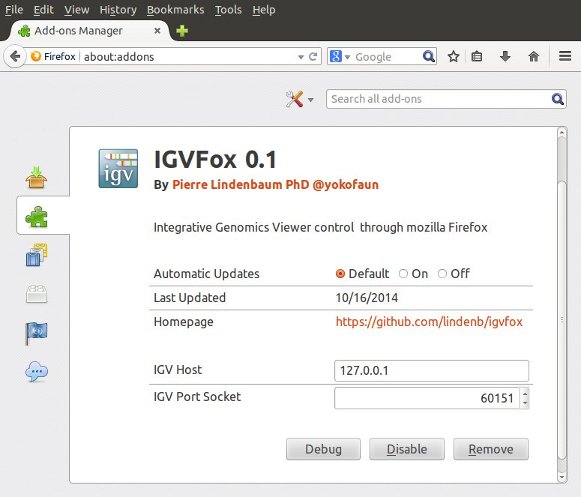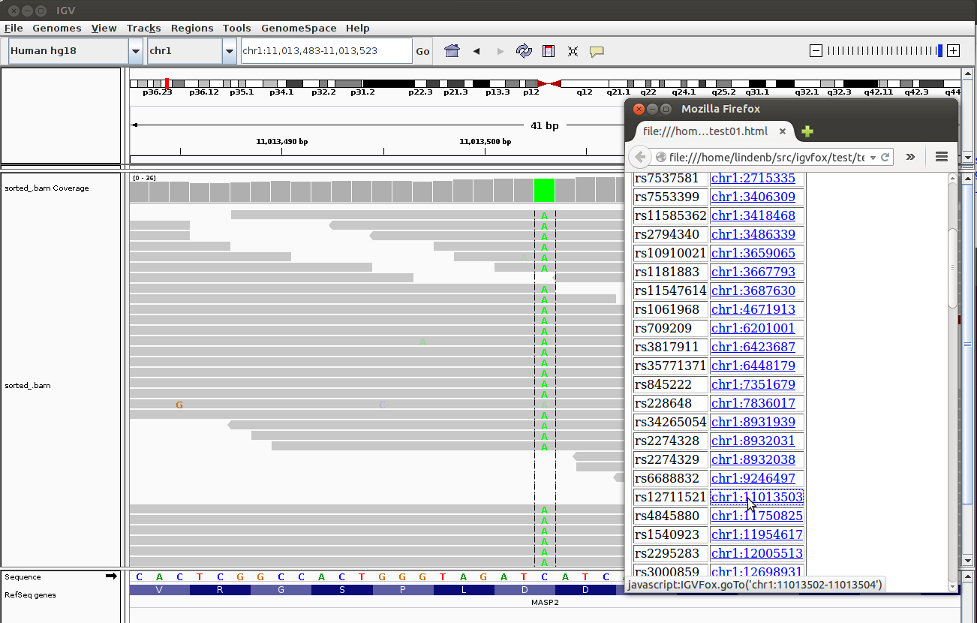Controlling IGV through mozilla Firefox
An add-on for Firefox Controlling IGV, the Integrative Genomics Viewer ( http://www.broadinstitute.org/igv/ ) , through mozilla Firefox .
Tested with Firefox 32.0.3 and IGV 2.2.4 .
Pierre Lindenbaum PhD @yokofakun
Institut-du-thorax UMR1087, Nantes, France.
download the latest release: https://github.com/lindenb/igvfox/releases/latest
( or compile igvfox.xpi (see below ) and open-it from a firefox window )
in menu 'Add-ons', select the IGVfox plugin and set the host:port of IGV
There is an example under test/test01.html ( https://github.com/lindenb/igvfox/blob/master/test/test01.html )
The html page loads a small javascript code: ( https://github.com/lindenb/igvfox/blob/master/test/igvfox.js )
(...)
IGVFox._dipatchEvent = function(param)
{
var event = document.createEvent('CustomEvent');
event.initCustomEvent("igvfox@univ-nantes.fr", true, true, param );
document.documentElement.dispatchEvent(event);
};
IGVFox.goTo = function(position)
{
IGVFox._dipatchEvent(position);
};
(...)this code is called from a HTML page:
<tr>
<td>rs2229482</td>
<td>
<a href="javascript:IGVFox.goTo('chr1:22071831-22071833')">chr1:22071832</a>
</td>
</tr>Open IGV, open test01.html in your browser , clicking on a hyperlink should invoke 'goto' in IGV.
if needed, you can compile and package the firefox add-on igvfox.xpi using make
$ make igvfox.xpi