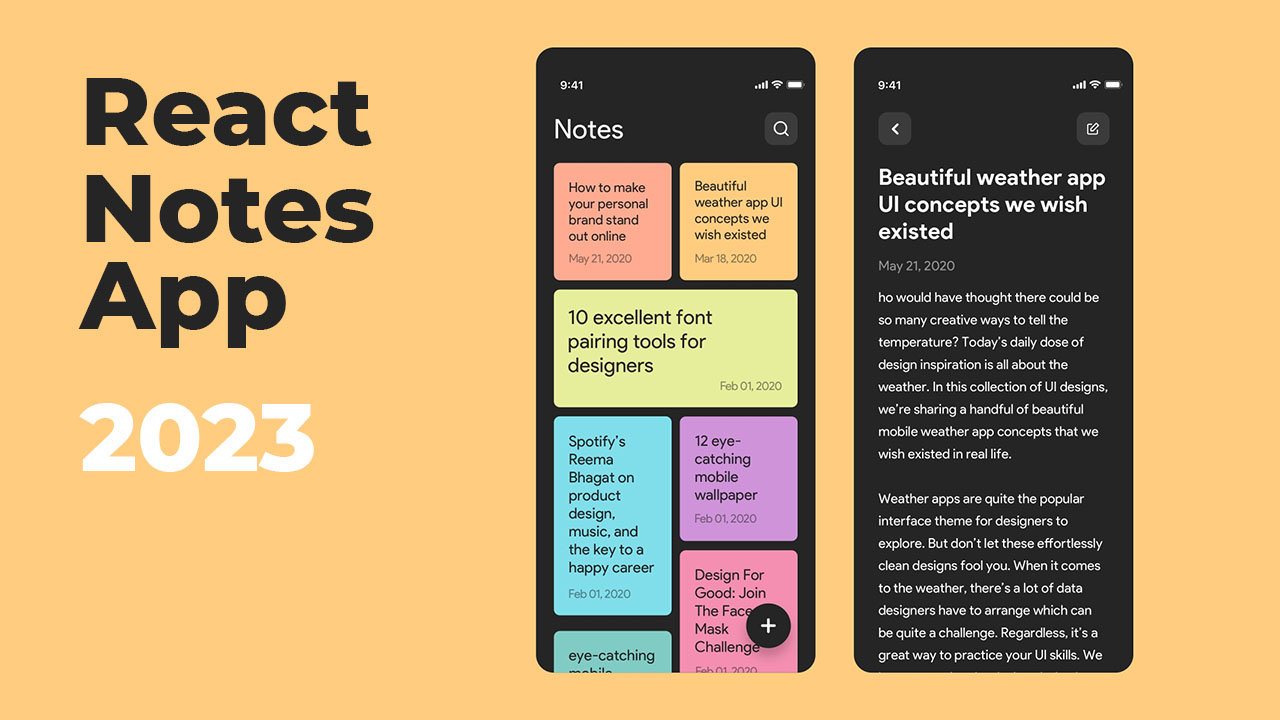classic React Notes app built with React.js
This repository houses a well-designed and functional React Notes App - the best place to jot down quick thoughts or to save longer notes built with React.js and UUID package ⚛
Here is the folder structure of React-Notes
React-Notes-App/
|- public/
|- src/
|-- components/
|-- pages/
|-- App.js
|-- index.js
|-- index.css
Now, lets dive into the src and public folders.
index.html - manifest.json
The public folder contains the HTML file so you can tweak it, for example, to set the page title. The <script> tag with the compiled code will be added to it automatically during the build process.
NoteColors.js - NoteItem.jsx - UseCreateDate.jsx
JSX files contain React-Notes components which split the UI into independent and reusable pieces.
NoteColors.js - This file contains [getRandomColor] function which select randomly the color from an hex-code array for the note.
NoteItem.jsx - This component display preview of note item, including title and date.
UseCreateDate.jsx - This component used for creating custom DateTime format.
CreateNote.jsx - EditNote.jsx - Notes.jsx - index.js
JSX files contain React-Notes pages such as creating notes, editing notes and feed of notes.
CreateNote.jsx - This file describe the UI and functionality of create note page.
EditNote.jsx - This file describe the UI and functionality of edit note page.
Note.jsx - This file describe the UI and functionality of feed notes page.
Download or clone this repo by using the link below:
https://github.com/ladunjexa/React-Notes-AppReact-Notes using NPM (Node Package Manager), therefore, make sure that Node.js is installed by execute the following command in console:
node -vAt the main folder execute the following command in console to get the required dependencies:
npm installAt the main folder execute the following command in console to creates a build directory with a production build of next-portfolio:
npm run buildAt the main folder execute the following command in console to run the server:
npm run startAt the main folder execute the following command in console to get the required dependencies:
npm installAt the main folder execute the following command in console to run the development server:
npm run devContributions are always welcome!
See contributing.md for ways to get started.
Contributions are what make the open source community such an amazing place to learn, inspire, and create. Any contributions you make are greatly appreciated.
If you have a suggestion that would make this better, please fork the repo and create a pull request. You can also simply open an issue with the tag "enhancement". Don't forget to give the project a star! Thanks again!
- Fork the Project
- Create your Feature Branch (
git checkout -b feature/AmazingFeature) - Commit your Changes (
git commit -m 'Add some AmazingFeature') - Push to the Branch (
git push origin feature/AmazingFeature) - Open a Pull Request
Distributed under the MIT License. See LICENSE.txt for more information.
Liron Abutbul - @lironabutbul6 - @ladunjexa
Project Link: https://github.com/ladunjexa/React-Notes-App
This section used to mention useful resources and libraries that used in React-Notes
- react icons
- uuid v4