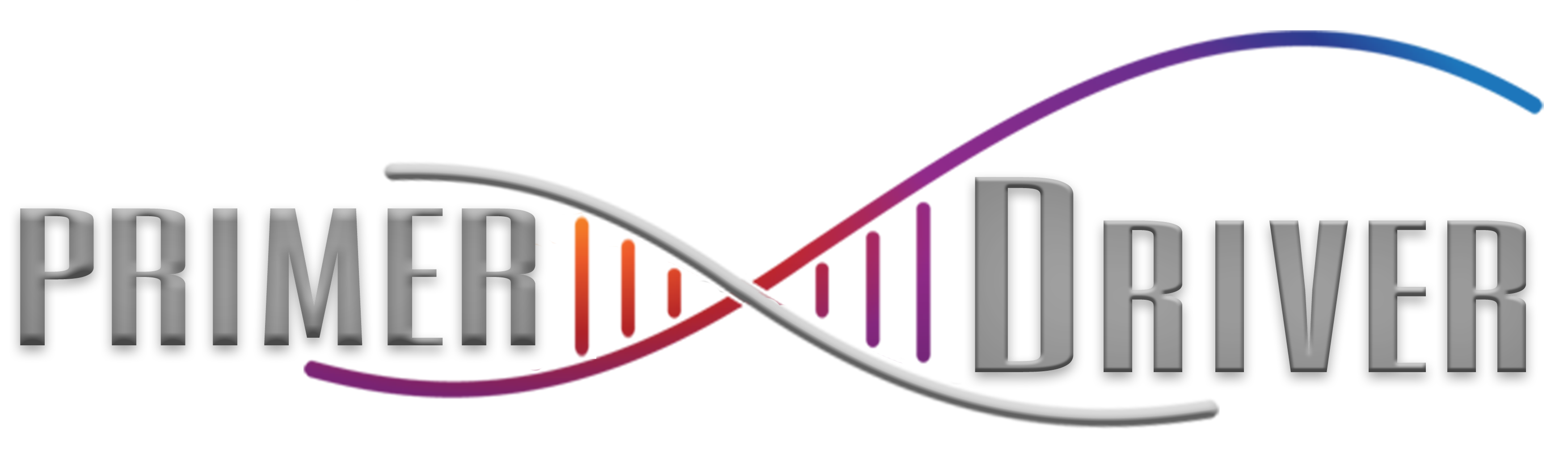PrimerDriver is a user-friendly bioinformatics platform specifically designed to generate primers for site-directed
mutagenesis experiments into workflows with an easy-to-use command-line interface. “Traversing” PrimerDriver lanes,
users can generate possible mutagenic primers upon input of a DNA sequence (DNA), design primers for an array of
species codon expression systems through direct mutation of the amino acid (PRO), characterize and report
user-designed primers (CHAR).
You can access and download the CLI from the releases page. Currently, we only have prebuilt binaries for 64-bit Windows and Linux. For other OS/architectures, see the section on Building from Source, under Developing Locally.
Run the program in a terminal using
primerdriver -hThis will run the help program. For first-time users, the program can be run in
interactive mode by passing the -i flag:
primerdriver -iThis will walk you through each option step-by-step.
Batch design can be performed by including
primerdriver as part of a shell script.
-
Clone the repo to your local device and
cdinto itgit clone https://github.com/kvdomingo/primerdriver.git cd primerdriver -
Install dependencies:
mise install
Run the program as follows:
poetry run python -m primerdriver -hRun as follows:
docker run -it --entrypoint python kvdomingo/primerdriver -m primerdriver -hFor a more interactive experience, visit the web application.
The documentation is available at https://primerdriver-docs.kvd.studio.
Open a PR or raise an issue. You may also email Nomer or Kenneth, depending on the nature of the issue.
A step by step series of examples that tell you how to get a development environment running
- Clone the repo.
- Install prerequisites:
mise install pip install -U pre-commit pre-commit install
- Install backend dependencies:
poetry install --no-root --with dev
- Run the development servers:
task
Wait a few minutes for all the containers to start, then access the local servers in your browser at:
- Web app: http://localhost:3000
- Docs: http://localhost:8000
Run the script:
# On a Linux machine, will build for Linux x64 only
# On a Windows machine, will build for Windows and Linux x64
task buildgit add .
git commit -m "DESCRIPTIVE_COMMIT_MESSAGE"
git push origin your_feature_branchwhere your_feature_branch should summarize the changes you are implementing following
the Conventional Commits format
(e.g., feat/xxxx, fix/yyyy).
- Numeriano Amer "Nomer" E. Gutierrez - Project Lead, Molecular Biologist - Email | GitHub
- Kenneth V. Domingo - Technical Lead - Email | Website | GitHub
- Shebna Rose D. Fabilloren - Technical Consultant - Email
- Carlo M. Lapid - Project Adviser - Email
This project complies with SemVer for versioning. For all available versions, see tags.
This project is licensed under the GPLv3 License.