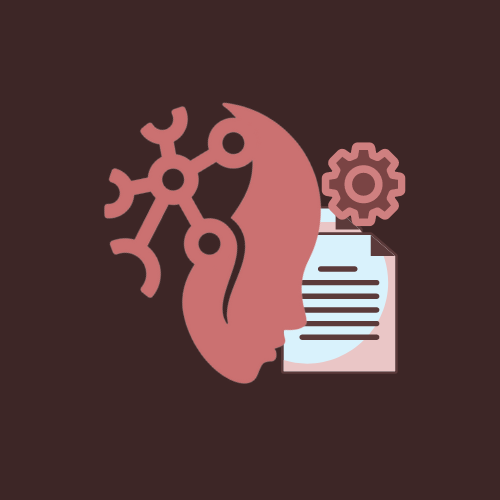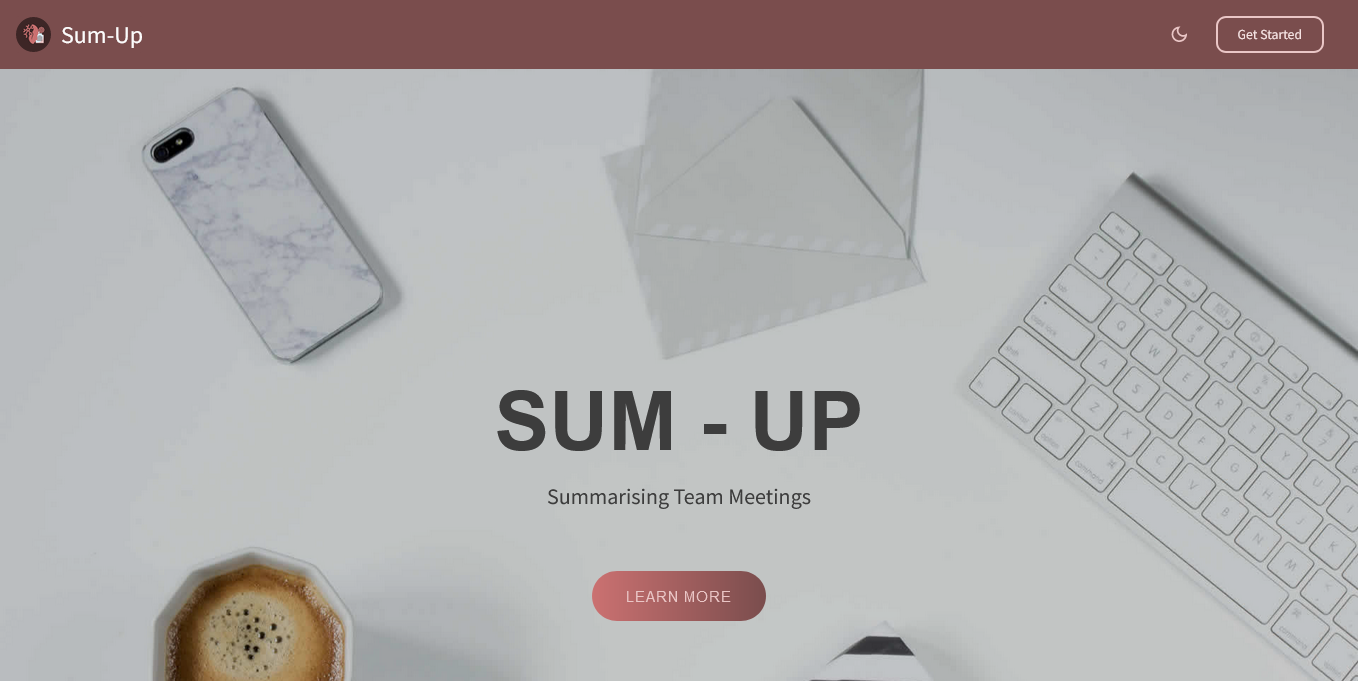Key Features • How To Use • Credits • License
- Automated Summarization: Utilize GPT 3.5 turbo and Bing AI to generate Summaries.
- Export & Import: Import PDFs/DOCX/TXT files and generate Summaries that can be exported as PDFs
- User-friendly Dashboard: Access a well-designed dashboard, providing an intuitive interface for managing and reviewing generated summaries.
- Audio and Video: Supports processing of Audio and Video files to generate Summary using Whisper Model.
- Collaborative: Create custom teams of user and auto mail summary to keep them in loop
- Secure Authentication: Implement secure user authentication to ensure data privacy and access control.
- Extension: A Google Chrome extension was developed that connects to backend to transcribe and store meet summarizes.
To clone and run this application, you'll need Git, Node.js (which comes with npm) & Python installed. From your command line:
# Clone this repository
$ git clone https://github.com/kunalagra/SumUp
# Go into the repository
$ cd SumUp
# For frontend
$ cd stm-app
# Install dependencies
$ npm install
# Rename .env.example to .env
$ mv .env.example .env
# Run the app
$ npm run dev
# For Backend
$ cd STM
# Install dependencies
$ pip install -r requirements.txt
# Rename .env.example to .env
$ mv .env.example .env
# Run the server
$ python manage.py runserver Important
Populate your .env keys with their respective values.
Note
If you're using Linux Bash for Windows, see this guide or use node from the command prompt.
This software uses the following packages:
Built at Mastek's Deep Blue
AGPL-3