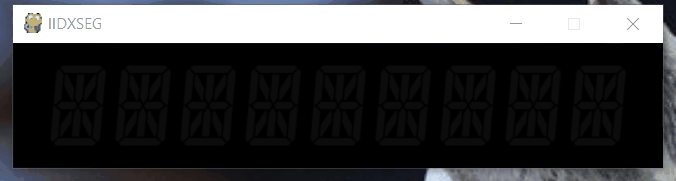IIDX segment display software emulator
Check the releases page.
Tested on Python 3.7.3. Requires DSEG14Classic-Italic font, pygame, and SpiceAPI.
First of all, ensure SpiceAPI server is running. Then, launch with:
iidxseg.exe server_ip port password
e.g., for running locally -
iidxseg.exe localhost 50000 "MyPass123"
or, over the network by IP -
iidxseg.exe "192.168.1.200" 50000 "MyPass123"
Display a timer (only ticks up) and the current time:
iidxseg.exe "192.168.1.200" 50000 "MyPass123" --timer --clock
Use a different color! Or cycle through RGB like a true gamer!
iidxseg.exe "192.168.1.200" 50000 "MyPass123" --color 0xff12ee
iidxseg.exe "192.168.1.200" 50000 "MyPass123" --color rgb
Launch it borderless, exactly where you want it:
iidxseg.exe "192.168.1.200" 50000 "MyPass123" --width 1280 --height 720 --x 200 --y 100
- Made the window resizable. Borderless option added. A bunch of command line options added for adjusting the window size at launch.
-
Standalone binary release for Windows.
-
Add timer and wall clock. Spawn a separate process to handle the network connection (and not block the GUI thread)
- Add color option