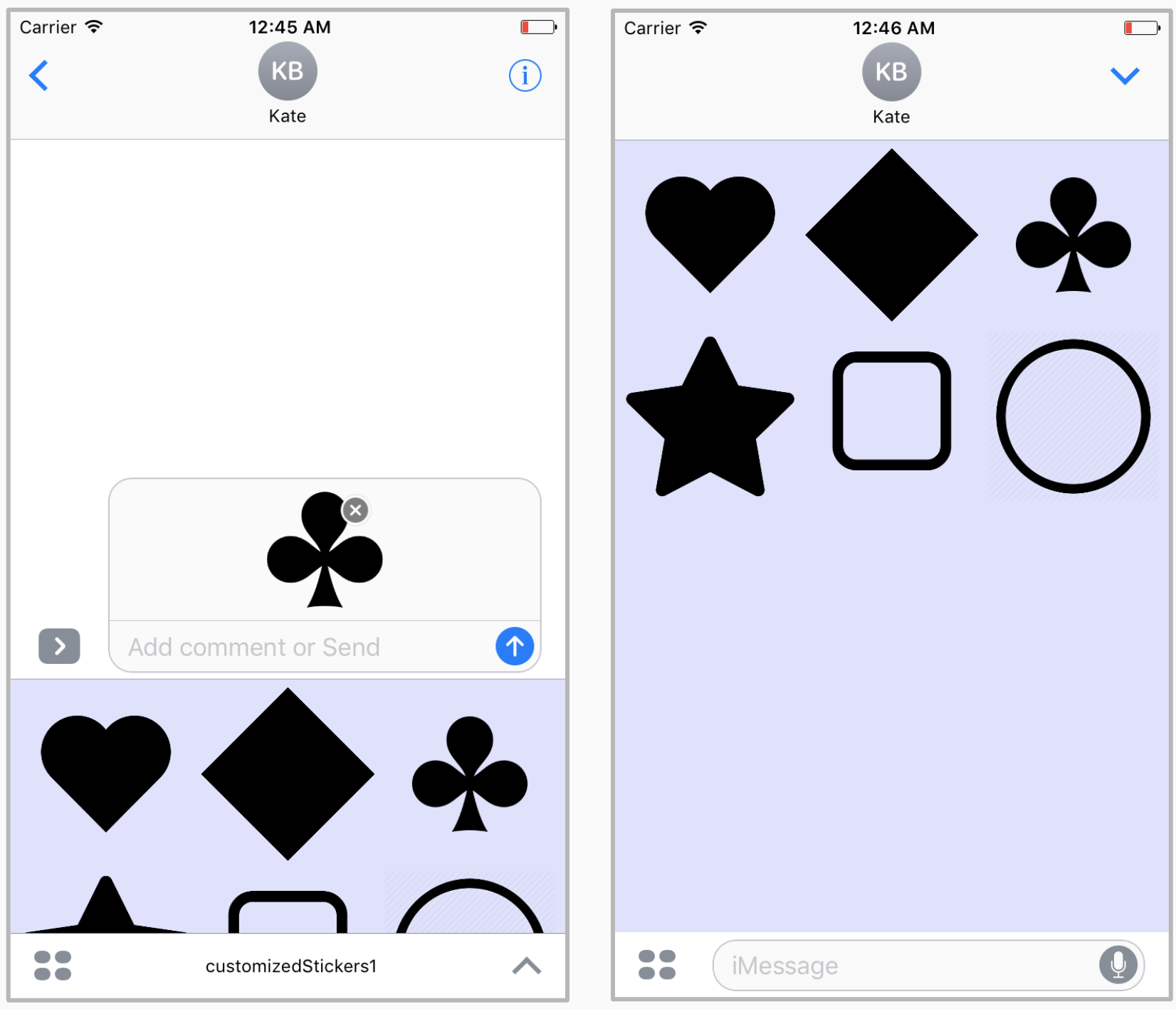Simple sticker application created to demonstrate subclassing of MSStickerBrowserViewController. It can be used as a starter kit for creating new sticker packs - just change assets and background color!
In this example, I am just changing the background color and using MSStickerBrowserViewController.
To create similar app, just follow these steps:
- Create iMessage app
- Add Container View into
MessagesViewCtontroller(Storyboard) - Subclass
MSStickerBrowserViewControllerand set the class of newly created View Controller in Storyboard 4.In yourMSStickerBrowserViewControllersubclass, implement:
- Loading of stickers
numberOfStickers(in:)stickerBrowserView(_:stickerAt:)
- Make simple customizations
- Change background color (or background image) of container view (Storyboard/code)
- Add button/text/link on top of or behind the sticker browser view
- You can use this app as a starter kit when creating your own app - just replace existing images with your own, and set the background that you like.
You can also check out more advanced approach.
This app is a part of the short tutorial on iMessage sticker apps.