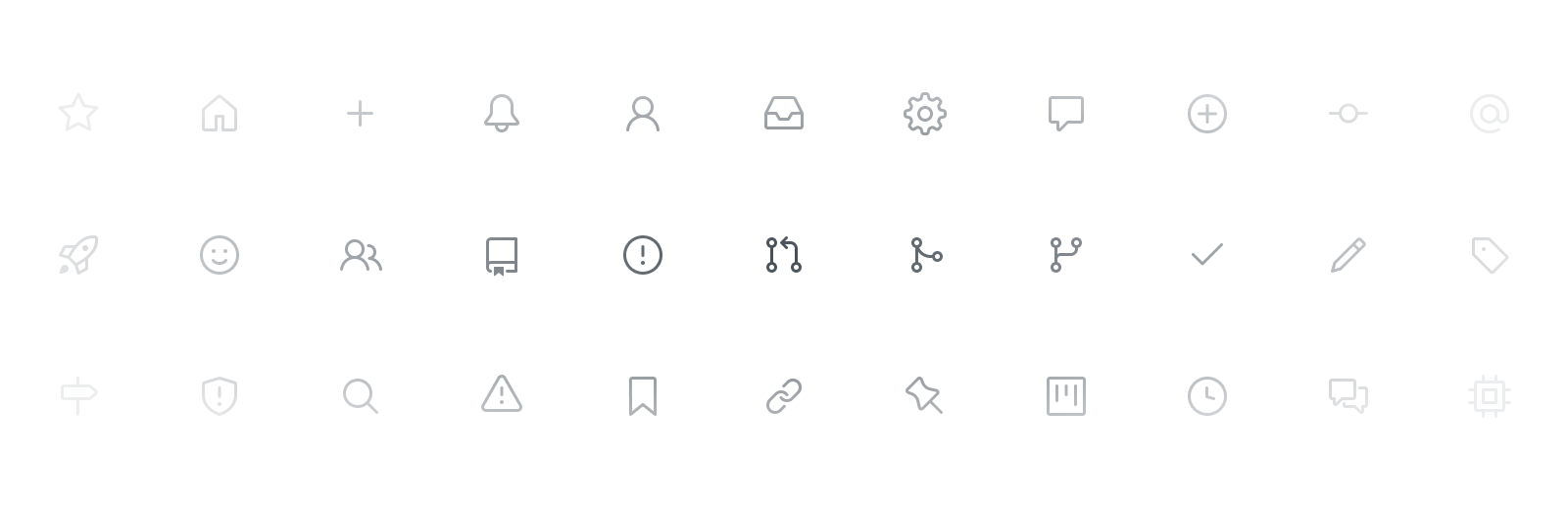Django templatetags for GitHub Octicons v10.0.0+.
Current version v4.1.0 supports Octicons v16.1.0.
This library aims to provide a similar interface to the official JavaScript and Ruby octicon libraries provided by GitHub, but as Django templatetags.
django-octicons is a library that already does this, but currently for an older version of octicons.
Install the latest version:
pip3 install django-octicons-v10
Place octicons_v10 into your installed apps:
INSTALLED_APPS = [
# blah, blah, other apps...
"octicons_v10",
]Load the octicons tag library in your Django template:
{% load octicons %}
Use template tags where you want to place an Octicon:
{% octicon "git-branch" %}You can pass classes to your shiny new octicon:
<a class="btn">
{% octicon "git-branch" class="text-purple" %}
Branches
</a>Note: The following classes are assigned to the octicon by default:
octiconocticon-{ICON_NAME}, for exampleocticon-git-branch
You can pass width or height or both for your desired size:
<a href="#" class="Header-link">
{% octicon "mark-github" width="32" %}
GitHub
</a>If only width or height is passed, then the other scales accordingly.
Note: The default size is 16px by 16px.
The icon variant chosen is dependent on the size specified. If either your width or height is more than 16, then the 24px variant will be chosen.
If say, you wanted a 32 width icon, but wanted to use the 16px variant, you can do so by specifying the whole variant name, in the form {ICON_NAME}-{ICON_SIZE}:
{% octicon "alert-16" width="32" %}
Octicons provides a list of keywords for each icon. You can get an Octicon instance's keywords by accessing its keywords attribute:
>>> octicon = Octicon("octoface")
>>> octicon.keywords
['octocat', 'brand']When using the GitHub logos, be sure to follow the GitHub logo guidelines.
Please use the GitHub issue tracker to track issues.
Contributions are welcome. Please send a pull request through and explain the reasoning behind the change.
To automatically pull the latest versions of octicons, run:
python3 scripts/build/build.py build octicons_v10/templatetagsIn the root folder of the repository.