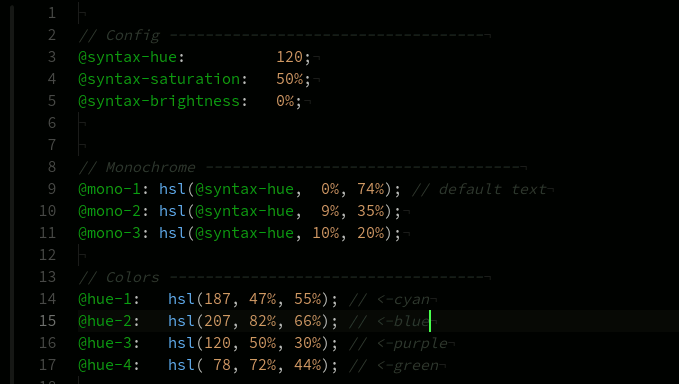A green-on-black syntaxt highlighting theme.
There is also a matching H1 Black UI theme.
- Clone this repo or download as zip and put it in your .atom/packages directory.
- After installing, select "H1 Black" from the Settings > Themes > Syntax Themes drop-down menu.
H1 Black is based on One Dark Syntax theme
The font used in the screenshot is SauceCodePro Nerd Font. In case you haven't tried Nerd Fonts yet, you definitely should.