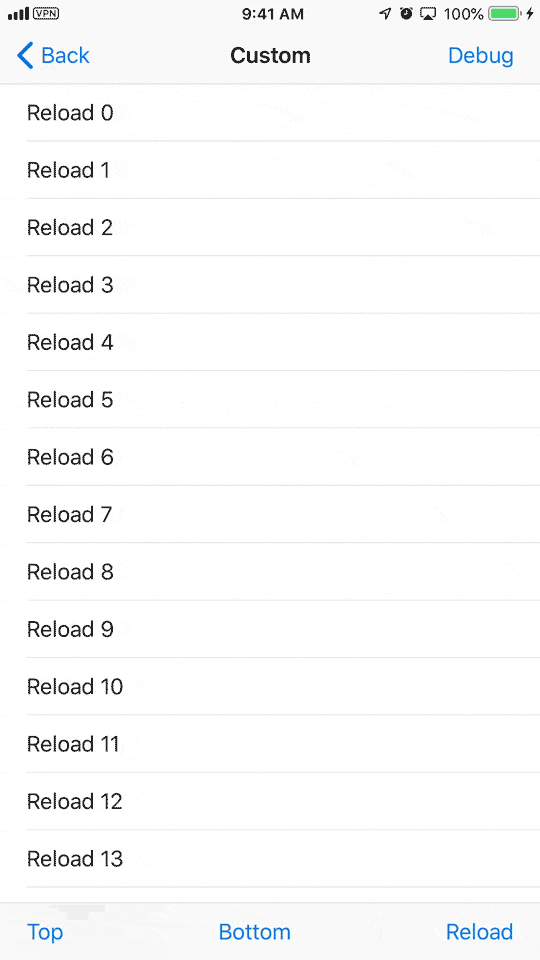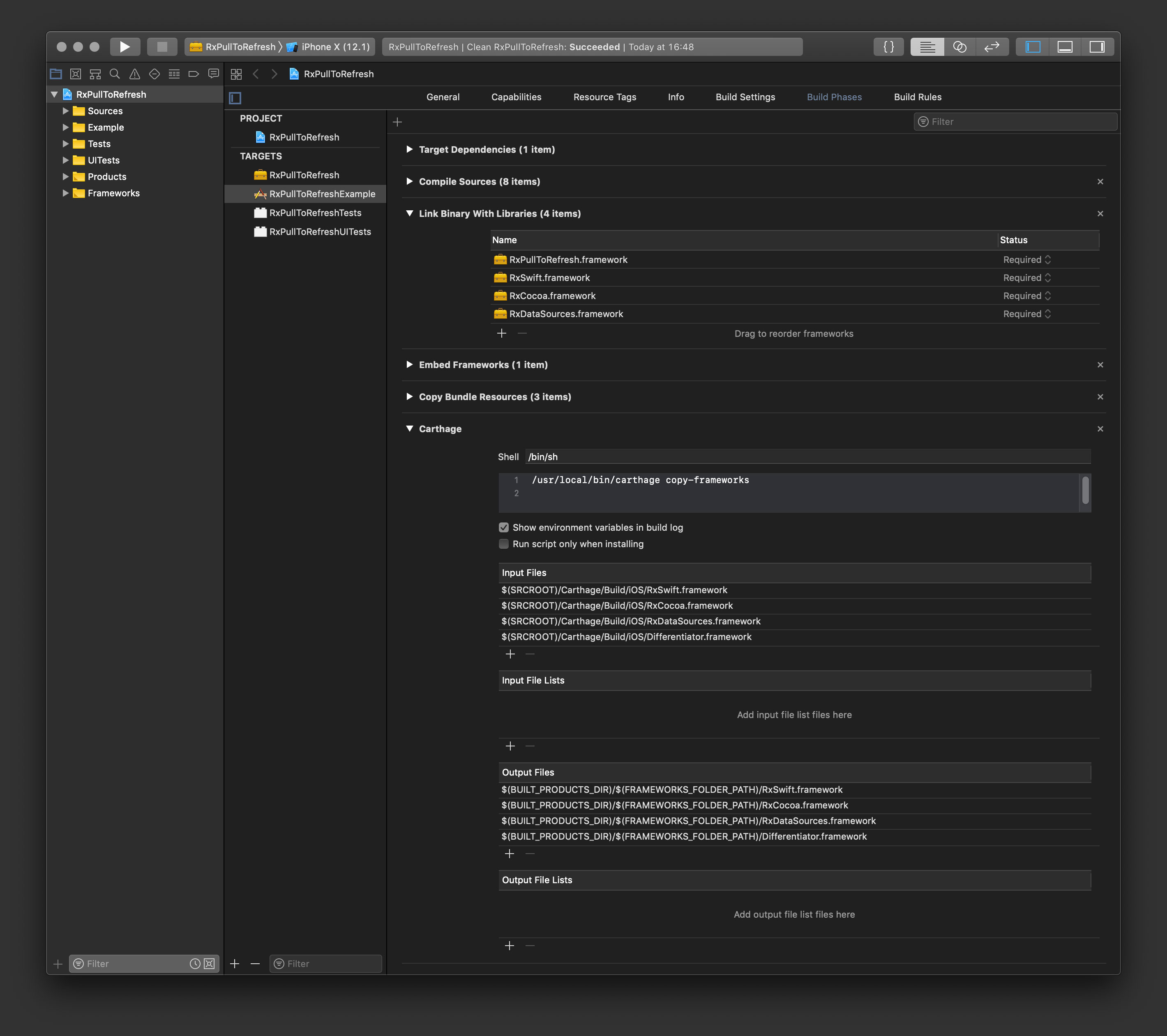A Swift library allows you to create a flexibly customizable pull-to-refresh view supporting RxSwift.
- Support UIScrollView, UITableView, and UICollectionView
- Customizable refresh view
- Customizable animaton options
- Configurable option whether to load while dragging or to load after an user release a finger
- Error handling
- Support RxSwift/RxCocoa
- iOS 10.0 or later
- Swift 5.0 or later
Add the following to your Cartfile and follow these instructions.
github "gumob/RxPullToRefresh" # Swift 5.0
github "gumob/RxPullToRefresh" ~> 1.0 # Swift 5.0
github "gumob/RxPullToRefresh" ~> 0.1 # Swift 4.2
Do not forget to include RxSwift.framework and RxCocoa.framework. Otherwise it will fail to build the application.
To integrate RxPullToRefresh into your project, add the following to your Podfile.
platform :ios, '10.0'
use_frameworks!
pod 'RxPullToRefresh', '~> 1.0' # Swift 5.0
pod 'RxPullToRefresh', '~> 0.1' # Swift 4.2Read the API reference and the USAGE.md for detailed information.
import RxSwift
import RxCocoa
import RxPullToRefreshCreate a RxPullToRefresh object.
// Create a RxPullToRefresh object
self.topPullToRefresh = RxPullToRefresh(position: .top)
// Add a RxPullToRefresh object to UITableView
self.tableView.p2r.addPullToRefresh(self.topPullToRefresh)By observing RxPullToRefreshDelegate, you can watch the state of a RxPullToRefresh object. This delegate is get called by the RxPullToRefresh object every time its state or scrolling rate is changed.
// Observe RxPullToRefreshDelegate
self.topPullToRefresh.rx.action
.subscribe(onNext: { [weak self] (state: RxPullToRefreshState, progress: CGFloat, scroll: CGFloat) in
// Send request if RxPullToRefreshState is changed to .loading
switch state {
case .loading: self?.prepend()
default: break
}
})
.disposed(by: self.disposeBag)self.viewModel.prepend()
.subscribe(onSuccess: { [weak self] in
// Successfully loaded, collapse refresh view immediately
self?.tableView.p2r.endRefreshing(at: .top)
}, onError: { [weak self] (_: Error) in
// Failed to load, show error
self?.tableView.p2r.failRefreshing(at: .top)
})
.disposed(by: self.disposeBag)self.viewModel.canPrepend
.asDriver()
.drive(self.topPullToRefresh.rx.canLoadMore)
.disposed(by: self.disposeBag)override func viewDidDisappear(_ animated: Bool) {
super.viewDidDisappear(animated)
self.tableView.p2r.endAllRefreshing()
self.tableView.p2r.removeAllPullToRefresh()
}RxPullToRefresh allows you flexibly customize a refresh view by inheriting RxPullToRefresh and RxPullToRefreshView classes. Please check example sources for advanced usage.
- CustomRefresh: A class inheriting from
RxPullToRefresh. - CustomRefreshView: A class inheriting from
RxPullToRefreshView. Animation logics are implemented in this class. - BaseTableViewController: A view controller that conforms to MVVM architecture.
- CustomTableViewController: A view controller that creates a
CustomPullToRefreshinstance. - TableViewModel: A view model that manipulates data sources.
- Update Carthage frameworks
$ carthage update --platform iOS- Open
RxPullToRefresh.xcodeproj - Select the scheme
RxPullToRefreshExamplefrom the drop-down menu in the upper left of the Xcode window - Press ⌘R
RxPullToRefresh is released under MIT license, which means you can modify it, redistribute it or use it however you like.