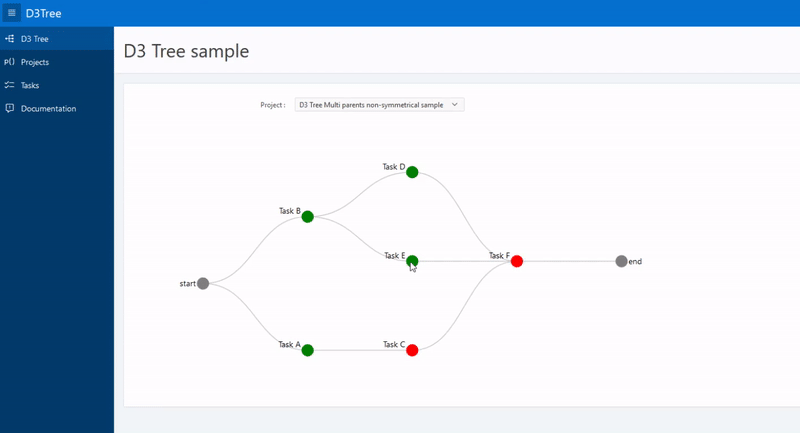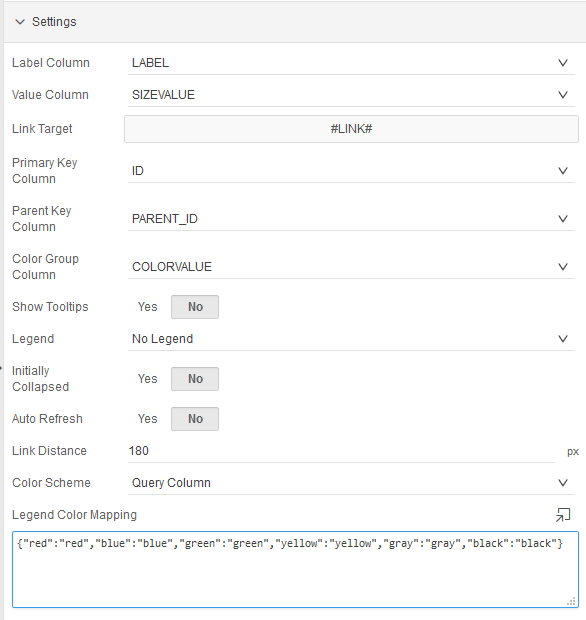A demo application is available on apex.oracle.com https://apex.oracle.com/pls/apex/f?p=67842
- Added inline .js and .css files (APEX 20.2 deprecated those files)
- Fixed dynamic action "dblclick"
- Added dynamic action "keydown"
- Added on link (text) click event trigger "onClick"
- Added dynamic documentation
- Fixed issue #3
- Found in applications: Sample Charts
- added option Multiple parents
Plugin was build due to collaboration with APEX R&D
- Import plug-in "region_type_plugin_com_oracle_apex_d3_coll_tree.sql" into your application.
- Add region on page and define SQL source.
Here are few options you need to define carefully.
If this is null tree don't work.
If this number is lower than ROWNUMBER of your SQL Query additional rows does not get presented on tree.
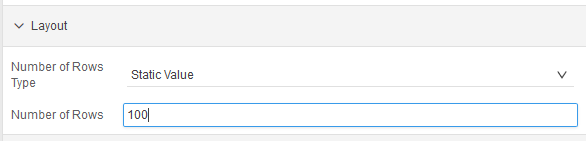
To set custom colors you need to define color value field in SQL query.
Sample picture :
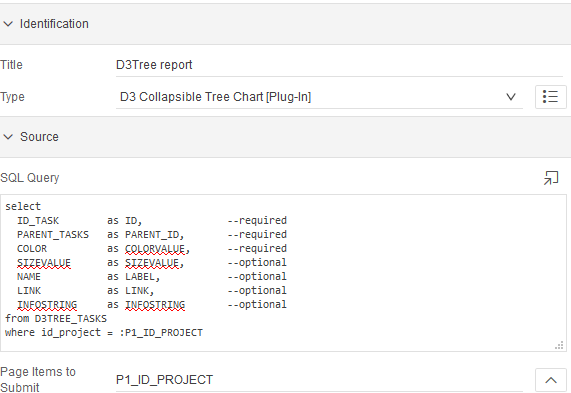
Next in attributes section find "Color Scheme" and choose Query Column. Here you can define Legend Color Mapping like in a picture sample below:
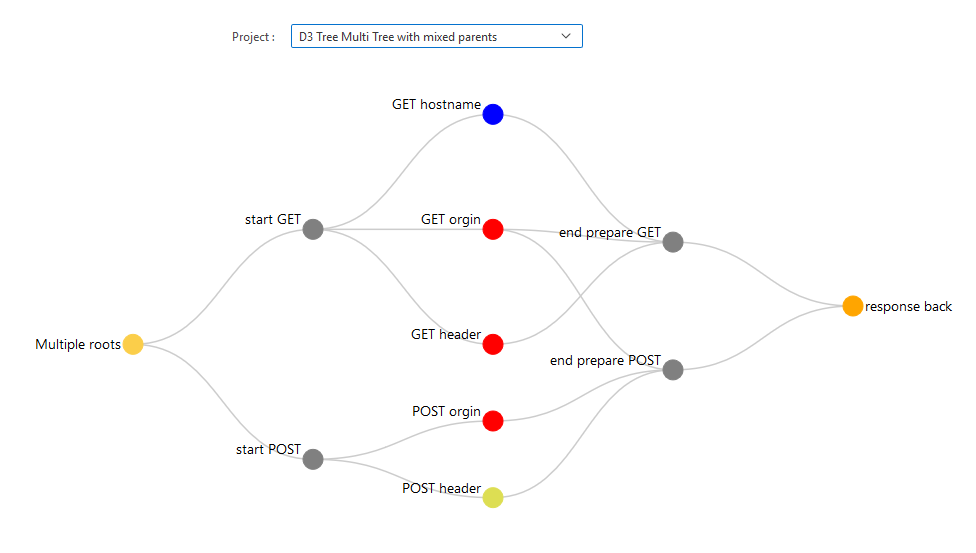 Setting for this is simple, just put one field "Parent" with multiple column delimited values like "10:20:30"
Setting for this is simple, just put one field "Parent" with multiple column delimited values like "10:20:30"
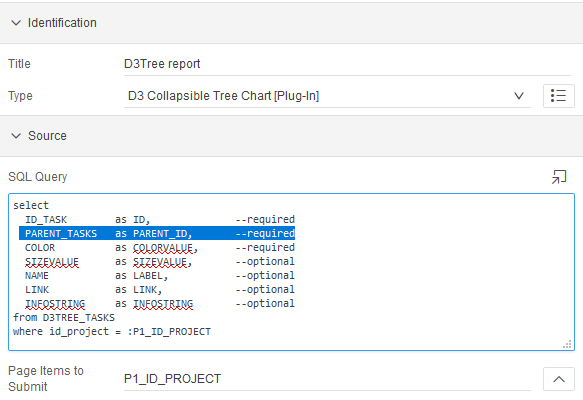
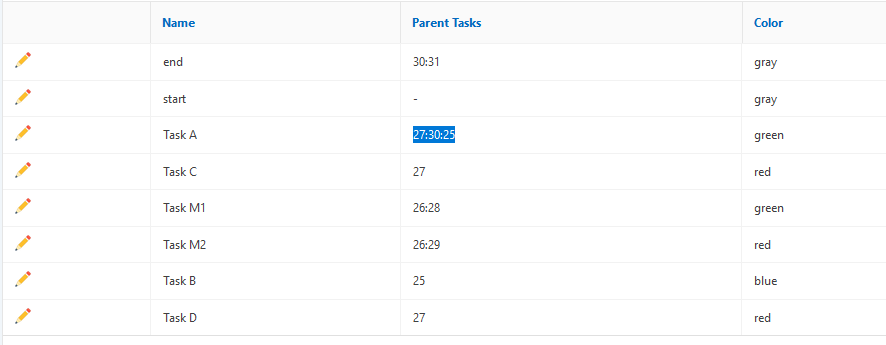 You can even use Selectlist 2 Plug-in for adding multiple parents.
You can even use Selectlist 2 Plug-in for adding multiple parents.
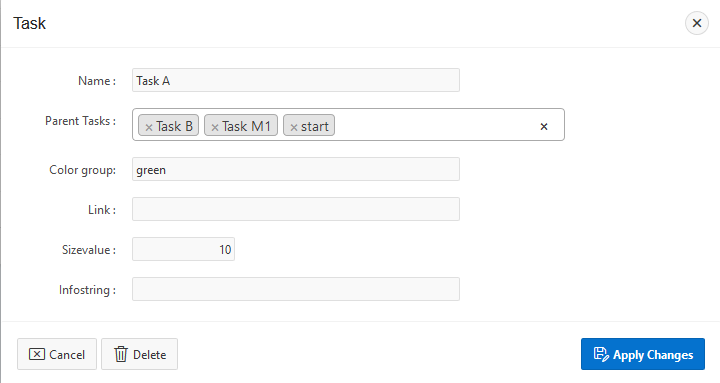
This plugin plays well with Oracle APEX Dynamic action such as "refresh" region. In background plugin also triggers "apexbeforerefresh" and "apexbeafterfresh" actions.
In this plugin we have 5 declarative inline events, which are triggered on specific action. All of events are returning "data" object of current triggering node. Sample of data object :
{ "ID": "22",
"CHILD_PARENT": "22_19",
"SIZEVALUE": 10,
"DEPTH": 3,
"COLORVALUE":"green",
"LABEL": "Task E",
"INFOSTRING": null,
"LINK": null,
"ROWNUM": 0,
...
}To get that data inside following events use next JavaScript expression :
- Command :
this.data - Test with :
console.log("event data :", this.data);
-
D3Chart_Initialized
This action is triggered when D3 is fully initialized.
-
D3Chart_MouseClick
When user clicks on tree node circle.
-
D3Chart_MouseDblClick
When user double clicks on tree node circle.
-
D3Chart_MouseOut
When user move mouse on tree node circle.
-
D3Chart_MouseOver
When user move mouse out of tree node circle.
-
D3Chart_Keydown
When user use keyboard inside node element this event is triggered.
In case you need buttons like expand or collapse all you can use following code to achieve that.
$("#REG_NAME").trigger( "com_oracle_apex_d3_tree_collapse" );
$("#REG_NAME").trigger( "com_oracle_apex_d3_tree_expand" );- Oracle Application Express 5.x
- Oracle Application Express 18.x
- Oracle Application Express 19.x
- Oracle Application Express 20.x