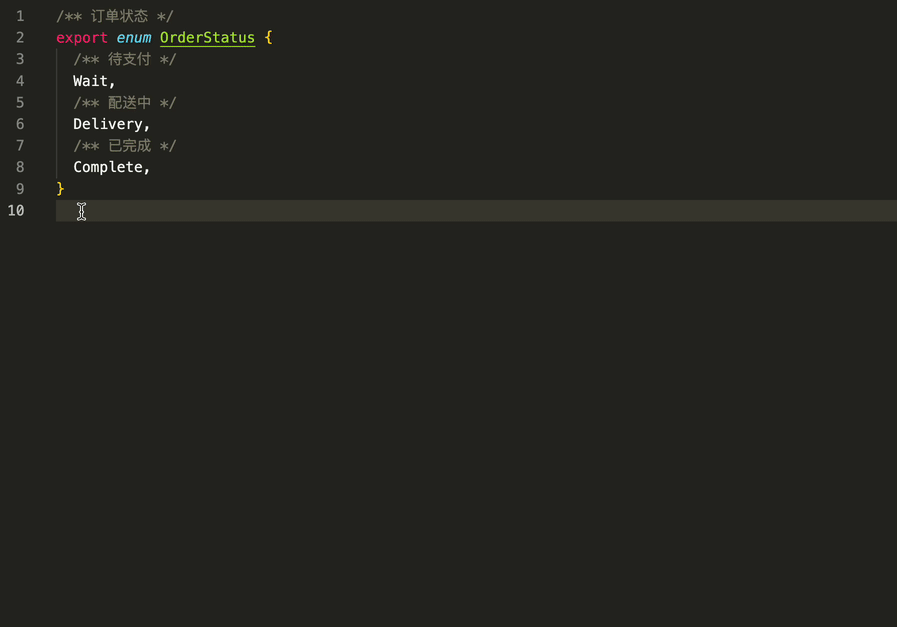从选中的枚举类型,自动生成枚举类型与文案的映射关系
安装完成并且启用插件之后
定义一个枚举类型,然后全选该枚举,
- 按快捷键 mac:
option + m, windows:alt + m或右键菜单点击 enum2map-map,即可生成对应映射 - 按快捷键 mac:
option + o, windows:alt + o或右键菜单点击 enum2map-options,即可生成对应的options
生成的option项,默认类型是 Array<{ label: string; value: Enum }>;
通过setting.json设置
- enum2map.optionsLabel(默认:label)
- enum2map.optionsValue(默认:value)
可替换默认的类型
example:
- enum2map.optionsLabel: "key"
- enum2map.optionsValue: "children"
则自动生成的类型是 Array<{ key: string; children: Enum }>;
映射的值,如果有注释,取注释的内容,否则是枚举值自身的字符串