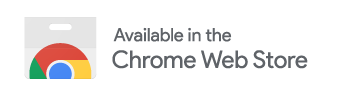A quick tool for clipping webpages using Cosense.
With just a click, you can create a page in your Cosense from the web page’s title and URL.
You can set your own keyboard shortcuts and page tags (= links).
Enjoy your Cosense life! 🦫
- Once installed, click the icon in the extension menu.
- On your first click, you’ll be directed to settings to configure the project URL and tags.
- For future clicks, a page will be automatically added in your Cosense.
- To update the settings, just right-click on the icon and select “Options”.
Your privacy is safe as no usage data is collected.
The source code is available here.
Developed by a third party, this extension has no official support or endorsement.
Great appreciation to the Cosense team!
https://cosen.se/product
Cosenseを利用したウェブクリッパーです。
ワンクリックで、WebページのタイトルとURLからCosenseにページを作成します。
キーボードショートカットやページ作成時のタグ(=リンク)も自由に設定可能。
素晴らしいCosenseライフを!🦫
- インストール後、ブラウザ右上の拡張機能メニューからアイコンをクリックします。
- 初回クリック時は設定画面が開くので、プロジェクトのURLやタグを設定します。
- 以降はクリックするたびにCosenseへページが作成されます。
- 設定はアイコン右クリックから「オプション」を開いていつでも変更できます。
利用データは収集していないので安心してご利用ください。 ソースコードはこちら。
サードパーティによる拡張機能です。
Cosenseチームの皆さん、いつも素晴らしいプロダクトをありがとうございます!
https://cosen.se/product