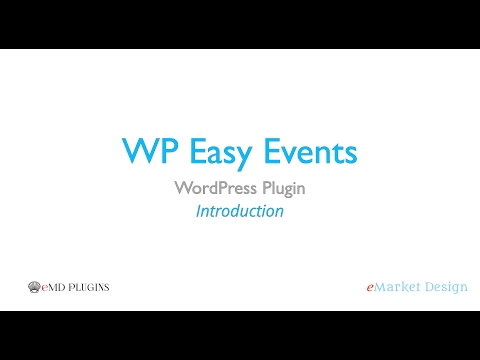Event management, RSVP and event tickets system with event calendar, event venues with maps and event organizers.
Report Bug
·
Request Feature
- Create beautiful, customized event registration pages and ticketing experience for successful events
- Create and manage venues, organizers, performers and attendees
- Promote events and engage attendees using integrated powerful social media sharing and rating system
- Collect payments online using WooCommerce or Easy Digital Downloads ecommerce plugins or simply process registrations
- Fully responsive interface that matches your brand perfectly
- Advanced custom reporting and real-time analytics to get the insights you need to increase attendance
- WP Easy Contact Starter Complete contact management solution to start, develop and grow your customer relationships.
- Request a quote Starter The Best Sales Quoting software for WordPress.
- WP Ticket Starter Powerful customer support and helpdesk ticketing system.
- Employee Spotlight Starter Everything you need to display and manage staff profiles.
- Employee Directory Starter The most complete employee directory software to power up your business.
- Powerful, easy to use event widgets for your sidebars.
- Categorize, tag events to relate events, venues, performers and organizers.
- Let visitors use any device to see your event, organizer, venue or performer pages.
- One, powerful event repository to grow your business.
- Customize most from the plugin settings with ease.
- Supports single or variable priced event tickets to attract more customers.
- Create custom event, venue, organizer and attendee fields with ease. - Premium feature (included both Pro and Ent)
- Powerful event management dashboard to track what works and what does not. - Premium feature (included both Pro and Ent)
- Powerful custom views of your events, organizers, performers, venues and attendees to display unique segments. - Premium feature (included both Pro and Ent)
- Powerful event attendee management. - Premium feature (included both Pro and Ent)
- Powerful, integrating event rating system to get instant feedback from customers. - Premium feature (included both Pro and Ent)
- Awesome looking, customizable event calendar. - Premium feature (included both Pro and Ent)
- Host multiple events on multiple venues at the same time - perfect for multi-session events. - Premium feature (included both Pro and Ent)
- Beautiful event pages to attract customers. - Premium feature (included both Pro and Ent)
- Manage unlimited event organizers with ease. - Premium feature (included both Pro and Ent)
- Keep visitors on your site with relating events to each other. - Premium feature (included both Pro and Ent)
- Keep event staff and attendees in touch with instant notifications. - Premium feature (included both Pro and Ent)
- Event manager and event staff custom user roles to divide tasks among staff. - Premium feature (included both Pro and Ent)
- Let users with no WordPress experience edit any content from the frontend of your site. - Premium feature (Included in Ent only)
- Sell sponsorship packages, promote sponsors in their own pages and more. - Premium feature (Included in Ent only)
- Create multi-session, multi-track, multi-venue conferences, summits, seminars, training events. - Premium feature (Included in Ent only)
- Painless, integrated social media sharing for event, venue, organizer and performer promotions. - Premium feature (included both Pro and Ent. Enterprise has more features.)
- Get real-time insight on your events - Premium feature (included both Pro and Ent)
- Expand what your event organizer staff can do from the plugin settings. - Premium feature (included both Pro and Ent)
- Showcase your event performers with ease - each event performer has his or her own page. - Premium feature (included both Pro and Ent)
- Vendors can create and update their own events, organizers, venues, event performers as well as sponsors and attendees. Vendors can edit their own information from the WordPress admin and/or the frontend of your site. - Premium feature (Included in Ent only)
- Create repeating events with ease. - Premium feature (included both Pro and Ent)
- Allow event attendees sign up to your MailChimp email list. - Add-on
- Smart search for events, organizers, venues, attendees and performers to find what is important faster. - Add-on (included both Pro and Ent)
- WooCommerce addon to configure and sell event tickets. - Add-on
- Process event tickets using QR codes. - Add-on (included both Pro and Ent)
- Import, export and update events, venues, organizers, performers and attendees from or to CSV. - Add-on (included both Pro and Ent)
- Easy Digital Downloads addon to configure and sell event tickets. - Add-on
To get a local copy up and running follow these simple example steps.
- WP Easy Events Starter Demo Site
- WP Easy Events Starter Documentation
- WP Easy Events Professional Demo Site
- WP Easy Events Professional Documentation
- WP Easy Events Professional Changes
- WP Easy Events Enterprise Demo Site
- WP Easy Events Enterprise Documentation
- WP Easy Events Enterprise Changes
- Click on Clone or Download button on this page. Click, and you can see a drop-down box having two options, click on Download ZIP.
- Login to your website and go to the Plugins section of your admin panel.
- Click the Add New button.
- Under Install Plugins, click the Upload link.
- Select the plugin zip file from your computer then click the Install Now button.
- You should see a message stating that the plugin was installed successfully.
- Click the Activate Plugin link.
The simplest way to install is to click on WordPress 'Plugins' page then 'Add' and type 'WP Easy Events' in the search field.
- Login to your website and go to the Plugins section of your admin panel.
- Click the Add New button.
- Under Install Plugins, click the Upload link.
- Select the plugin zip file from your computer then click the Install Now button.
- You should see a message stating that the plugin was installed successfully.
- Click the Activate Plugin link.
- You should have access to the server where WordPress is installed. If you don't, see your system administrator.
- Copy the plugin zip file up to your server and unzip it somewhere on the file system.
- Copy the "wp-easy-events" folder into the /wp-content/plugins directory of your WordPress installation.
- Login to your website and go to the Plugins section of your admin panel.
- Look for "WP Easy Events" and click Activate.
Contributions are what make the open source community such an amazing place to learn, inspire, and create. Any contributions you make are greatly appreciated.
- Fork the Project
- Create your Feature Branch (
git checkout -b feature/AmazingFeature) - Commit your Changes (
git commit -m 'Add some AmazingFeature') - Push to the Branch (
git push origin feature/AmazingFeature) - Open a Pull Request
Distributed under the GPLv2 or later License. See LICENSE for more information.
WP Easy Events - WORDPRESS PLUGIN PAGE