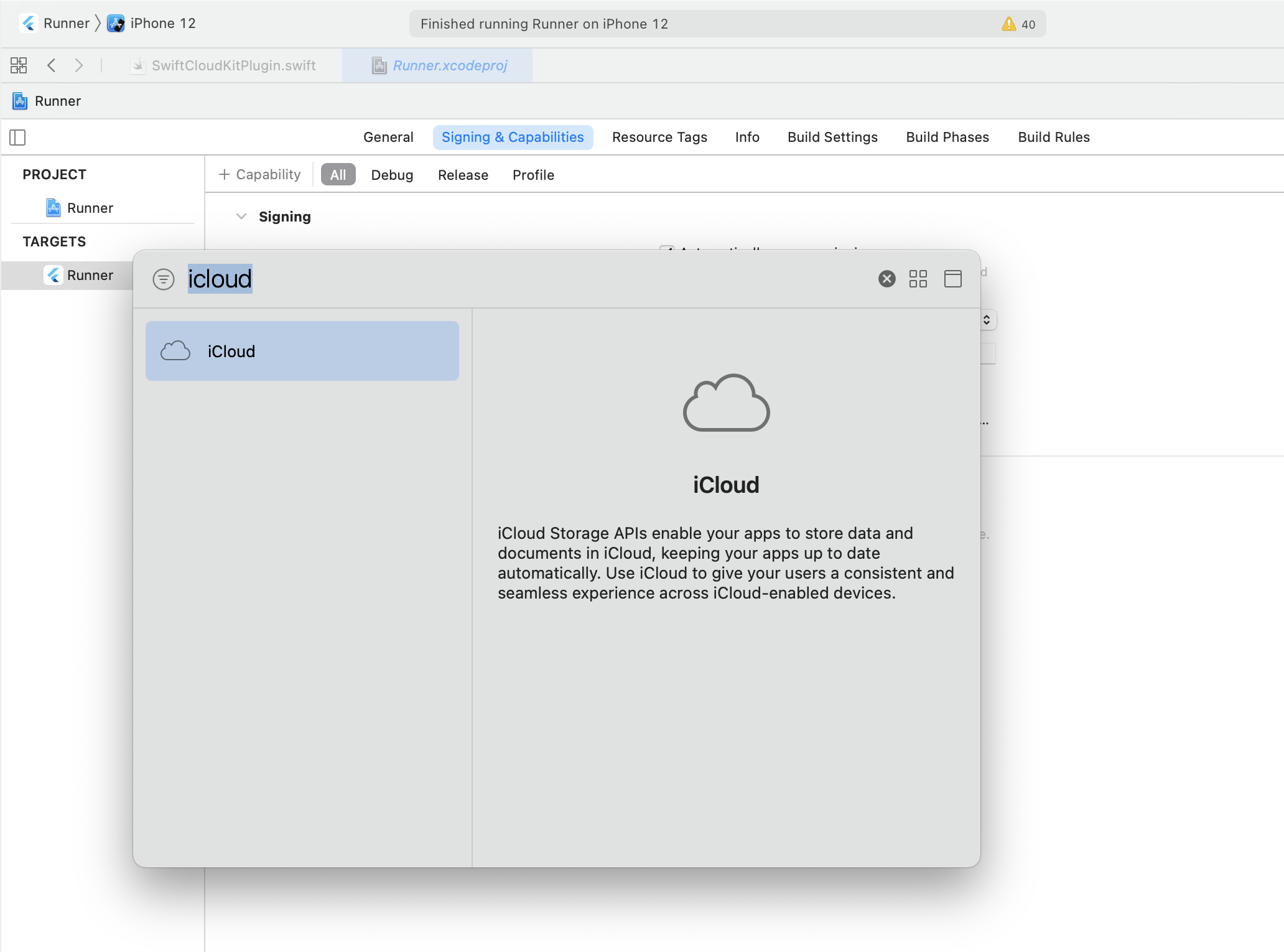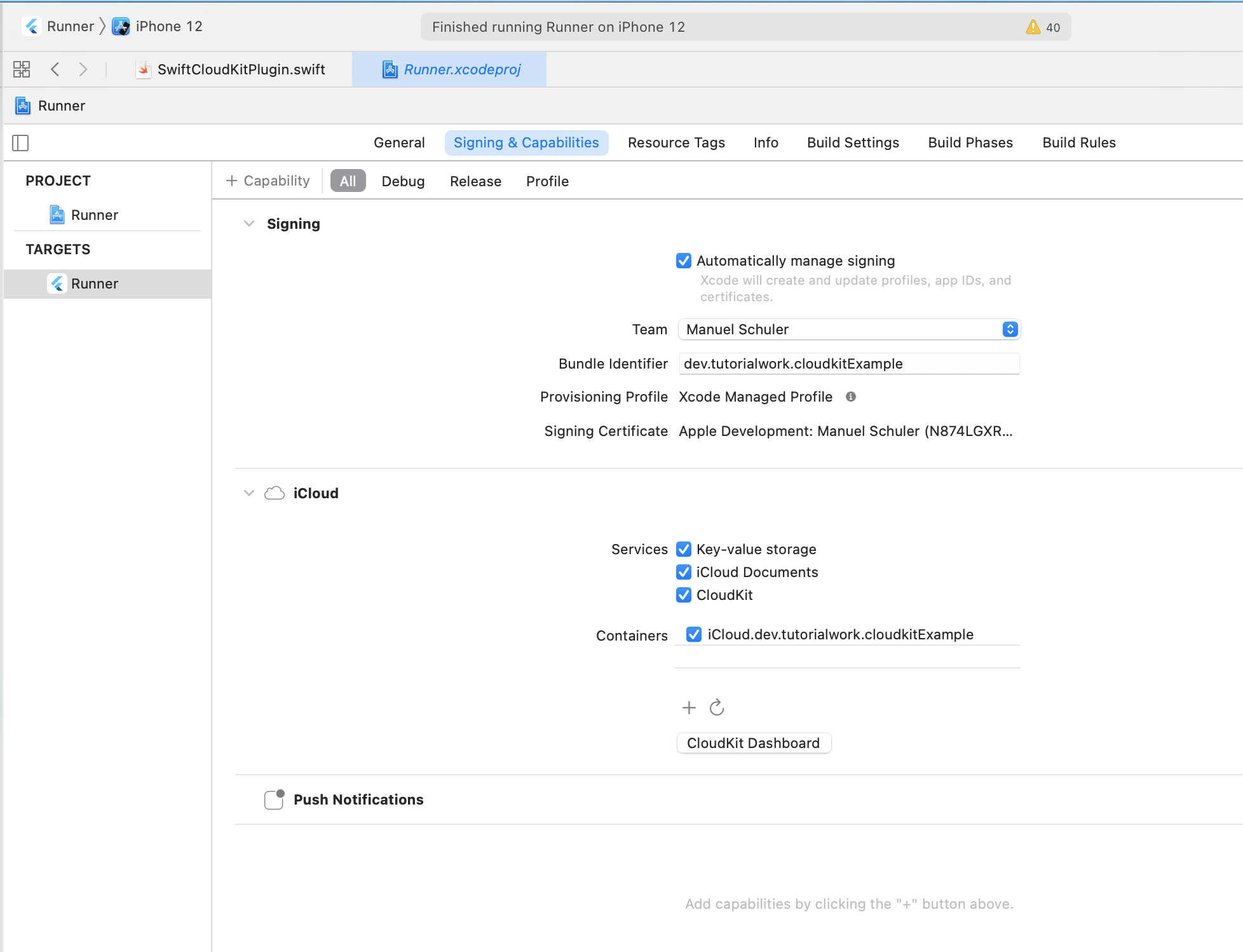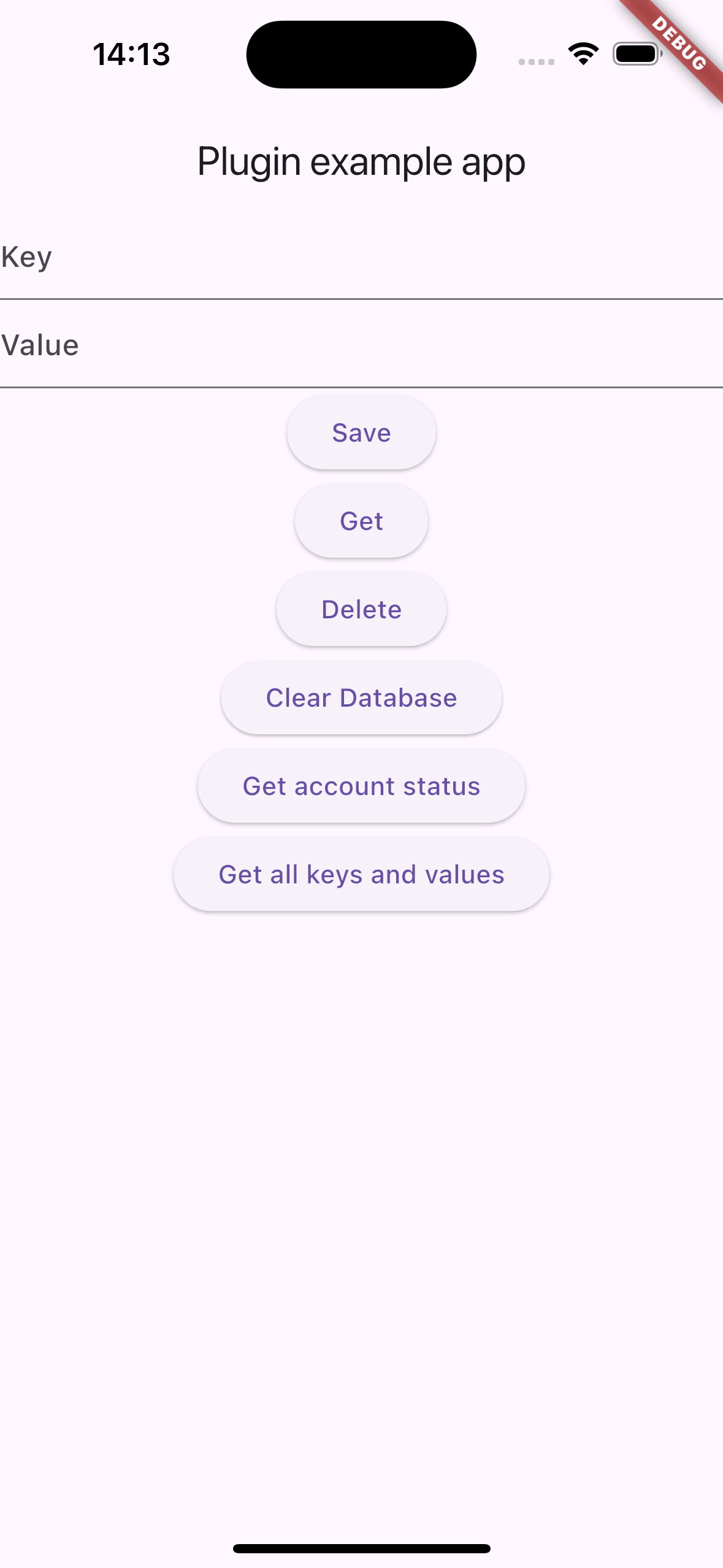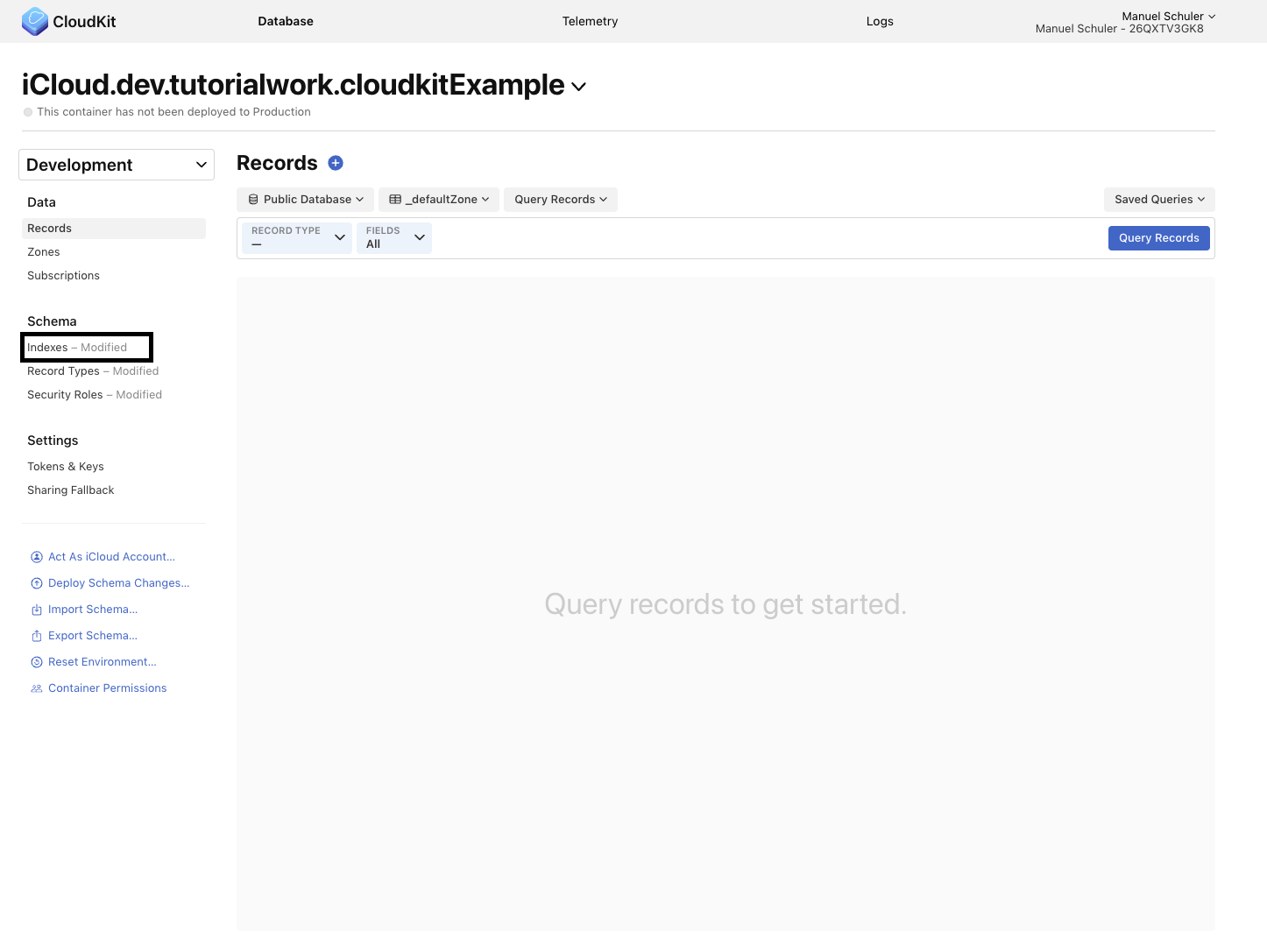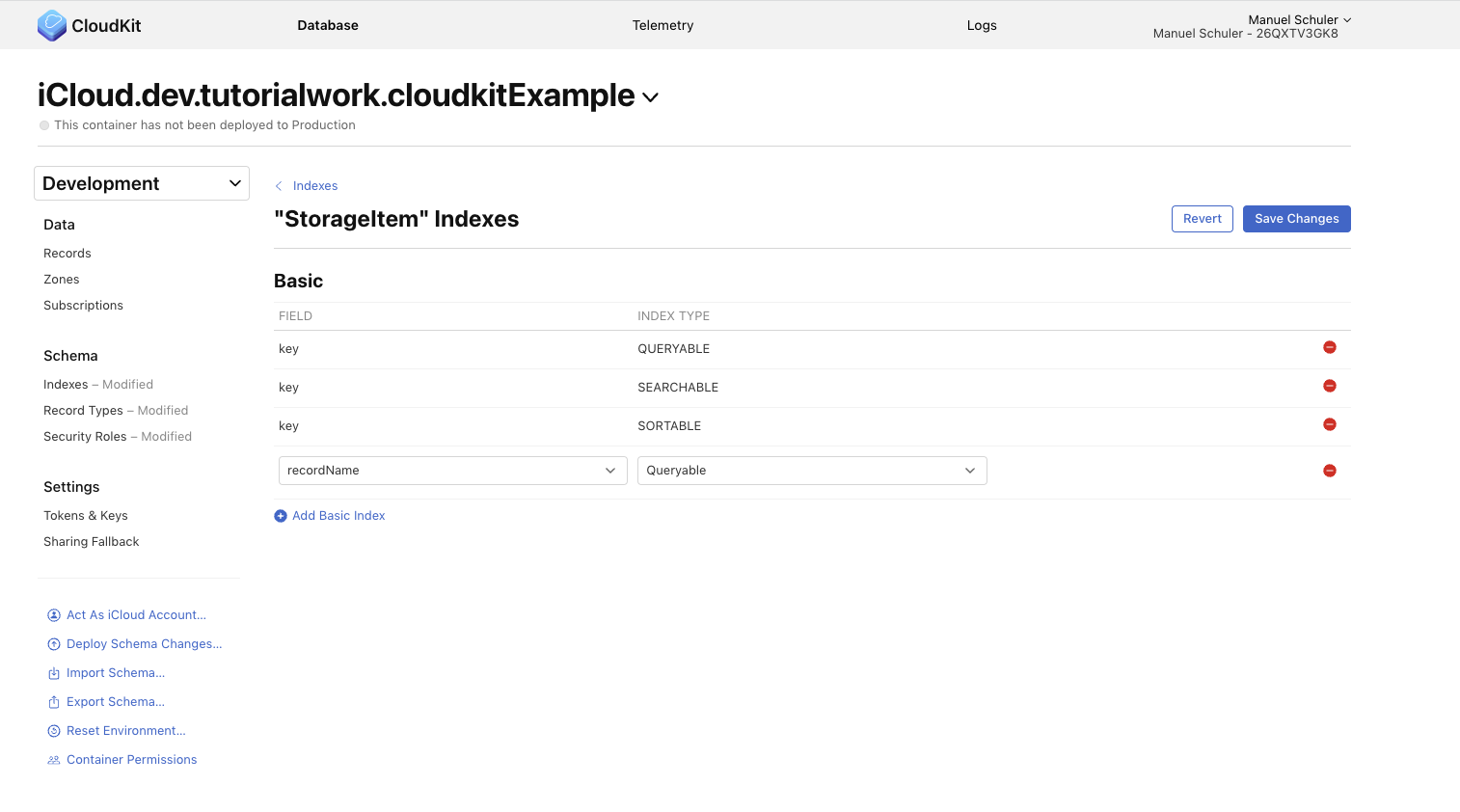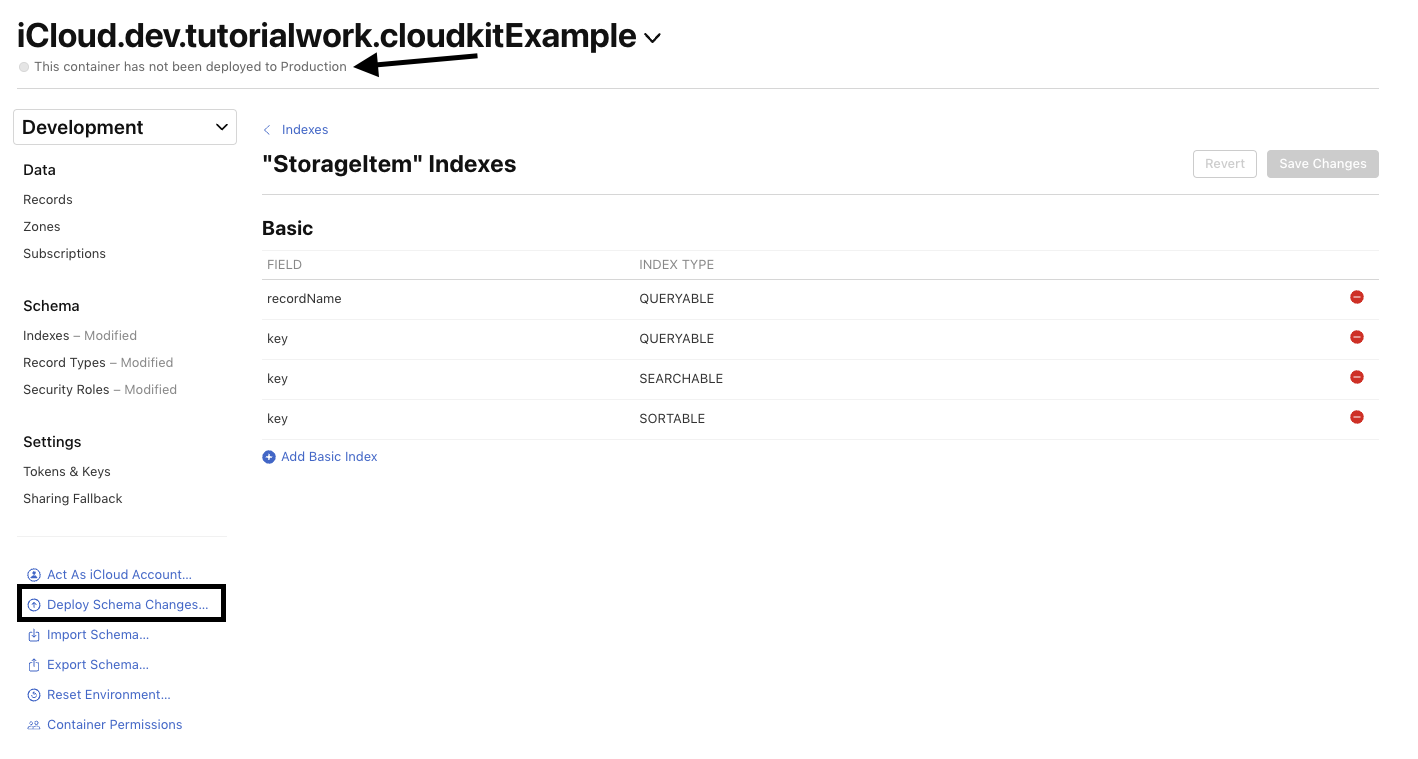This Flutter plugin is a brige to use in your Flutter app CloudKit.
Create a new CloudKit instance with your container id.
CloudKit cloudKit = CloudKit("iCloud.dev.tutorialwork.cloudkitExample");
Save a value with key
cloudKit.save("key", "value")
Access a value
cloudKit.get("key")
- Add the iCloud capability to your XCode project
- Tick all the three options and create with the plus icon a new CloudKit container and select it.
- Then add your first entry into the database with the example app in this repository.
- Then open the CloudKit Dashboard and select your container and go to "Schema"
- Click "Edit indexes". Important: To see this option you need to add your first database entry.
- Click "Add Index".
- 🎉 Now click save. You're done and can start now using my plugin. 🎉