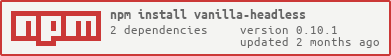Completely un-styled, fully accessible UI Web Components library, with fully unopinionated css styling.
npm i vanilla-headlessyarn add vanilla-headless// CDN
https://unpkg.com/vanilla-headless@latest
https://cdn.jsdelivr.net/npm/vanilla-headless@latestimport "vanilla-headless"That's all, no other javascript required. Just wrap you aria compliant markup with the appropriate tag and attributes.
The example files is using TailwindCSS but is not required with TailwindUI
The web component is basically a wrapper around your semantic html. At it's most basic it will even work without any css.
The popover element makes it easy to show and hide html elements on page. This work great for dropdown, menus and popover.
- Toggle dropdown on click event.
- Toggle dropdown on keyEvent Space and Enter keys
- Close dropdown keyEvent Esc key.
- Close dropdown on click outside of element.
- Button:
- must be typeof
button - must have attributes of
aria-haspopupandaria-expanded IDmust have same value as dropdown labelledby
- must be typeof
- Dropdown
- must have attributes of
aria-labelledby
- must have attributes of
<!-- require tailwindcss for example -->
<headless-popover class="relative" offset="0 10" placement="bottom-end bottom" popper>
<button
aria-expanded="true"
aria-haspopup="true"
class="inline-flex justify-center w-full rounded-md border border-gray-300 shadow-sm px-4 py-2 bg-white text-sm font-medium text-gray-700 hover:bg-gray-50 focus:outline-none focus:ring-2 focus:ring-offset-2 focus:ring-offset-gray-100 focus:ring-sky-500"
id="popover"
type="button"
>
Popover
<!-- Heroicon name: solid/chevron-down -->
<svg aria-hidden="true" class="-mr-1 ml-2 h-5 w-5" fill="currentColor" viewBox="0 0 20 20"
xmlns="http://www.w3.org/2000/svg">
<path clip-rule="evenodd"
d="M5.293 7.293a1 1 0 011.414 0L10 10.586l3.293-3.293a1 1 0 111.414 1.414l-4 4a1 1 0 01-1.414 0l-4-4a1 1 0 010-1.414z"
fill-rule="evenodd"/>
</svg>
</button>
<div aria-labelledby="popover" class="absolute z-10 w-screen max-w-sm transform px-4 sm:px-0">
<div class="overflow-hidden rounded-lg shadow-lg ring-1 ring-black ring-opacity-5">
<div class="relative grid gap-8 bg-white p-7">
<a
class="-m-3 flex items-center rounded-lg p-2 transition duration-150 ease-in-out hover:bg-gray-50 focus:outline-none focus-visible:ring focus-visible:ring-sky-500 focus-visible:ring-opacity-50"
href="#"
>
<span>
<svg aria-hidden="true" fill="none" height="48" viewBox="0 0 48 48" width="48"
xmlns="http://www.w3.org/2000/svg">
<rect fill="#e0f2fe" height="48" rx="8" width="48"></rect>
<path d="M24 11L35.2583 17.5V30.5L24 37L12.7417 30.5V17.5L24 11Z" stroke="#0ea5e9"
stroke-width="2"></path>
<path
clip-rule="evenodd"
d="M16.7417 19.8094V28.1906L24 32.3812L31.2584 28.1906V19.8094L24 15.6188L16.7417 19.8094Z"
fill-rule="evenodd"
stroke="#0284c7"
stroke-width="2"
></path>
<path
clip-rule="evenodd"
d="M20.7417 22.1196V25.882L24 27.7632L27.2584 25.882V22.1196L24 20.2384L20.7417 22.1196Z"
fill-rule="evenodd"
stroke="#0284c7"
stroke-width="2"
></path>
</svg>
</span>
<span class="ml-2"> Lorem ipsum dolor sit amet, consectetur. </span>
</a>
<a
class="-m-3 flex items-center rounded-lg p-2 transition duration-150 ease-in-out hover:bg-gray-50 focus:outline-none focus-visible:ring focus-visible:ring-sky-500 focus-visible:ring-opacity-50"
href="#"
>
<span>
<svg aria-hidden="true" fill="none" height="48" viewBox="0 0 48 48" width="48"
xmlns="http://www.w3.org/2000/svg">
<rect fill="#e0f2fe" height="48" rx="8" width="48"></rect>
<path d="M24 11L35.2583 17.5V30.5L24 37L12.7417 30.5V17.5L24 11Z" stroke="#0ea5e9"
stroke-width="2"></path>
<path
clip-rule="evenodd"
d="M16.7417 19.8094V28.1906L24 32.3812L31.2584 28.1906V19.8094L24 15.6188L16.7417 19.8094Z"
fill-rule="evenodd"
stroke="#0284c7"
stroke-width="2"
></path>
<path
clip-rule="evenodd"
d="M20.7417 22.1196V25.882L24 27.7632L27.2584 25.882V22.1196L24 20.2384L20.7417 22.1196Z"
fill-rule="evenodd"
stroke="#0284c7"
stroke-width="2"
></path>
</svg>
</span>
<span class="ml-2"> Lorem ipsum dolor sit amet, consectetur. </span>
</a>
<a
class="-m-3 flex items-center rounded-lg p-2 transition duration-150 ease-in-out hover:bg-gray-50 focus:outline-none focus-visible:ring focus-visible:ring-sky-500 focus-visible:ring-opacity-50"
href="#"
>
<span>
<svg aria-hidden="true" fill="none" height="48" viewBox="0 0 48 48" width="48"
xmlns="http://www.w3.org/2000/svg">
<rect fill="#e0f2fe" height="48" rx="8" width="48"></rect>
<path d="M24 11L35.2583 17.5V30.5L24 37L12.7417 30.5V17.5L24 11Z" stroke="#0ea5e9"
stroke-width="2"></path>
<path
clip-rule="evenodd"
d="M16.7417 19.8094V28.1906L24 32.3812L31.2584 28.1906V19.8094L24 15.6188L16.7417 19.8094Z"
fill-rule="evenodd"
stroke="#0284c7"
stroke-width="2"
></path>
<path
clip-rule="evenodd"
d="M20.7417 22.1196V25.882L24 27.7632L27.2584 25.882V22.1196L24 20.2384L20.7417 22.1196Z"
fill-rule="evenodd"
stroke="#0284c7"
stroke-width="2"
></path>
</svg>
</span>
<span class="ml-2"> Lorem ipsum dolor sit amet, consectetur. </span>
</a>
</div>
</div>
</div>
</headless-popover>The dropdown is at the core the same as the popover element with the only difference that it adds additional
functionality to navigate menu elements via keyboard and adding aria-current attribute to track selected element.
- Toggle dropdown on click event.
- Toggle dropdown on keyEvent Space and Enter keys
- Navigate up and down with Tab, Shift + Tab, DownArrow, UpArrow, RightArrow, LeftArrow keys
- Close dropdown keyEvent Esc key.
- Close dropdown on click outside of element.
- Button:
- must be typeof
button - must have attributes of
aria-haspopupandaria-expanded IDmust have same value as dropdownlabelledby
- must be typeof
- Dropdown
- must have attributes of
aria-labelledby - dropdown require at least 1 anchor or button tag with attribute
role="menuitem"
- must have attributes of
<!-- require tailwindcss for example -->
<headless-dropdown class="relative inline-block text-left" placement="bottom-end bottom" popper>
<div>
<button
aria-expanded="true"
aria-haspopup="true"
class="inline-flex justify-center w-full rounded-md border border-gray-300 shadow-sm px-4 py-2 bg-white text-sm font-medium text-gray-700 hover:bg-gray-50 focus:outline-none focus:ring-2 focus:ring-offset-2 focus:ring-offset-gray-100 focus:ring-indigo-500"
id="menu-button"
type="button"
>
Dropdown
<!-- Heroicon name: solid/chevron-down -->
<svg aria-hidden="true" class="-mr-1 ml-2 h-5 w-5" fill="currentColor" viewBox="0 0 20 20"
xmlns="http://www.w3.org/2000/svg">
<path clip-rule="evenodd"
d="M5.293 7.293a1 1 0 011.414 0L10 10.586l3.293-3.293a1 1 0 111.414 1.414l-4 4a1 1 0 01-1.414 0l-4-4a1 1 0 010-1.414z"
fill-rule="evenodd"/>
</svg>
</button>
</div>
<div
aria-labelledby="menu-button"
aria-orientation="vertical"
class="origin-top-right absolute w-56 rounded-md shadow-lg bg-white ring-1 ring-black ring-opacity-5 focus:outline-none"
role="menu"
tabindex="-1"
>
<div class="py-1" role="none">
<a class="text-gray-700 block px-4 py-2 text-sm hover:bg-gray-100 focus:bg-gray-100 focus:outline-none"
href="#account" id="menu-item-0" role="menuitem" tabindex="-1"
>Account settings</a
>
<a class="text-gray-700 block px-4 py-2 text-sm hover:bg-gray-100 focus:bg-gray-100 focus:outline-none"
href="#support" id="menu-item-1" role="menuitem" tabindex="-1"
>Support</a
>
<a class="text-gray-700 block px-4 py-2 text-sm hover:bg-gray-100 focus:bg-gray-100 focus:outline-none"
href="#license" id="menu-item-2" role="menuitem" tabindex="-1"
>License</a
>
<form action="#test" method="POST" role="none">
<button
class="text-gray-700 block w-full text-left px-4 py-2 text-sm hover:bg-gray-100 focus:bg-gray-100 focus:outline-none"
id="menu-item-3"
role="menuitem"
tabindex="-1"
type="submit"
>
Sign out
</button>
</form>
</div>
</div>
</headless-dropdown>The Disclosure element is ideal for hide and showing a list of elements. Best used for components like for Q&A's.
- Toggle panels on click event.
- Toggle panels on keyEvent Space and Enter
- Navigate up and down with Tab, Shift + Tab, DownArrow, UpArrow
- Button:
- must be typeof
button - must have attributes of
aria-controlsandaria-expanded
- must be typeof
- Dropdown
- must have a
IDmatchingaria-controls
- must have a
<!-- require tailwindcss for example -->
<headless-disclosure class="mx-auto w-full max-w-md rounded-md bg-white p-2">
<dl class="faq">
<dt>
<button
aria-controls="faq1_desc"
aria-expanded="true"
class="flex w-full rounded-md bg-blue-100 px-4 py-2 text-left text-sm font-medium text-blue-900 hover:bg-blue-200 focus:outline-none focus-visible:ring focus-visible:ring-blue-500 focus-visible:ring-opacity-75 mb-2"
type="button"
>
What do I do if I have a permit for an assigned lot, but can't find a space there?
</button>
</dt>
<dd>
<div class="px-4 pt-4 pb-2 text-sm text-gray-500" id="faq1_desc">
Park at the nearest available parking meter without paying the meter and call 999-999-9999 to report the
problem. We will note and approve your alternate location and will
investigate the cause of the shortage in your assigned facility.
</div>
</dd>
<dt>
<button
aria-controls="faq2_desc"
aria-expanded="false"
class="flex w-full rounded-md bg-blue-100 px-4 py-2 text-left text-sm font-medium text-blue-900 hover:bg-blue-200 focus:outline-none focus-visible:ring focus-visible:ring-blue-500 focus-visible:ring-opacity-75 mb-2"
type="button"
>
What do I do if I lose my permit or if my permit is stolen?
</button>
</dt>
<dd>
<div class="px-4 pt-4 pb-2 text-sm text-gray-500" id="faq2_desc">
You should come to the Parking office and report the loss. There is a fee to replace your lost permit. However,
if your permit was stolen, a copy of a police report needs
to be submitted along with a stolen parking permit form for a fee replacement exemption.
</div>
</dd>
<dt>
<button
aria-controls="faq3_desc"
aria-expanded="false"
class="flex w-full rounded-md bg-blue-100 px-4 py-2 text-left text-sm font-medium text-blue-900 hover:bg-blue-200 focus:outline-none focus-visible:ring focus-visible:ring-blue-500 focus-visible:ring-opacity-75 mb-2"
type="button"
>
Is there free parking on holidays?
</button>
</dt>
<dd>
<div class="px-4 pt-4 pb-2 text-sm text-gray-500" id="faq3_desc">
All facilities are restricted from 2:00 am - 6:00 am on all days. No exceptions are made for any holiday or
recess except those officially listed as a
<q> Holidays </q>
in the calendar. Please note: 24-hour rental spaces, 24-hour rental lots, and disabled parking is enforced at
all times.
</div>
</dd>
<dt>
<button
aria-controls="faq4_desc"
aria-expanded="false"
class="flex w-full rounded-md bg-blue-100 px-4 py-2 text-left text-sm font-medium text-blue-900 hover:bg-blue-200 focus:outline-none focus-visible:ring focus-visible:ring-blue-500 focus-visible:ring-opacity-75 mb-2"
type="button"
>
Do all parking facilities have the same enforcement rules?
</button>
</dt>
<dd>
<div class="px-4 pt-4 pb-2 text-sm text-gray-500" id="faq4_desc">
Some parking facility restrictions differ from others. Be sure to take note of the signs at each lot entrance.
</div>
</dd>
</dl>
</headless-disclosure>Since v1.3.0
The Tab element is ideal for hide and showing a list of elements. Best used for components like for Tabs.
- Toggle panels on click event.
- Toggle panels on keyEvent Space and Enter
- Navigate up and down with Tab, Shift + Tab, DownArrow, UpArrow
- Button:
- must be typeof
button - must have attributes of
aria-controlsandaria-expanded
- must be typeof
- Dropdown
- must have a
IDmatchingaria-controls
- must have a
<!-- require tailwindcss for example -->
<headless-tabs class="mx-auto my-20 block w-full max-w-md rounded-md bg-white p-2">
<div class="flex space-x-2">
<button
aria-controls="tab-1"
aria-expanded="false"
class="flex w-full rounded-md bg-blue-100 px-4 py-2 text-left text-sm font-medium text-blue-900 hover:bg-blue-200 focus:outline-none focus-visible:ring focus-visible:ring-blue-500 focus-visible:ring-opacity-75 mb-2"
type="button"
>
Tab 1
</button>
<button
aria-controls="tab-2"
aria-expanded="true"
class="flex w-full rounded-md bg-blue-100 px-4 py-2 text-left text-sm font-medium text-blue-900 hover:bg-blue-200 focus:outline-none focus-visible:ring focus-visible:ring-blue-500 focus-visible:ring-opacity-75 mb-2"
type="button"
>
Tab 2
</button>
<button
aria-controls="tab-3"
aria-expanded="false"
class="flex w-full rounded-md bg-blue-100 px-4 py-2 text-left text-sm font-medium text-blue-900 hover:bg-blue-200 focus:outline-none focus-visible:ring focus-visible:ring-blue-500 focus-visible:ring-opacity-75 mb-2"
type="button"
>
Tab 3
</button>
<button
aria-controls="tab-4"
aria-expanded="false"
class="flex w-full rounded-md bg-blue-100 px-4 py-2 text-left text-sm font-medium text-blue-900 hover:bg-blue-200 focus:outline-none focus-visible:ring focus-visible:ring-blue-500 focus-visible:ring-opacity-75 mb-2"
type="button"
>
Tab 4
</button>
</div>
<div class="px-4 pt-4 pb-2 text-sm text-gray-500" id="tab-1">
<h3 class="text-xl font-bold">Tab 1</h3>
<p>
Lorem ipsum dolor sit amet, consectetur adipisicing elit. Id, odit voluptas. Consequuntur debitis doloribus error iusto minus non odit quam!
</p>
</div>
<div class="px-4 pt-4 pb-2 text-sm text-gray-500" id="tab-2">
<h3 class="text-xl font-bold">Tab 2</h3>
<p>
Lorem ipsum dolor sit amet, consectetur adipisicing elit. Id, odit voluptas. Consequuntur debitis doloribus error iusto minus non odit quam!
</p>
</div>
<div class="px-4 pt-4 pb-2 text-sm text-gray-500" id="tab-3">
<h3 class="text-xl font-bold">Tab 3</h3>
<p>
Lorem ipsum dolor sit amet, consectetur adipisicing elit. Id, odit voluptas. Consequuntur debitis doloribus error iusto minus non odit quam!
</p>
</div>
<div class="px-4 pt-4 pb-2 text-sm text-gray-500" id="tab-4">
<h3 class="text-xl font-bold">Tab 4</h3>
<p>
Lorem ipsum dolor sit amet, consectetur adipisicing elit. Id, odit voluptas. Consequuntur debitis doloribus error iusto minus non odit quam!
</p>
</div>
</headless-tabs>This component allow you to add hamburger toggle functionality to your navigation by adding aria labels to button
and the section you want to hide and show. The data attribute of data-state can be used to style or hide element.
- Toggle mobile menu with mouse click events.
- Toggle mobile menu pressing down on Enter and Space keys.
- Close mobile menu pressing Esc Key.
- Close mobile menu by clicking outside menu.
- Add multiple data-state of open and close
- Support two-way binding on state change of data-state
- Button:
- must be typeof
button - must add an attribute of
aria-expandedaria-controls
- must be typeof
- Mobile Menu
- must have a html element with an
idmatchingaria-controls
- must have a html element with an
<headless-navigation class="relative bg-white mb-4 z-50 shadow w-full rounded-md">
<div class="container mx-auto px-4 sm:px-6">
<div class="flex justify-between items-center py-3 md:justify-start md:space-x-10">
<div class="flex justify-start lg:w-0 lg:flex-1">
<a class="flex-shrink-0 flex items-center" href="#">
<span class="sr-only">Vanilla Headless</span>
<img alt="vanilla headless" class="block lg:hidden h-8 w-auto"
src="https://raw.githubusercontent.com/DesignByCode/vanilla-headless/main/img/vh.svg"/>
</a>
</div>
<div class="-mr-2 -my-2 md:hidden">
<button
aria-controls="mobile_close"
aria-expanded="false"
class="bg-white rounded-md p-2 inline-flex items-center justify-center text-gray-400 hover:text-gray-500 hover:bg-gray-100 focus:outline-none focus:ring-2 focus:ring-inset focus:ring-amber-500"
type="button"
>
<span class="sr-only">Open menu</span>
<!-- Heroicon name: outline/menu -->
<svg aria-hidden="true" class="h-6 w-6" fill="none" stroke="currentColor" viewBox="0 0 24 24"
xmlns="http://www.w3.org/2000/svg">
<path d="M4 6h16M4 12h16M4 18h16" stroke-linecap="round" stroke-linejoin="round" stroke-width="2"/>
</svg>
</button>
</div>
<nav class="hidden md:flex space-x-10">
<headless-dropdown class="relative">
<button
aria-expanded="false"
aria-haspopup="true"
class="text-gray-500 group bg-white rounded-md inline-flex items-center text-base font-medium hover:text-gray-900 focus:outline-none focus:ring-2 focus:ring-offset-2 focus:ring-amber-500"
id="nav_link_1"
type="button"
>
<span>Solutions</span>
<svg aria-hidden="true" class="text-gray-400 ml-2 h-5 w-5 group-hover:text-gray-500" fill="currentColor"
viewBox="0 0 20 20" xmlns="http://www.w3.org/2000/svg">
<path
clip-rule="evenodd"
d="M5.293 7.293a1 1 0 011.414 0L10 10.586l3.293-3.293a1 1 0 111.414 1.414l-4 4a1 1 0 01-1.414 0l-4-4a1 1 0 010-1.414z"
fill-rule="evenodd"
/>
</svg>
</button>
<div
aria-labelledby="nav_link_1"
class="absolute -ml-4 mt-3 transform z-10 px-2 w-screen max-w-md sm:px-0 lg:ml-0 lg:left-1/2 lg:-translate-x-1/2"
role="menu"
tabindex="-1"
>
<div class="rounded-lg shadow-lg ring-1 ring-black ring-opacity-5 overflow-hidden">
<div class="relative grid gap-6 bg-white px-5 py-6 sm:gap-8 sm:p-8">
<a class="-m-3 p-3 flex items-start rounded-lg hover:bg-gray-50" href="#" role="menuitem">
<!-- Heroicon name: outline/chart-bar -->
<svg aria-hidden="true" class="flex-shrink-0 h-6 w-6 text-amber-600" fill="none" stroke="currentColor"
viewBox="0 0 24 24" xmlns="http://www.w3.org/2000/svg">
<path
d="M9 19v-6a2 2 0 00-2-2H5a2 2 0 00-2 2v6a2 2 0 002 2h2a2 2 0 002-2zm0 0V9a2 2 0 012-2h2a2 2 0 012 2v10m-6 0a2 2 0 002 2h2a2 2 0 002-2m0 0V5a2 2 0 012-2h2a2 2 0 012 2v14a2 2 0 01-2 2h-2a2 2 0 01-2-2z"
stroke-linecap="round"
stroke-linejoin="round"
stroke-width="2"
/>
</svg>
<span class="ml-4">
<span class="text-base font-medium text-gray-900">Analytics</span>
<span class="mt-1 text-sm text-gray-500">Get a better understanding of where your traffic is coming from.</span>
</span>
</a>
<a class="-m-3 p-3 flex items-start rounded-lg hover:bg-gray-50" href="#" role="menuitem">
<!-- Heroicon name: outline/cursor-click -->
<svg aria-hidden="true" class="flex-shrink-0 h-6 w-6 text-amber-600" fill="none" stroke="currentColor"
viewBox="0 0 24 24" xmlns="http://www.w3.org/2000/svg">
<path
d="M15 15l-2 5L9 9l11 4-5 2zm0 0l5 5M7.188 2.239l.777 2.897M5.136 7.965l-2.898-.777M13.95 4.05l-2.122 2.122m-5.657 5.656l-2.12 2.122"
stroke-linecap="round"
stroke-linejoin="round"
stroke-width="2"
/>
</svg>
<span class="ml-4">
<span class="text-base font-medium text-gray-900">Engagement</span>
<span
class="mt-1 text-sm text-gray-500">Speak directly to your customers in a more meaningful way.</span>
</span>
</a>
<a class="-m-3 p-3 flex items-start rounded-lg hover:bg-gray-50" href="#" role="menuitem">
<!-- Heroicon name: outline/shield-check -->
<svg aria-hidden="true" class="flex-shrink-0 h-6 w-6 text-amber-600" fill="none" stroke="currentColor"
viewBox="0 0 24 24" xmlns="http://www.w3.org/2000/svg">
<path
d="M9 12l2 2 4-4m5.618-4.016A11.955 11.955 0 0112 2.944a11.955 11.955 0 01-8.618 3.04A12.02 12.02 0 003 9c0 5.591 3.824 10.29 9 11.622 5.176-1.332 9-6.03 9-11.622 0-1.042-.133-2.052-.382-3.016z"
stroke-linecap="round"
stroke-linejoin="round"
stroke-width="2"
/>
</svg>
<span class="ml-4">
<span class="text-base font-medium text-gray-900">Security</span>
<span class="mt-1 text-sm text-gray-500">Your customers' data will be safe and secure.</span>
</span>
</a>
<a class="-m-3 p-3 flex items-start rounded-lg hover:bg-gray-50" href="#" role="menuitem">
<!-- Heroicon name: outline/view-grid -->
<svg aria-hidden="true" class="flex-shrink-0 h-6 w-6 text-amber-600" fill="none" stroke="currentColor"
viewBox="0 0 24 24" xmlns="http://www.w3.org/2000/svg">
<path
d="M4 6a2 2 0 012-2h2a2 2 0 012 2v2a2 2 0 01-2 2H6a2 2 0 01-2-2V6zM14 6a2 2 0 012-2h2a2 2 0 012 2v2a2 2 0 01-2 2h-2a2 2 0 01-2-2V6zM4 16a2 2 0 012-2h2a2 2 0 012 2v2a2 2 0 01-2 2H6a2 2 0 01-2-2v-2zM14 16a2 2 0 012-2h2a2 2 0 012 2v2a2 2 0 01-2 2h-2a2 2 0 01-2-2v-2z"
stroke-linecap="round"
stroke-linejoin="round"
stroke-width="2"
/>
</svg>
<span class="ml-4">
<span class="text-base font-medium text-gray-900">Integrations</span>
<span class="mt-1 text-sm text-gray-500">Connect with third-party tools that you're already using.</span>
</span>
</a>
<a class="-m-3 p-3 flex items-start rounded-lg hover:bg-gray-50" href="#" role="menuitem">
<!-- Heroicon name: outline/refresh -->
<svg aria-hidden="true" class="flex-shrink-0 h-6 w-6 text-amber-600" fill="none" stroke="currentColor"
viewBox="0 0 24 24" xmlns="http://www.w3.org/2000/svg">
<path
d="M4 4v5h.582m15.356 2A8.001 8.001 0 004.582 9m0 0H9m11 11v-5h-.581m0 0a8.003 8.003 0 01-15.357-2m15.357 2H15"
stroke-linecap="round"
stroke-linejoin="round"
stroke-width="2"
/>
</svg>
<span class="ml-4">
<span class="text-base font-medium text-gray-900">Automations</span>
<span class="mt-1 text-sm text-gray-500">Build strategic funnels that will drive your customers to convert</span>
</span>
</a>
</div>
<div class="px-5 py-5 bg-gray-50 space-y-6 sm:flex sm:space-y-0 sm:space-x-10 sm:px-8">
<div class="flow-root">
<a class="-m-3 p-3 flex items-center rounded-md text-base font-medium text-gray-900 hover:bg-gray-100"
href="#">
<!-- Heroicon name: outline/play -->
<svg aria-hidden="true" class="flex-shrink-0 h-6 w-6 text-gray-400" fill="none"
stroke="currentColor" viewBox="0 0 24 24" xmlns="http://www.w3.org/2000/svg">
<path
d="M14.752 11.168l-3.197-2.132A1 1 0 0010 9.87v4.263a1 1 0 001.555.832l3.197-2.132a1 1 0 000-1.664z"
stroke-linecap="round"
stroke-linejoin="round"
stroke-width="2"
/>
<path d="M21 12a9 9 0 11-18 0 9 9 0 0118 0z" stroke-linecap="round" stroke-linejoin="round"
stroke-width="2"/>
</svg>
<span class="ml-3">Watch Demo</span>
</a>
</div>
<div class="flow-root">
<a class="-m-3 p-3 flex items-center rounded-md text-base font-medium text-gray-900 hover:bg-gray-100"
href="#">
<!-- Heroicon name: outline/phone -->
<svg aria-hidden="true" class="flex-shrink-0 h-6 w-6 text-gray-400" fill="none"
stroke="currentColor" viewBox="0 0 24 24" xmlns="http://www.w3.org/2000/svg">
<path
d="M3 5a2 2 0 012-2h3.28a1 1 0 01.948.684l1.498 4.493a1 1 0 01-.502 1.21l-2.257 1.13a11.042 11.042 0 005.516 5.516l1.13-2.257a1 1 0 011.21-.502l4.493 1.498a1 1 0 01.684.949V19a2 2 0 01-2 2h-1C9.716 21 3 14.284 3 6V5z"
stroke-linecap="round"
stroke-linejoin="round"
stroke-width="2"
/>
</svg>
<span class="ml-3">Contact Sales</span>
</a>
</div>
</div>
</div>
</div>
</headless-dropdown>
<a class="text-base font-medium text-gray-500 hover:text-gray-900" href="#"> Pricing </a>
<a class="text-base font-medium text-gray-500 hover:text-gray-900" href="#"> Docs </a>
<headless-dropdown class="relative">
<!-- Item active: "text-gray-900", Item inactive: "text-gray-500" -->
<button
aria-expanded="false"
aria-haspopup="true"
class="text-gray-500 group bg-white rounded-md inline-flex items-center text-base font-medium hover:text-gray-900 focus:outline-none focus:ring-2 focus:ring-offset-2 focus:ring-amber-500"
id="nav_link_2"
type="button"
>
<span>More</span>
<svg aria-hidden="true" class="text-gray-400 ml-2 h-5 w-5 group-hover:text-gray-500" fill="currentColor"
viewBox="0 0 20 20" xmlns="http://www.w3.org/2000/svg">
<path
clip-rule="evenodd"
d="M5.293 7.293a1 1 0 011.414 0L10 10.586l3.293-3.293a1 1 0 111.414 1.414l-4 4a1 1 0 01-1.414 0l-4-4a1 1 0 010-1.414z"
fill-rule="evenodd"
/>
</svg>
</button>
<div
aria-labelledby="nav_link_2"
aria-orientation="vertical"
class="absolute left-1/2 z-10 transform -translate-x-1/2 mt-3 px-2 w-screen max-w-md sm:px-0"
role="menu"
tabindex="-1"
>
<div class="rounded-lg shadow-lg ring-1 ring-black ring-opacity-5 overflow-hidden">
<div class="relative grid gap-6 bg-white px-5 py-6 sm:gap-8 sm:p-8">
<a class="-m-3 p-3 flex items-start rounded-lg hover:bg-gray-50" href="#" role="menuitem">
<!-- Heroicon name: outline/support -->
<svg aria-hidden="true" class="flex-shrink-0 h-6 w-6 text-amber-600" fill="none" stroke="currentColor"
viewBox="0 0 24 24" xmlns="http://www.w3.org/2000/svg">
<path
d="M18.364 5.636l-3.536 3.536m0 5.656l3.536 3.536M9.172 9.172L5.636 5.636m3.536 9.192l-3.536 3.536M21 12a9 9 0 11-18 0 9 9 0 0118 0zm-5 0a4 4 0 11-8 0 4 4 0 018 0z"
stroke-linecap="round"
stroke-linejoin="round"
stroke-width="2"
/>
</svg>
<span class="ml-4">
<span class="text-base font-medium text-gray-900">Help Center</span>
<span class="mt-1 text-sm text-gray-500">Get all of your questions answered in our forums or contact support.</span>
</span>
</a>
<a class="-m-3 p-3 flex items-start rounded-lg hover:bg-gray-50" href="#" role="menuitem">
<!-- Heroicon name: outline/bookmark-alt -->
<svg aria-hidden="true" class="flex-shrink-0 h-6 w-6 text-amber-600" fill="none" stroke="currentColor"
viewBox="0 0 24 24" xmlns="http://www.w3.org/2000/svg">
<path
d="M16 4v12l-4-2-4 2V4M6 20h12a2 2 0 002-2V6a2 2 0 00-2-2H6a2 2 0 00-2 2v12a2 2 0 002 2z"
stroke-linecap="round"
stroke-linejoin="round"
stroke-width="2"
/>
</svg>
<span class="ml-4">
<span class="text-base font-medium text-gray-900">Guides</span>
<span class="mt-1 text-sm text-gray-500">Learn how to maximize our platform to get the most out of it.</span>
</span>
</a>
<a class="-m-3 p-3 flex items-start rounded-lg hover:bg-gray-50" href="#" role="menuitem">
<!-- Heroicon name: outline/calendar -->
<svg aria-hidden="true" class="flex-shrink-0 h-6 w-6 text-amber-600" fill="none" stroke="currentColor"
viewBox="0 0 24 24" xmlns="http://www.w3.org/2000/svg">
<path
d="M8 7V3m8 4V3m-9 8h10M5 21h14a2 2 0 002-2V7a2 2 0 00-2-2H5a2 2 0 00-2 2v12a2 2 0 002 2z"
stroke-linecap="round"
stroke-linejoin="round"
stroke-width="2"
/>
</svg>
<span class="ml-4">
<span class="text-base font-medium text-gray-900">Events</span>
<span class="mt-1 text-sm text-gray-500">See what meet-ups and other events we might be planning near you.</span>
</span>
</a>
<a class="-m-3 p-3 flex items-start rounded-lg hover:bg-gray-50" href="#" role="menuitem">
<!-- Heroicon name: outline/shield-check -->
<svg aria-hidden="true" class="flex-shrink-0 h-6 w-6 text-amber-600" fill="none" stroke="currentColor"
viewBox="0 0 24 24" xmlns="http://www.w3.org/2000/svg">
<path
d="M9 12l2 2 4-4m5.618-4.016A11.955 11.955 0 0112 2.944a11.955 11.955 0 01-8.618 3.04A12.02 12.02 0 003 9c0 5.591 3.824 10.29 9 11.622 5.176-1.332 9-6.03 9-11.622 0-1.042-.133-2.052-.382-3.016z"
stroke-linecap="round"
stroke-linejoin="round"
stroke-width="2"
/>
</svg>
<span class="ml-4">
<span class="text-base font-medium text-gray-900">Security</span>
<span class="mt-1 text-sm text-gray-500">Understand how we take your privacy seriously.</span>
</span>
</a>
</div>
<div class="px-5 py-5 bg-gray-50 sm:px-8 sm:py-8">
<div>
<h3 class="text-sm tracking-wide font-medium text-gray-500 uppercase">Recent Posts</h3>
<ul class="mt-4 space-y-4" role="list">
<li class="text-base truncate">
<a class="font-medium text-gray-900 hover:text-gray-700" href="#"> Boost your conversion rate </a>
</li>
<li class="text-base truncate">
<a class="font-medium text-gray-900 hover:text-gray-700" href="#"> How to use search engine
optimization to drive traffic to your site </a>
</li>
<li class="text-base truncate">
<a class="font-medium text-gray-900 hover:text-gray-700" href="#"> Improve your customer
experience </a>
</li>
</ul>
</div>
<div class="mt-5 text-sm">
<a class="font-medium text-amber-600 hover:text-amber-500" href="#"> View all posts <span
aria-hidden="true">→</span></a>
</div>
</div>
</div>
</div>
</headless-dropdown>
</nav>
<div class="hidden md:flex items-center justify-end md:flex-1 lg:w-0">
<a class="whitespace-nowrap text-base font-medium text-gray-500 hover:text-gray-900" href="#"> Sign in </a>
<a
class="ml-8 whitespace-nowrap inline-flex items-center justify-center px-4 py-2 border border-transparent rounded-md shadow-sm text-base font-medium text-white bg-amber-600 hover:bg-amber-700"
href="#"
>
Sign up
</a>
</div>
</div>
</div>
<div class="absolute top-16 inset-x-0 z-10 transition transform origin-top-right md:hidden" id="mobile_close">
<div class="rounded-lg shadow-lg ring-1 ring-black ring-opacity-5 bg-white divide-y-2 divide-gray-50">
<div class="pt-5 pb-6 px-5">
<div class="mt-6">
<nav class="grid gap-y-8">
<a class="-m-3 p-3 flex items-center rounded-md hover:bg-gray-50" href="#">
<!-- Heroicon name: outline/chart-bar -->
<svg aria-hidden="true" class="flex-shrink-0 h-6 w-6 text-amber-600" fill="none" stroke="currentColor"
viewBox="0 0 24 24" xmlns="http://www.w3.org/2000/svg">
<path
d="M9 19v-6a2 2 0 00-2-2H5a2 2 0 00-2 2v6a2 2 0 002 2h2a2 2 0 002-2zm0 0V9a2 2 0 012-2h2a2 2 0 012 2v10m-6 0a2 2 0 002 2h2a2 2 0 002-2m0 0V5a2 2 0 012-2h2a2 2 0 012 2v14a2 2 0 01-2 2h-2a2 2 0 01-2-2z"
stroke-linecap="round"
stroke-linejoin="round"
stroke-width="2"
/>
</svg>
<span class="ml-3 text-base font-medium text-gray-900"> Analytics </span>
</a>
<a class="-m-3 p-3 flex items-center rounded-md hover:bg-gray-50" href="#">
<!-- Heroicon name: outline/cursor-click -->
<svg aria-hidden="true" class="flex-shrink-0 h-6 w-6 text-amber-600" fill="none" stroke="currentColor"
viewBox="0 0 24 24" xmlns="http://www.w3.org/2000/svg">
<path
d="M15 15l-2 5L9 9l11 4-5 2zm0 0l5 5M7.188 2.239l.777 2.897M5.136 7.965l-2.898-.777M13.95 4.05l-2.122 2.122m-5.657 5.656l-2.12 2.122"
stroke-linecap="round"
stroke-linejoin="round"
stroke-width="2"
/>
</svg>
<span class="ml-3 text-base font-medium text-gray-900"> Engagement </span>
</a>
<a class="-m-3 p-3 flex items-center rounded-md hover:bg-gray-50" href="#">
<!-- Heroicon name: outline/shield-check -->
<svg aria-hidden="true" class="flex-shrink-0 h-6 w-6 text-amber-600" fill="none" stroke="currentColor"
viewBox="0 0 24 24" xmlns="http://www.w3.org/2000/svg">
<path
d="M9 12l2 2 4-4m5.618-4.016A11.955 11.955 0 0112 2.944a11.955 11.955 0 01-8.618 3.04A12.02 12.02 0 003 9c0 5.591 3.824 10.29 9 11.622 5.176-1.332 9-6.03 9-11.622 0-1.042-.133-2.052-.382-3.016z"
stroke-linecap="round"
stroke-linejoin="round"
stroke-width="2"
/>
</svg>
<span class="ml-3 text-base font-medium text-gray-900"> Security </span>
</a>
<a class="-m-3 p-3 flex items-center rounded-md hover:bg-gray-50" href="#">
<!-- Heroicon name: outline/view-grid -->
<svg aria-hidden="true" class="flex-shrink-0 h-6 w-6 text-amber-600" fill="none" stroke="currentColor"
viewBox="0 0 24 24" xmlns="http://www.w3.org/2000/svg">
<path
d="M4 6a2 2 0 012-2h2a2 2 0 012 2v2a2 2 0 01-2 2H6a2 2 0 01-2-2V6zM14 6a2 2 0 012-2h2a2 2 0 012 2v2a2 2 0 01-2 2h-2a2 2 0 01-2-2V6zM4 16a2 2 0 012-2h2a2 2 0 012 2v2a2 2 0 01-2 2H6a2 2 0 01-2-2v-2zM14 16a2 2 0 012-2h2a2 2 0 012 2v2a2 2 0 01-2 2h-2a2 2 0 01-2-2v-2z"
stroke-linecap="round"
stroke-linejoin="round"
stroke-width="2"
/>
</svg>
<span class="ml-3 text-base font-medium text-gray-900"> Integrations </span>
</a>
<a class="-m-3 p-3 flex items-center rounded-md hover:bg-gray-50" href="#">
<!-- Heroicon name: outline/refresh -->
<svg aria-hidden="true" class="flex-shrink-0 h-6 w-6 text-amber-600" fill="none" stroke="currentColor"
viewBox="0 0 24 24" xmlns="http://www.w3.org/2000/svg">
<path
d="M4 4v5h.582m15.356 2A8.001 8.001 0 004.582 9m0 0H9m11 11v-5h-.581m0 0a8.003 8.003 0 01-15.357-2m15.357 2H15"
stroke-linecap="round"
stroke-linejoin="round"
stroke-width="2"
/>
</svg>
<span class="ml-3 text-base font-medium text-gray-900"> Automations </span>
</a>
</nav>
</div>
</div>
<div class="py-6 px-5 space-y-6">
<div class="grid grid-cols-2 gap-y-4 gap-x-8">
<a class="text-base font-medium text-gray-900 hover:text-gray-700" href="#"> Pricing </a>
<a class="text-base font-medium text-gray-900 hover:text-gray-700" href="#"> Docs </a>
<a class="text-base font-medium text-gray-900 hover:text-gray-700" href="#"> Help Center </a>
<a class="text-base font-medium text-gray-900 hover:text-gray-700" href="#"> Guides </a>
<a class="text-base font-medium text-gray-900 hover:text-gray-700" href="#"> Events </a>
<a class="text-base font-medium text-gray-900 hover:text-gray-700" href="#"> Security </a>
</div>
<div>
<a
class="w-full flex items-center justify-center px-4 py-2 border border-transparent rounded-md shadow-sm text-base font-medium text-white bg-amber-600 hover:bg-amber-700"
href="#"
>
Sign up
</a>
<span class="mt-6 text-center text-base font-medium text-gray-500">
Existing customer?
<a class="text-amber-600 hover:text-amber-500" href="#"> Sign in </a>
</span>
</div>
</div>
</div>
</div>
</headless-navigation>The dark mode component will toggle between dark and light and save the result to localStorage.
- Toggle theme button with mouse click events.
- Toggle theme button pressing down on Enter and Space keys.
- Adds a
data-themeto root component
- Button:
- must be typeof
button - There must be at least 1
headless-darkmodecomponent on every page. It is recommended to use it with in a section that will be display on every page. Places like navigation or footer will work great.
- must be typeof
<headless-darkmode class="inline-flex">
<button type="button"
class="px-4 py-2 flex justify-center space-x-2 inline-block rounded-md dark:bg-white dark:text-gray-600 bg-gray-700 text-gray-100 shadow-md">
<svg style="width:24px;height:24px" viewBox="0 0 24 24">
<path fill="currentColor"
d="M7.5,2C5.71,3.15 4.5,5.18 4.5,7.5C4.5,9.82 5.71,11.85 7.53,13C4.46,13 2,10.54 2,7.5A5.5,5.5 0 0,1 7.5,2M19.07,3.5L20.5,4.93L4.93,20.5L3.5,19.07L19.07,3.5M12.89,5.93L11.41,5L9.97,6L10.39,4.3L9,3.24L10.75,3.12L11.33,1.47L12,3.1L13.73,3.13L12.38,4.26L12.89,5.93M9.59,9.54L8.43,8.81L7.31,9.59L7.65,8.27L6.56,7.44L7.92,7.35L8.37,6.06L8.88,7.33L10.24,7.36L9.19,8.23L9.59,9.54M19,13.5A5.5,5.5 0 0,1 13.5,19C12.28,19 11.15,18.6 10.24,17.93L17.93,10.24C18.6,11.15 19,12.28 19,13.5M14.6,20.08L17.37,18.93L17.13,22.28L14.6,20.08M18.93,17.38L20.08,14.61L22.28,17.15L18.93,17.38M20.08,12.42L18.94,9.64L22.28,9.88L20.08,12.42M9.63,18.93L12.4,20.08L9.87,22.27L9.63,18.93Z"/>
</svg>
<span>Dark Mode</span>
</button>
</headless-darkmode>The toggle component allow you to turn a button elements into toggle switch

- Toggle switch with mouse click event
- Toggle switch by pressing down on Enter and Space keys.
- Button element with type of button
<headless-toggle aria-disabled="false">
<button aria-checked="true"
class="bg-gray-200 relative inline-flex flex-shrink-0 h-6 w-11 border-2 border-transparent rounded-full cursor-pointer transition-colors ease-in-out duration-200 focus:outline-none focus:ring-2 focus:ring-offset-2 focus:ring-indigo-500"
type="button">
<span class="sr-only">Use setting</span>
<span aria-hidden="true" class="translate-x-0 pointer-events-none inline-block h-5 w-5 rounded-full bg-white
shadow transform ring-0 transition ease-in-out duration-50" data-switch></span>
</button>
</headless-toggle>Markup the button the way you want and adding data-switch to one or multiple elements. This will set the data
attribute to "on" or "off". Now you can style, hide or show elements by styling data attribute. By default, this
attribute will be added to the top level component.
headless-toggle[data-switch="on"] button[aria-checked] {
background: indigo;
}
headless-toggle[data-switch="on"] span[aria-hidden="true"] {
transform: translateX(20px);
}Directives are markers on a DOM element to attach a specified behavior to that DOM element.
The button directive just adds event listeners to set aria-pressed attributes to a button element. Just add
is="headless-button" to button element. Use css to style button using css propery button[aria-pressed=true] or button[aria-pressed=false]
- Add
aria-pressed="true | false"on keydown, keyup, mouse click
- Must be a
buttonelement. - Just add
is="headless-button"to button elements
The scroll-to-top button makes it super easy to add this feature to your website. Just add a button and add the
attribute of is="headless-scrolltop" and that is it.
- Hide button on initial load.
- Hide and show button on scroll.
- Scroll to top on Mouse click.
- Scroll to top on Keydown for Space, Enter and Ctrl + Home.
- Button:
- must be typeof
button - must add an attribute of
is="headless-scrolltop"
- must be typeof
<button type="button" is="headless-scrolltop">Scroll to top</button>The headless-goback directive allow you to turn a button into go to previous page button using window.history
and adding the necessary aria indicators and events
- Trigger element on mouse click event
- Trigger element on keyboard event, when using Space or Enter
- Automatically set aria-pressed to true and false
<button type="button" is="headless-goback">Go Back</button>PopperJs is already bundle in and only require an attribute of popper to work. PopperJs only works on Popover,
DropDown and Navigation component.
- Popper.js
- Required: Add attribute of
popperorpopper="true"to enable popper.js - Change placement with attribute
placement="bottom-end bottom-start" - Change offset with attribute
offset="0 20"
- Required: Add attribute of
Attribute can be seperated by comma or empty space
<headless-dropdown popper placement="bottom-end bottom-start" ....
<headless-dropdown popper="true" placement="bottom-end,bottom-start" ....
<headless-dropdown popper offset="0 20" ....
<headless-dropdown popper="true" offset="0,20" ....