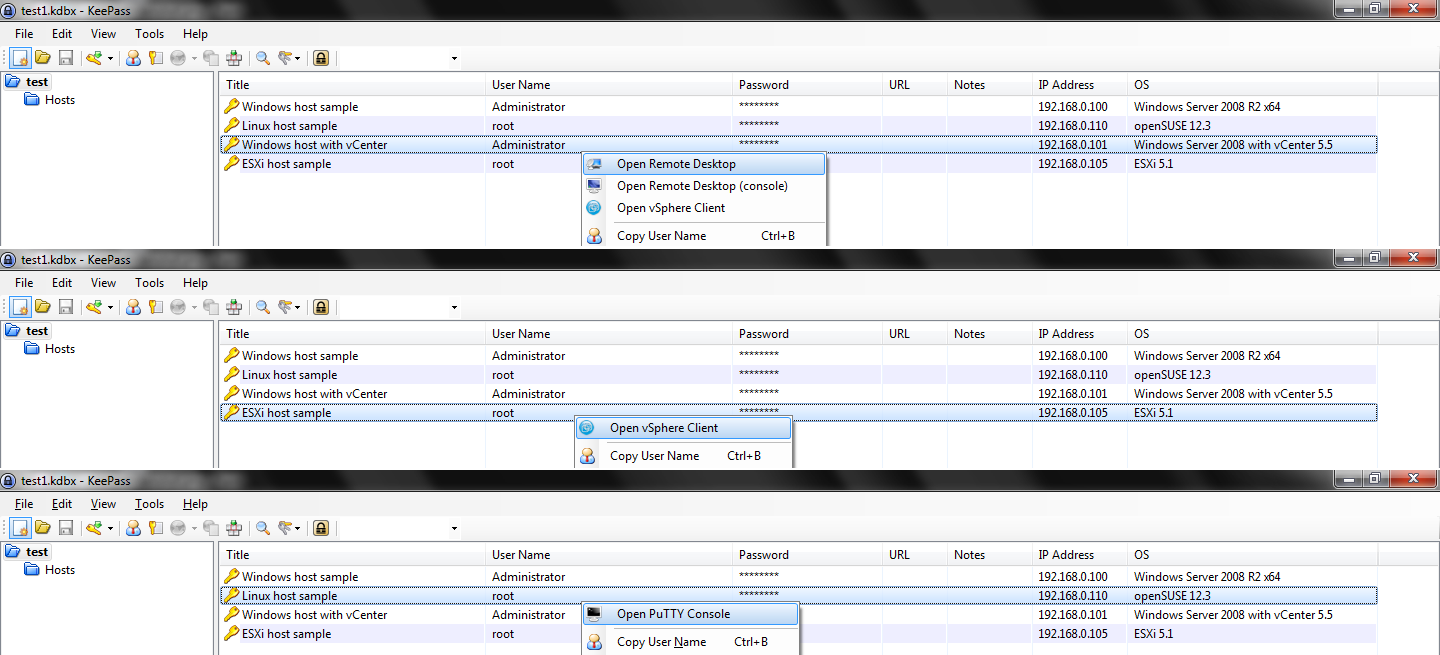QuickConnect is a plugin for KeePass password manager that allows you to connect to Windows/Linux/ESXi hosts.
- Microsoft Windows XP/7/10 with .NET Framework 4.0;
- KeePass version 2.52 or newer.
- Download the latest release;
- Verify that the checksum for QuickConnectPlugin.plgx matches the one published with the release;
- Copy the QuickConnectPlugin.plgx in the KeePass plugins directory and restart the application.
- The plugin adds a new menu item named QuickConnect under Tools menu;
- Use the Map Fields tab in the Options dialog to configure the custom fields from which the plugin gets the host address (IP address or hostname) and the connection method;
- Connection method is determined based on the text found in the mapped field. For example, if one of the following strings (case-insensitive) is found, then the corresponding items are added to the entry context menu (right-click):
rdporwindows- Open Remote Desktop and Open Remote Desktop (console);esxiorvcenter- Open vSphere Client;ssh,telnet,linuxor a known Linux distribution name - Open PuTTY Console and Open WinSCP.
- Additional options like session name or port can be specified to be used with PuTTY/WinSCP. The syntax is as follows:
[{ssh|telnet}|<os_type>[;session:"<regex_pattern>"[;port:<port>[;ssh_key:"<ssh_key_path.ppk>"]]]]. - Starting with the version 0.6.0-rc.1 the protocol for WinSCP can be also specified with the additional options. The syntax is as follows:
protocol:{sftp|ftp|scp}(e.g.,protocol:sftp). If the protocol is omitted then it defaults toscp. A complete list of supported protocols by the WinSCP can be found here.
Connection method and Additional options can be mapped to the same field. This will avoid cluttering the database with too many custom fields.
This feature allows you to change passwords for Windows/Linux/ESXi hosts directly from KeePass.
- PsPasswd utility version 1.22 for Windows hosts.
- vSphere PowerCLI version 5.8.0 for ESXi hosts.
- Please take note that when launching vSphere Client, PuTTY, WinSCP or PsPasswd (via Password Changer) the plugin exposes the password via command-line arguments and it is visible during the entire lifetime of the child process.
The main repository is hosted on GitHub.
See CHANGELOG file for details.
You can download compiled binaries from here. Some experimental builds are available here.
- The source code in this repository is released under the GNU GPLv2 or later license. See the bundled LICENSE file for details.
- The menu items icons are from Crystal Clear icon set by Everaldo Coelho licensed under LGPL v2.1 or later.
- Includes SSH.NET library copyrighted by RENCI and released under MIT License.
- Includes code from KeePass licensed under GNU General Public License version 2 or later.