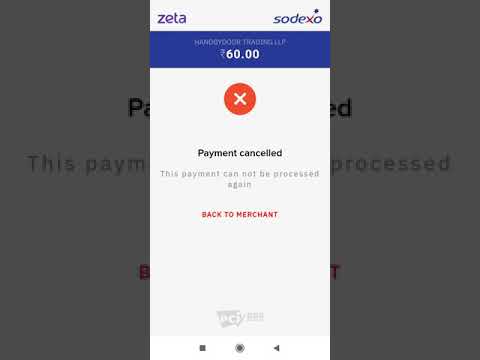Cordova Custom Payment Gateway Integration with In-App Browser
This Cordova plugin helps you to be able to use any Payment Gateway haveing Success and Failed Callback URL to return response with your Cordova hybrid application. This plugin supports Android.
Add another dependent cordova plugin
cordova-plugin-inappbrowser
cordova plugin add cordova-plugin-inappbrowser
Add this plugin in your cordova application with the following command.
cordova plugin add cordova-codeeshop-cespay
It is also possible to install the plugin via repo url directly
cordova plugin add https://github.com/codeeshop-oc/cordova-codeeshop-cespay.git
// Init Payment
CustomPayment.startPayment({
url: 'YOUR_PAYMENT_REDIRECT_URL',
callbackErrorURL: 'YOUR_PAYMENT_FAILURE_URL',
callbackSuccessURL: 'YOUR_PAYMENT_SUCCESS_URL'
})
// Return Payment Response Event
window.addEventListener('paymentmessage', this.paymentCallBack)
function paymentCallBack(e) {
if(typeof e.detail != 'undefined') {
console.debug(e.detail.data, 'paramsparams1')
} else {
console.debug(e, 'other paramsparamsparams')
}
}
Method: startPayment
| Prop name | Description | Type | Values | Default |
|---|---|---|---|---|
| url | YOUR_PAYMENT_REDIRECT_URL | String | - | |
| target | key to be used to show listing data ( just one ) | String | - | _blank |
| options | Cordova Plugin Options ( cordova-plugin-inappbrowser ) | String | Options | location=no,hidenavigationbuttons=yes,hideurlbar=yes,hardwareback=no,fullscreen=yes |
| callbackSuccessURL | YOUR_PAYMENT_FAILURE_URL | String | - | success |
| callbackErrorURL | YOUR_PAYMENT_SUCCESS_URL | String | - | failed |
This software is licensed under the MIT.