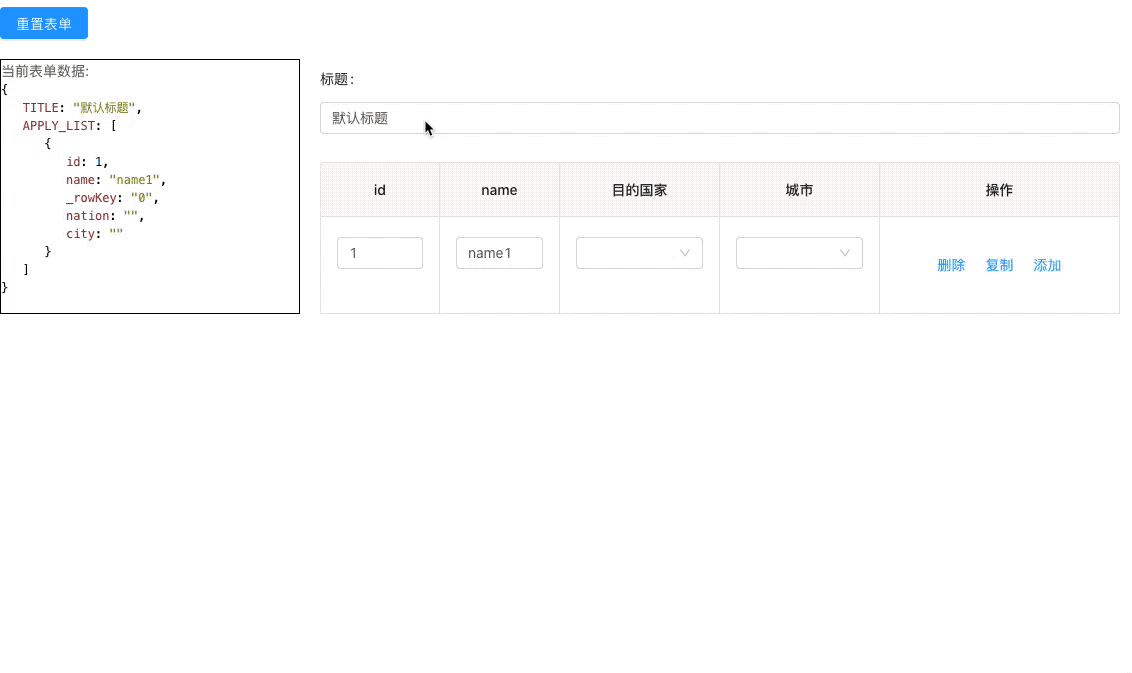node:10.15.0
npm:6.14.5
rc-form-table用于解决在antd2.x和antd3.x下,当使用Form表单处理数据遇上Table时的增删查改操作
另外如果你需要支持antd4版本的可以点击这里获取
npm install rc-form-table
import React from "react";
import { Form } from "antd";
import RcFormTable from 'rc-form-table';
class _Demo extends React.Component {
constructor(props) {
super(props);
this.state={
LIST:[{id:1,name:'1'}]
}
this._refApply=null;
}
render() {
const {LIST} = this.state
return (
<section>
<Form>
<RcFormTable
initialValue={LIST}
ref={(_ref) => {
this._refApply = _ref;
}}
form={this.props.form}
formItemName='LIST'
antTableOptions={{ rowKey: '_rowKey', bordered: true, pagination: false }}
newdata={{
name: '',
id:''
}}
columns={this.createColumn.bind(this)}
/>
</Form>
</section>
);
}
createColumn(option){
const {form: { getFieldDecorator } } = this.props;
let ret = [
{
dataIndex: 'id',
title: 'id'
render: (text, record, index) => {
return (
<div>
<Form.Item>
{getFieldDecorator(`LIST[${index}].id`, {
initialValue: record.id || '',
})(<Input type='text' />)}
</Form.Item>
<Form.Item style={{display:'none'}}>
{getFieldDecorator(`LIST[${index}]._rowKey`, {
initialValue: record._rowKey || '',
})(<Input type='hidden' />)}
</Form.Item>
</div>
);
},
},
{
dataIndex: 'name',
title: 'name',
render: (text, record, index) => {
return (
<div>
<Form.Item>
{getFieldDecorator(`LIST[${index}].name`, {
initialValue: text || '',
})(<Input type='text' />)}
</Form.Item>
</div>
);
},
},
{
dataIndex: 'oper',
title: '操作',
render: (text, record, index) => {
return (
<div>
<a href='javascript:;' onClick={option.onDel.bind(this, record, index)} >
删除
</a>
<a href='javascript:;' onClick={option.onCopy.bind(this, record, index)} style={{margin:'0 20px'}}>
复制
</a>
<a href='javascript:;' onClick={option.onAdd.bind(this, record, index)}>
添加
</a>
</div>
);
},
}
];
return ret;
}
}
const Demo = Form.create()(_Demo);
ReactDOM.render(<Demo />, document.getElementById("container"));| 参数 | 说明 | 类型 | 默认值 |
|---|---|---|---|
| initialValue | 初始的表格数据源 | Array | - |
| formItemName | 字段名 | String | - |
| form | 父组件的props.form | Form | - |
| antTableOptions | antd Table组件的参数,参考antd文档 | Object | - |
| newdata | 新增一条数据的数据模板 | Object | - |
| columns | 同antd table的columns | Function({onDel,onCopy,onAdd})=>void | - |
| onChange | 当数据发生变化时的回调 | (value)=>void | - |
| onAdd | 当触发添加事件时的消息拦截,返回的是被创建的新数据项,如果返回空则不添加数据 | (record,index)=>object | - |
| 参数 | 说明 | 类型 | 默认值 |
|---|---|---|---|
| onReset | 重置表单内数据 | (arr?:object[])=>void | - |
- v1.1.0:增加了是否在无数据的情况下,自动添加一行空数据的属性
- v1.1.6:修复onAdd在index为-1时没办法正确插入在第一行的问题