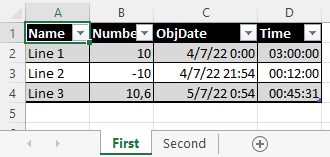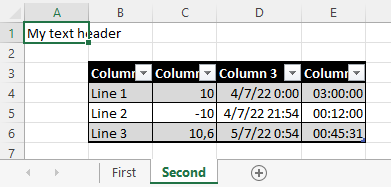Efficient and standalone report generator.
Currently it is only generating reports in spreadsheets.
Alpha version, can be changed at any time without notice.
using BlackDigital.Report;
ReportGenerator.Spreadsheet()
.AddSheet("First")
.AddTable("Data")
.AddHeader(new List<string>() { "Name", "Number", "ObjDate", "Time" })
.AddBody(list)
.BuildAsync(@"test.xlsx");See more on the Wiki
- Package Manager
Install-Package BlackDigital.Report
- .NET CLI
dotnet add package BlackDigital.Report
- Class example:
public class TestModel
{
public TestModel(string name, double number, DateTime objDate, TimeSpan time)
{
Name = name;
Number = number;
ObjDate = objDate;
Time = time;
}
public string Name { get; set; }
public double Number { get; set; }
public DateTime ObjDate { get; set; }
public TimeSpan Time { get; set; }
}- Create class instance list:
List<TestModel> list = new();
list.Add(new("Line 1", 10, DateTime.Today, TimeSpan.FromHours(3)));
list.Add(new("Line 2", -10, DateTime.Now, TimeSpan.FromMinutes(12)));
list.Add(new("Line 3", 10.6d, DateTime.UtcNow, TimeSpan.FromMinutes(45).Add(TimeSpan.FromSeconds(31))));- Generate spreadsheets report:
using BlackDigital.Report;
ReportGenerator.Spreadsheet()
.AddSheet("First")
.AddTable("Data")
.Fill(list)
.BuildAsync(@"test.xlsx");- Create object in two-dimensional array:
var list = new List<List<object>>();
list.Add(new List<object>() { "Line 1", 10, DateTime.Today, TimeSpan.FromHours(3) });
list.Add(new List<object>() { "Line 2", -10, DateTime.Now, TimeSpan.FromMinutes(12) });
list.Add(new List<object>() { "Line 3", 10.6m, DateTime.UtcNow, TimeSpan.FromMinutes(45).Add(TimeSpan.FromSeconds(31)) });- Create headers list:
List<string> headers = new()
{
"Column 1",
"Column 2",
"Column 3",
"Column 4"
};- Generate spreadsheets report:
using BlackDigital.Report;
ReportGenerator.Spreadsheet()
.AddSheet("Second")
.AddTable("Data2", "B3")
.AddHeader(headers)
.AddBody(list)
.BuildAsync(@"test.xlsx"); using BlackDigital.Report;
ReportGenerator.Spreadsheet()
.AddSheet("My sheet")
.AddValue("My text header")
.AddValue("Column B Line 5", "B5")
.AddValue("Column C Line 5", 3, 5); using BlackDigital.Report;
ReportGenerator.Spreadsheet()
...
.BuildAsync(@"test.xlsx"); //Save in file
MemoryStream ms = new();
ReportGenerator.Spreadsheet()
...
.BuildAsync(ms); //Save in stream
byte[] buffer = await ReportGenerator.Spreadsheet()
...
.BuildAsync(); //Return as ReportFile class with byte array, content type and file name
https://github.com/blackdigital-br/BlackReport/tree/main/src/BlackDigital.Report.Example
A new way of adding data has been implemented. This format allows for the generation of large reports by streaming directly from the database or using asynchronous IEnumerables. It is now possible to create new source classes. For the time being, the methods 'FillObject' and 'Fill' have been replaced by 'AddValue' within the sheet scope, or 'AddHeader'/'AddBody' within the table scope. Additional methods will be added in the future.
The return type of BuildAsync has also changed. Instead of returning just a byte array, it now returns the ReportFile class, which includes the byte array data, Content Type, and a file name.
☑️ Excel Tables. (0.1.0)
☑️ Fill from instance class. (0.1.0)
☑️ Multiple tables in the same worksheet. (0.1.1)
☑️ .NET5 (0.1.2)
☑️ Remove OpenXML reference. (0.5.0)
☑️ Data Sources (Single object, class instance list, struct object list, two-dimensional array, DataTable and DbDataReader). (0.5.0)
☑️ Excel Shared String. (0.5.0)
☑️ Unit test. (0.5.0)
☑️ Injection configurations. (0.5.0)
☑️ Spreadsheet cell configurations. (0.5.0)
☑️ ReportFile class as build return. (0.5.0)
☑️ .NET7 and .NET8 support (0.5.0)
☑️ Header Globalization. (0.5.1)
☑️ Use DisplayAttribute to get name of columns and properties that should be generated. (0.5.1)
◼️ Cells with formulas.
◼️ Cell value event.
◼️ Tables footers.
◼️ Olders .net versions.
◼️ Others types (Word, csv...).
◼️ Your suggestion.
Everyone is welcome to help or report bugs. 💪