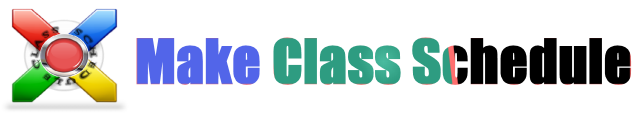-
Notifications
You must be signed in to change notification settings - Fork 15
Professor
--------------------
The Professor class has an ID, Name, Branch of Professor, Email, Education Degree and free time Schedule. It also contains a list of classes that a professor teaches.

For adding free times schedule to a professor, click on "Schedule" button's to open the following window.

And select free times slot in weekdays. Weekdays be started from Saturday to Friday, and day times for university is from 8 to 20 by 1 hour steps.
Schedule column's in Professor Data form's is free times schedule but compiled by this grammar:
/// Schedule Scanner and Parser Grammar's:
///
/// S -> ɛ;
/// S -> FREE;
/// S -> A;
/// B -> & A;
/// B -> ɛ;
/// A -> E { T } B;
/// E -> SUN;
/// E -> MON;
/// E -> THU;
/// E -> WED;
/// E -> THR;
/// E -> FRI;
/// E -> SAT;
/// D -> & T;
/// D -> ɛ;
/// T -> N ~ N D;
/// N -> 8;
/// N -> 9;
/// N -> 10;
/// N -> 11;
/// N -> 12;
/// N -> 13;
/// N -> 14;
/// N -> 15;
/// N -> 16;
/// N -> 17;
/// N -> 18;
/// N -> 19;
/// N -> 20;
So to make changes on the compiled free times schedule's, must be used of grammar.
For example, a professor have free times on Sunday from 12 to 18 hours and on Tuesday from 10 to 14 hours. Then compile the free time schedule for him is such:
"SUN { 12 ~ 13 & 13 ~ 14 & 14 ~ 15 & 15 ~ 16 & 16 ~ 17 & 17 ~ 18 } & THU { 10 ~ 11 & 11 ~ 12 & 12 ~ 13 & 13 ~ 14 }"
- However, if a professor is to free all the time. Then compile free time schedule is :
"FREE".
Copyright ©2018 [Bezzad khosravifar@gmail.com) All Rights Reserved.
-
Welcome
-
Features
-
Using Menu Bar
- File
- Tools
- Process Setting