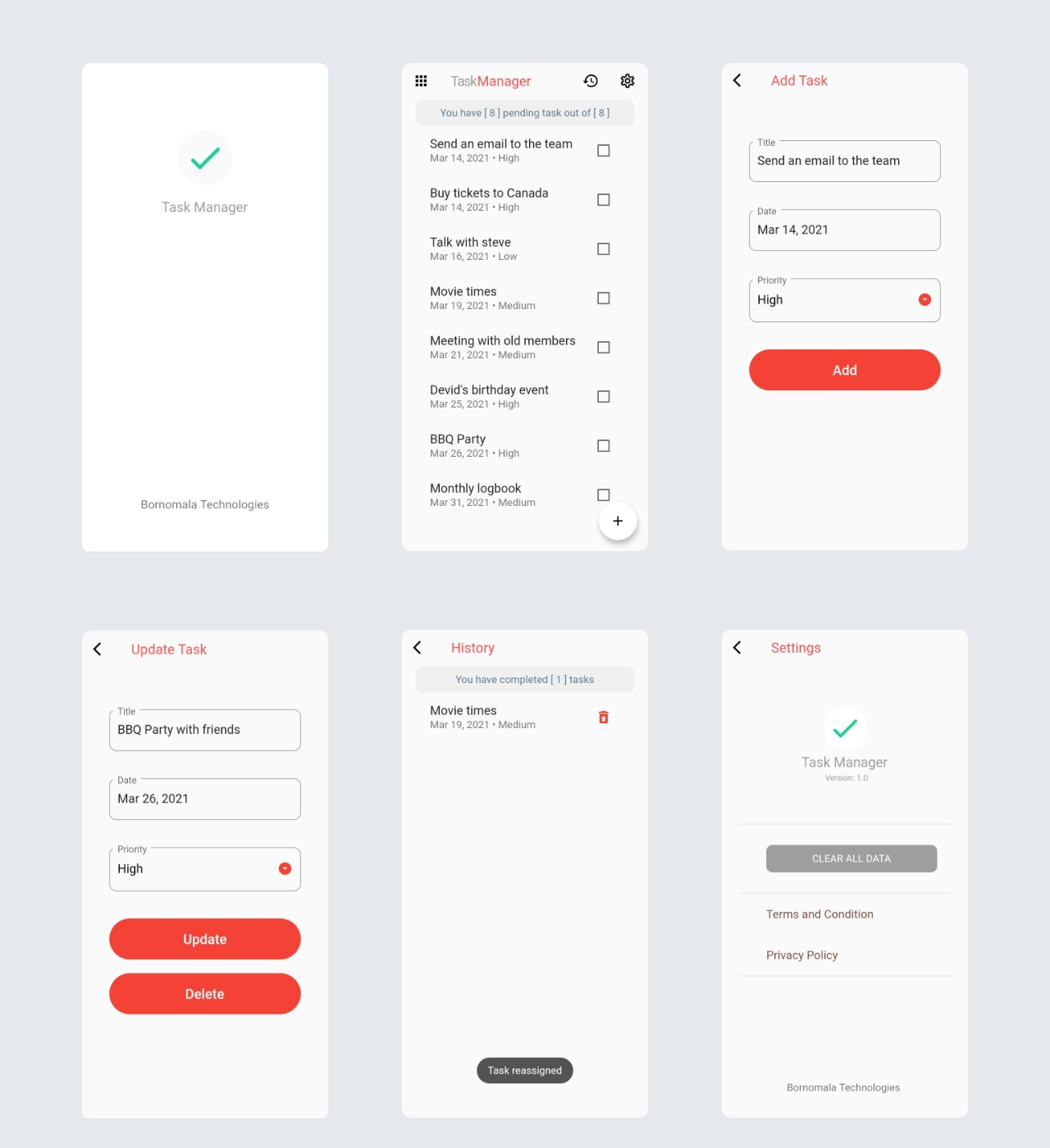This is a daily task manager application project created in flutter. Install this application from Google Play Store or Get it from GitHub Release.
Step-1: Download or clone this repository -
git clone https://github.com/aratheunseen/flutter-task-manager.git
Step-2: Go to project root and execute the following command in console to get the required dependencies -
flutter pub get
Step-3: Run flutter project -
flutter run
├─── android
├─── ios
├─── lib
├─── helpers
│ └─── database_helper.dart
├─── models
│ └─── task_model.dart
├─── screens
├─── add_task_screen.dart
├─── history_screen.dart
├─── home_screen.dart
├─── settings_screen.dart
├─── splash_screen.dart
└─── stacked_icons.dart
└─── main.dart
└─── pubspec.yaml
- Android Studio
- Visual Studio Code (Optional)
- Flutter
- Dart
Follow this -
For help getting started with Flutter, view our online documentation, which offers tutorials, samples, guidance on mobile development, and a full API reference.