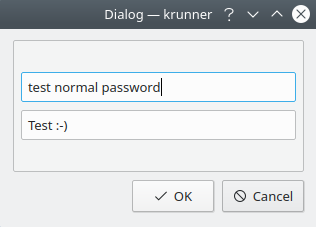This plugin allows you to copy/show/add/edit passwords from KWallet.
This is a fork from https://github.com/jimtendo/kwallet-runner but has extra features added and deprecated code removed.
Debian/Ubuntu
Plasma5:
sudo apt install git cmake extra-cmake-modules build-essential libkf5runner-dev libkf5i18n-dev libkf5kcmutils-dev libkf5notifications-dev libkf5wallet-dev libkf5dbusaddons-binPlasma6:
sudo apt install git cmake extra-cmake-modules build-essential libkf6runner-dev libkf6i18n-dev libkf6kcmutils-dev libkf6notifications-dev libkf6wallet-dev libkf6dbusaddons-binOpenSUSE
Plasma5:
sudo zypper install git cmake extra-cmake-modules ki18n-devel krunner-devel kcmutils-devel knotifications-devel kwallet-devel kdbusaddons-tools libQt5Test-develPlasma6:
sudo zypper install git cmake kf6-extra-cmake-modules kf6-ki18n-devel kf6-krunner-devel kf6-kcmutils-devel kf6-knotifications-devel kf6-kwallet-devel kf6-kdbusaddons-tools qt6-test-develFedora
Plasma5:
sudo dnf install git cmake extra-cmake-modules kf5-ki18n-devel kf5-krunner-devel kf5-kcmutils-devel kf5-knotifications-devel kf5-kwallet-develPlasma6:
sudo dnf install git cmake extra-cmake-modules kf6-ki18n-devel kf6-krunner-devel kf6-kcmutils-devel kf6-knotifications-devel kf6-kwallet-develThe easiest way to install is:
curl https://raw.githubusercontent.com/alex1701c/krunner-kwallet/master/install.sh | bash
Or you may clone the repo manually and run the script.
You can search for entries and copy the password (default action),
show the password in a dialog info button(Shift+Return) or edit it.
To add a new password type kwallet-add
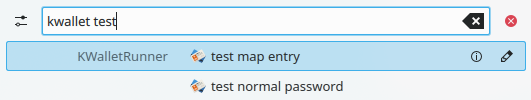
If the password can not be copied to the clipboard or the user selects the info action the entry is shown in a dialog
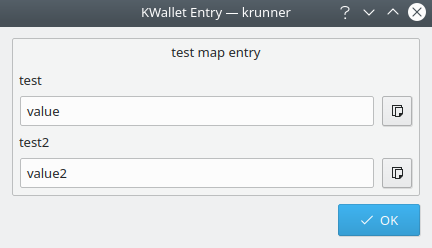
Edit normal password, other entry types have to be edited in the KWalletManager tool