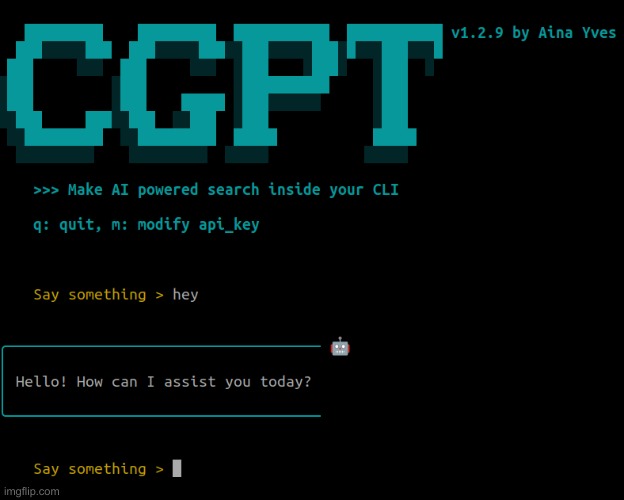cgptis a REPL tool that allows you to use AI directly in your favorite Terminal.cgptis based on CLICK for creating beautiful command line interfaces in a composable way.
-
python >=3.10
-
openai API KEY : You need to register on openai to receive your own api key , here : api_key.
This tool is still using
gpt-3.5-turbo,gpt-4andgpt-4-turboare on the way. 😉
You can directly install the latest version from pypi.
$ pip install cgpt
$ cgpt
You can also use cgpt inside a LAN.
- You just need one Host (
connected to internet) to be the server. - Other Hosts (
not connected to internet) can ALWAYS use the AI asclient.
For more information , look here.
Pull the image
$ docker pull ainayves/cgpt:latest
Run the docker image by using your openai api_key :
$ docker run -e OPENAI_API_KEY="yourapikey" -i -t ainayves/cgpt:latest
To run the LAN mode in docker :
$ docker run -e OPENAI_API_KEY="yourapikey" -i -t ainayves/cgpt:latest poetry run cgpt --lan
To make life easier for contributors , you can install and use Devbox.
Then , run this command in the root directory of the project:
$ devbox run start
Development of MacOS compatibility for
cgptis still ongoing and undergoing enhancements.
Please feel free to leave feedback in issues/PRs.