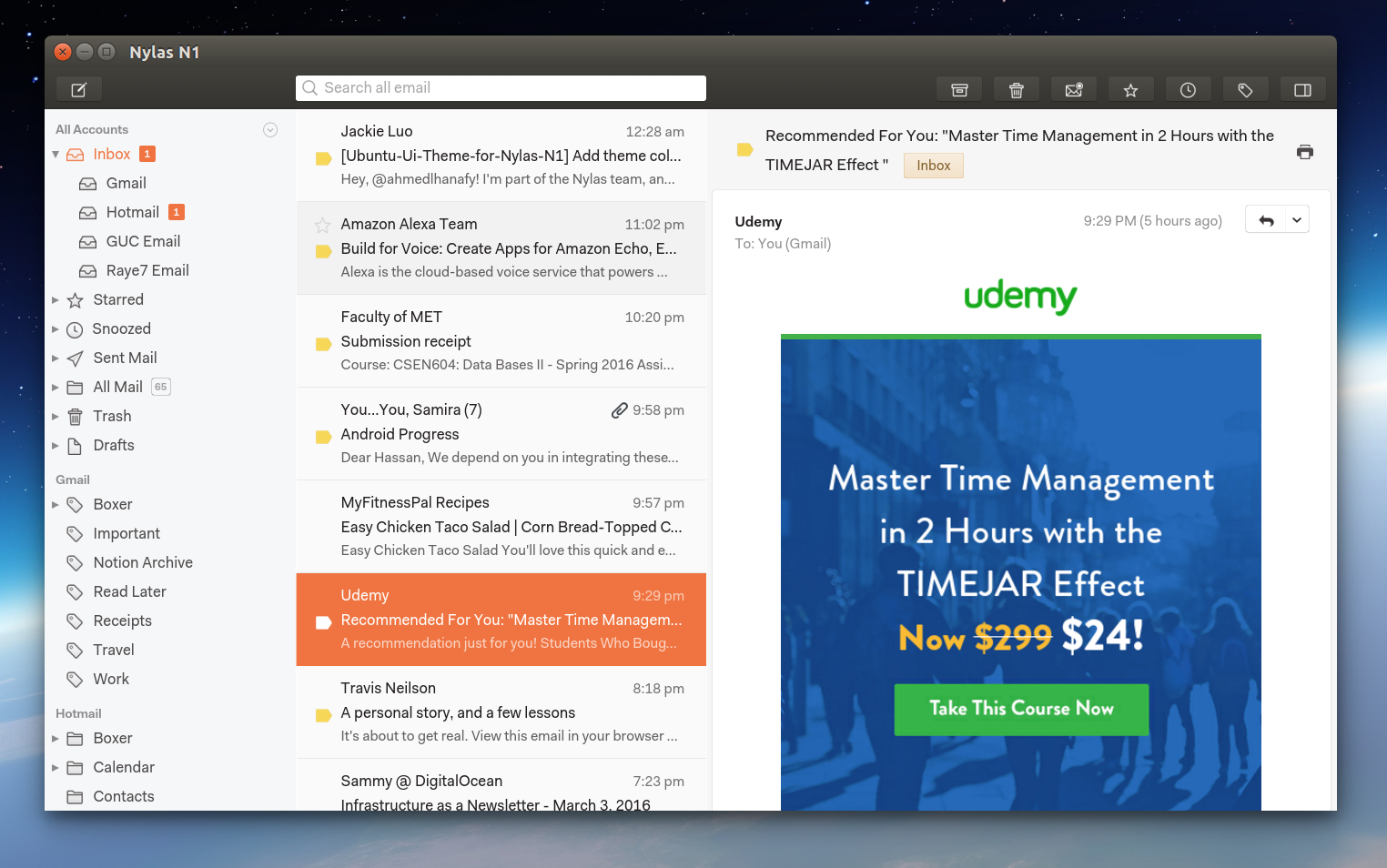- Download the zip folder and extract it.
- Update N1 to the latest version go to Preferences -> General -> Select theme -> Install a theme and then select the extracted folder.
-
Notifications
You must be signed in to change notification settings - Fork 2
ahmedlhanafy/Ubuntu-Ui-Theme-for-Nylas-N1
Folders and files
| Name | Name | Last commit message | Last commit date | |
|---|---|---|---|---|
Repository files navigation
About
Ubuntu theme for Nylas N1
Resources
Stars
Watchers
Forks
Releases
No releases published
Packages 0
No packages published