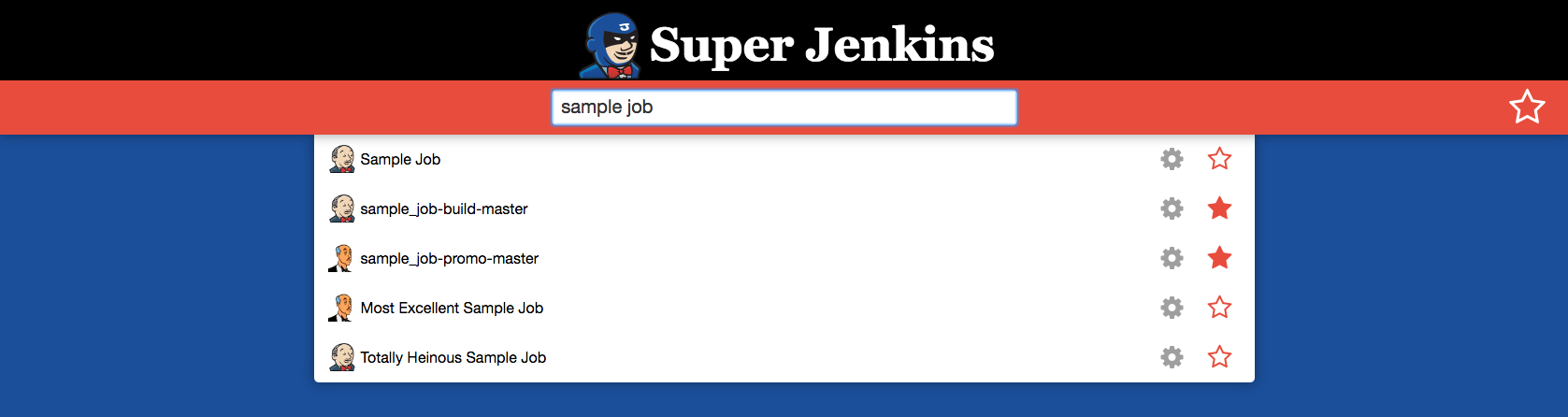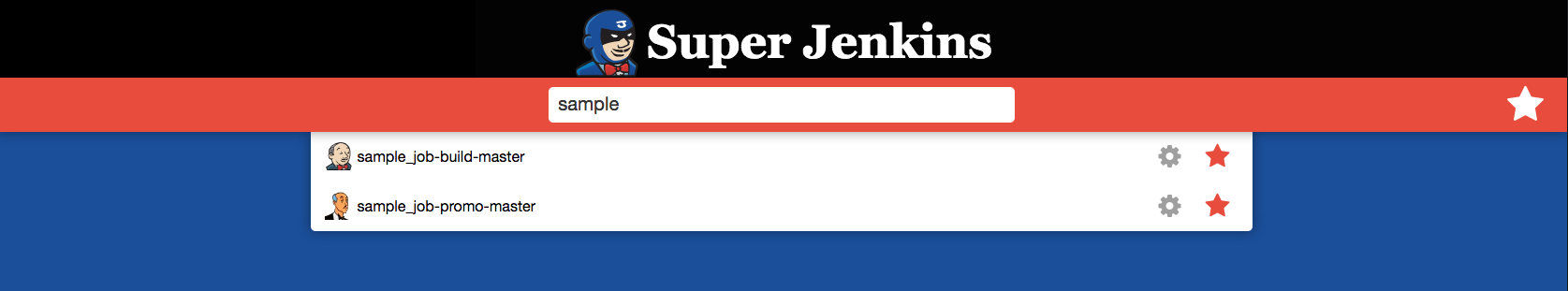Super Jenkins is a tool that allows you to quickly find jobs spread across multiple Jenkins masters.
Live Fuzzy Search - find jobs fast, even if you don't know exactly what you're looking for
Pins - Pin the jobs you frequent for quick access
First clone the repository. Next, install the dependencies by running
npm install
This will install both the npm and bower dependencies
The Jenkins masters are configured in the config/masters.json file.
The configuration file has one key, masters, which holds a list of jenkins master configuration objects. Each jenkins master has three keys
- name - The name of the server
- endpoint - The base endpoint of the server
- icon - Link to an icon to display next to jobs from this master
- blueocean - set to true if you are using the Jenkins blueocean UI plugin
Sample masters.json:
{
"masters": [
{
"name": "Alfred",
"endpoint": "http://alfred.your.domain.com",
"icon": "http://alfred.your.domain.com/userContent/logo.png",
"blueocean": false
},
{
"name": "Banks",
"endpoint": "http://banks.your.domain.com",
"icon": "http://banks.your.domain.com/userContent/logo.png",
"blueocean": true
}
]
}
Start the server using
node server.js
By default, the server listens on port 8080. This can be changed by setting the PORT environment variable to the desired port number prior to starting the server.
The project contains a docker file, making it easy to run super jenkins in a container. To containerize your super jenkins server, simply
See step 1 of setup
Build the docker container by running
docker build -t username/containernName .
See step 2 of the setup
Start the docker container by running
docker run -d -p 8080:8080 -v $(pwd)/confg/masters.json:/usr/app/src/config/masters.json username/containerName
The super jenkins logo is an adaptation of the artwork done by Masanobu Imai for the Jenkins project, licensed under the Creative Commons Attribution-ShareAlike 3.0 Unported License.