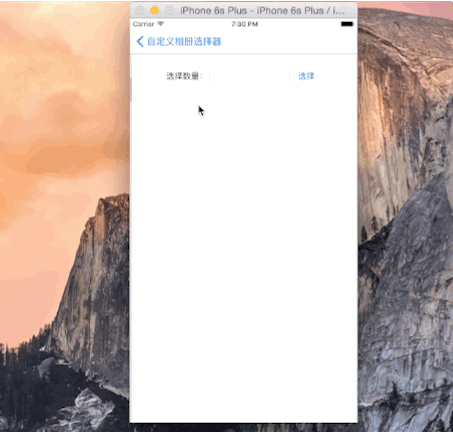- 简单易用的自定义图片选择器,支持单选,多选,自定义照相。
#GYPhotoPicker的使用
- 方法一:通过cocoapods -> pod 'GYPhotoPicker'
- 方法二:Download ZIP -> 把GYPhotoPicker文件夹中的所有文件拽入项目中,主头文件为:#import "GYAlbumViewController.h"
GYAlbumViewController *vc = [[GYAlbumViewController alloc] init];
vc.delegate = self;
UINavigationController *nav = [[UINavigationController alloc] initWithRootViewController:vc];
[self presentViewController:nav animated:YES completion:nil];
// delegate
albumViewControllerDidSelectedImages:(NSArray *)images GYAlbumViewController *vc = [GYAlbumViewController albumViewControllerWithMaxSelectedNum:self.textFiled.text.intValue finishSelectedBlock:^(NSArray *images) {
self.images = images.mutableCopy;
[self.collectionView reloadData];
}];
UINavigationController *nav = [[UINavigationController alloc] initWithRootViewController:vc];
[self presentViewController:nav animated:YES completion:nil]; GYAlbumViewController *vc = [GYAlbumViewController albumViewControllerWithMaxSelectedNum:2 finishSelectedBlock:^(NSArray *images) {
} takePhotoBlock:^{
NSLog(@"选择相机时调用,逻辑自定义");
// 例如:
[self openCamera];
}];
UINavigationController *nav = [[UINavigationController alloc] initWithRootViewController:vc];
[self presentViewController:nav animated:YES completion:nil];