-
Notifications
You must be signed in to change notification settings - Fork 9
MEMAP Planning Tool
MEMAP Planning tool is a java application that allow users to design a simulation topology, described as a set of Energy Management Systems (EMS), aggregated devices, and parameters. The created scenarios can be stored, load and simulated. When the simulation is run from the Planning tool, it displays a results window, where users can select and overlay different series of data.
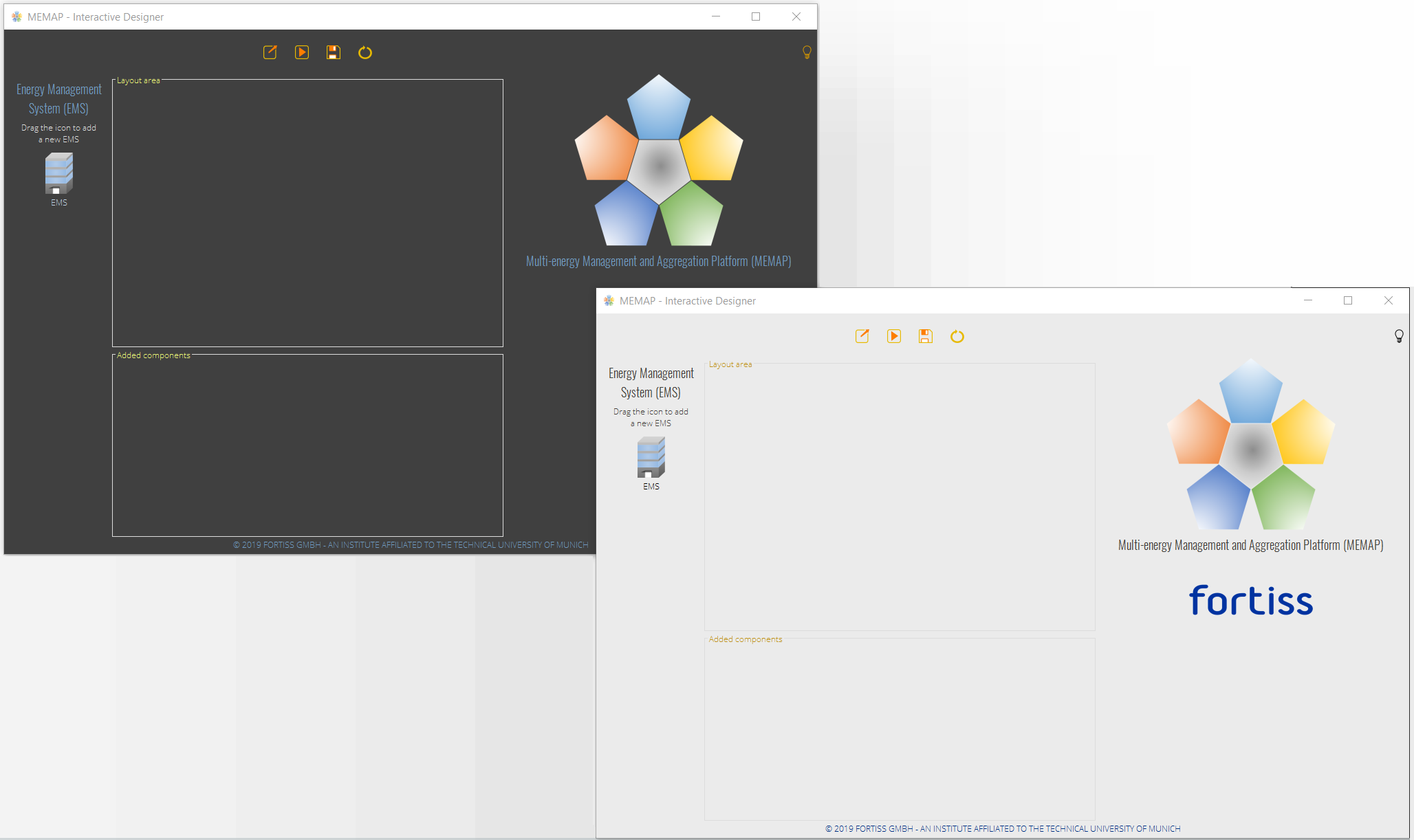
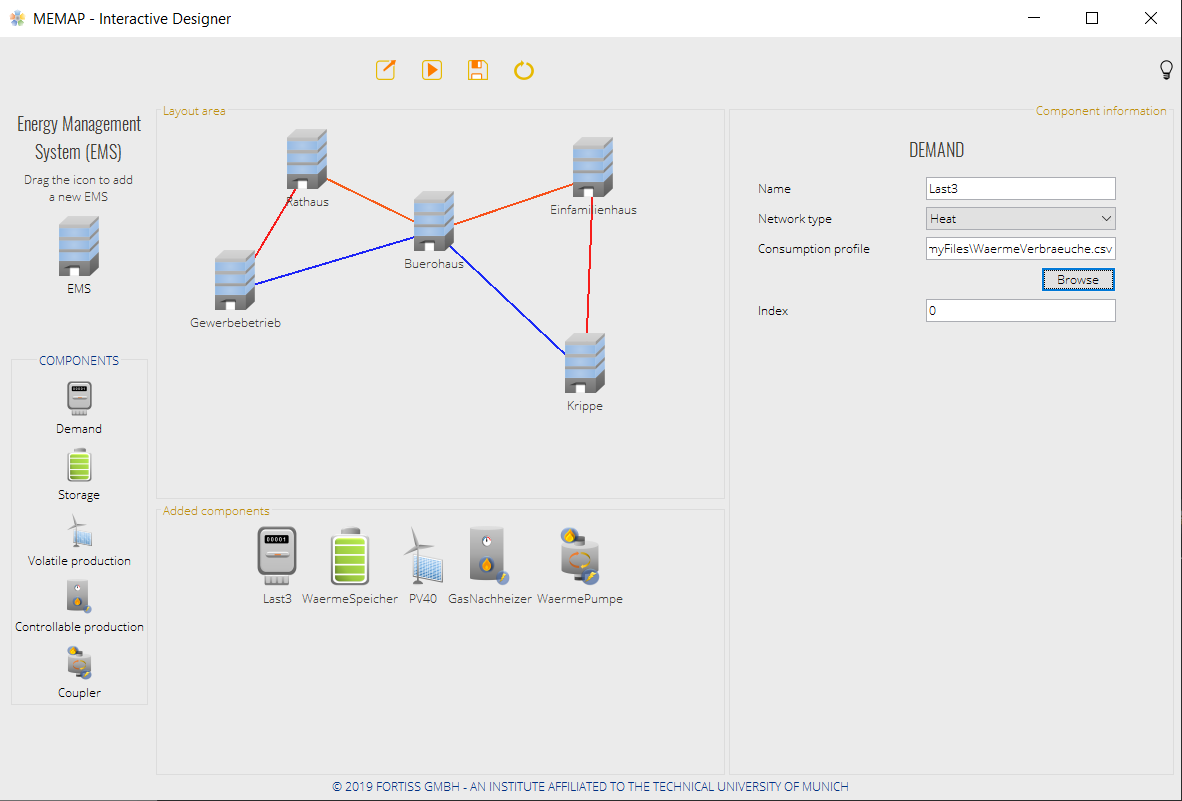
The following actions are possible
- Add a building to the topology: Drag the EMS icon from the panel on the left to the layout area. Then complete the building information in Building information panel on the right.
- Add a component to a building: Click on one of the available components in the Component box on the left panel. Then complete the component information in Component information panel on the right. The new component will appear the Added components area at the bottom.
- Load a topology from a .json file: Click on the rightmost button at the top of the window. Select the file.
- Start a simulation: Click on the second rightmost button at the top of the window. Input the parameters and accept (See control panel section).
- Save a topology in a .json file: Click the second leftmost button at the top of the window. Write a name or select the file to overwrite.
- Reset: Click on the leftmost button at the top of the window.
The following devices can be added as building components
- Demand
- Storage
- Volatile production
- Controllable production
- Coupler
When the user clicks on the "Start simulation" button, this window emerges. Here one can configure all the parameters to be simulated.
- Weather conditions:
- Good
- Bad
- Optimization mode:
Compare with MEMAP on/off mode in MEMAP Basis
- Global optimization off: Optimize each building individually
- Global optimization on: Optimize for all the buildings in the topology as a group
- Optimization criteria:
Not integrated with MEMAP Basis
- Cost
- CO2 emissions
- Price:
- Fixed
- Volatile
While a simulation is executed, this window offers information on its progress.
When the simulation is completed, MEMAP stores the results in the directory where the executable file is, and opens a window where the user can select one or multiple data series to be plotted.