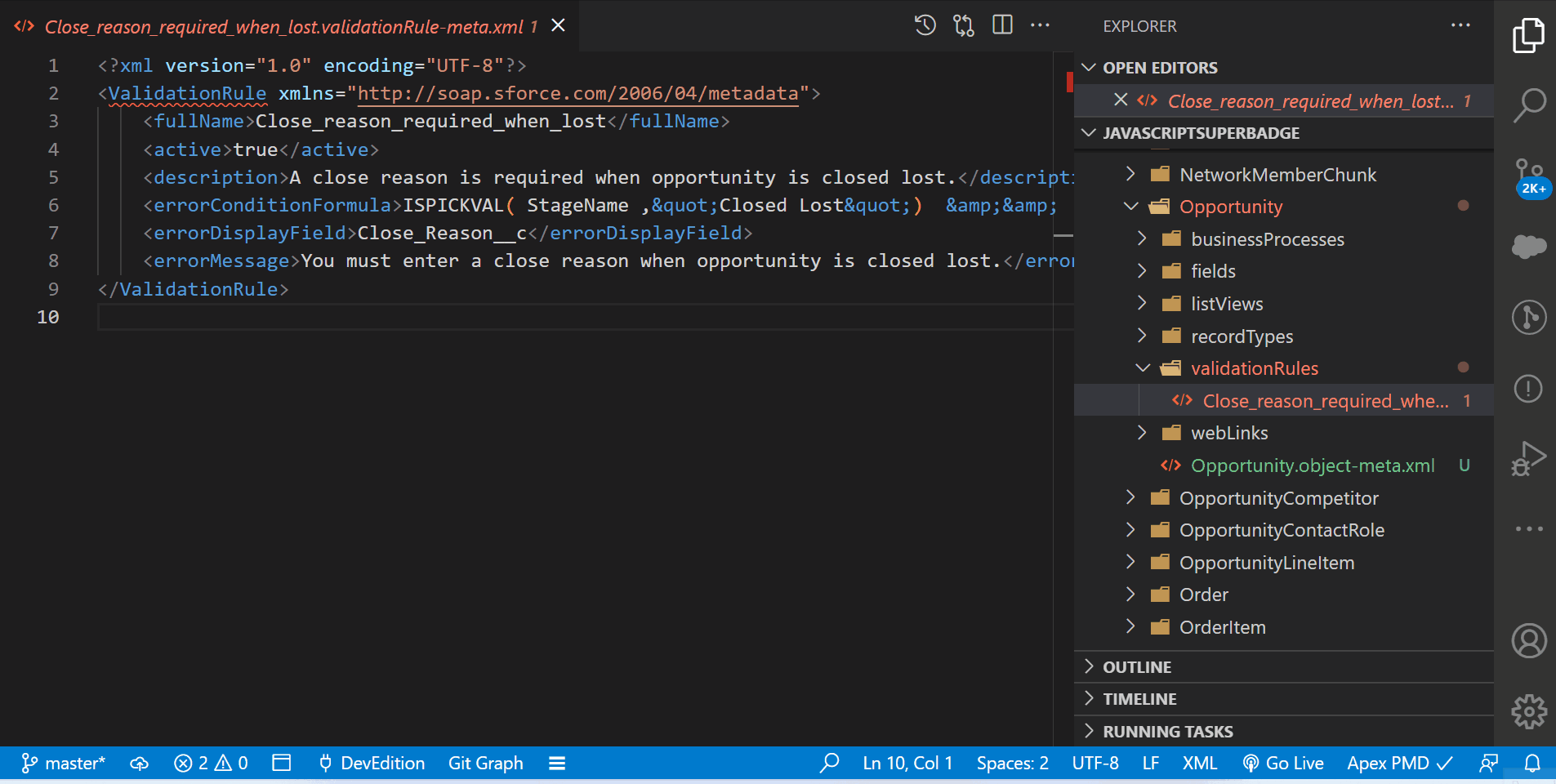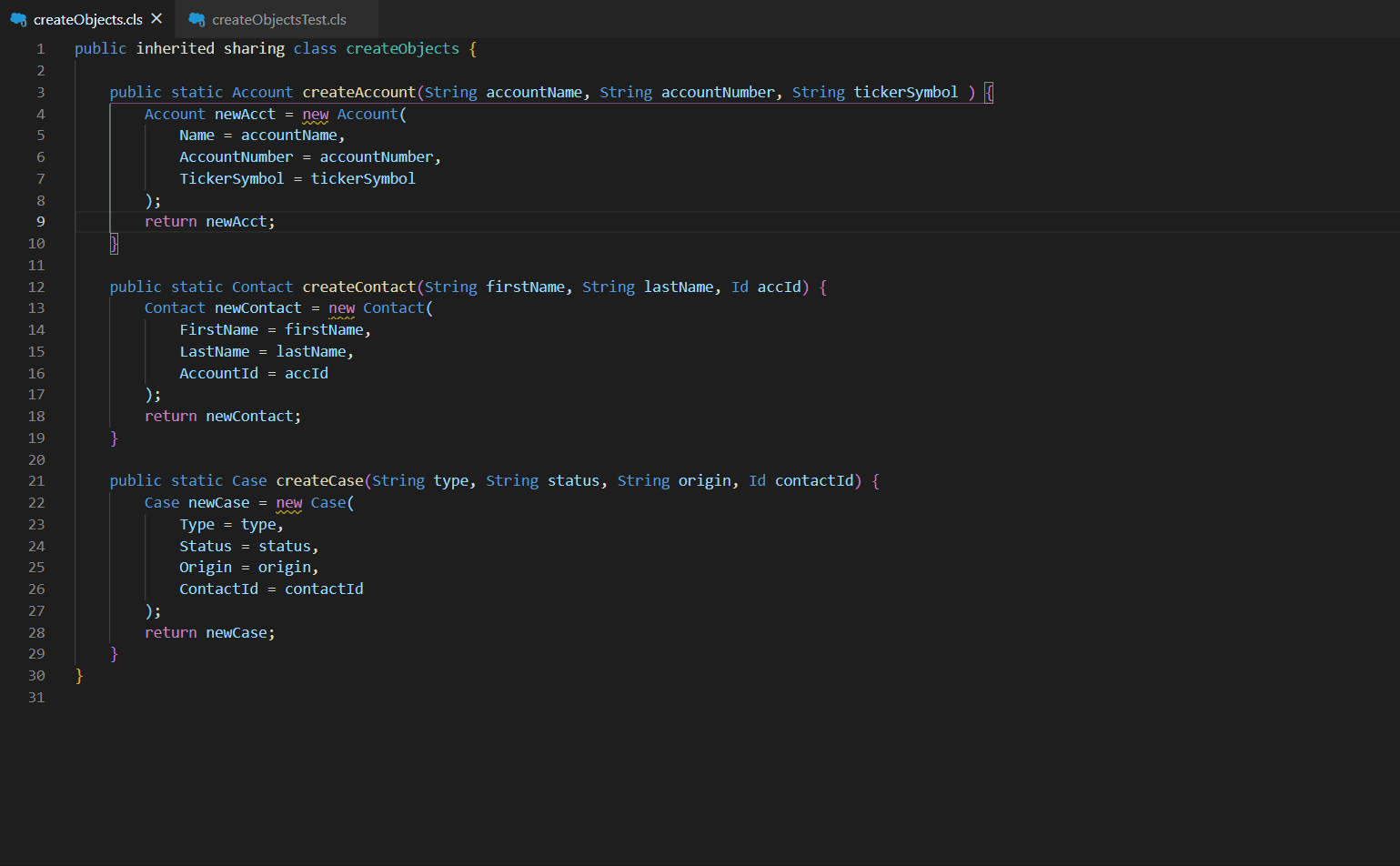Boost your productivity on Salesforce with new VsCode commands.
(Contact me on My Linkedin for any ideas or suggestions)
- Instructions:
- Run the command SPB:Refresh Metadata (It will cache all the necessary data)
- Open a supported metadata in VSCode
- Click search icon in the status bar
Supported Metadata: flow, field, validation Rule, quickAction, flexi page, profile, permission set, permission set group, class, trigger, recordtype, layout
Get Total Coverage and single methods test coverage of your Apex Classes/Triggers as in Salesforce Developer Console.
- Instructions:
- Run Apex test from VsCode
- Open Apex class to check and Run command "SPB: Get Coverage"
- Select the name test method and highlight covered/uncovered lines
- Change the colors of highlighted lines from vscode preferences to fit perfectly your vscode theme.
Tip: disable retrieve-test-code-coverage from settings to speed up your test.
- Instructions:
- Run command "SPB: Create Trace Flag"
- Select your user or Automated Process or Platform Integration User
- Select Debug Level
- The entity will be tracked during 1 hour (check in your status bar the expiration date)
Other commands: Disable Active trace flag, Delete all Apex Logs