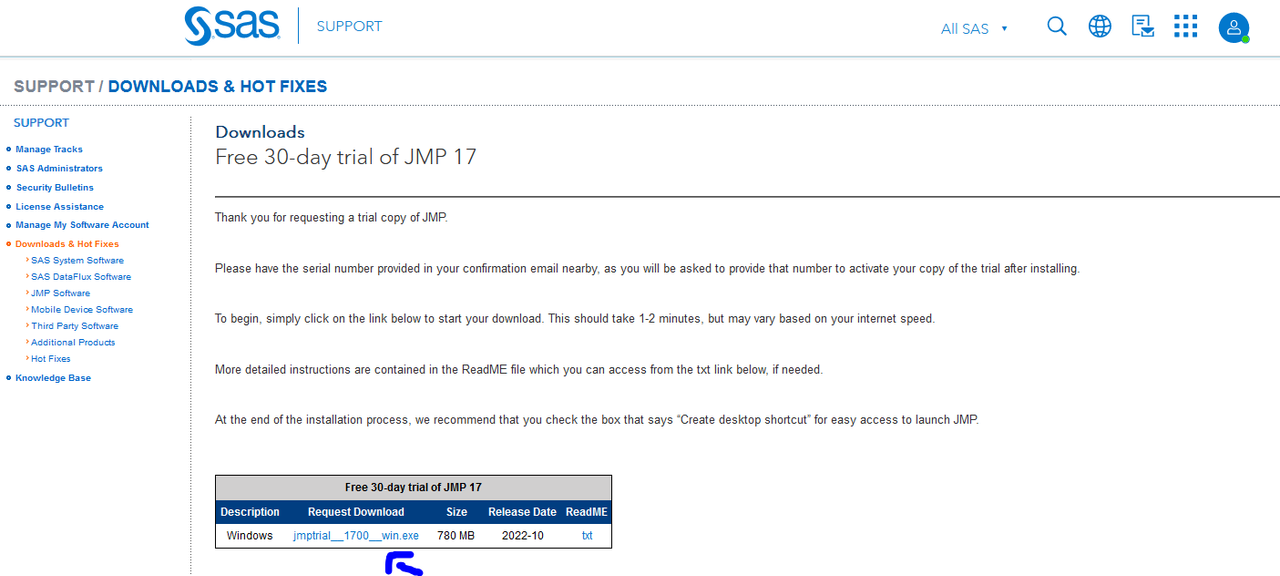General chemometric scripts used for general integration with R and automation of repetitive tasks. Optimize your data consulting tasks with these codes to automate repetitive tasks. From easily visualizing your data, to using quick, reliable data preparation tools, and performing choice statistical analyses, these JMP scripts lets you get the most efficiency when analyzing your data.
In these scripts, we have different kind of operations such as replacing zero with missing values, replace negative with zeros, find out long and lat distance, replace missing non zeros with one, re-oredering columns and historgram master scripts. These scripts help you automate repetitive tasks by adding them into your code.
Go to this link
- Sign up to get your free trial JMP software
- You will receive a link in your email, that link will redirect you to the download page.
- Download the software by Click on this link
After download you just need to install the software.
Open the terminal and write this command
Clone the project
git clone https://github.com/MikeDereviankin/Chemometrics-JMP.gitGo to the project directory
- Open the software which you installed and click on file, then click on open browse to the folder and you will see this kind of interface.
You will See all files in the list
Now double cick on jmp file it will open this kind of window
Examples of other scripts results are:
If you have any feedback, please reach out to us at [chemistrymatters email?]
- Replace negative with zero
- Replace zero with missing values
- Re-ordering columns
- Multiple each cell by 1000
- Histogram Master Script
- Find and Replace column names
- Glenn Johnson Normalization
- EM interactive profile Script
- Cosine Theta
- Detect vs Non Detect Script
- Calculate distance from lat long
Answer 1
Answer 2