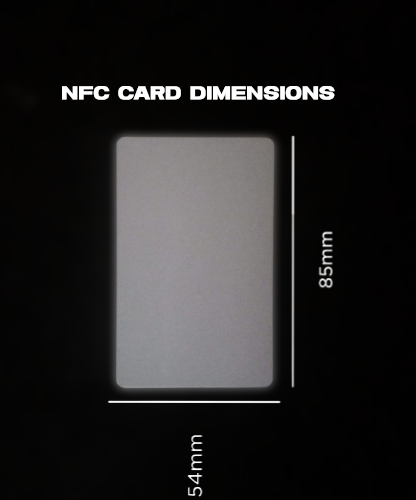Bitaqa uses NFC (Near Field Communication) technology to provide a variety of useful features:
- Share Wi-Fi: Easily share Wi-Fi network details with a simple tap.
- Social Media Links: Share and connect social media profiles.
- Digital Business Cards: Share your business card information digitally.
- Showcase Portfolio: Display your digital portfolio, including work samples and projects.
- Event Check-In: Quickly check in at events or conferences.
- Payment Details: Share payment information for easy transactions.
- Contact Info: Exchange phone numbers and email addresses.
- Product Info: Provide details about products or services.
- Custom Links: Share URLs or QR codes for specific content.
- Feedback Collection: Collect feedback or survey responses easily. Bitaqa makes it easy to connect and share information with just a tap!
The Bitaqa Starter Pack includes essential tools for enhancing your online presence and reputation. It features custom-designed cards for Instagram and Google Reviews, making it easier for users to share and promote their profiles and business.
Bitaqa offers practical solutions for real-world interactions using NFC technology, providing convenience and enhancing connectivity. Here's how Bitaqa's features can be utilized in everyday scenarios:
The standard NFC card, such as the ones used in Bitaqa, typically follows these dimensions:
- Width: 85.6 mm
- Height: 54 mm
- Thickness: 0.76 mm
These dimensions make the card compact and easy to carry, fitting seamlessly in your wallet or pocket.
The Google Reviews card helps businesses gather customer feedback effortlessly. Here's how it looks in real life:
By simply tapping the card, customers are directed to the business's Google review page, making it easy to leave a review.
The Instagram card allows users to quickly share their Instagram profile. Here's how it looks in real life:
With a tap, people can instantly access your Instagram profile, making it easy to connect and follow.
Unfortunately, we will be using only an app called NFC Tools to program the NFC tags for Bitaqa. NFC Tools is a versatile app that allows you to read, write, and program tasks on your NFC tags and other compatible NFC chips. It's user-friendly and provides all the necessary features to get started with your Bitaqa NFC cards.
To get started with Bitaqa, you'll need to download the NFC Tools app. Follow the instructions on the app's website to install it on your device.
- Open the NFC Tools app: After installing the app, open it on your device.
- Select 'Write': Choose the option to write on your NFC tag.
- Add a record: Add the type of record you want to write (e.g., Wi-Fi details, URL, social media links).
- Tap the NFC tag: Place your NFC tag on the back of your device to program it with the selected record.
- Verify the data: Use the 'Read' option in the NFC Tools app to verify that the data has been correctly written to the tag.
For detailed instructions on specific tasks, refer to the NFC Tools app's documentation.
Bitaqa is licensed under the MIT License. You are free to use, modify, and distribute this software in accordance with the terms of the license.
If you have any questions or need further assistance, please feel free to contact us on Discord:
Bitaqa is not a real profitable project; it is just a demo showcasing the potential of NFC technology in a business context. The purpose of Bitaqa is to demonstrate how NFC can be used for various practical applications and to provide an example of how such a project can be implemented.