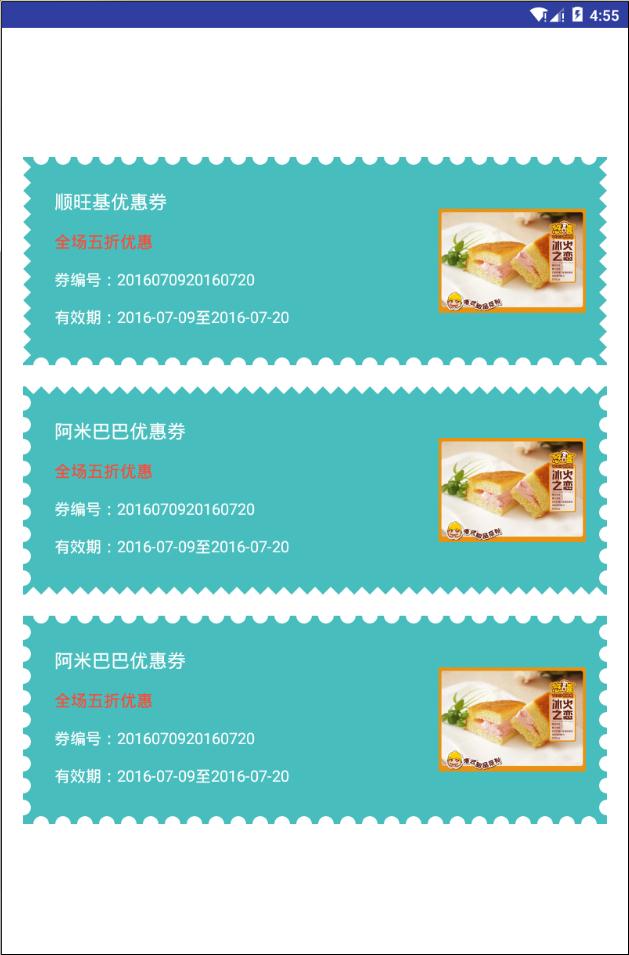Android可定制边缘类型的优惠券背景
博客讲解地址:http://blog.csdn.net/shakespeare001/article/details/51873783
#使用方法:
直接在布局中使用自定义的View即可,这个自定义View是继承自LinearLayout,里面的布局方式可以按照LinearLayout来摆放。通过指定不同的边缘属性来定制不同的边缘风格,如下:
<com.scu.lly.couponbgdemo.view.CouponBgView
android:layout_width="match_parent"
android:layout_height="200dp"
android:layout_marginLeft="20dp"
android:layout_marginRight="20dp"
android:orientation="horizontal"
android:background="#47BDBD"
android:gravity="center_vertical"
coupon:horizontal_style="circle"
coupon:vertical_style="triangle">
<LinearLayout
android:layout_width="0dp"
android:layout_weight="1"
android:layout_height="match_parent"
android:padding="30dp"
android:orientation="vertical">
<TextView
android:layout_width="wrap_content"
android:layout_height="wrap_content"
android:textColor="@color/white"
android:textSize="18sp"
android:text="顺旺基优惠券"/>
<TextView
android:layout_width="wrap_content"
android:layout_height="wrap_content"
android:textColor="#FC4A36"
android:layout_marginTop="15dp"
android:textSize="16sp"
android:text="全场五折优惠"/>
<TextView
android:layout_width="wrap_content"
android:layout_height="wrap_content"
android:textColor="@color/white"
android:layout_marginTop="15dp"
android:textSize="15sp"
android:text="券编号:2016070920160720"/>
<TextView
android:layout_width="wrap_content"
android:layout_height="wrap_content"
android:textColor="@color/white"
android:layout_marginTop="15dp"
android:textSize="15sp"
android:text="有效期:2016-07-09至2016-07-20"/>
</LinearLayout>
<ImageView
android:layout_width="wrap_content"
android:layout_height="wrap_content"
android:layout_marginRight="20dp"
android:src="@mipmap/iv_coupon"
android:layout_gravity="center"/>
</com.scu.lly.couponbgdemo.view.CouponBgView>