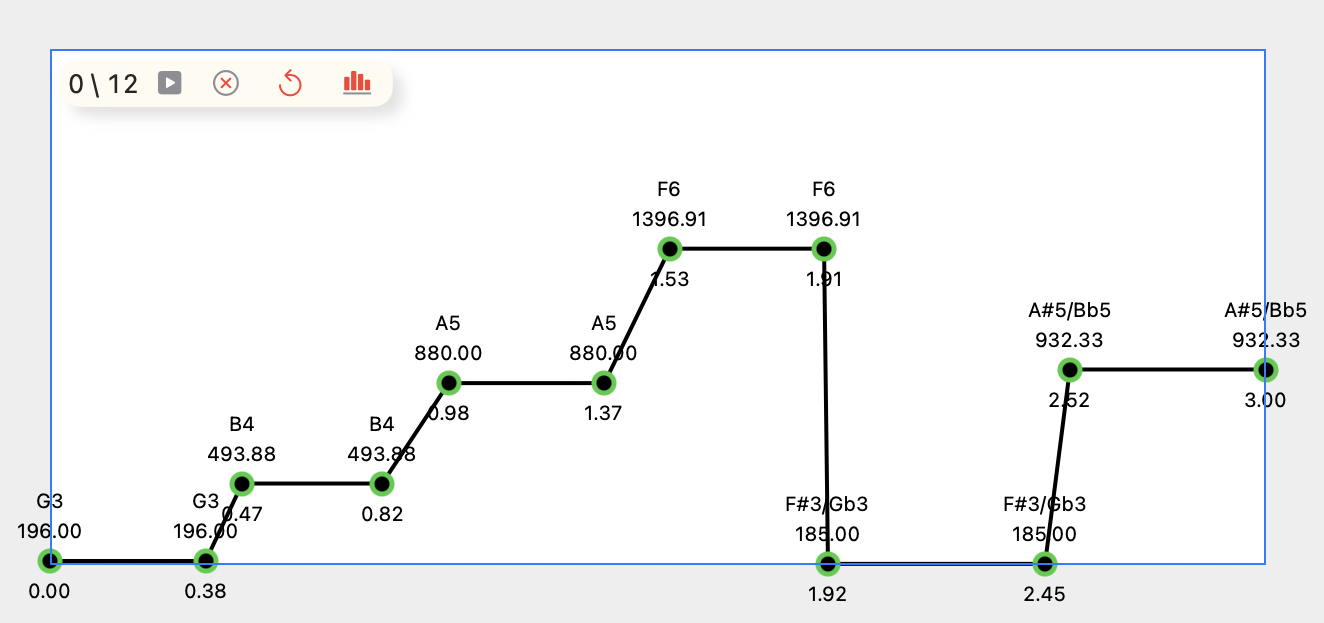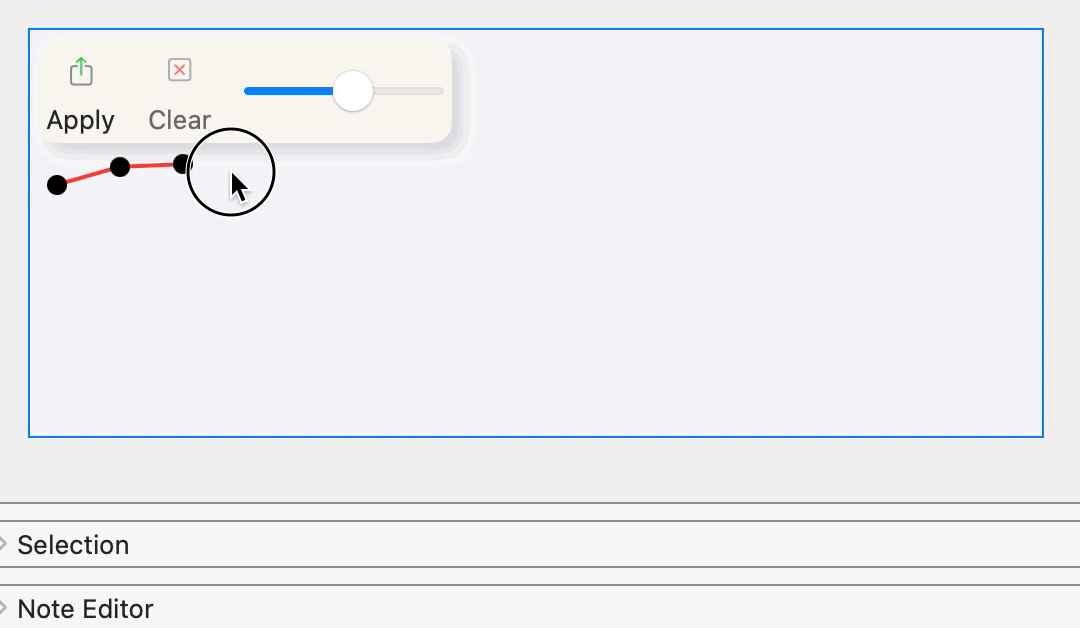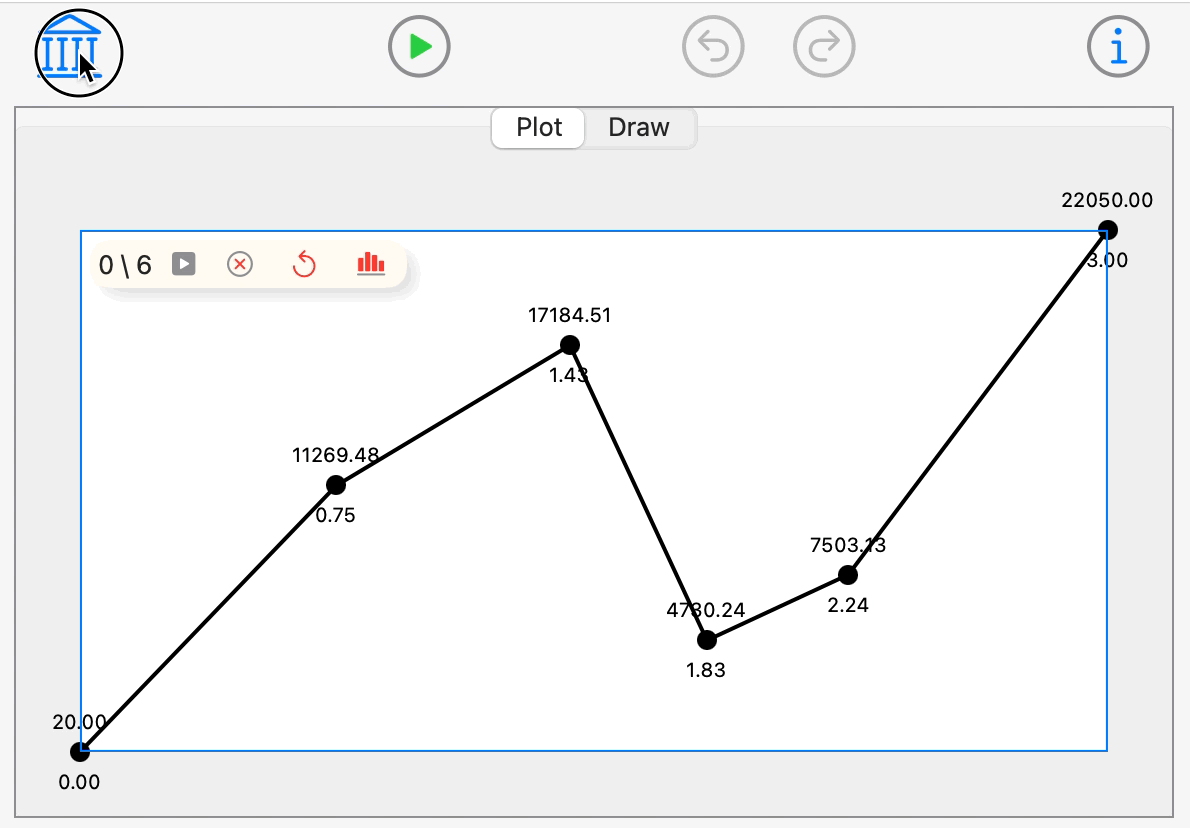Audio samples are generated with numerical integration of user defined instantaneous frequency curves.
The associated Xcode project implements an iOS and macOS SwiftUI app that enables users to draw instantaneous frequency values to define a function of time, v(t). The function v(t) is numerically integrated with the Accelerate method vDSP_vtrapzD to generate a time varying phase argument x(t) of a periodic function s(t). The composition s(x(t)) is sampled at a sufficient rate to produce audio samples for playing or writing to a file.
Learn more about ToneShaper from our in-depth blog post.
The instantaneous frequency function v(t) is defined through two editing views.
The width of each view corresponds to a selected time range [0, duration], while the height corresponds to a selected frequency range [minFrequency, maxFrequency].
Plot View: Users can tap within the view to select a series of points, subsequently subjected to linear interpolation by the vDSP.linearInterpolate function.
Draw View: Alternatively drag within this view to select a series of points for transition to the Plot View.
Audio generation parameters are duration, frequency range, amplitude scaling, wave type, echo and fidelity, and are stored in documents. In-place document editing supports undo and redo. The samples library is a collection of built-in documents with parameter presets for starting points.
Continuous audio play with AVAudioEngine provides feedback during experimentation with sound parameters before saving the sound as multiple cycles of the duration to a WAV file.