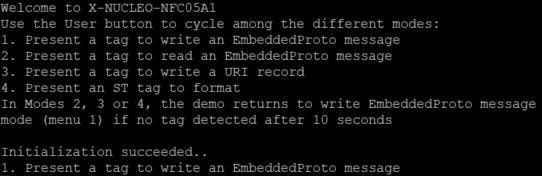Copyrights 2020-2021 Embedded AMS B.V. Amsterdam, www.EmbeddedAMS.nl, info@EmbeddedAMS.nl
Looking for a more elaborate description of this example? Please visit: nfc example link
This repository hosts example code for Embedded Proto, the embedded implementation of Google Protocol Buffers. It is a simple example showing how a microcontroller can use Embedded Proto to be able to communicate between devices using NFC in a structured way.
This example uses NFC to read and write a protobuf message from/to a NFC tag.
This example makes use of a NUCLEO-F446RE, a X-NUCLEO-NFC05A1 nfc evaluation board and ST25TA tags, all made by ST Microelectronics. The microcontroller is based on an ARM Cortex-M4 processor. To build the source code and program the hardware STM32CubeIDE has been used.
The microcontroller uses a serial port to print information to a terminal such as PuTTY.
- Install STM32CubeIDE if you have not already.
- Install a terminal, such as PuTTY.
- Install the dependencies required by Embedded Proto. They are listed here.
- Checkout this example repository including the submodule of Embedded Proto:
git clone --recursive https://github.com/Embedded-AMS/EmbeddedProto_Example_STM32_NFC.git. - Setup the environment required for Embedded Proto by running the setup script:
python setup.py.
The setup script already does it for you but you can regenerate the source code using the python setup.py --generate parameter. This is required when you have changed the *.proto file.
First connect the NFC evaluation board, X-NUCLEO-NFC05A1, to the NUCLEO. Then connect the NUCLEO via the usb programmer and use STM32CubeIDE to build and program the microcontroller on it. Next open a terminal such as PuTTY and setup a serial connection (baudrate 115200) using the comport that is used by the NUCLEO. You should see something like this:
For more information about what the code does and how to control the application, please visit: An NFC example with Embedded Proto
Have fun!