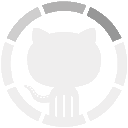👷♂️Java Environment Configuration;
👷♂️Project Creation;
👷♂️API consumption;
👷♂️JSON Response Analysis;
👷♂️Coin Filter;
👷♂️Display of Results to users;
🔸Convert USD amounts to other currencies using real-time exchange rates.
🔸Interactive interface that allows you to select the destination currency for the conversion.
🔸Supported currencies: ARS (Argentine Pesos)-BOB (Bolivians)-BRL (Brazilian Reals).
🔸Continuous loop: Perform multiple conversions in a single session until the user decides to end.
🔸Error Validation: Handles common errors such as missing exchange rates or invalid entries.
🔸The user enters an amount in USD.
🔸Select a destination currency (ARS, BOB or BRL).
🔸The program queries the Exchange Rate API to obtain current exchange rates.
🔸The program performs the conversion and displays the result on the screen.

🔸Java 11 or higher.
🔸Wi fi to consult the Exchange Rate API.
🔸Enter the USD amount you want to convert.
🔸Select a destination currency from the available options: 1: ARS-2: BOB-3: BRL.
🔸The program will show you the amount converted in the selected currency.
🔸Continue converting if you wish, or select "n" to end the program.
🔸Java 11 or higher.
🔸HttpClient
🔸Exchange Rate API
🔸Gson
👉API_URL = "https://v6.exchangerate-api.com/v6/YOUR_API_KEY/latest/USD".
🔸This project uses the Exchange Rate API to obtain exchange rates.
🔸Make sure you use your own API key.
🔸Update the API_URL variable if necessary.

🔸Make sure the conversion_rates field is present in the API JSON response. The project has validation to handle this situation, but it is essential to verify that the terminal is working correctly.
🔸The program handles a limited number of currencies (ARS, BOB, BRL), but can be easily expanded by adding more cases in the switch.